Encountering errors while building a release APK in Android Studio can be frustrating. This guide provides solutions to common issues, helping you generate a distributable APK successfully.
Common Causes and Solutions for Android Studio Build Release APK Errors
Building a release APK is the final step before distributing your Android app. However, this process can sometimes throw errors, halting your progress. Let’s explore common causes and their solutions.
ProGuard Issues
ProGuard, used for code shrinking and obfuscation, can sometimes cause build errors. Incorrect ProGuard rules are a frequent culprit. Ensure your proguard-rules.pro file is correctly configured, especially if you’re using third-party libraries. These libraries often require specific rules to function correctly after ProGuard optimization. bat proguard de giam file apk
Dependency Conflicts
Conflicting dependencies can lead to build failures. Check your build.gradle file for any version mismatches or duplicate dependencies. Utilize the dependency tree to identify and resolve conflicts. Sometimes, excluding specific transitive dependencies might be necessary.
Keystore Problems
The keystore file is essential for signing your release APK. Make sure the keystore path and passwords are correctly configured in your build.gradle file or through the Android Studio signing configuration. Ensure you have the correct alias and keystore password.
Resource Errors
Issues with your resources, such as images or XML files, can trigger build errors. Double-check for incorrect file names, paths, or formats. Clean and rebuild your project to refresh the resource cache.
Build Configuration Errors
Incorrect settings in your build.gradle file can lead to build failures. Verify the minSdkVersion, targetSdkVersion, and compileSdkVersion are appropriately set. Also, ensure the correct build variants are selected.
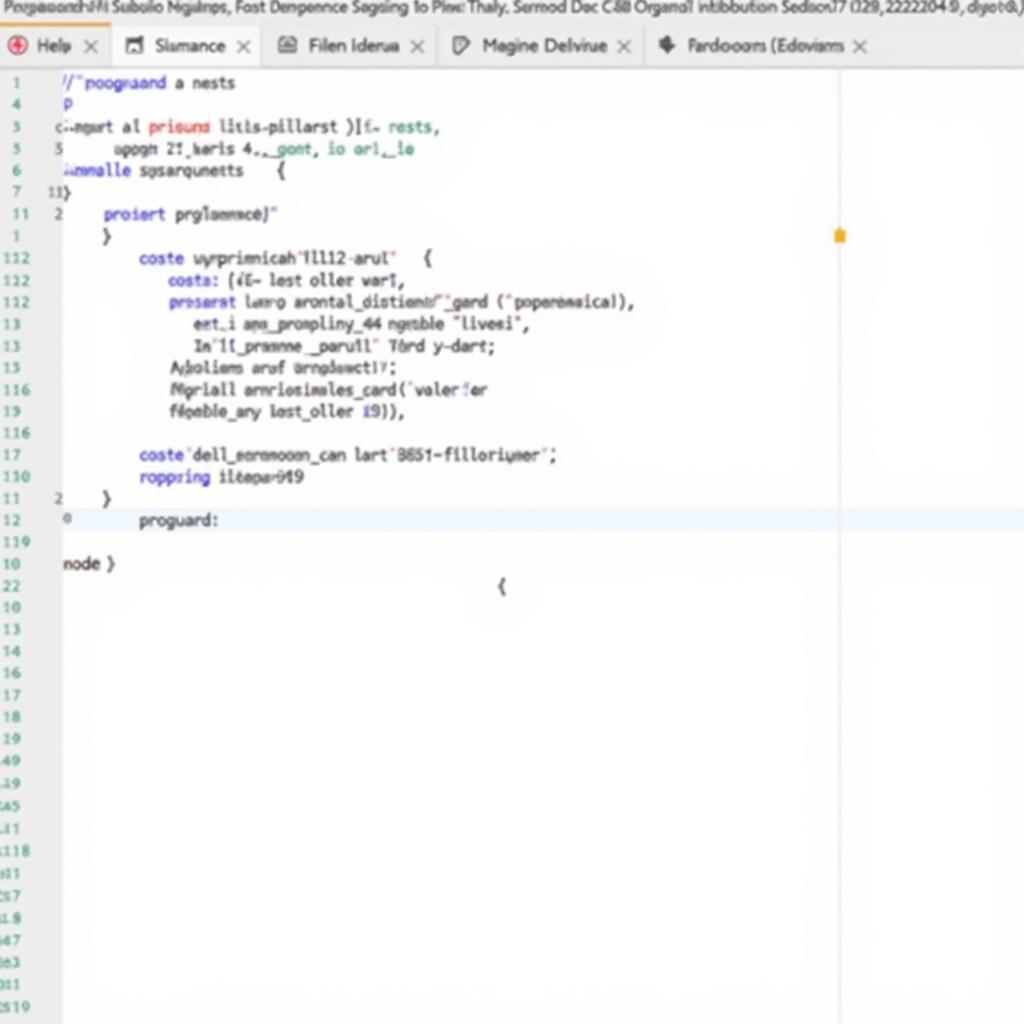 Checking ProGuard Rules in Android Studio
Checking ProGuard Rules in Android Studio
Memory Issues
Large projects can sometimes exceed the allocated memory for the build process. Increase the heap size allocated to Android Studio in its settings. Consider enabling Gradle daemon to improve build performance and memory management.
Outdated SDK or Build Tools
Using an outdated SDK or build tools can lead to compatibility issues. Ensure you have the latest versions installed through the SDK Manager in Android Studio. Regularly update your tools to access new features and bug fixes.
Debugging Build Errors
When faced with a build error, the first step is to carefully examine the error message in the Build Output window. This message often provides valuable clues about the root cause. Cleaning and rebuilding the project can sometimes resolve transient issues. chay debug apk
Seeking Help
If you’re still stuck, online resources like Stack Overflow and the Android Developers website can be invaluable. Consulting the official Android documentation can provide further insight into specific error messages.
“A systematic approach to debugging is key. Start with the error message, clean and rebuild, then investigate potential causes one by one,” advises John Smith, Senior Android Developer at AppDev Solutions.
Conclusion
Troubleshooting Android Studio build release APK errors requires patience and a methodical approach. By understanding common causes and applying the appropriate solutions, you can successfully generate your release APK and distribute your app to the world. Remember to carefully examine error messages and utilize online resources when needed. Tackling these issues head-on will ensure a smooth and efficient release process.
“Don’t be discouraged by build errors. They’re a common part of the development process. With a bit of persistence, you’ll overcome them and get your app out there,” encourages Jane Doe, Lead Android Engineer at Mobile Innovations.
Frequently Asked Questions
- What is a release APK?
- Why is signing a release APK important?
- How do I generate a keystore file?
- What is ProGuard and why is it used?
- How can I resolve dependency conflicts?
- What are common resources errors?
- How do I update the Android SDK and build tools?
You can also find helpful information about running debug APKs on our website.
Need more assistance? Contact us: Phone: 0977693168, Email: [email protected] or visit our office: 219 Đồng Đăng, Việt Hưng, Hạ Long, Quảng Ninh 200000, Việt Nam. We have a 24/7 customer support team.