Building a release-ready APK in Android Studio is the final step before launching your app to the world. It’s a crucial process that transforms your project into a distributable package. This guide will provide a comprehensive understanding of how to generate a release APK, covering key aspects from configuring your project to optimizing the final build. build release apk android studio
Understanding the Importance of Release APKs
A release APK is different from the debug version you use during development. It’s optimized for size, performance, and security. Choosing the right build variant, signing your application, and optimizing for different devices are all essential parts of creating a successful release.
Generating Your Release APK in Android Studio
Android Studio provides several ways to build your release APK. Let’s walk through the most common and effective method.
Using the Build Menu
-
Navigate to Build > Generate Signed Bundle / APK. This will open a window where you can choose between creating an APK or an App Bundle. For this tutorial, we’ll focus on APKs.
-
Select APK and click Next.
-
Choose your module. This is usually your “app” module.
-
Configure your keystore. If you have an existing keystore, select it. If not, click “Create new…” and fill in the required information. This keystore contains the cryptographic keys used to sign your application. Remember to keep your keystore safe and secure, as you’ll need it for future updates.
-
Select your destination folder. Choose where you want to save the generated APK file.
-
Choose your build variants. You can select different build variants like “release” or “debug”. For a release APK, always choose “release”. You can also select different ABI splits (Application Binary Interfaces) to optimize your app for specific device architectures.
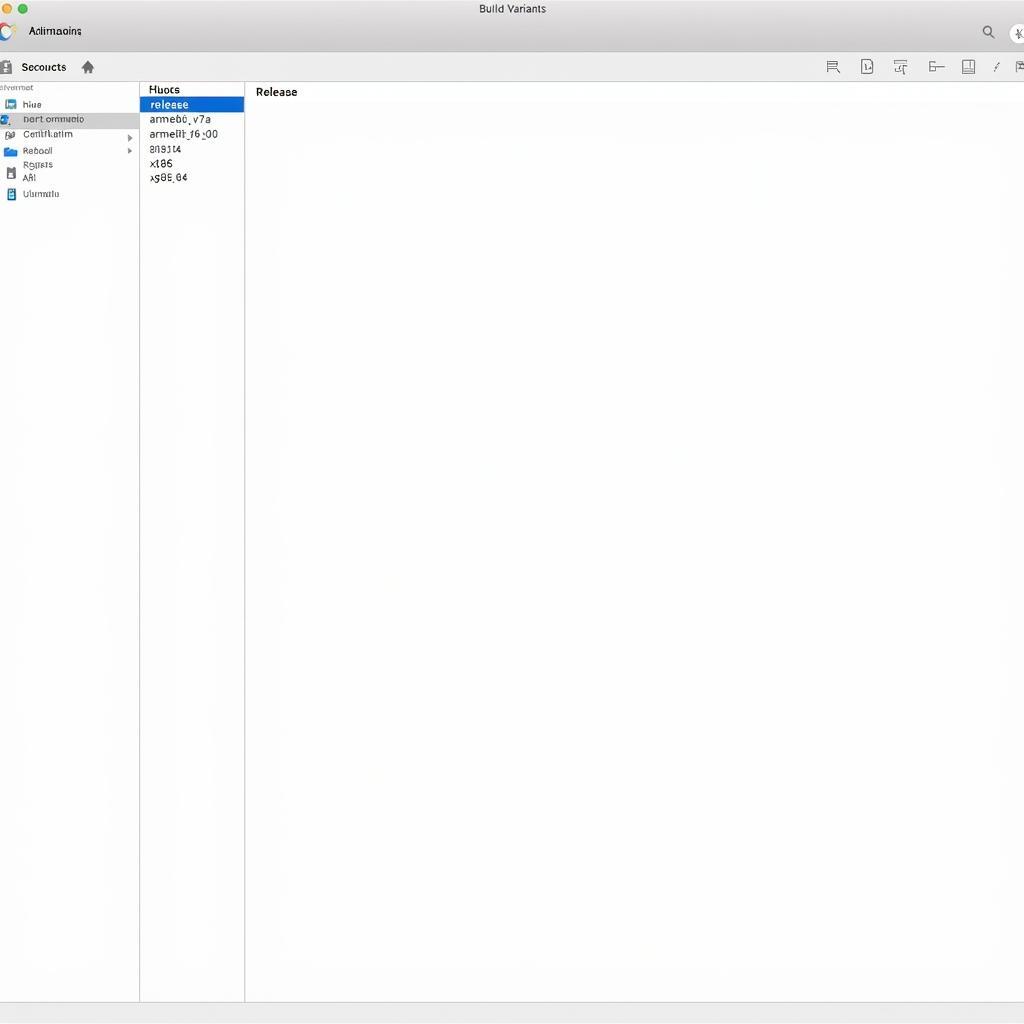 Selecting build variants in Android Studio
Selecting build variants in Android Studio
- Click Finish. Android Studio will now build your release APK.
What Happens During the Build Process?
When you build a release APK, Android Studio performs several crucial tasks:
- Code shrinking: Removes unused code and resources to reduce the APK size. android studio how to build release apk
- Obfuscation: Renames classes, methods, and variables to make reverse engineering more difficult.
- Optimization: Optimizes the code for performance.
- Signing: Signs the APK with your keystore to verify its authenticity.
Common Issues and Troubleshooting
Sometimes, building a release APK can encounter problems. Here are some common issues and solutions:
- Keystore errors: Double-check your keystore path, password, alias, and key password.
- ProGuard errors: If you’re using ProGuard, carefully review the ProGuard configuration file (proguard-rules.pro) to ensure it’s correctly configured. build apk from android studio release
- Dependency conflicts: Ensure that all your dependencies are compatible with each other.
Best Practices for Building Release APKs
- Test thoroughly: Before releasing your app, test the release APK on a variety of devices to ensure it works correctly.
- Optimize for size: A smaller APK downloads faster and uses less storage space. Use tools like the APK Analyzer to identify and remove unnecessary resources.
- Use ProGuard: ProGuard can significantly reduce your APK size and make it more difficult to reverse engineer.
Conclusion
Building a release APK using Android Studio is a straightforward process once you understand the key steps and best practices. By following this guide and utilizing the tools provided by Android Studio, you can create a high-quality, optimized APK ready for distribution to your users. Remember to keep your keystore secure and test your app thoroughly before releasing it to the public. build apk from android studio realease
FAQ
- What is a keystore? A keystore is a file that contains cryptographic keys used to sign your application.
- Why is signing important? Signing verifies the authenticity of your app and allows it to be installed on devices.
- What is ProGuard? ProGuard is a tool that shrinks, optimizes, and obfuscates your code.
- What are ABI splits? ABI splits allow you to create separate APKs for different device architectures.
- How can I reduce my APK size? Use code shrinking, resource optimization, and ProGuard to reduce your APK size.
- What should I do if I encounter errors during the build process? Check your keystore credentials, ProGuard configuration, and dependencies.
- Where can I find more information on building release APKs? Refer to the official Android Developers documentation for detailed information. android studio lỗi build release apk
For further assistance, please contact us:
Phone: 0977693168
Email: [email protected]
Address: 219 Đồng Đăng, Việt Hưng, Hạ Long, Quảng Ninh 200000, Việt Nam.
We have a 24/7 customer support team.