Unlocking the full potential of Android often involves exploring the world of modified APKs. These altered app versions offer a plethora of possibilities, from unlimited in-game resources to bypassing pesky restrictions. This comprehensive guide will delve deep into the realm of Android MOD APKs, covering everything from understanding the basics to navigating the installation process like a pro.
Understanding MOD APKs: What You Need to Know
Before diving into the installation process, it’s crucial to grasp the concept of MOD APKs. Essentially, these are modified versions of original Android application packages (APKs), altered to provide users with additional features, functionalities, or benefits not found in the standard versions.
The Allure of MOD APKs: Why Users Opt for Them
The appeal of MOD APKs stems from the enhanced experiences they offer. Some common reasons include:
- Unlocking Premium Features: Many apps restrict premium features behind paywalls. MOD APKs can often unlock these features for free, giving users access to exclusive content and functionalities.
- Unlimited In-Game Resources: For gamers, MOD APKs can be a game-changer, providing unlimited coins, gems, or lives, enhancing the overall gaming experience.
- Bypassing Restrictions: Certain apps might impose geographical restrictions or limit access to specific features based on device or operating system versions. MOD APKs can help circumvent these limitations.
Navigating the Risks: A Word of Caution
While the allure of MOD APKs is undeniable, it’s imperative to acknowledge the potential risks involved:
- Security Threats: Downloading MOD APKs from untrusted sources can expose your device to malware, spyware, or other security vulnerabilities.
- App Instability: As MOD APKs are altered versions, they might exhibit instability issues, leading to crashes, bugs, or unexpected behavior.
- Legal Implications: Downloading and using MOD APKs of paid apps without purchasing the original version might infringe on copyright laws and raise ethical concerns.
Installing MOD APKs on Android: A Step-by-Step Guide
Installing a MOD APK on your Android device is a straightforward process, but it does require enabling installations from unknown sources. Here’s a detailed guide:
- Enable “Unknown Sources”: Navigate to your device’s settings, usually represented by a gear icon. Look for “Security” or “Privacy” settings and enable the “Unknown Sources” option. This allows your device to install apps from sources other than the Google Play Store.
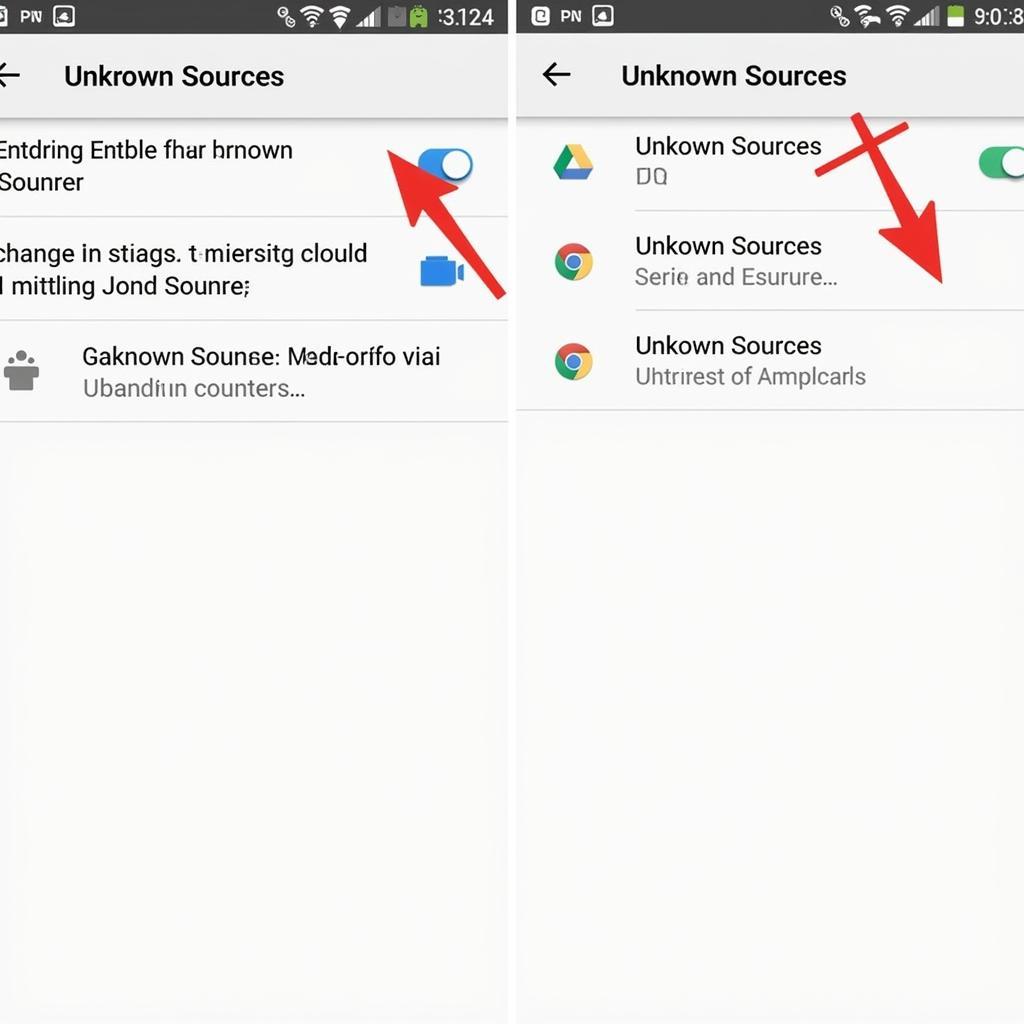 Enable Unknown Sources Android
Enable Unknown Sources Android
-
Download the MOD APK: Choose a trusted source to download the desired MOD APK file. Always prioritize websites or platforms with positive reviews and a reputation for providing safe and reliable APKs.
-
Locate the Downloaded File: Once the download is complete, locate the MOD APK file in your device’s “Downloads” folder or the designated download location.
-
Initiate the Installation: Tap on the MOD APK file to start the installation process. A prompt might appear, asking for your confirmation to install the app. Review the permissions requested by the app and proceed with the installation if you trust the source and the app’s requirements.
-
Launch and Enjoy: After a successful installation, you’ll find the MOD APK app in your app drawer, ready to be launched and enjoyed.
Verifying MOD APK Integrity: Ensuring Safety and Functionality
Before installing any MOD APK, it’s crucial to take precautions and ensure its safety and functionality:
- Download from Reputable Sources: Stick to well-known and trusted websites or platforms known for providing safe and verified MOD APKs.
- Check User Reviews: Look for user reviews and ratings before downloading a MOD APK. Positive feedback from other users can be a good indicator of its safety and functionality.
- Scan with an Antivirus App: Before installation, scan the downloaded MOD APK file with a reputable antivirus app to detect any potential threats.
Catchers Mod APK: A Prime Example
Let’s illustrate the concept of MOD APKs with a popular example – Catchers, a thrilling mobile game. A Catchers Mod APK might offer unlimited in-game currency, allowing players to purchase premium items, upgrade their gear, and progress through the game more rapidly.
Bluestacks 4 Install Mod APK: Expanding Possibilities
For those who prefer a larger screen experience, installing MOD APKs on Bluestacks 4, a popular Android emulator, is another viable option. The process remains similar to installing on an Android device, ensuring you download the MOD APK from a trusted source.
Conclusion: Embracing the World of MOD APKs with Caution
MOD APKs offer a gateway to unlocking a world of possibilities on your Android device. By understanding the basics, following the installation steps diligently, and prioritizing safety precautions, you can enhance your Android experience while minimizing potential risks. Remember to choose MOD APKs from reputable sources and enjoy the enhanced functionalities responsibly.
FAQs: Addressing Common Queries
1. Is it legal to use MOD APKs?
The legality of using MOD APKs depends on the specific app and its terms of service. Using MOD APKs of paid apps without purchasing the original version might be considered illegal.
2. Can I get banned for using MOD APKs in online games?
Yes, using MOD APKs in online games can lead to account suspensions or bans as it disrupts fair play and gives users an unfair advantage.
3. How often are MOD APKs updated?
The update frequency for MOD APKs varies depending on the developers and the app itself. Some MOD APKs might receive regular updates, while others might not.
Exploring More Options: Related Resources
For further assistance or inquiries, feel free to reach out to our dedicated support team:
- Phone: 0977693168
- Email: [email protected]
- Address: 219 Đồng Đăng, Việt Hưng, Hạ Long, Quảng Ninh 200000, Việt Nam.
We are available 24/7 to assist you with any questions or concerns you may have.