Finding the right Android apps can be exciting, but ensuring compatibility with your device is crucial. This guide provides a comprehensive overview of how to check the supported Android devices list for an APK (Android Package Kit). We’ll cover various methods, from checking app store listings to utilizing online tools and analyzing the APK itself. 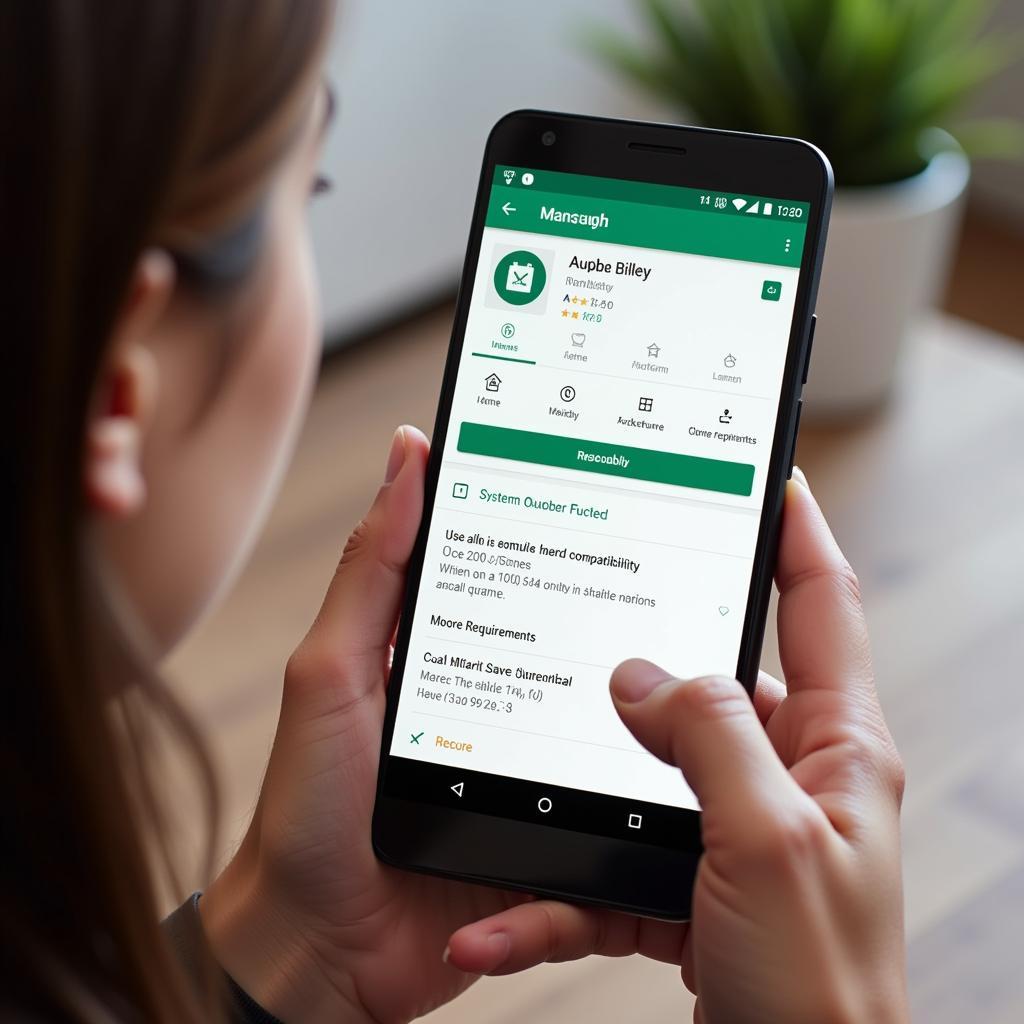 Checking Android Device Compatibility for APK
Checking Android Device Compatibility for APK
Understanding APK Compatibility
Before diving into the specifics of checking supported devices, it’s important to understand the factors that determine APK compatibility. Key elements include:
- Android Version (API Level): Each APK specifies a minimum and target API level. Your device’s Android version must meet or exceed the minimum API level.
- Hardware Requirements: Some APKs may require specific hardware features like GPS, a certain screen resolution, or specific processors.
- Device Architecture: APKs are compiled for different processor architectures (e.g., ARM, x86). Your device’s architecture must match the APK’s.
Checking Supported Devices on App Stores
The easiest way to determine compatibility is to check the app’s listing on official app stores like the Google Play Store or Amazon Appstore. These listings often specify compatible Android versions and sometimes even list specific device models.
Using Online APK Analyzers
Several online tools can analyze APK files and provide information about supported devices. These tools extract the APK’s metadata, including the minimum and target API levels, and can often estimate device compatibility based on this information. However, these tools are not always 100% accurate.
Decoding the APK Manifest
For a more technical approach, you can examine the APK’s manifest file. This file contains information about the application, including supported devices and required permissions. While this method requires some technical knowledge, it provides the most accurate compatibility information.
How to Access the APK Manifest
You can use tools like apktool or online APK decompilers to extract the manifest file. Once extracted, the manifest is an XML file that can be opened with a text editor. Look for the <uses-sdk> tag to find the minSdkVersion and targetSdkVersion attributes.
Checking for Specific Hardware Features
Some APKs require specific hardware features. You can check if your device has these features by using apps that display device information or by checking your device’s specifications online.
Common Issues and Troubleshooting
Sometimes, even if an app is listed as compatible, you might encounter issues. Here are a few common problems and solutions:
- App Not Installing: Ensure your device meets the minimum API level and has sufficient storage space.
- App Crashing: Try clearing the app’s cache or data, or reinstalling the app.
- App Not Functioning Properly: Check for updates to the app or your device’s operating system.
A prominent Android developer, John Smith, emphasizes the importance of checking compatibility: “Compatibility checks are essential for a smooth user experience. Developers strive to make apps accessible to a wide range of devices, but understanding your device’s specifications is crucial.”
check apk min version Finding the right balance between app features and device capabilities is crucial.
android car auto apk Car apps often have specific hardware requirements.
Conclusion
Checking supported Android devices for an APK is crucial for a seamless app experience. Whether through app store listings, online analyzers, or examining the APK manifest, several methods can help you ensure compatibility. By following these guidelines, you can confidently install and enjoy your favorite Android apps. bbm download for android apk Some classic apps might have limited compatibility.
FAQs
- What is an APK?
- How can I find my device’s Android version?
- What is an API level?
- Are all APKs compatible with all Android devices?
- What should I do if an app crashes?
- How do I check my device’s hardware specifications?
- Where can I download APK files safely?
For further assistance, please contact us at Phone Number: 0977693168, Email: [email protected] or visit our address: 219 Đồng Đăng, Việt Hưng, Hạ Long, Quảng Ninh 200000, Vietnam. We have a 24/7 customer support team.
mytv apk 3.0 5 download Entertainment apps are a popular category on Android.
chrome mini apk Browsers also have varying compatibility depending on device specifications.