The dreaded “App not installed” error can be a real headache when you’re trying to sideload an APK on your Android device. This guide will walk you through the common causes and provide effective solutions for when your Android Cannot Install Apk App Not Installed. We’ll cover everything from checking your storage to adjusting developer settings. 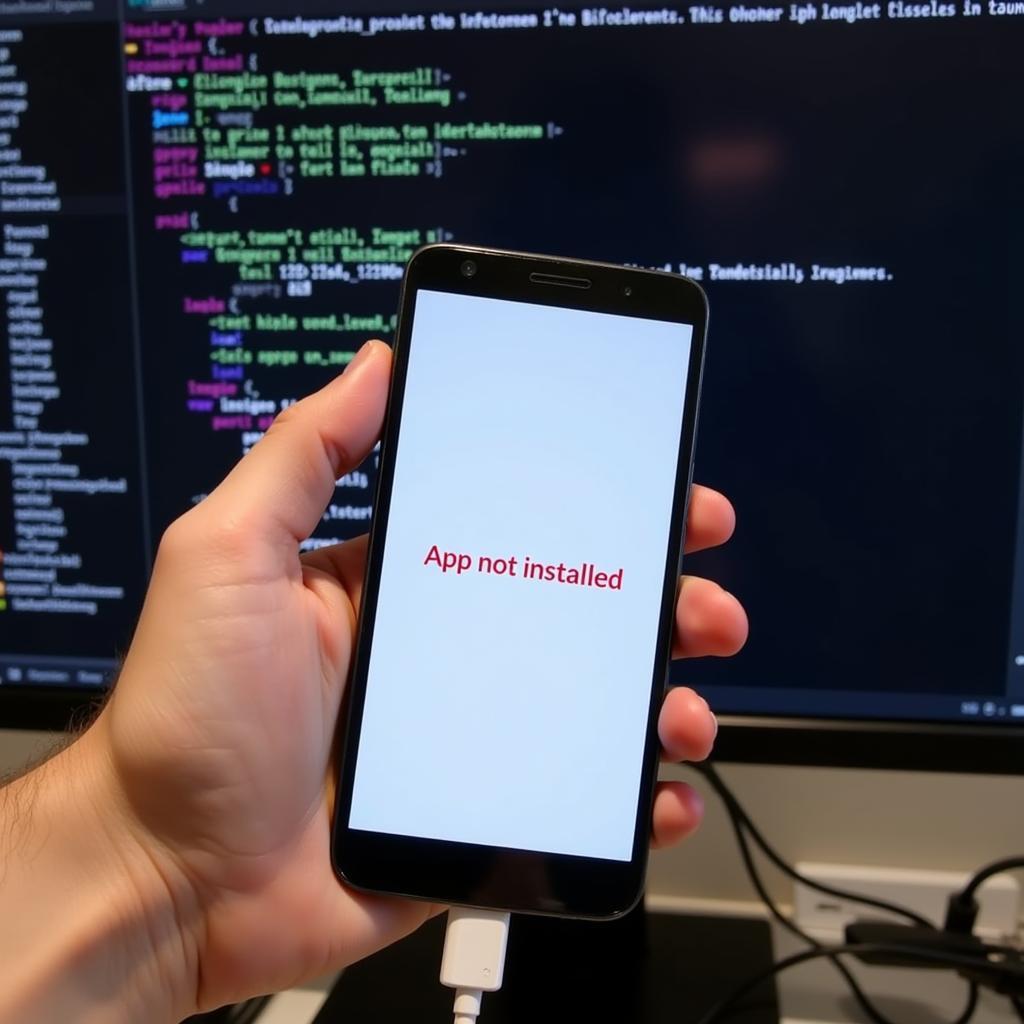 Troubleshooting Android APK Installation Errors
Troubleshooting Android APK Installation Errors
Understanding the “App Not Installed” Error
This error typically occurs when your Android device encounters a problem during the APK installation process. Several factors can contribute to this issue, and pinpointing the exact cause is the first step towards a solution. Let’s delve into some of the most frequent culprits.
Insufficient Storage Space
One of the most obvious reasons is insufficient storage space. If your device is running low on memory, it won’t be able to accommodate the new app. Check your available storage in your device settings.
Corrupted APK File
A corrupted or incomplete APK file is another common culprit. This often happens when the download process is interrupted or the file itself is damaged. Downloading the APK from a reliable source like bigzen apk can mitigate this risk.
Incompatible App Version
Installing an app designed for a newer Android version on an older device can trigger this error. Check the app’s requirements and ensure they align with your device’s OS version.
Conflicting App Signatures
If you have a previous version of the app installed that was signed with a different key, you might encounter the “App not installed” error. Uninstalling the previous version usually resolves this conflict.
Incorrect Installation Location
Attempting to install an app on an unsupported storage location, such as an external SD card that’s not properly configured, can also cause this issue.
Troubleshooting the “App Not Installed” Error: Step-by-Step Guide
Here’s a detailed guide to resolving the “App not installed” error on your Android device:
- Free Up Storage Space: Delete unnecessary files, apps, or clear your cache to create space for the new app.
- Download APK from Trusted Sources: Ensure you are downloading the APK from a reputable source to avoid corrupted files.
- Check App Compatibility: Verify that the app’s minimum Android version requirements are met by your device.
- Uninstall Conflicting Apps: Remove any previous versions of the app, especially if they were installed from a different source.
- Enable “Install from Unknown Sources”: In your device’s security settings, enable this option to allow installation of APKs from outside the Google Play Store.
- Check Installation Location: Ensure you are installing the app to internal storage or a properly configured external SD card.
- Verify App Permissions: Check if the app requires specific permissions that your device might be blocking.
Advanced Troubleshooting Tips
If the basic steps fail, try these advanced troubleshooting methods:
- Clear App Data and Cache: Navigate to the app settings and clear the data and cache for the “Package installer” app.
- Use a File Manager: Some file managers offer built-in APK installation features that can bypass certain system restrictions.
- Check for Corrupted System Files: A rare but possible cause is corrupted system files. Consider performing a factory reset as a last resort.
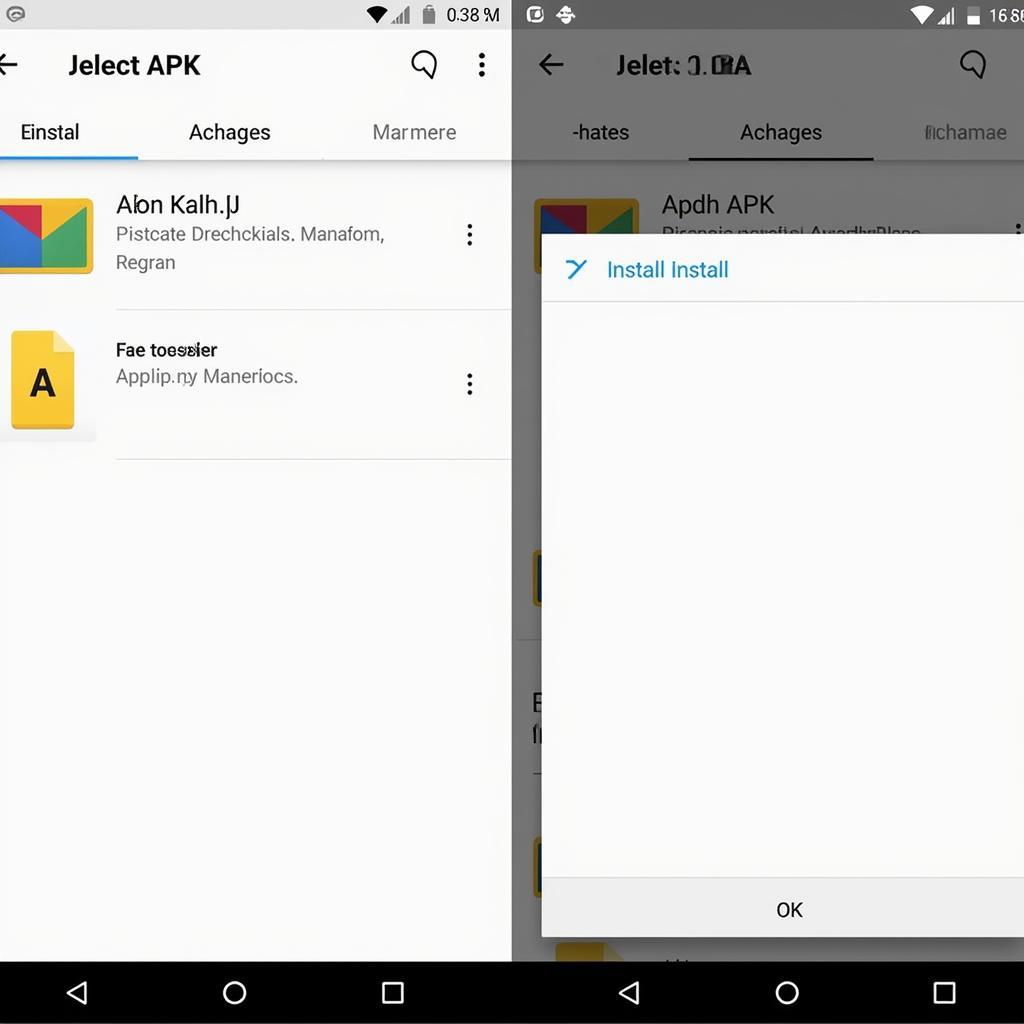 Installing APK Files with a File Manager on Android
Installing APK Files with a File Manager on Android
“Remember to always prioritize downloading APKs from trusted sources to minimize security risks,” advises John Smith, a leading Android app developer. “A secure download is the first step to a smooth installation process.”
Conclusion: Conquering the “App Not Installed” Error
The “android cannot install apk app not installed” error can be frustrating, but with the right approach, it’s usually easily resolved. By following the steps outlined in this guide, you’ll be able to quickly identify the root cause and get your desired app up and running on your Android device.
FAQs
- Why do I get the “App not installed” error even with enough storage? The issue could be a corrupted APK, incompatibility, or conflicting app signatures.
- Is it safe to enable “Install from Unknown Sources”? It can be risky, so only enable it temporarily and download APKs from trusted sources like app ops pro apk.
- What if none of these solutions work? Consider contacting the app developer or seeking assistance on Android forums.
- Can I install apps on an SD card? Yes, but the SD card needs to be properly configured and the app must support this installation method.
- Why is my downloaded APK file showing as corrupted? The download might have been interrupted. Try downloading it again from a reliable source like youtube apk mirror.
- How to build an app on Android? You can build apk use eclipse or Android Studio.
- How can I run apk files on eclipse? Follow the instructions in this article: chay file apk tren eclipse.
If you need assistance, contact us at Phone: 0977693168, Email: [email protected] Or visit us at: 219 Đồng Đăng, Việt Hưng, Hạ Long, Quảng Ninh 200000, Việt Nam. We have a 24/7 customer support team.