In the ever-evolving world of mobile photography, having the right camera app can significantly elevate your picture-taking game. While built-in camera apps on Android devices have improved, dedicated Android Camera Apk options unlock a world of possibilities with advanced features and customization options. This article explores some of the best camera apps available for Android, empowering you to capture stunning photos and unleash your inner photographer.
Delving into the World of Third-Party Camera Apps
Android’s open-source nature allows developers to create powerful camera apps that go beyond the limitations of stock options. These third-party apps offer various features, including manual controls, RAW capture, advanced editing tools, and unique shooting modes, catering to both casual users and photography enthusiasts.
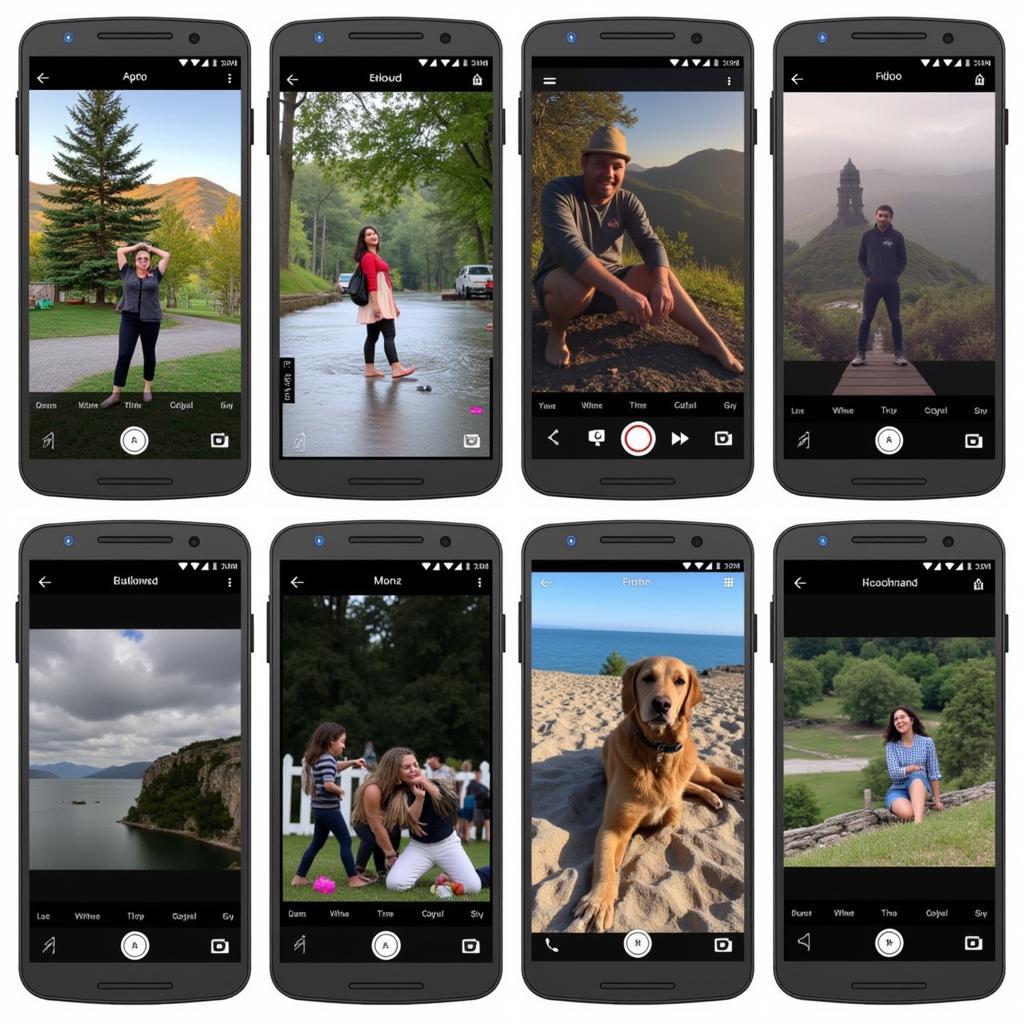 Best Android Camera Apps for Photography Enthusiasts
Best Android Camera Apps for Photography Enthusiasts
Key Features to Consider
When choosing an android camera apk, several factors come into play depending on your needs and preferences:
- Manual Controls: Fine-tune your shots by adjusting settings like ISO, shutter speed, white balance, and focus for optimal results, especially in challenging lighting conditions.
- RAW Capture: Capture images in RAW format, preserving all image data and allowing for greater flexibility and detail during post-processing.
- Shooting Modes: Explore specialized modes like HDR, panorama, time-lapse, slow motion, and night mode to expand your creative horizons and capture captivating shots.
- Filters and Effects: Experiment with various filters and effects to enhance your images or achieve specific aesthetics directly within the app.
- User Interface and Experience: Opt for an app with a clean, intuitive interface that allows for seamless navigation and quick access to essential features.
Top Android Camera APKs to Elevate Your Photography
Let’s dive into some of the most popular and highly-rated camera apps available for download:
1. Open Camera: Open-Source Powerhouse
As a fully-featured, open-source camera app, Open Camera provides an extensive range of manual controls, shooting modes, and customization options, making it a favorite among photography enthusiasts. Its intuitive design and lack of ads ensure a user-friendly experience.
2. Camera FV-5 Lite: DSLR-Like Experience
Inspired by professional DSLR cameras, Camera FV-5 Lite puts manual controls at your fingertips. Adjust settings like a pro and capture stunning images with precise control over every aspect of your shot.
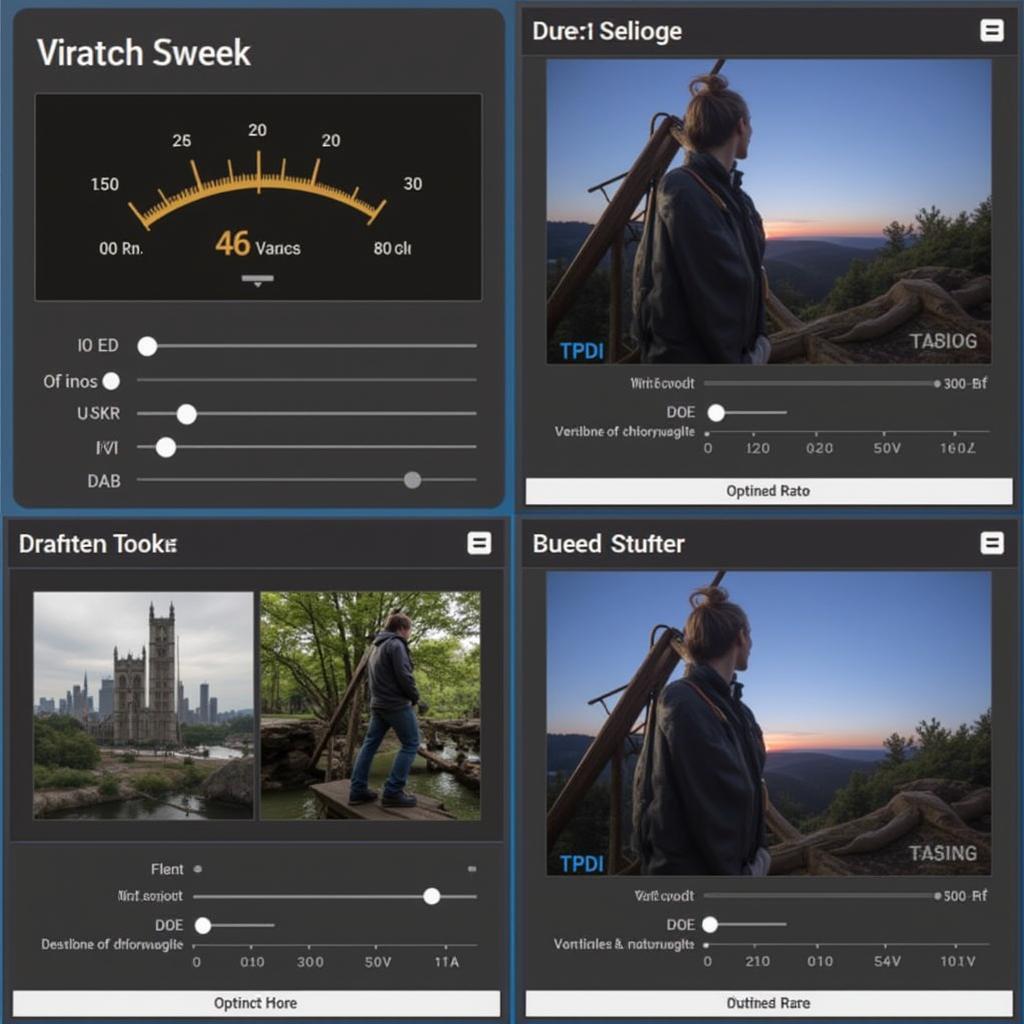 Camera FV-5 Lite Interface for Manual Control
Camera FV-5 Lite Interface for Manual Control
3. Cardboard Camera: Immersive Photography
Step into the world of VR photography with Cardboard Camera. Capture 360-degree panoramic photos viewable with VR headsets, creating immersive experiences to share with others.
4. Cymera Camera: Feature-Rich and Fun
Cymera Camera combines a robust set of camera features with a plethora of editing tools and beauty filters. From capturing high-quality images to retouching portraits and creating collages, Cymera offers a comprehensive mobile photography solution.
Exploring Advanced Features and Customization
Beyond the basic functionalities, many android camera apk options offer advanced features that cater to specific needs:
- Focus Bracketing: Capture multiple shots at different focal points, allowing you to merge them later for greater depth of field.
- Time-Lapse and Hyperlapse: Create stunning time-lapse videos or dynamic hyperlapse sequences to showcase the passage of time or condense long events into captivating visuals.
- Slow Motion and High Frame Rate: Capture smooth slow-motion footage or high-frame-rate videos for analyzing fast-paced action or achieving unique visual effects.
- Astrophotography Modes: Capture breathtaking photos of the night sky with dedicated astrophotography modes, utilizing long exposures and noise reduction techniques.
Conclusion
Choosing the right android camera apk can significantly enhance your mobile photography experience. From manual controls and RAW capture to advanced shooting modes and creative filters, numerous options cater to every skill level and photographic interest. Explore the apps mentioned above, experiment with their features, and discover the perfect camera app to unlock your creative potential and capture stunning images.
Frequently Asked Questions
1. Can I use these camera apps on any Android device?
Most camera apps are compatible with a wide range of Android devices. However, it’s essential to check the app’s system requirements on the Google Play Store before downloading to ensure compatibility with your specific device model and Android version.
2. Are these camera apps free to use?
Many camera apps offer a free version with basic features, while some provide premium versions with additional functionalities through in-app purchases or subscriptions. Consider your needs and budget when deciding between free and paid options.
3. Can I use these apps to shoot professional-quality photos?
While these camera apps provide advanced features and tools, the overall image quality also depends on factors like your smartphone’s camera sensor and lens. However, these apps can significantly enhance your mobile photography and help you achieve impressive results.
4. Do these apps require an internet connection to function?
Most camera apps function offline, allowing you to capture and edit photos without an active internet connection. However, some features, like cloud storage or sharing options, may require internet access.
5. Can I transfer photos captured with these apps to my computer?
Yes, you can easily transfer photos taken with these apps to your computer via USB cable, cloud storage services (like Google Drive or Dropbox), or by emailing them to yourself.
6. Are there any privacy concerns with using third-party camera apps?
It’s crucial to download camera apps from reputable sources like the Google Play Store and review the app’s permissions before granting access to your camera and storage. Opt for apps with transparent privacy policies and a good track record.
7. Can I get support if I encounter issues with a camera app?
Most camera apps offer support through their developer websites, app store listings, or in-app help sections. You can also often find helpful tutorials and community forums online for troubleshooting issues.
Need More Help?
Contact our team at Phone Number: 0977693168, Email: [email protected] Or visit us at: 219 Đồng Đăng, Việt Hưng, Hạ Long, Quảng Ninh 200000, Vietnam. Our customer support team is available 24/7 to assist you.
Explore more about enhancing your Android experience:
- cardboard camera apk for android: Discover the world of VR photography and capture immersive 360-degree images.
- camera android 7.0 apk: Looking for camera features specifically for Android 7.0? Find dedicated APKs and compatibility information.
- máy ảnh apk: Explore a curated collection of the best camera apps available for Android in Vietnamese.
- camera fv 5 pro apk rexdl: Unlock the full potential of Camera FV-5 with the pro version, offering advanced features and controls.
- android nokia camera apk download: Experience the renowned camera capabilities of Nokia on your Android device with dedicated APK downloads.