In the ever-evolving world of Android development, understanding how to initiate app installations programmatically is crucial. This guide delves into the intricacies of “Android Call Apk Install Intent,” a powerful mechanism for triggering APK installations directly from your applications.
Understanding APK Install Intents
At its core, an intent in Android is a messaging object that requests an action from another app component. The “android call apk install intent” specifically targets the installation of an Android application package (APK). By constructing and launching this intent, developers can streamline the user experience by seamlessly integrating app installations into their workflows.
Key Components of an APK Install Intent
To successfully implement an APK install intent, several key components must be in place:
- Action: The intent action must be set to
Intent.ACTION_VIEW. This indicates your intention to display data to the user, in this case, triggering the installation process. - Data and Type: The
setDataAndType()method associates the APK file with the intent. The data URI points to the location of the APK (e.g., a file path or content URI), and the MIME type is set to “application/vnd.android.package-archive.” - Flags: Flags modify how the intent is handled.
Intent.FLAG_ACTIVITY_NEW_TASKensures the installation process starts in a new task, providing a clean user experience.Intent.FLAG_GRANT_READ_URI_PERMISSIONgrants temporary read access to the APK file URI.
Example Code Snippet:
// Replace 'your_apk_file_path' with the actual path to your APK file
File apkFile = new File("your_apk_file_path");
Uri apkUri = FileProvider.getUriForFile(this, "com.yourpackage.fileprovider", apkFile);
Intent intent = new Intent(Intent.ACTION_VIEW);
intent.setDataAndType(apkUri, "application/vnd.android.package-archive");
intent.setFlags(Intent.FLAG_ACTIVITY_NEW_TASK | Intent.FLAG_GRANT_READ_URI_PERMISSION);
startActivity(intent); 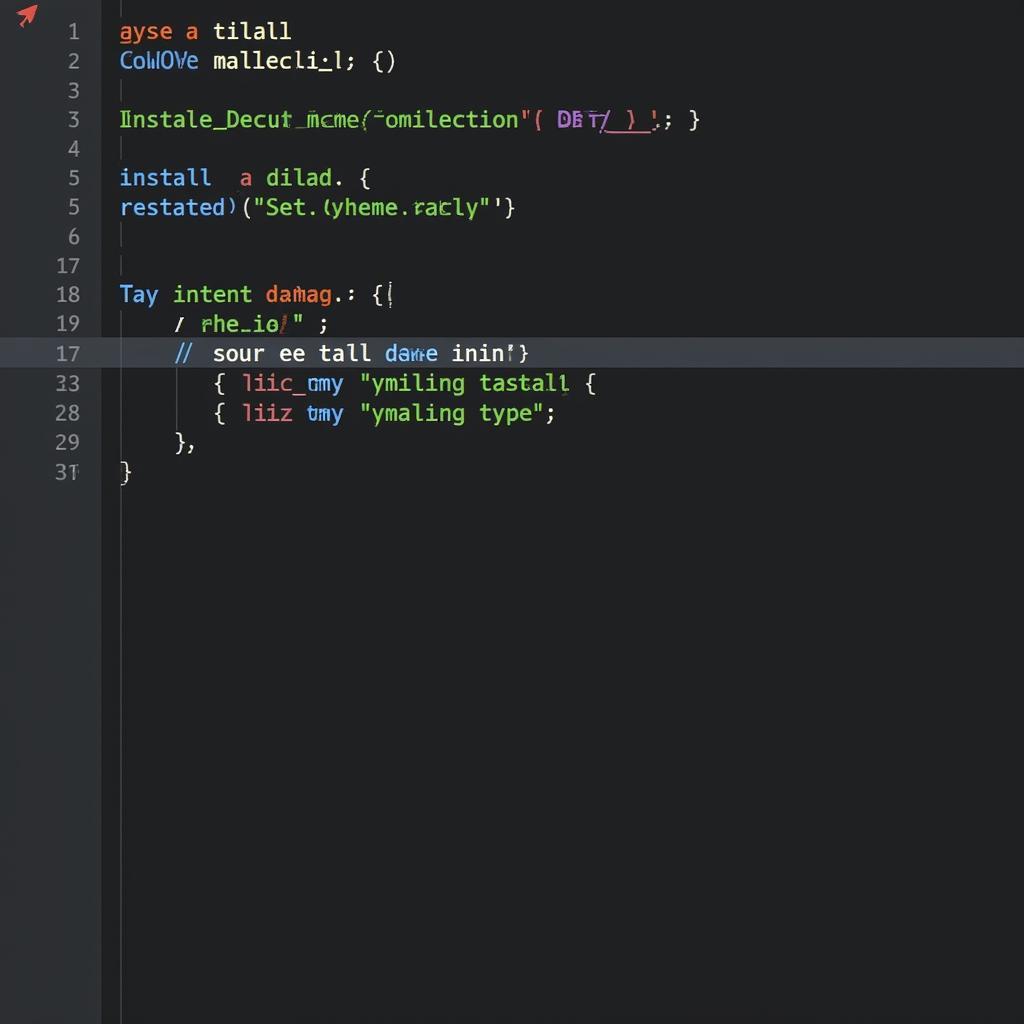 Android APK Install Intent Code Snippet
Android APK Install Intent Code Snippet
Security Considerations
When working with APK install intents, prioritize security best practices:
- Verify APK Sources: Only install APKs from trusted sources. Malicious APKs can compromise user data and device security.
- Request User Confirmation: Before initiating the installation, present a dialog box explaining the process and requesting user confirmation.
- Handle Unknown Sources: Guide users to enable installations from unknown sources in device settings if necessary. Provide clear instructions and emphasize the potential security risks.
Advanced Techniques and Considerations
- Package Visibility: For Android 11 (API level 30) and higher, handle package visibility limitations. Use intent filters or declare package visibility in your manifest to interact with the target app.
- Silent Installation: While appealing, silent or background installation without user interaction is generally restricted in modern Android versions to enhance security.
- Error Handling: Implement robust error handling to gracefully address scenarios where the installation might fail, such as insufficient storage space or corrupted APK files.
Conclusion
Mastering the “android call apk install intent” empowers developers to create seamless and user-friendly app experiences. By understanding the intent structure, security implications, and advanced techniques, you can confidently integrate APK installations into your Android projects, ensuring a smooth and secure process for your users.
Frequently Asked Questions
Q: What are the alternatives to using an APK install intent?
A: Alternatives include using the Package Installer API or leveraging third-party libraries specifically designed for app installation management.
Q: Can I track the progress of an APK installation initiated via an intent?
A: While you can monitor the success or failure of the intent launch itself, directly tracking the installation progress initiated by another app might not be possible due to security constraints.
Q: Are there any specific permissions required to trigger APK installations?
A: No specific permissions are required to trigger the intent. However, the user must have enabled installations from unknown sources in the device settings if the APK is not downloaded from Google Play Store.
For more in-depth information and resources on Android development, check out our other helpful articles:
If you need assistance with your game development journey, don’t hesitate to contact our team at Phone Number: 0977693168, Email: [email protected]. You can also visit our office located at 219 Đồng Đăng, Việt Hưng, Hạ Long, Quảng Ninh 200000, Việt Nam. We have a dedicated customer support team available 24/7 to help you.