Android app distribution has evolved, and understanding the difference between Android App Bundles (.aab) and APKs (.apk) is crucial for both developers and users. While APKs have been the standard for years, Android App Bundles are Google’s new, more efficient way to package and distribute Android apps. But what exactly sets these two apart? Let’s dive in and explore the key differences. After reading this article, you’ll be equipped to choose the best option for your needs. You can even learn more about converting XAPK to APK files on our site, which can be a helpful process to understand. chuyen doi xapk sang apk
What is an APK?
An APK (Android Package Kit) is the traditional file format for distributing and installing apps on Android devices. It contains all the necessary components for an app to function, including code, resources, assets, and the manifest file. Think of it as a self-contained package ready to be installed. APKs offer simplicity and have been the cornerstone of Android app distribution for a long time.
What is an Android App Bundle?
An Android App Bundle (.aab), on the other hand, is a publishing format, not an installation format. It’s a more advanced way for developers to package their apps. Instead of containing all possible resources and configurations in a single file, the .aab file holds all the compiled code and resources of your app. However, it defers APK generation and signing to Google Play. This dynamic delivery system allows Google Play to create optimized APKs for each user’s specific device configuration, leading to smaller download sizes and a better user experience.
Key Differences Between Android Bundle and APK
File Size and Download Optimization
One of the most significant advantages of using Android App Bundles is smaller download sizes. With dynamic delivery, users only download the resources and code necessary for their specific device. This means smaller APKs, faster downloads, and less storage space consumed on the user’s device. APKs, in contrast, contain all resources, regardless of device compatibility, resulting in larger file sizes.
Device Compatibility and Configuration
Android App Bundles excel in handling device-specific configurations. Google Play creates optimized APKs based on factors like screen density, CPU architecture, and language. This ensures users get the most relevant and efficient version of the app for their device. APKs, being monolithic, don’t offer this level of optimization.
Installation Process
The installation process differs significantly. Users download and install APKs directly. With Android App Bundles, the .aab file is uploaded to Google Play, and Google Play handles the generation and installation of optimized APKs on the user’s device. This streamlines the process and ensures optimal delivery. If you’re interested in exploring other APK-related topics, you might find our article about the meaning of APK helpful. apk meaning android
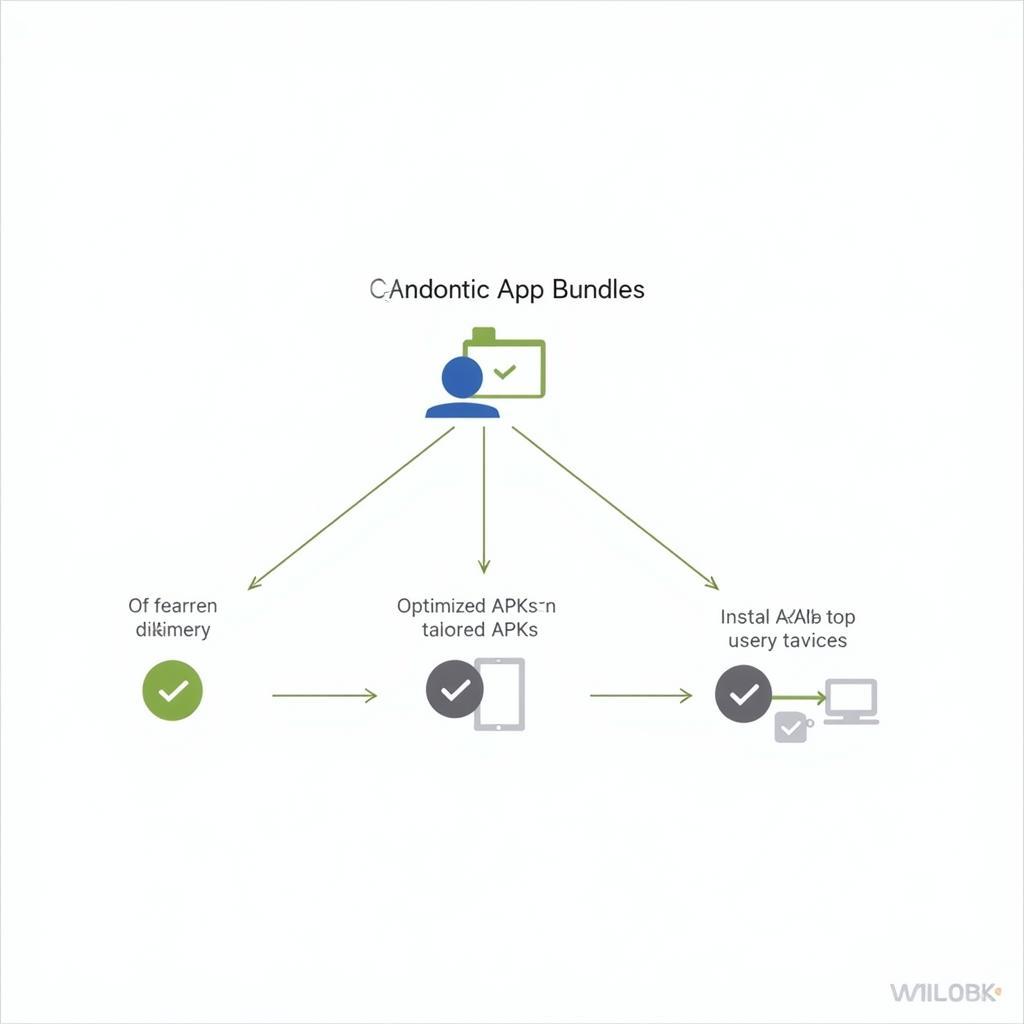 Visualizing the Dynamic Delivery Process of Android App Bundles
Visualizing the Dynamic Delivery Process of Android App Bundles
Google Play Requirements and Distribution
Android App Bundles are becoming the preferred format for publishing apps on Google Play. While APKs are still supported, Google Play now requires new apps to be published using the .aab format. This shift highlights Google’s focus on app size optimization and dynamic delivery.
Which is Right for You?
If you are a developer publishing on Google Play, Android App Bundles are the clear choice. They offer significant advantages in terms of file size optimization, device compatibility, and streamlined distribution. For users, Android App Bundles translate to smaller downloads, faster installations, and a better overall app experience. We also have a resource on VSCO full pack APK if you’re interested. apk vsco fullpack
“For developers, adopting Android App Bundles is not just a recommendation, it’s the future of Android app distribution,” says John Smith, a leading Android developer at Tech Solutions Inc. “The benefits in terms of size reduction and user experience are undeniable.”
Conclusion
The shift from APK to Android App Bundle represents a significant advancement in Android app distribution. While APKs served their purpose well, Android App Bundles offer a more efficient and user-friendly approach. By understanding the key differences between these two formats, developers and users alike can make informed decisions and embrace the future of Android app delivery. For converting APK to IPA, you can check out this article. apk to ipa converter online Remember, if you’re looking for alternative app stores, you might be interested in options like Appvn and the modified CH Play. ch play apk appvn
FAQ
-
What are the main benefits of using Android App Bundles? Smaller download sizes, optimized device compatibility, and streamlined distribution through Google Play.
-
Can I still use APKs to publish apps on Google Play? While still supported for existing apps, new apps are now required to use the .aab format.
-
How do Android App Bundles affect the user experience? Users benefit from smaller downloads, faster installation times, and a more optimized app experience.
-
Are Android App Bundles compatible with all Android devices? Yes, dynamic delivery ensures compatibility by creating optimized APKs for various device configurations.
-
As a user, do I need to do anything differently with Android App Bundles? No, the download and installation process remains seamless through Google Play.
-
What is the future of APKs? While still relevant for sideloading and certain scenarios, the future of app distribution on Google Play lies with Android App Bundles.
-
Can I directly install an .aab file on my device? No, .aab files are a publishing format and require Google Play to generate and install optimized APKs.
“The transition to Android App Bundles is a crucial step for developers seeking to optimize their apps and reach a wider audience,” adds Maria Garcia, a senior app developer at Mobile Innovations. “It’s a win-win for both developers and users.”
If you have any questions or need help with mobile gaming, please contact us!
Phone Number: 0977693168
Email: [email protected]
Address: 219 Đồng Đăng, Việt Hưng, Hạ Long, Quảng Ninh 200000, Việt Nam.
We have a 24/7 customer support team.