Managing which apps launch automatically on your Android device can significantly impact performance, battery life, and data usage. Understanding how “Android Autostart App Apk” functions is key to optimizing your phone’s efficiency. Whether you’re aiming for a smoother user experience or simply want to conserve resources, this guide will delve into the intricacies of autostart apps, exploring their benefits, drawbacks, and how to effectively control them.
Understanding the Need for Android Autostart App Control
Autostarting apps are designed to launch in the background as soon as your device boots up. While some apps genuinely require this functionality for essential services like instant messaging or system updates, others can unnecessarily consume resources and slow down your device. Controlling which apps autostart is crucial for maintaining optimal performance.
Benefits of Managing Autostart Apps
- Improved Battery Life: Preventing unnecessary apps from running in the background can significantly extend your battery life.
- Enhanced Performance: Fewer background processes translate to a smoother and more responsive device.
- Reduced Data Usage: Some autostarting apps consume data even when not actively used, controlling them can help conserve your mobile data.
- Increased Privacy: Limiting autostart access for certain apps can enhance your privacy by preventing them from collecting data in the background.
Potential Drawbacks of Restricting Autostart
- Delayed Notifications: Restricting autostart for messaging apps might lead to delayed notifications.
- Interrupted Background Processes: Some apps rely on autostart for crucial background functions, disabling it might disrupt their operation.
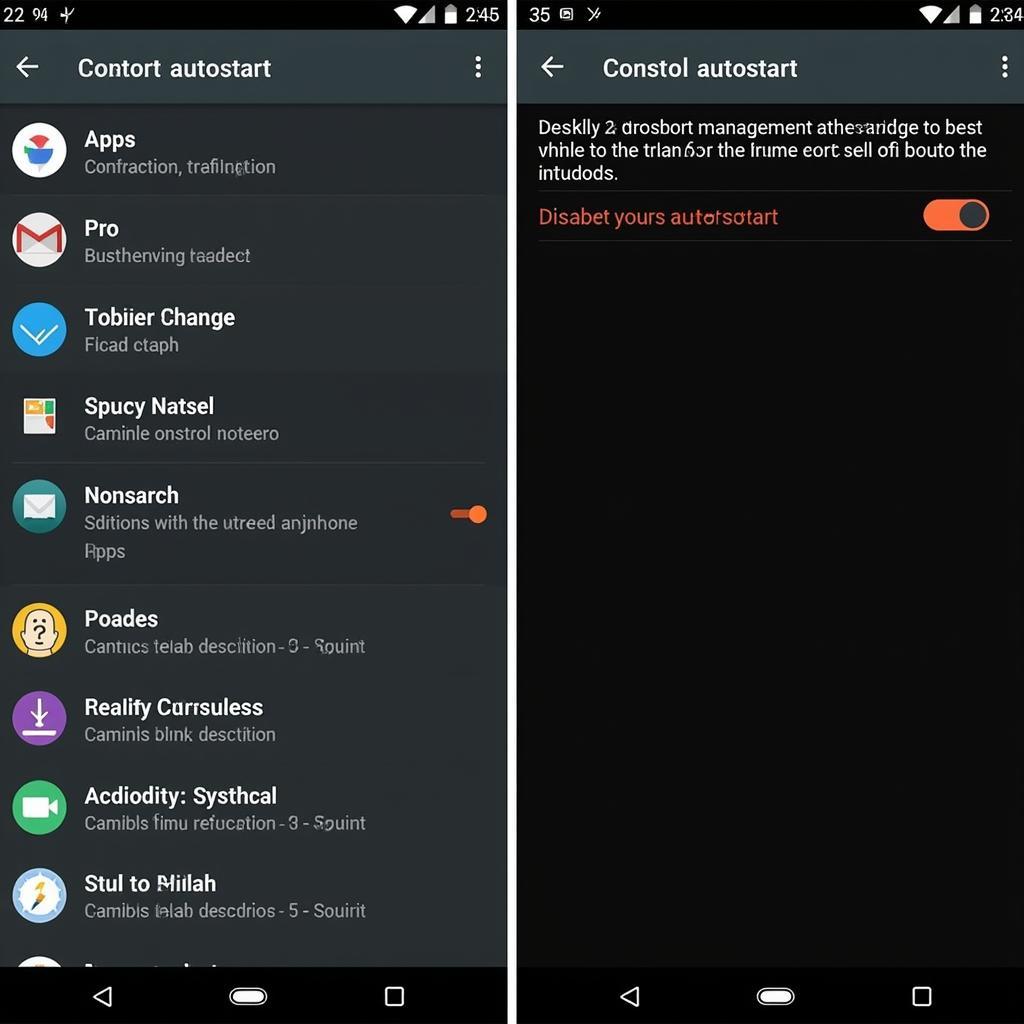 Managing Android Autostart Apps
Managing Android Autostart Apps
Methods to Control Autostart Apps on Android
Several methods allow you to manage which apps autostart on your Android device. These include built-in system settings, dedicated autostart manager apps, and manufacturer-specific options.
Using Built-in System Settings
Many Android devices offer built-in settings to manage autostart permissions. While the exact location might vary depending on the manufacturer and Android version, you can usually find these options within the “Apps” or “App Management” section of your device’s settings.
Utilizing Dedicated Autostart Manager Apps
Numerous third-party apps on the Google Play Store are specifically designed to manage autostart permissions. These apps often provide a more comprehensive and user-friendly interface compared to the built-in settings.
Manufacturer-Specific Options
Some device manufacturers provide their own customized solutions for managing autostart apps. These options are usually integrated into the device’s settings menu.
Choosing the Right Approach for Android Autostart App Management
The best approach for managing autostart apps depends on your specific needs and preferences. If you prefer a simple solution, the built-in system settings might suffice. For more advanced control and features, a dedicated autostart manager app is recommended.
What if I can’t find the “android autostart app apk” settings?
Some manufacturers might label the autostart settings differently or integrate them within other settings menus. Consulting your device’s user manual or searching online for your specific device model can help locate these settings.
“Autostart management is essential for a smooth Android experience,” says John Smith, Senior Android Developer at Tech Solutions Inc. “It’s a simple yet effective way to boost performance and extend battery life.”
Conclusion: Optimize Your Android Experience with Efficient Autostart Management
Mastering “android autostart app apk” management is a crucial step towards optimizing your Android device’s performance, battery life, and data usage. By understanding the benefits and drawbacks, and choosing the right management method, you can ensure a smoother and more efficient Android experience.
FAQ
- Do all apps need autostart permission? No, many apps function perfectly fine without autostarting.
- Can restricting autostart completely disable an app? No, it only prevents the app from launching automatically at boot.
- Are autostart manager apps safe to use? Yes, reputable autostart manager apps from the Google Play Store are generally safe.
- Will disabling autostart affect app notifications? It might delay notifications for some apps, particularly messaging apps.
- How do I find autostart settings on my device? Check your device’s settings menu under “Apps” or “App Management”.
- Can I revert autostart changes if needed? Yes, you can easily re-enable autostart permissions for any app.
- Is there a “one-size-fits-all” approach to autostart management? No, the ideal configuration depends on individual usage patterns and preferences.
For further assistance, contact us at Phone Number: 0977693168, Email: [email protected] Or visit us at: 219 Đồng Đăng, Việt Hưng, Hạ Long, Quảng Ninh 200000, Việt Nam. We have a 24/7 customer support team.