Before downloading and installing APK files on your Android device, it’s crucial to ensure they are free from malware. Android Apk Virus Scan Apps provide an essential layer of protection, safeguarding your device and personal information from potential threats. This comprehensive guide will walk you through the importance of scanning APK files and recommend some of the best virus scan apps available.
Why Scanning APK Files is Non-Negotiable
Unlike apps downloaded from official sources like Google Play Store, APK files downloaded from third-party websites can be risky. These files might contain hidden malware that can:
- Steal your personal data: Hackers can gain access to your banking credentials, passwords, and other sensitive information.
- Take control of your device: Malware can give attackers remote access to your device, allowing them to monitor your activities or even use your device for illegal activities.
- Damage your device: Some malware can corrupt your device’s software, leading to data loss or even rendering your device unusable.
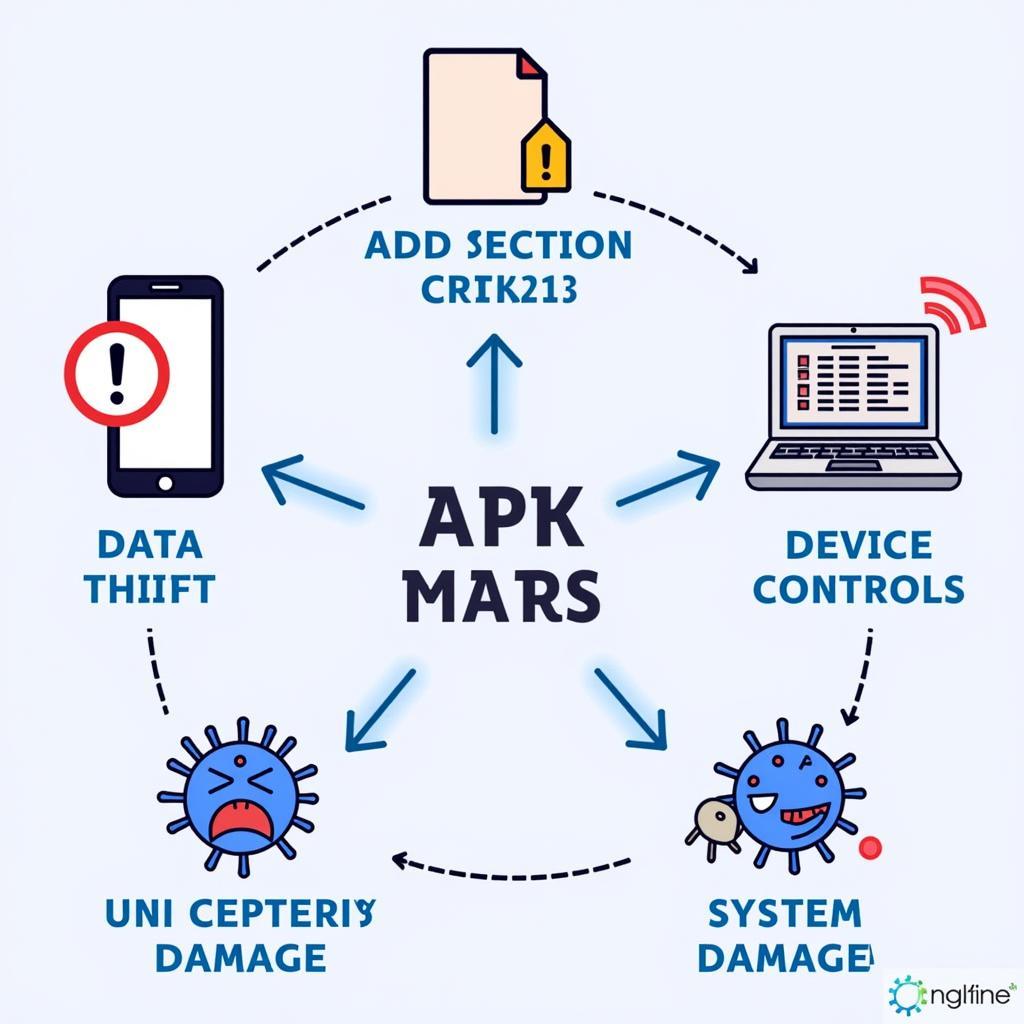 Android APK Virus Threats
Android APK Virus Threats
Choosing the Right Android APK Virus Scan App
Several Android antivirus apps offer APK scanning capabilities. Here are some factors to consider when choosing one:
- Reliability: Opt for a reputable app from a well-known security company with a proven track record.
- Detection Rate: Look for apps with high detection rates for various types of malware.
- Scanning Speed: Choose an app that scans quickly without significantly impacting your device’s performance.
- Features: Consider additional features like real-time protection, anti-theft measures, and app permissions analysis.
Top Android APK Virus Scan Apps
Here are some of the most recommended Android APK virus scan apps:
- VirusTotal: Upload an APK file to VirusTotal’s website, and it will be scanned using multiple antivirus engines, providing a comprehensive analysis.
- Avast Mobile Security: This comprehensive security app offers excellent APK scanning capabilities, real-time protection, and anti-theft features.
- Bitdefender Mobile Security: Bitdefender provides robust malware protection, including on-demand and real-time scanning of APK files.
- Kaspersky Internet Security: This app offers a secure browser, anti-phishing protection, and APK scanning to ensure your device’s safety.
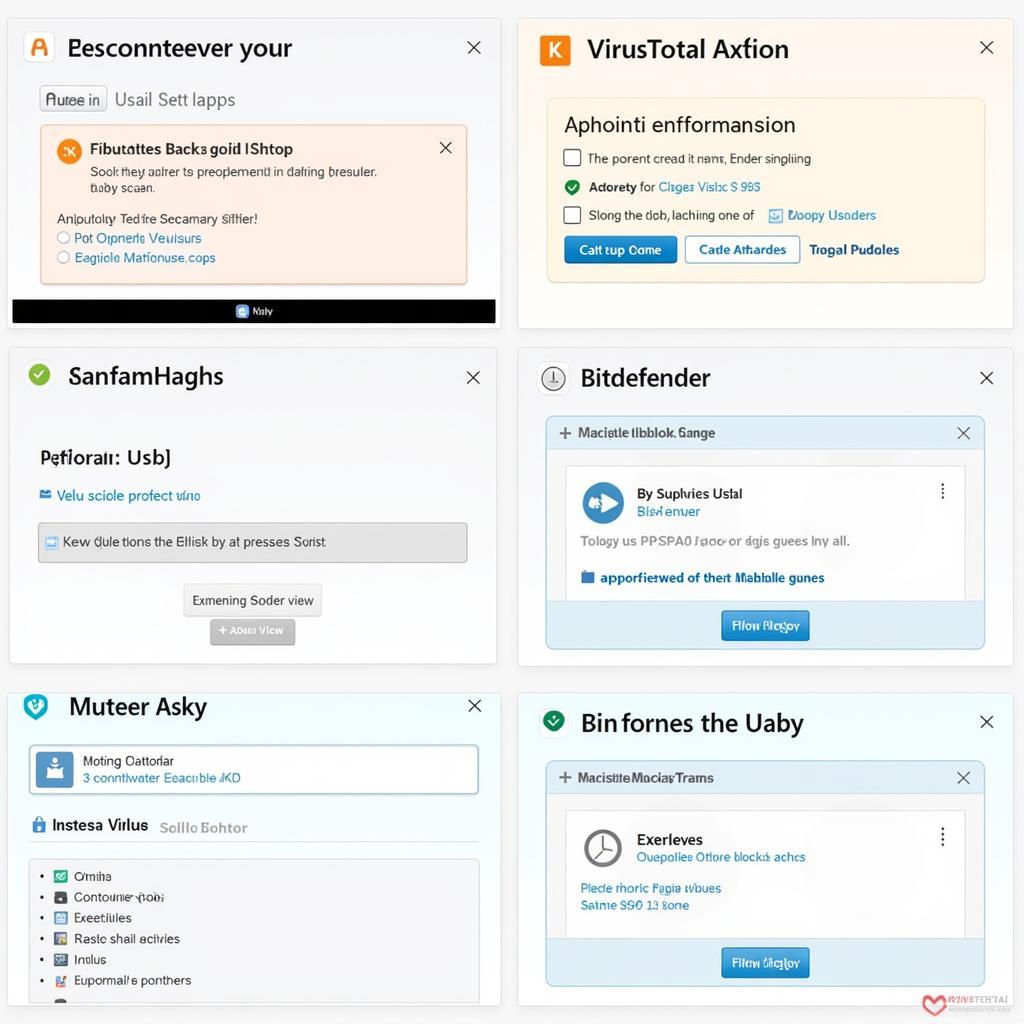 Best Android APK Virus Scan Apps
Best Android APK Virus Scan Apps
How to Scan APK Files Using an Android App
Once you’ve chosen an APK virus scan app, follow these general steps to scan an APK file:
- Download and install the chosen app from the Google Play Store.
- Open the app and navigate to the APK scanning feature.
- Select the APK file you want to scan from your device’s storage.
- Initiate the scan and wait for the results.
- Review the scan results. If any threats are detected, follow the app’s recommendations to remove or quarantine the file.
Tips for Safe APK Downloading
While scanning APK files is crucial, here are some additional tips for safe downloading:
- Download from trusted sources: Only download APK files from reputable websites and developers.
- Check app permissions: Before installing an app, review the permissions it requests and ensure they are reasonable and necessary.
- Keep your device updated: Regularly update your Android operating system and security patches to protect against known vulnerabilities.
Conclusion
Protecting your Android device from malware is paramount in today’s digital landscape. By using a reliable Android APK virus scan app and following safe downloading practices, you can enjoy a secure and worry-free mobile experience. Remember to be cautious about the APK files you download and always prioritize your device’s security.
FAQs
1. Is it safe to download APK files from third-party websites?
Downloading APK files from unknown sources can be risky. Always download from trusted websites and developers.
2. Can I scan APK files without an app?
Yes, you can upload APK files to online scanners like VirusTotal for a comprehensive analysis.
3. How often should I scan my device for viruses?
It’s recommended to scan your device regularly, especially after downloading APK files from third-party sources.
4. What should I do if I find a virus on my device?
If a virus is detected, use the antivirus app to remove or quarantine the infected file. You may also want to factory reset your device as a precaution.
5. Are paid antivirus apps better than free ones?
Paid antivirus apps often offer additional features like anti-theft, VPN, and parental controls. However, many free apps provide reliable APK scanning and basic protection.
Need Help?
If you need assistance with Android APK virus scanning or have any questions, please don’t hesitate to contact us.
Phone Number: 0977693168
Email: [email protected]
Address: 219 Đồng Đăng, Việt Hưng, Hạ Long, Quảng Ninh 200000, Việt Nam.
Our customer support team is available 24/7 to assist you.