Understanding the size of your Android APK is crucial for optimizing app performance and user experience. “Android Apk Size Inspect” allows developers and users to delve into the contents of an APK file, identifying areas for size reduction and improvement. This article provides a comprehensive guide to inspecting and understanding your APK size, offering practical tips and strategies for optimization.
Why Android APK Size Matters
App size directly impacts download rates, installation time, and storage space on user devices. Larger APKs can deter users, particularly those with limited data plans or device storage. Optimizing your APK size is not just a technical best practice, it’s a key factor in user acquisition and retention.
Tools for Android APK Size Inspect
Several tools can help you inspect your APK size and analyze its contents:
-
Android Studio’s built-in APK Analyzer: This tool provides a detailed view of your APK’s composition, breaking down the size of different components like code, resources, and libraries. It allows you to identify large files and potential areas for optimization.
-
apkanalyzer: A command-line tool that offers similar functionality to Android Studio’s APK Analyzer, allowing you to inspect APKs without needing to open the full IDE. chay debug file apk can also help you identify potential issues related to APK size.
-
ClassyShark: This tool visually represents the contents of an APK, making it easy to identify large classes and methods.
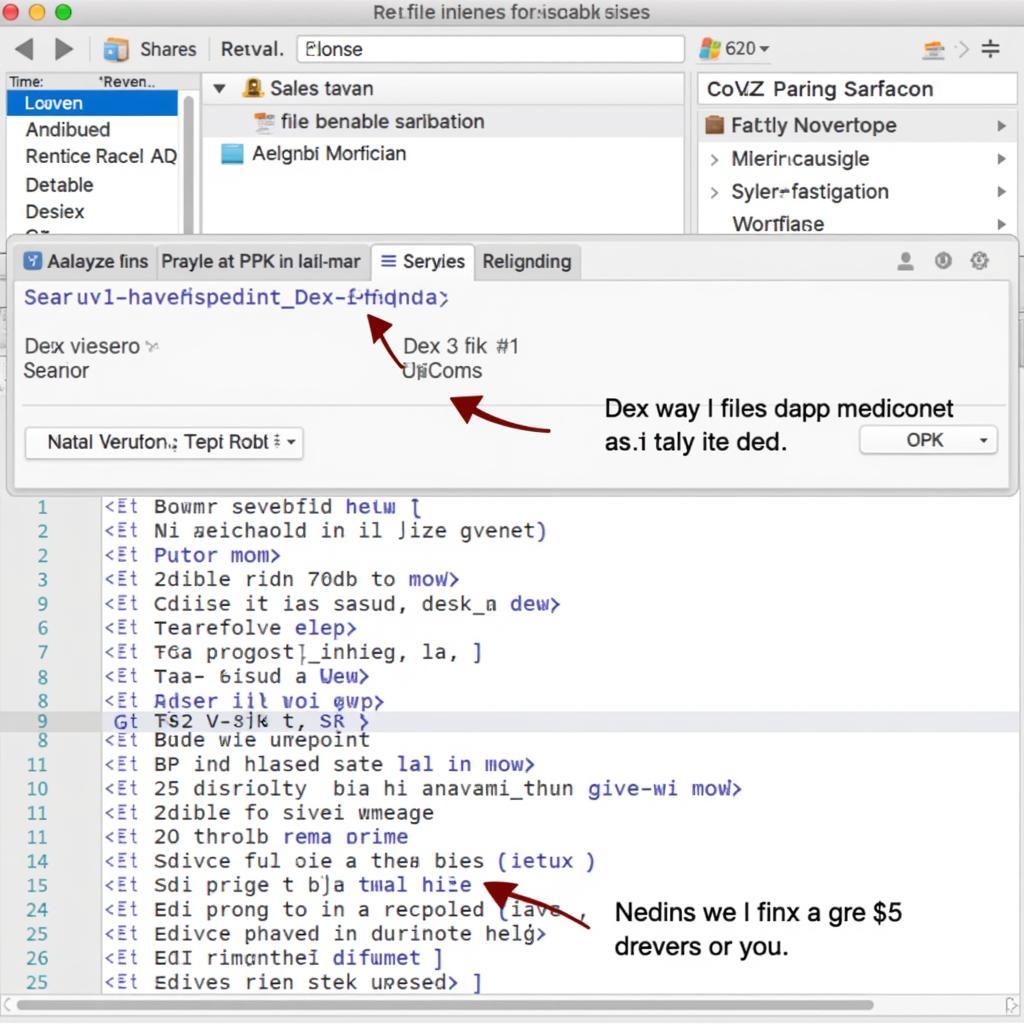 Using Android Studio's APK Analyzer
Using Android Studio's APK Analyzer
How to Conduct an Effective Android APK Size Inspect
Performing an effective APK size inspection involves more than just looking at the total file size. You need to understand the composition of your APK and identify the largest contributors to its size.
-
Analyze the DEX file: The DEX file contains your application’s compiled code. Optimizing the DEX file can significantly reduce APK size. Techniques like code shrinking and ProGuard can help eliminate unused code and obfuscate class and method names, reducing the overall size.
-
Compress Images and Resources: Images and other resources can contribute significantly to APK size. Use appropriate image formats (like WebP) and compression techniques to reduce their size without sacrificing quality.
-
Review Libraries and Dependencies: Third-party libraries can add a substantial amount of code and resources to your APK. Carefully evaluate the libraries you use and consider removing or replacing any that are not essential or that contribute significantly to APK size. Check your dependencies with check apk dependencies.
Optimizing Your APK Size After Inspection
Once you’ve identified the areas contributing most to your APK’s size, you can implement strategies to reduce it:
- Code shrinking: Removing unused code.
- Resource shrinking: Removing unused resources.
- Obfuscation: Shortening class and method names.
- Image optimization: Compressing and using appropriate formats.
- Using APK splits: Creating multiple APKs for different device configurations. aapt dump apk can be helpful for this.
“Optimizing APK size is an ongoing process. Regular inspection and optimization are crucial for maintaining a lean and efficient application,” says John Smith, Senior Android Developer at Acme Software Corp.
Conclusion
“Android APK size inspect” is a critical step in developing and maintaining a successful Android application. By understanding the tools and techniques for analyzing and optimizing your APK size, you can improve app performance, enhance user experience, and boost download rates. Remember that regular inspection and optimization are essential for keeping your APK size in check. c4droid 5.98 apk can be a useful tool for testing and developing Android applications.
FAQ
- What is an APK file?
- How can I reduce my APK size?
- What tools are available for Android APK size inspection?
- Why is APK size important?
- How can I analyze the DEX file?
- What are APK splits?
- How can I optimize images for Android apps?
Scenarios
- Scenario 1: A user complains about slow download speeds for your app.
- Scenario 2: Your app is rejected from the app store due to exceeding the size limit.
- Scenario 3: You notice a decline in app installs after a recent update that increased the APK size.
Further Questions to Explore
- How can I use ProGuard for APK optimization?
- What are the best practices for resource management in Android development?
- How can I implement APK splits in my project? click not workign on android apk release might be relevant if you face issues after optimizing your APK.
For further assistance, please contact us at Phone: 0977693168, Email: [email protected], or visit our office at 219 Đồng Đăng, Việt Hưng, Hạ Long, Quảng Ninh 200000, Vietnam. We have a 24/7 customer support team.