Allowing APK downloads from unknown sources on your Android device opens up a world of possibilities beyond the Google Play Store. This guide dives deep into understanding and managing this feature, ensuring you can safely download APKs while protecting your device. 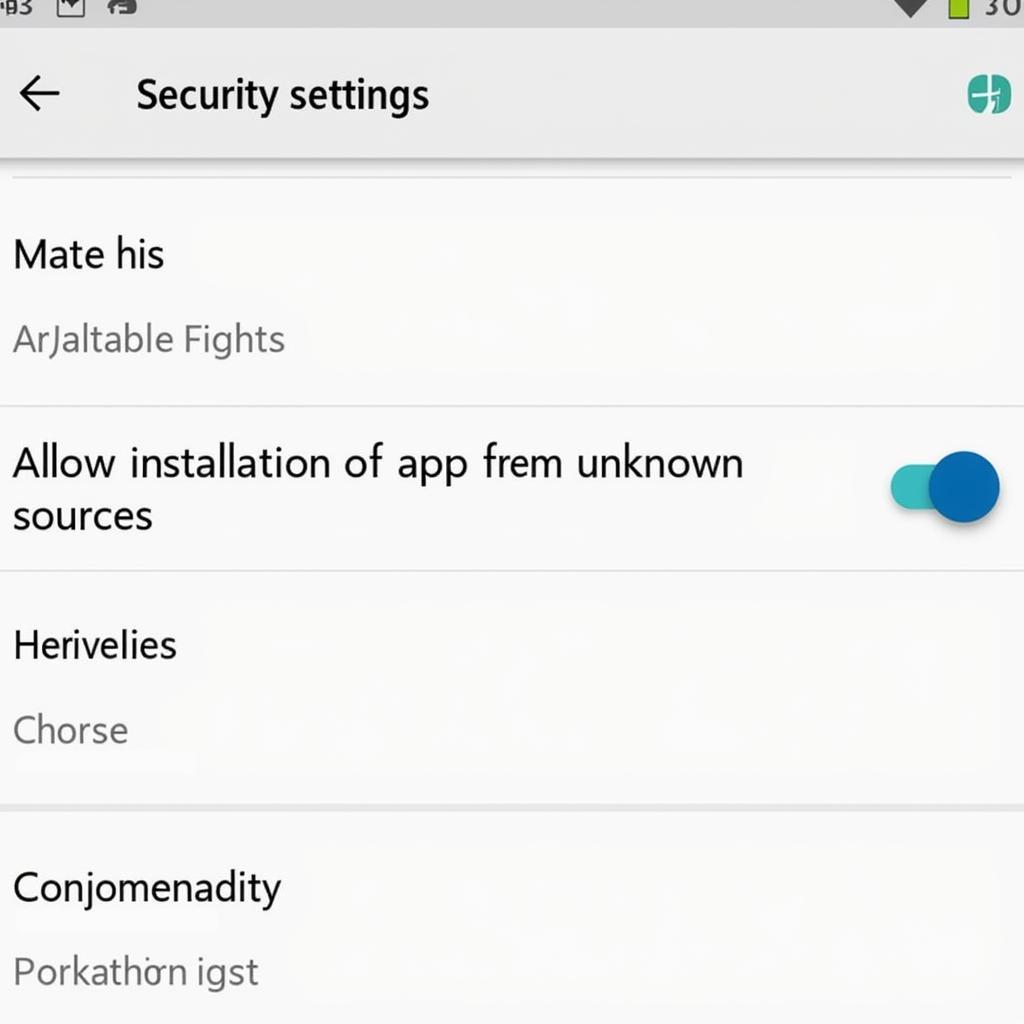 Android Security Settings for APK Downloads
Android Security Settings for APK Downloads
Understanding “Android Allow APK Download”
The “Allow APK download” or, more accurately, “Install unknown apps” setting on Android devices controls whether you can install applications from sources other than the official Google Play Store. While the Play Store offers a vast selection, enabling this feature allows you access to apps not available there, such as beta versions, modified apps, or apps exclusive to other app stores. However, it’s crucial to understand the security implications before enabling this setting.
Why Would You Need to Allow APK Downloads?
Several reasons might necessitate allowing APK downloads:
- Accessing Region-Locked Apps: Some apps are restricted to specific geographical regions. Allowing APK downloads can bypass these restrictions.
- Trying Beta Versions: Developers often release beta versions of their apps for testing before official launch. These are usually distributed as APKs.
- Using Alternative App Stores: Platforms like Amazon Appstore and others offer unique app selections not found on Google Play.
- Installing Modified Apps: Some users prefer modified versions of existing apps with added features or removed restrictions. These are typically available as APKs.
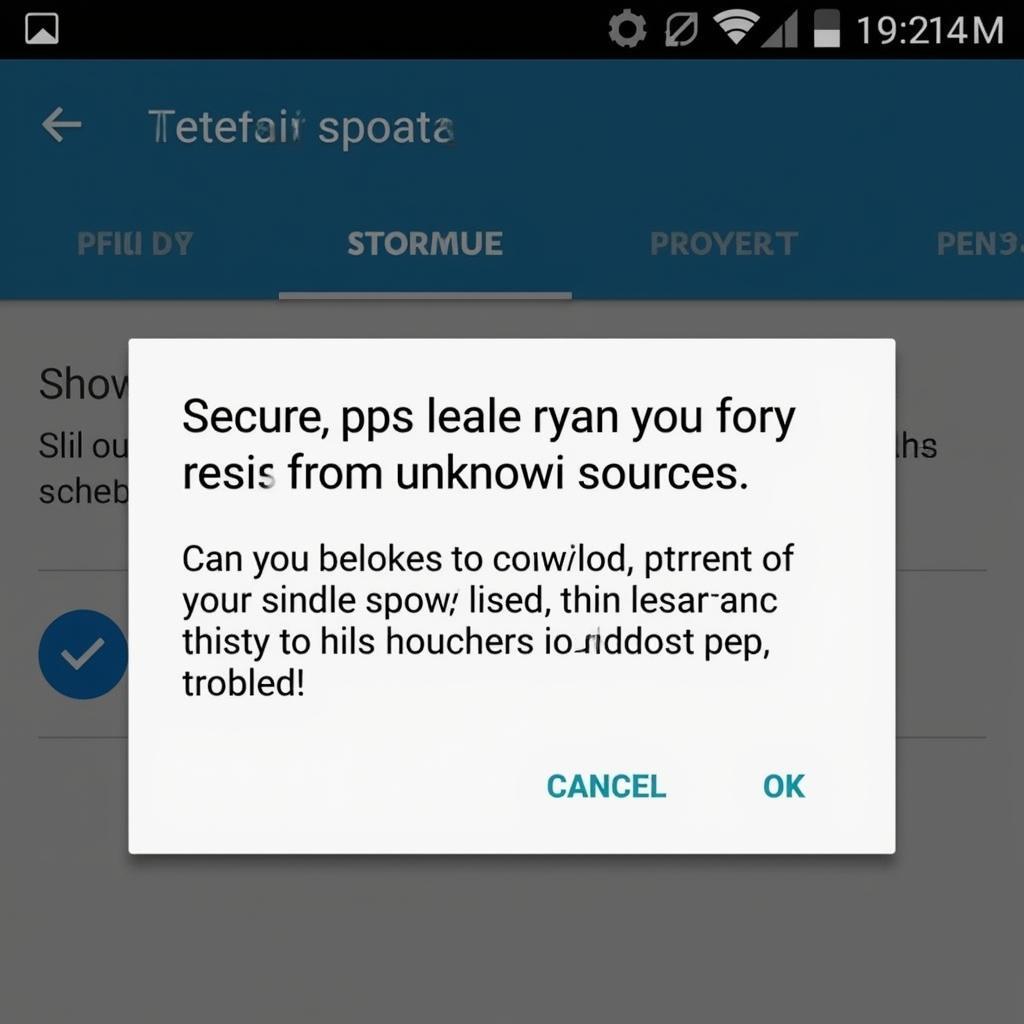 Android APK Download Warning Message
Android APK Download Warning Message
The Security Risks of Downloading APKs
While downloading APKs can be beneficial, it comes with inherent security risks. Malicious apps disguised as legitimate ones can infect your device with malware, steal your data, or cause other harm. Therefore, it’s paramount to download APKs only from trusted sources.
How to Enable “Android Allow APK Download”
The process for enabling APK downloads varies slightly depending on your Android version. Generally, you can find it under Settings > Security > Install unknown apps or Settings > Apps & notifications > Special app access > Install unknown apps. You’ll then need to grant permission to the specific app you want to use for downloading APKs, such as your browser or a file manager.
Safe Practices for Downloading APKs
- Download from Reputable Sources: Stick to well-known websites, forums, and communities with a positive track record.
- Check App Permissions: Before installing, review the permissions the app requests. If they seem excessive or unrelated to the app’s functionality, proceed with caution.
- Scan APKs with Antivirus Software: Use a reputable antivirus app to scan downloaded APKs for malware before installing. ark survival evolved mobile android apk
Troubleshooting Common Issues
Sometimes, even after enabling the setting, you might encounter problems installing APKs. Here are some common issues and their solutions:
- “App not installed” error: This usually indicates a corrupted APK file or incompatibility with your device. Try downloading the APK again from a different source or checking if your device meets the app’s requirements.
- “Parse error”: This error often occurs when the APK file is incomplete or damaged. Redownload the APK.
- Installation blocked by Play Protect: Google Play Protect, a built-in security feature, can block the installation of potentially harmful apps. You can temporarily disable Play Protect to install the APK, but do so at your own risk.
Conclusion: Navigating “Android Allow APK Download” Safely
Allowing APK downloads opens doors to a wider app ecosystem, but it’s essential to proceed with caution. By understanding the risks, following safe practices, and staying informed, you can enjoy the benefits of APK downloads while protecting your Android device. Remember to download APKs only from trusted sources like those providing 3d photo viewer apk for download.
FAQ
- Is it safe to download APKs? Downloading APKs can be safe if you stick to reputable sources and take necessary precautions.
- How do I find trusted sources for APKs? Look for established websites, forums, and communities with positive reviews and a history of providing safe APKs. For example, you can download gg hack game apk.
- What are the risks of downloading APKs from untrusted sources? Downloading from untrusted sources exposes you to malware, data theft, and other security threats.
- Can I download APKs on iOS? No, APK files are specifically designed for Android and cannot be installed on iOS devices.
- How can I check app permissions before installing an APK? The installation process usually displays the permissions the app requires before you confirm the installation. bang bqng apk
- What should I do if I encounter an error while installing an APK? Try redownloading the APK, checking device compatibility, or looking for solutions online.
- Can I disable “Install unknown apps” after installing an APK? Yes, you can disable the setting for each app individually after installation to enhance security.
If you need further assistance, please contact us at Phone Number: 0977693168, Email: [email protected] Or visit us at 219 Đồng Đăng, Việt Hưng, Hạ Long, Quảng Ninh 200000, Việt Nam. We have a 24/7 customer support team. You might also want to check out our article on apk downloader download apk files directly from google play.