Choosing the right file format for your Android app can be confusing. You might have come across two common terms: AAB (Android App Bundle) and APK (Android Package Kit). Both formats contain your app’s code, resources, and assets, but they serve different purposes. This article will delve into the differences between Android Aab Vs Apk and guide you toward the best choice for your app distribution.
Understanding the Basics
What is an APK file?
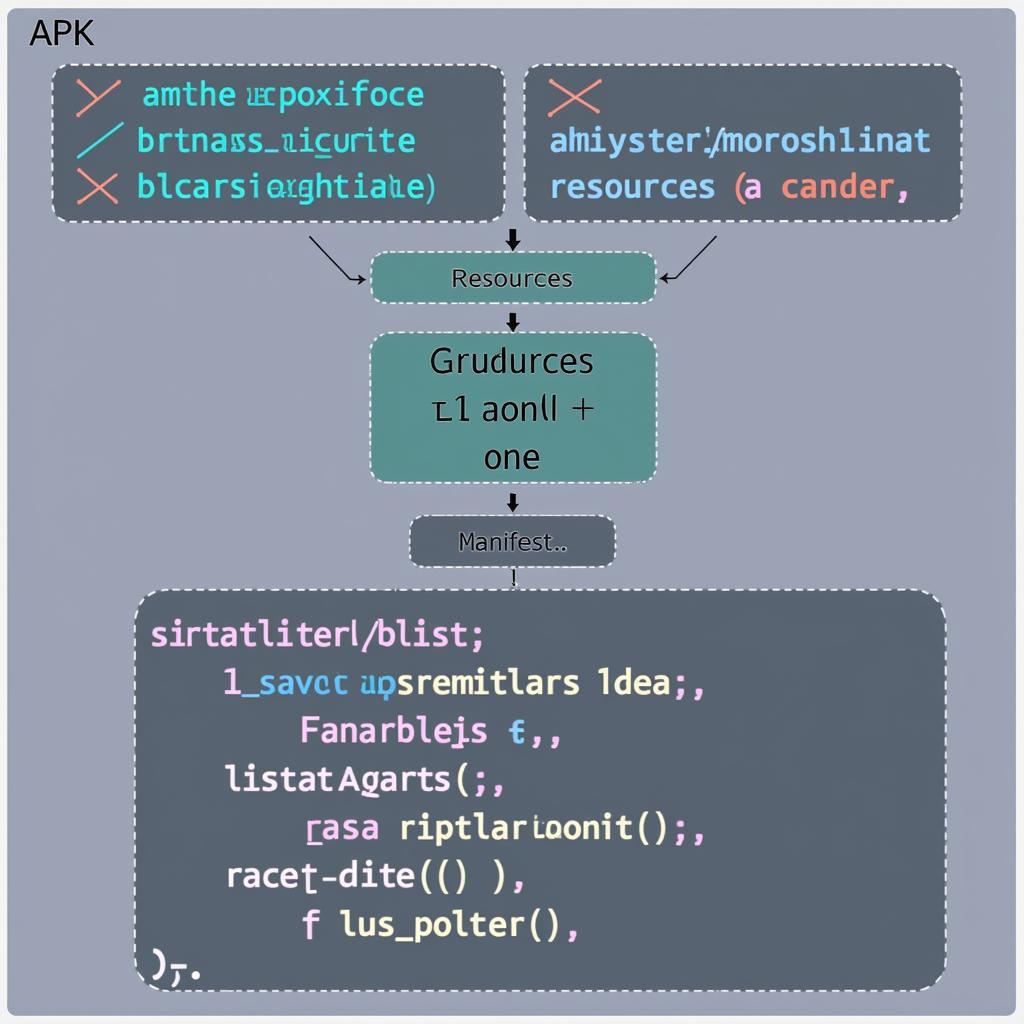 APK file structure
APK file structure
An APK file is the traditional way to distribute and install Android applications. It’s a single, self-contained package that includes everything your app needs to run on a device. When you download an app from an app store (like Google Play Store) or sideload it, you’re essentially downloading and installing an APK file.
What is an AAB file?
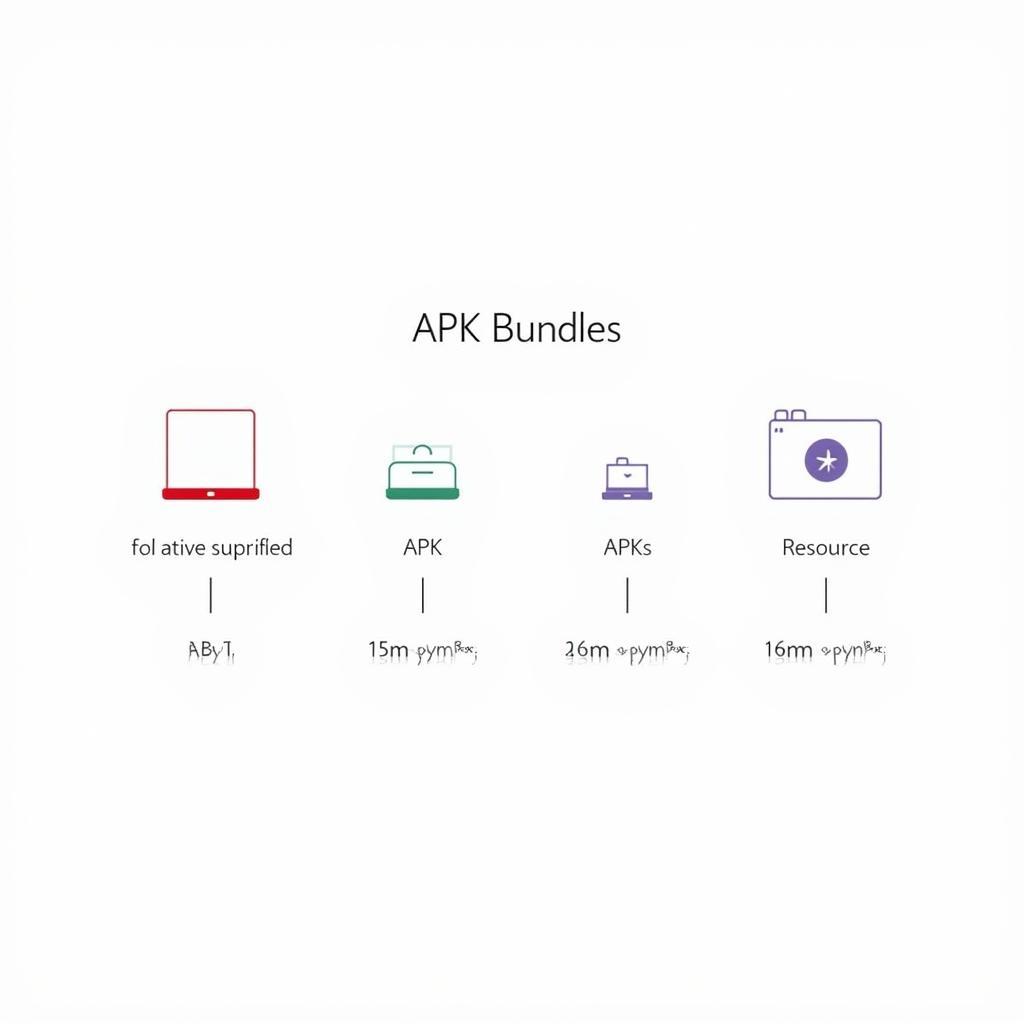 AAB file format
AAB file format
Introduced by Google in 2018, an Android App Bundle (AAB) is a newer publishing format that offers a more efficient way to package your app. Unlike APKs, which are monolithic, AABs are a collection of compiled code and resources that Google Play uses to generate optimized APKs for each user’s device configuration. This means users download only the code and resources necessary for their specific device, resulting in smaller app sizes.
Key Differences between AAB and APK
Here’s a table summarizing the key differences between AAB and APK:
| Feature | APK | AAB |
|---|---|---|
| File Type | Single, monolithic package | Collection of compiled code and resources |
| Distribution | Directly installable on devices | Uploaded to Google Play for dynamic APK generation |
| App Size | Larger (contains all code and resources) | Smaller (optimized APKs for each device) |
| Device Compatibility | Limited by APK configuration | Optimized for a wide range of device configurations |
| Google Play Requirement | Optional (can be sideloaded) | Mandatory for apps distributed on Play Store |
Advantages and Disadvantages
AAB Advantages:
- Smaller app sizes: Download sizes are significantly reduced as only necessary resources are included in the generated APK.
- Improved performance: By optimizing for specific devices, apps can load faster and run smoother.
- Enhanced device compatibility: AABs allow developers to target a wider range of devices without creating multiple APKs.
- Simplified release process: Developers only need to upload one AAB file to Google Play, simplifying the distribution process.
AAB Disadvantages:
- Google Play Store dependency: AABs can only be published and downloaded from the Google Play Store, limiting distribution options.
- Sideloading restrictions: Users cannot directly install AAB files; they need to be converted to APKs first.
APK Advantages:
- Direct installation: Users can download and install APK files directly from various sources.
- Distribution flexibility: APKs offer more control over distribution channels, including third-party app stores and websites.
APK Disadvantages:
- Larger app sizes: APKs contain all code and resources, leading to larger download and installation sizes.
- Compatibility issues: Developers need to create multiple APKs to support different device configurations, which can be cumbersome.
- Increased development overhead: Managing multiple APKs can add complexity to the development and release process.
When to Use AAB vs. APK
Choose AAB if:
- You are launching your app exclusively on the Google Play Store.
- App size is a concern, and you want to minimize download and installation sizes.
- You want to optimize app performance and compatibility across a wide range of Android devices.
Choose APK if:
- You need to distribute your app outside the Google Play Store.
- You require full control over the distribution channels and target audience.
- You are developing an internal app or a private app that doesn’t need to be publicly available.
Making the Transition from APK to AAB
If you are currently using APKs, Google strongly encourages developers to transition to AABs for new app releases. Google Play now mandates that new apps and app updates be published using the AAB format. Several tools and resources are available to help developers seamlessly make this transition.
Conclusion
Choosing between AAB and APK depends on your specific needs and distribution strategy. AAB offers significant advantages in terms of app size, performance, and compatibility, making it the preferred choice for apps distributed through the Google Play Store. However, APKs remain relevant for situations requiring distribution flexibility and control. Understanding the differences between these formats empowers you to make informed decisions for your Android app development and distribution process.
FAQ
Q: Can I convert an AAB file to an APK?
A: Yes, tools are available to convert AAB files to APKs, but these APKs might not be optimized for specific devices and might not work correctly.
Q: Is Google Play phasing out APKs completely?
A: While Google encourages using AABs, APKs are still supported for existing apps and specific use cases outside the Play Store.
Q: Can I submit an AAB file to third-party app stores?
A: No, third-party app stores generally do not support AAB files. You would need to provide them with APK files.
Q: Does using AAB affect my app’s development process?
A: The development process remains largely the same. The primary change is in how you package and publish your app.
Q: Where can I find more information about AABs and APKs?
A: You can refer to the official Android developer documentation for comprehensive information on both formats.
Need assistance with your Android app development?
Contact us at:
Phone Number: +84 977 693 168
Email: gamevn@gmail.com
Address: 219 Dong Dang, Viet Hung, Ha Long, Quang Ninh 200000, Vietnam.
We are available 24/7 to assist you with your app development and distribution needs.