Encountering the frustrating “App not installed” error on your Android 8.0 device? You’re not alone! This common issue can stem from various factors, from insufficient storage space to software glitches. This comprehensive guide will walk you through the possible causes and provide effective solutions to get your apps up and running smoothly again.
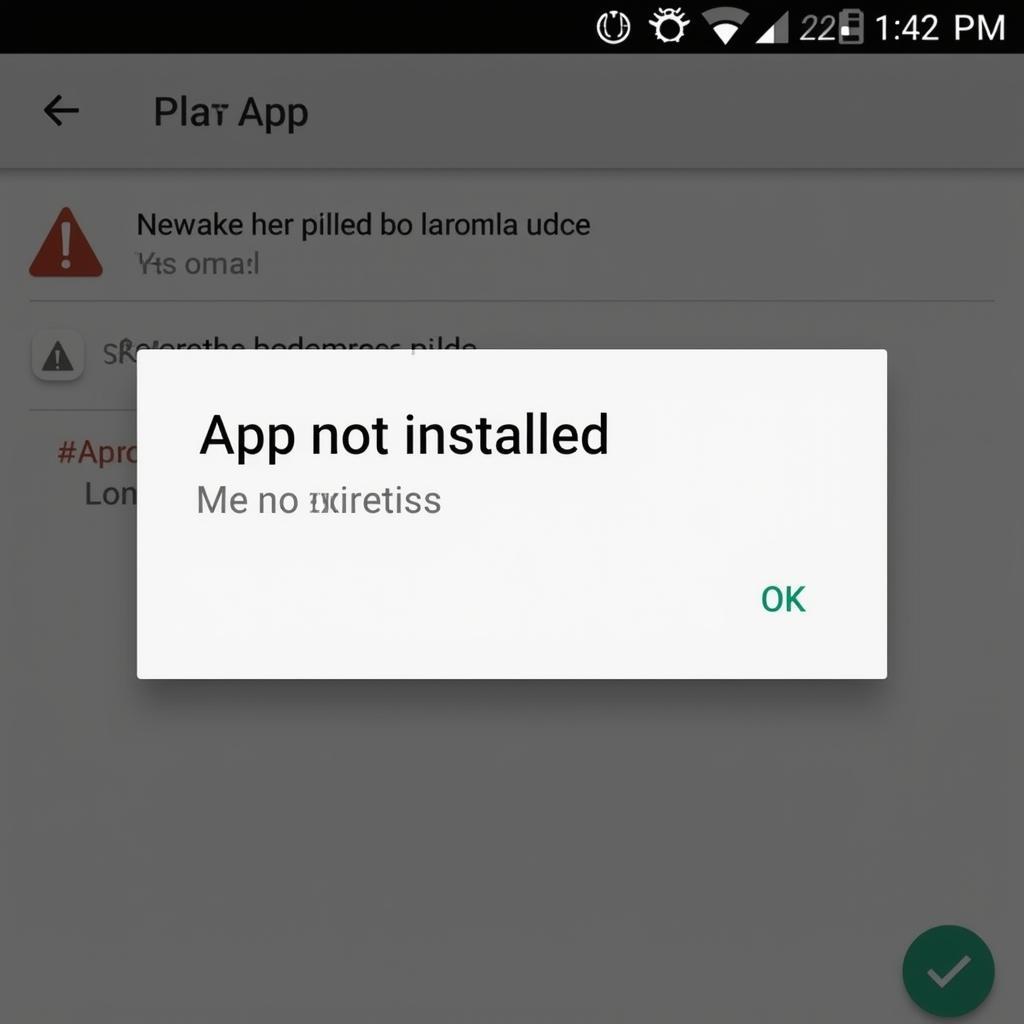 Android 8.0 Error Screen
Android 8.0 Error Screen
Understanding the “App not installed” Error
Before diving into solutions, it’s essential to understand why this error occurs. The “App not installed” error on Android 8.0 typically indicates a problem during the app installation process. This could be due to:
- Insufficient Storage Space: Your device might lack sufficient storage to accommodate the new app.
- Corrupted APK File: The APK (Android Package Kit) file you’re trying to install might be damaged or incomplete.
- Incompatible App Version: The app version might be incompatible with your Android 8.0 operating system.
- Permission Issues: Your device settings might be blocking the installation from unknown sources.
- Software Conflicts: Existing apps or software conflicts could interfere with the installation.
Effective Solutions for “Android 8.0 APK App Not Installed”
Now that we’ve outlined the potential culprits, let’s explore practical solutions to resolve the “App not installed” error on your Android 8.0 device.
1. Free Up Storage Space
A common reason for installation failure is insufficient storage. Here’s how to free up space:
- Delete Unused Apps: Go to Settings > Apps & notifications > See all apps, then select apps you no longer use and tap Uninstall.
- Clear App Cache and Data: Navigate to Settings > Storage > Free up space. Select apps with large cache sizes and tap Clear cache or Clear data.
- Move Files to SD Card (if available): Transfer photos, videos, and other files to your SD card to free up internal storage.
2. Verify the APK File Integrity
A corrupted APK file is another common reason for installation issues.
- Re-download the APK File: Ensure you’re downloading APKs from trusted sources. Try downloading the file again.
- Check the File Size: Compare the downloaded file size with the size mentioned on the source website. Any discrepancies might indicate a corrupted download.
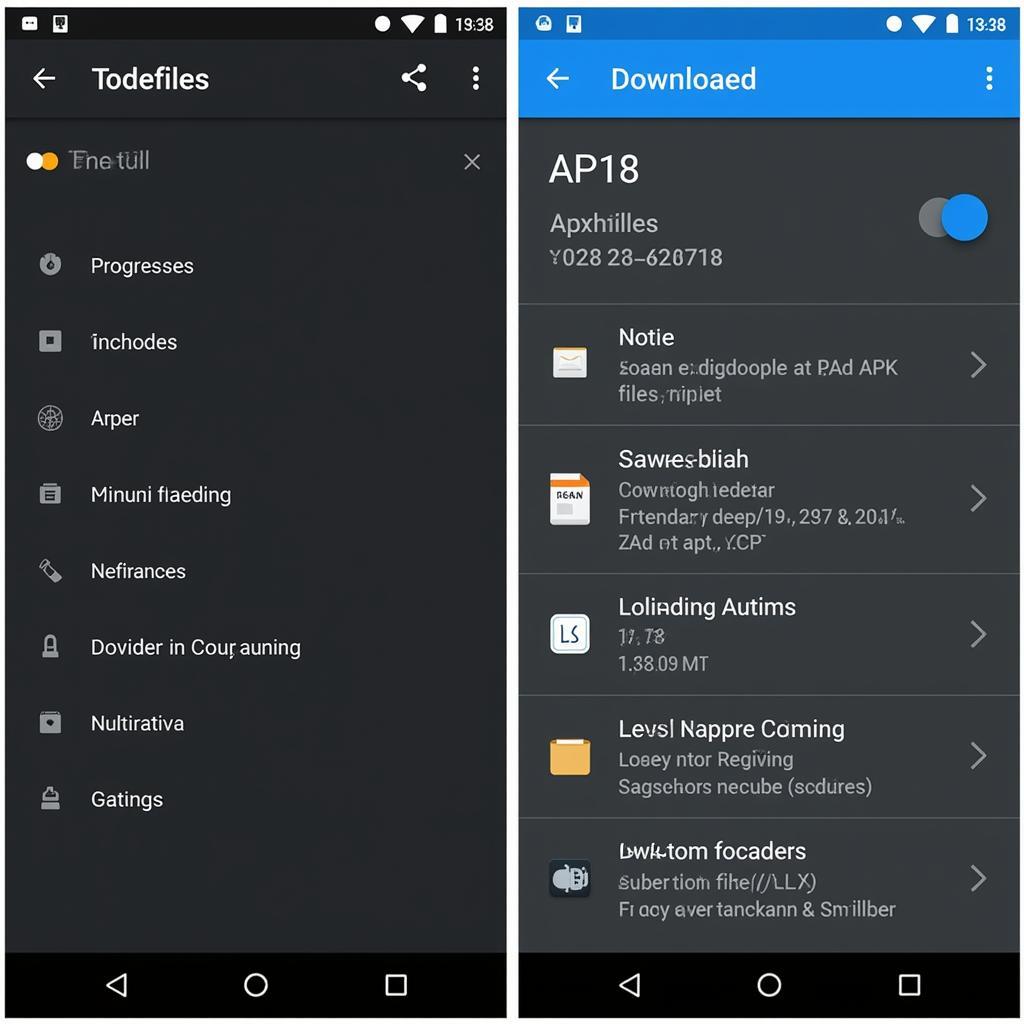 Verifying APK File Size
Verifying APK File Size
3. Enable “Unknown Sources”
Installing apps from sources other than the Google Play Store requires enabling “Unknown sources.”
- Go to Settings > Apps & notifications > Special app access > Install unknown apps.
- Select the browser or app you’re using to download the APK and toggle on “Allow from this source.”
4. Check App Compatibility
Ensure the app version you’re trying to install is compatible with Android 8.0.
- Visit the app’s official website or the Google Play Store listing.
- Check the “Requires Android” section to confirm compatibility.
5. Restart Your Device
Sometimes a simple restart can resolve temporary software glitches that might be hindering the installation.
- Press and hold the power button.
- Select “Restart.”
6. Update Your Android System
Keeping your device’s software updated ensures optimal performance and compatibility with the latest apps.
- Go to Settings > System > System update.
- Download and install any available updates.
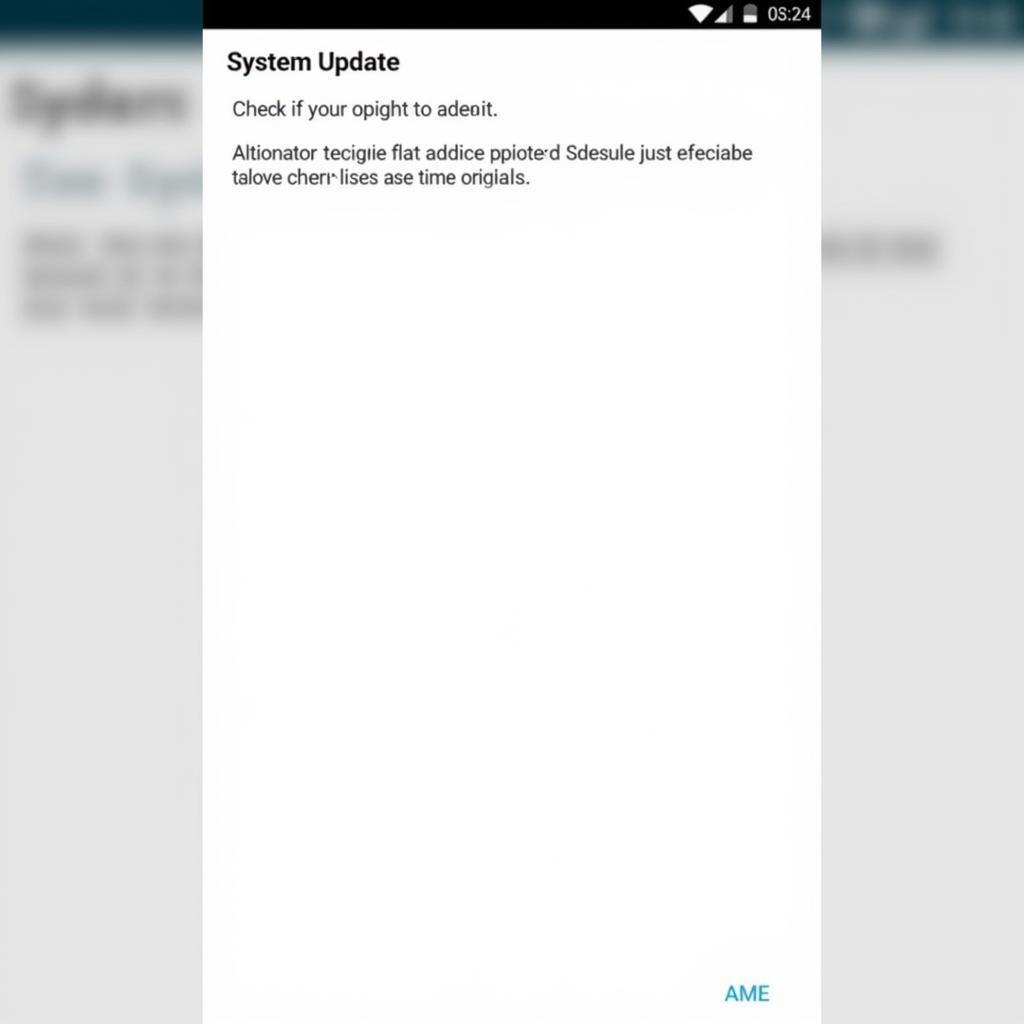 Android System Update Screen
Android System Update Screen
Still Facing Issues? Expert Insights
“If you’ve exhausted the common troubleshooting steps and still encounter the ‘App not installed’ error, it might be helpful to inspect the installation logs for more specific error codes. These codes can provide valuable clues for diagnosing the root cause,” advises [Expert Name], a seasoned Android developer.
Conclusion
The “Android 8.0 APK App not installed” error can be frustrating, but understanding the causes and implementing the solutions outlined in this guide can help you overcome this hurdle. Remember to prioritize downloading APK files from reputable sources and keep your device software updated for optimal performance.
Frequently Asked Questions
1. Why am I getting the “App not installed” error even with enough storage?
This could be due to a corrupted APK file, app incompatibility, or software conflicts. Try re-downloading the APK or checking for updates.
2. Is it safe to install APKs from unknown sources?
While enabling “Unknown sources” allows installations from outside the Play Store, exercise caution and only download APKs from trusted sources to mitigate security risks.
3. Can I install apps on an SD card to free up internal storage?
Yes, you can move some apps to your SD card, but not all apps support this feature. Check the app settings or consult the developer’s website for compatibility.
Need Further Assistance?
For personalized support and expert guidance, contact our dedicated customer support team:
Phone: 0977693168
Email: [email protected]
Address: 219 Đồng Đăng, Việt Hưng, Hạ Long, Quảng Ninh 200000, Việt Nam
We are available 24/7 to assist you with any app installation issues or other inquiries.