The Android 4.4 KitKat era holds a special place in many users’ hearts, known for its simplicity and smooth performance. Even today, some users yearn for that classic experience, seeking the nostalgic charm of the Android 4.4 Kitkat Launcher Apk. This article dives deep into the world of Android launchers, exploring the appeal of the KitKat launcher, its features, and how you can relive the experience on your modern Android device.
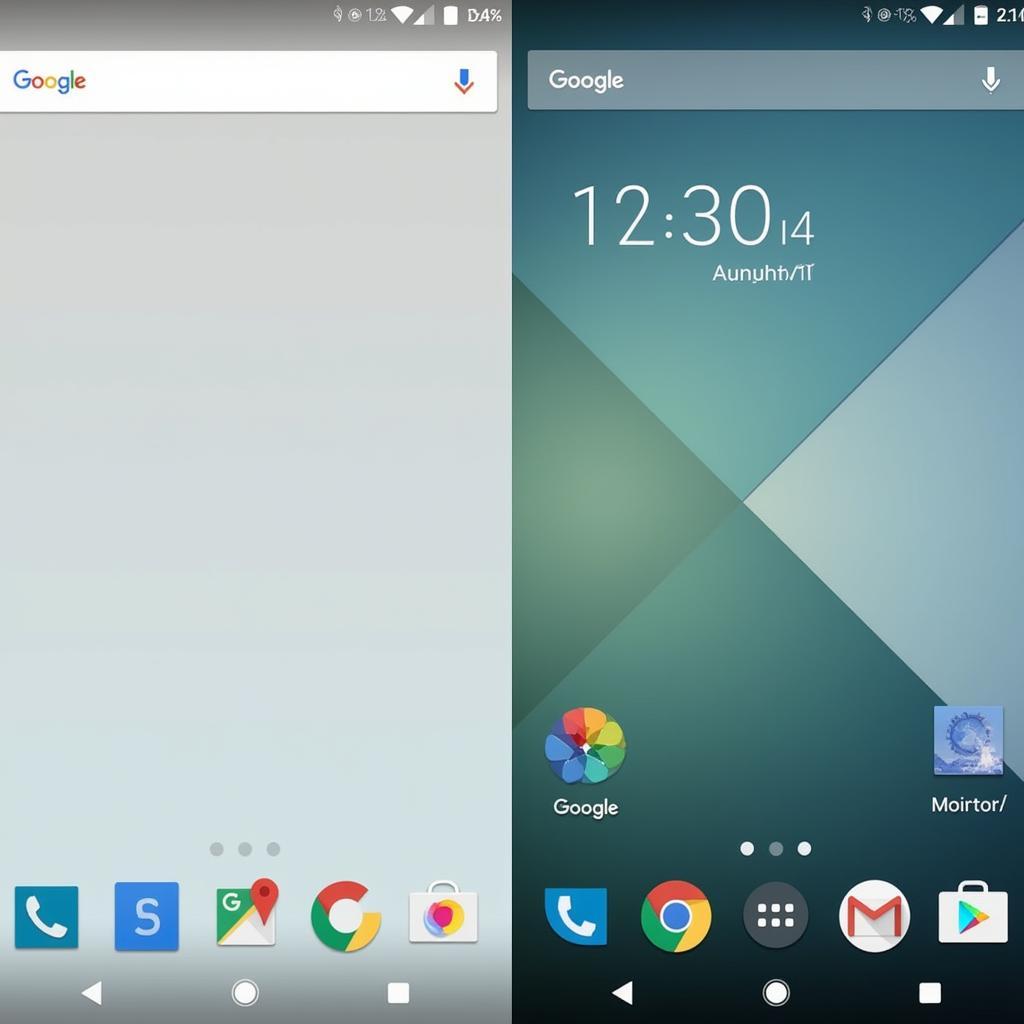 Android 4.4 KitKat Launcher Interface
Android 4.4 KitKat Launcher Interface
The Enduring Allure of Android 4.4 KitKat Launcher
The Android operating system has gone through a dramatic transformation over the years, with each iteration bringing new features, design aesthetics, and performance enhancements. However, the Android 4.4 KitKat launcher holds a certain charm, a sense of simplicity and efficiency that many users still find appealing.
Here’s why the Android 4.4 KitKat launcher continues to garner interest:
-
Clean and Simple Interface: The KitKat launcher was characterized by its uncluttered design. A simple app drawer icon, minimal pre-installed apps, and a clean home screen layout offered a refreshing change from the increasingly complex launchers of today.
-
Smooth Performance: Known for its focus on performance optimization, Android 4.4 KitKat ran remarkably smoothly even on less powerful devices. The launcher, being lightweight and efficient, contributed significantly to this snappy experience.
-
Nostalgia Factor: For many, the Android 4.4 KitKat launcher evokes a sense of nostalgia, reminding them of a time when smartphones were simpler and less demanding.
Key Features of the Android 4.4 KitKat Launcher
While minimalist in design, the Android 4.4 KitKat launcher included some noteworthy features that enhanced the user experience:
-
Transparent Status and Navigation Bars: A subtle but significant design element, the transparent status and navigation bars in KitKat provided a more immersive experience, allowing wallpapers and app content to shine through.
-
Full-Screen Wallpaper Mode: This feature allowed users to extend their wallpapers behind the status and navigation bars, creating a seamless and visually appealing effect.
-
Improved Google Now Integration: KitKat saw tighter integration with Google Now, allowing users to access Google’s voice assistant with a simple swipe from the home screen.
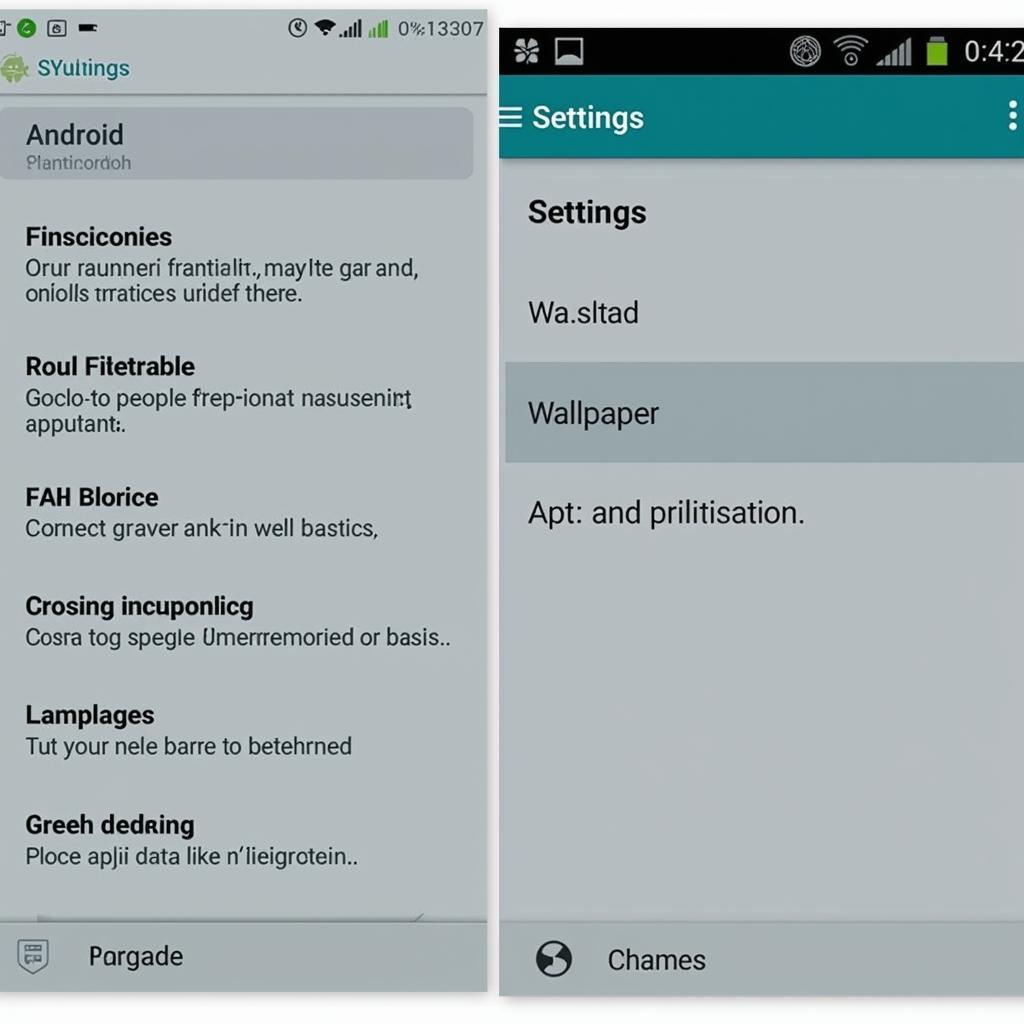 Android 4.4 KitKat Launcher Settings
Android 4.4 KitKat Launcher Settings
Reviving the Experience: Installing Android 4.4 KitKat Launcher APK
While you can’t officially get the Android 4.4 KitKat experience on modern Android devices, you can relive the magic with third-party launchers designed to replicate its look and feel.
Here’s how you can find and install these launchers:
-
Search for “Android 4.4 KitKat Launcher APK” on a reputable APK website. You’ll find numerous options, each offering its own take on the classic launcher.
-
Download the APK file of your chosen launcher. Make sure to download from a trusted source to avoid malware risks.
-
Enable “Install from Unknown Sources” in your device settings. This allows you to install apps from sources other than the Google Play Store.
-
Locate and install the downloaded APK file.
-
Once installed, select the KitKat-themed launcher as your default launcher. You can usually do this from the settings menu or by long-pressing on the home screen.
Beyond KitKat: Exploring Other Launcher Options
The world of Android launchers extends far beyond the realm of KitKat. Modern launchers like launcher kitkat 4.4 apk and smart launcher 5 pro apk offer a plethora of customization options, enhanced features, and performance optimizations that go far beyond what the classic KitKat launcher could offer.
Whether you’re seeking a minimalist experience, advanced customization, or improved efficiency, there’s a launcher out there that perfectly suits your preferences.
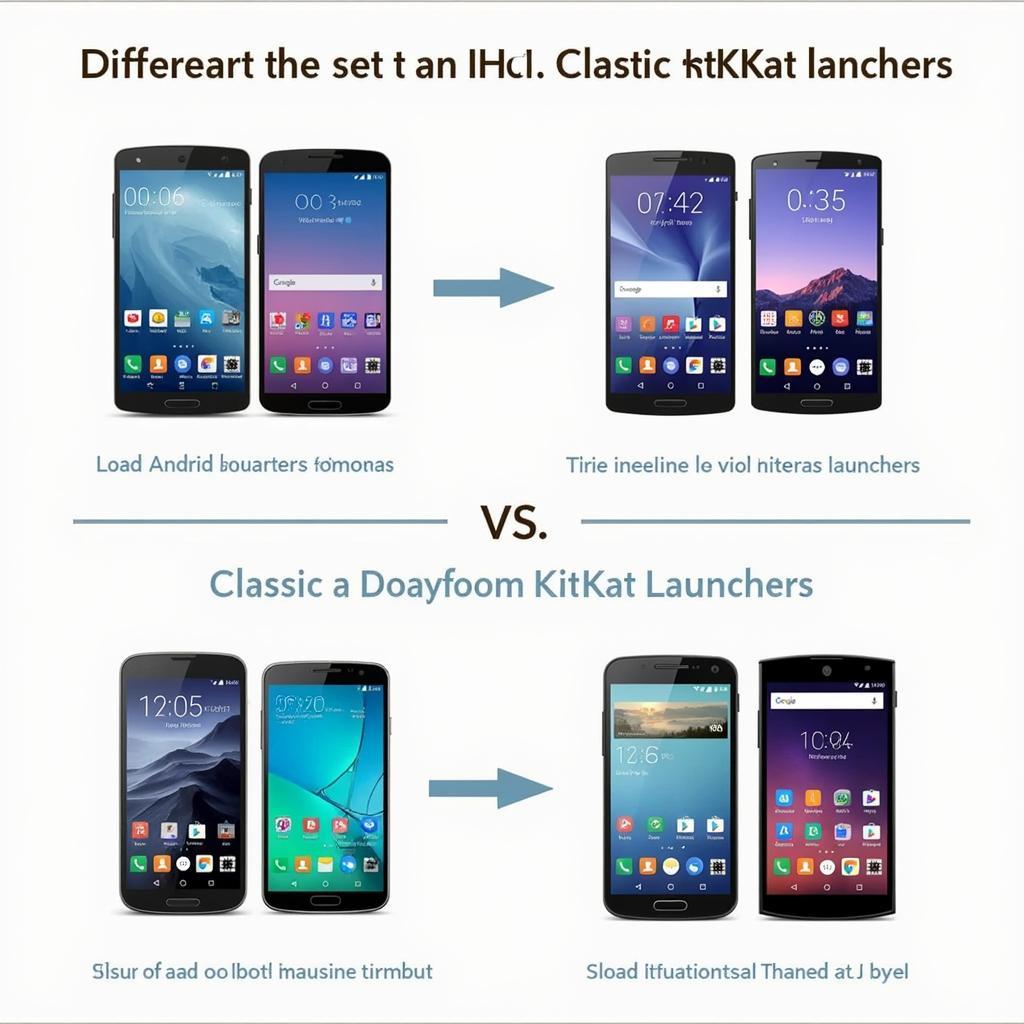 Modern Android Launchers vs KitKat Launcher
Modern Android Launchers vs KitKat Launcher
Conclusion
While the Android 4.4 KitKat era has long passed, its impact on Android’s design language and user experience is undeniable. The search for the “Android 4.4 KitKat launcher APK” reflects a desire for a simpler, perhaps more nostalgic smartphone experience.
While a perfect replica might be elusive, the availability of third-party launchers and the ever-evolving world of Android customization ensures that you can always tailor your device to match your preferences, whether they lie in the past or the future of Android design.