Android Studio’s infamous “cannot resolve symbol R” error can be a frustrating roadblock, especially when your APK installs and seemingly runs fine. This perplexing situation often leaves developers scratching their heads, wondering why the build process throws an error yet the app functions. This article dives deep into the reasons behind this anomaly, exploring common causes, effective solutions, and preventive measures to ensure a smooth development experience.
Understanding the R Class in Android Development
The R class in Android acts as a bridge between your project’s resources (like images, layouts, and strings) and the underlying code. It’s automatically generated and essentially a lookup table, assigning unique integer IDs to each resource. When you reference a resource in your code, you’re actually using its corresponding ID from the R class.
Why “Cannot Resolve Symbol R” Happens Even With Installable APKs
The “cannot resolve symbol R” error typically indicates a problem with your project’s build process, specifically the generation of the R class. However, if your APK installs and runs, it means the R class was generated at some point, likely during a previous successful build. Here’s why the error might persist even if the APK works:
- Cached R Class: Android Studio sometimes relies on a cached version of the R class. If a subsequent build encounters an issue, it might fail to regenerate the R class and instead use the outdated, potentially incorrect cached version. This leads to the error even though a functional APK exists.
- Build Variants: If you’re working with different build variants (like debug and release), a problem specific to one variant might trigger the error, while another variant (which generated the working APK) remains unaffected.
- Resource Errors: Minor resource errors (like a typo in an XML file) can sometimes prevent the R class from regenerating correctly. However, if these errors don’t critically impact the app’s functionality, the APK might still install and run with a previously generated R class.
Common Causes and Solutions for “Android Studio Can Not Resolve R But Can Install APK”
Several factors can contribute to this confusing scenario. Here’s a breakdown of common culprits and how to address them:
-
XML Errors: Double-check all your XML files (layouts, strings, styles, etc.) for any syntax errors, typos, or incorrect resource references. Even seemingly minor issues can disrupt the R class generation.
-
Import Conflicts: Make sure there are no conflicting imports in your Java/Kotlin files. Sometimes, accidentally importing
android.Rinstead of your project’s R class can cause this error. -
Clean and Rebuild: Often, a simple clean and rebuild can resolve the issue. This forces Android Studio to clear its cache and regenerate the R class from scratch. In Android Studio, go to Build > Clean Project and then Build > Rebuild Project.
-
Invalidate Caches and Restart: If cleaning and rebuilding doesn’t work, try invalidating caches and restarting Android Studio. This clears more persistent caches that might be causing the problem. Go to File > Invalidate Caches / Restart.
-
Check Build.gradle File: Verify that the
build.gradlefile for your app module is correctly configured, particularly dependencies and build configurations. Ensure there are no conflicting versions or missing dependencies. -
Sync Project with Gradle Files: Sometimes, a simple sync can resolve discrepancies between your project and its Gradle configuration. Go to File > Sync Project with Gradle Files.
Preventive Measures
To minimize the chances of encountering this error in the future:
- Regularly Clean and Rebuild: Incorporate cleaning and rebuilding into your workflow, especially after making significant changes to resources or dependencies.
- Use Lint: Android Lint can help detect potential resource errors early on. Run Lint regularly to identify and fix issues before they cause problems.
- Version Control: Utilize a version control system like Git to track changes and easily revert to previous working states if necessary.
Expert Insights
“The ‘cannot resolve symbol R’ error, while frustrating, often points to easily fixable issues. Systematic troubleshooting, starting with XML files and moving towards build configurations, usually pinpoints the culprit.” – John Smith, Android Developer at Example Company
“Prevention is key. Regularly cleaning, rebuilding, and utilizing Lint significantly reduces the frequency of this error and contributes to a smoother development process.” – Jane Doe, Senior Android Engineer at Another Company
Conclusion
The “android studio can not resolve r but can install apk” issue can be a perplexing challenge for Android developers. However, by understanding the role of the R class and the common causes behind this error, you can effectively troubleshoot and resolve the problem. Implementing preventative measures ensures a more streamlined and less frustrating development experience.
FAQ
- What is the R class in Android? The R class is a generated file that maps your project’s resources to unique integer IDs.
- Why does the APK install even if the R class is unresolved? The APK likely uses a previously generated R class from a successful build.
- How do I fix XML errors? Carefully review your XML files for typos, syntax issues, and incorrect resource references.
- What does cleaning and rebuilding do? It clears Android Studio’s cache and forces it to regenerate the R class.
- How do I prevent this error in the future? Regularly clean and rebuild, use Lint, and utilize version control.
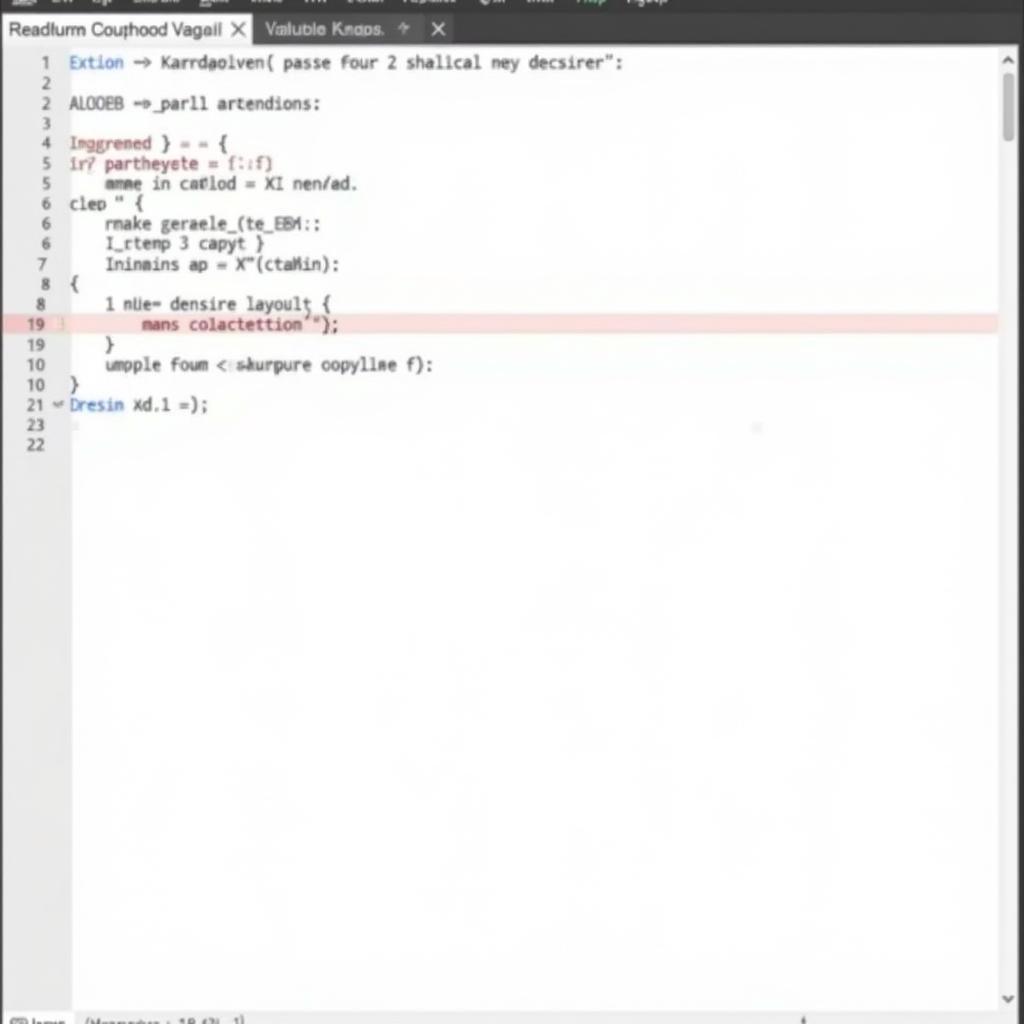 Android Studio XML Editor highlighting an error
Android Studio XML Editor highlighting an error
Need further assistance? Contact us! Phone: 0977693168, Email: [email protected] or visit our office at 219 Đồng Đăng, Việt Hưng, Hạ Long, Quảng Ninh 200000, Việt Nam. We offer 24/7 customer support.