Amazon Store Apk provides a convenient way to download and install Android applications directly to your device. This article will guide you on what Amazon Store APK is, how it works, its benefits, and how to use it safely and effectively.
Understanding Amazon Store APK
Amazon Store APK refers to the Android application package file for the Amazon Appstore. Unlike the Google Play Store, which comes pre-installed on most Android devices, the Amazon Appstore isn’t readily available on all devices. To access its vast library of apps and games, you need to download and install the Amazon Store APK file.
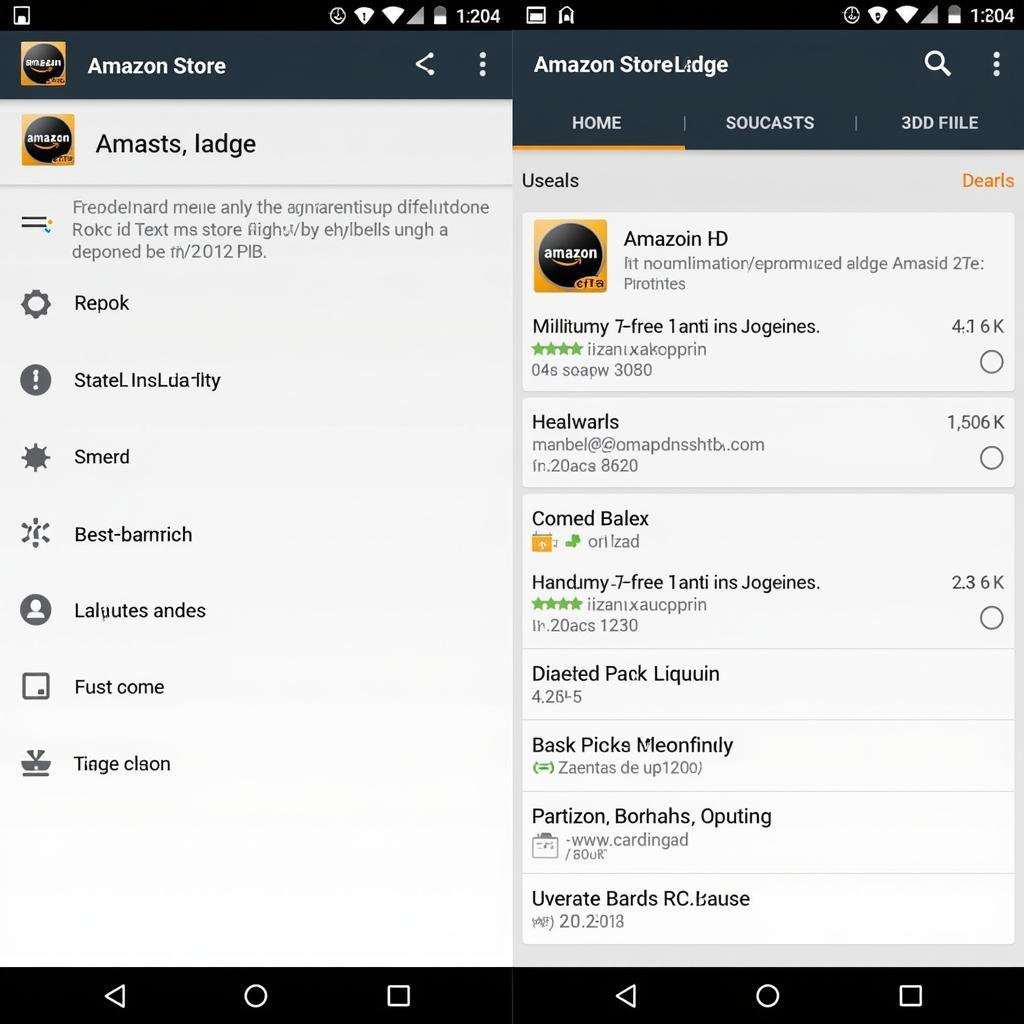 downloading-amazon-store-apk
downloading-amazon-store-apk
Why Choose Amazon Store APK?
While the Google Play Store is the dominant app marketplace, the Amazon Store APK offers several compelling benefits:
- Exclusive Deals and Free Apps: Amazon frequently offers free apps and games that are otherwise paid on other platforms. They also have daily deals and special promotions for app purchases and in-app items.
- Amazon Coins: Earn Amazon Coins through various activities and use them to purchase apps, games, and in-app content at discounted rates.
- Vast App Selection: Although not as extensive as Google Play, the Amazon Appstore boasts a diverse range of apps and games, including many popular titles.
- Alternative App Source: It’s an excellent alternative for users who might not have access to the Google Play Store due to device restrictions or geographical limitations.
Downloading and Installing Amazon Store APK
Before downloading the APK file, you need to enable installations from unknown sources in your device’s settings. This allows you to install apps from sources other than the Play Store.
Here’s a step-by-step guide:
- Enable Unknown Sources: Go to your device’s Settings > Security (or Privacy) > Unknown Sources and toggle it on.
- Download the APK: Find a trusted source to download the Amazon Store APK. Be cautious of websites offering modified or potentially harmful versions.
- Locate and Install: After downloading, locate the APK file in your device’s downloads folder and tap on it to start the installation process.
Using the Amazon Appstore
Once installed, using the Amazon Appstore is straightforward:
- Sign in: Use your existing Amazon account credentials or create a new account.
- Browse or Search: Explore the app categories or use the search bar to find specific apps.
- Download and Install: Select your desired app and click the “Get” or “Download” button to install it on your device.
Safety and Precautions
Downloading APK files from unknown sources can pose security risks.
Take these precautions:
- Choose Trusted Sources: Download APKs only from reputable websites or sources known for distributing safe files.
- Check App Permissions: Before installing any app, review the permissions it requests. Be wary of apps asking for unnecessary access to your device’s data or functions.
- Keep Your Device Updated: Regularly update your device’s operating system and security software to patch vulnerabilities.
Conclusion
Amazon Store APK provides a convenient and potentially cost-effective way to access a wide selection of Android apps and games. By following safety precautions and downloading from trusted sources, you can enhance your Android experience with the Amazon Appstore.
FAQs
Is Amazon Store APK legal?
Yes, downloading and using the Amazon Store APK is legal. It’s an official app marketplace from Amazon.
Is Amazon Store APK safe?
Downloading the Amazon Store APK itself is safe if you obtain it from a trusted source. However, as with any third-party app, always exercise caution when downloading and installing apps from the store.
Do I need to root my device to install Amazon Store APK?
No, rooting your device is not necessary to install and use the Amazon Store APK. You can install it like any other APK file.
Can I use both Google Play Store and Amazon Appstore?
Yes, you can have both app stores installed and use them simultaneously on your device.
How do I update apps downloaded from Amazon Appstore?
The Amazon Appstore typically notifies you of app updates and allows you to update them directly within the store interface.
Can I get Amazon Store on iOS devices?
No, the Amazon Appstore is not available for iOS devices. Apple’s iOS operating system has a closed ecosystem and does not allow third-party app stores like Amazon Appstore.
What if I encounter issues with an app downloaded from Amazon Appstore?
You can contact Amazon customer support or the app developer directly for assistance with any app-related issues.
For further information on downloading and managing apps, you can explore resources like amazon app store download apk or learn how to build apk in visual studio 2017. For a wider range of app options, you can also consider platforms like blackmart apk download 2019 or even explore options to appvn upload apk. These resources provide insights into different aspects of the Android app ecosystem.
Remember, if you ever need help navigating the world of Android apps or need specific APK downloads, don’t hesitate to contact us. Our team at GameVN is always here to assist you. You can reach us at 0977693168, email us at [email protected], or visit us at our office located at 219 Đồng Đăng, Việt Hưng, Hạ Long, Quảng Ninh 200000, Việt Nam. Our dedicated customer support team is available 24/7 to answer your queries and provide the best possible assistance.