AirDroid is a powerful and versatile mobile application that allows you to manage your Android device from your computer wirelessly. With a wide range of features and intuitive interface, Airdroid Apk makes it effortless to transfer files, send and receive messages, access apps, and control your device remotely. Whether you’re looking to streamline your workflow, back up your data, or simply enjoy a more convenient mobile experience, AirDroid has got you covered.
Understanding the Power of AirDroid APK
AirDroid APK serves as a bridge between your Android device and your computer, eliminating the need for cumbersome USB cables and tedious file transfers. By connecting your devices over a shared Wi-Fi network, AirDroid allows for seamless communication and data synchronization.
Key Features of AirDroid APK
AirDroid APK is packed with an impressive suite of features designed to enhance your mobile experience. Here are some of the key functionalities that make AirDroid stand out:
- Wireless File Transfer: Easily transfer files between your Android device and computer without the need for any cables.
- Remote Control: Take full control of your Android device from your computer, allowing you to use your mouse and keyboard to navigate apps, play games, and more.
- Messaging and Notifications: Send and receive SMS messages directly from your computer, ensuring you never miss an important notification.
- Screen Mirroring: Mirror your Android device’s screen to your computer, making it convenient to share content, present slideshows, or simply enjoy a larger display.
- App Management: Install, uninstall, and manage apps on your Android device remotely from your computer.
- Backup and Restore: Safeguard your valuable data by creating backups of your contacts, messages, photos, and other important files.
Getting Started with AirDroid APK
Setting up AirDroid APK is a breeze. Simply follow these straightforward steps:
- Download the AirDroid APK file from a trusted source.
- Enable installation from unknown sources in your Android device’s security settings.
- Install the APK file on your device.
- Launch the AirDroid app on both your Android device and your computer (available as a web app or desktop client).
- Follow the on-screen instructions to connect your devices over a shared Wi-Fi network.
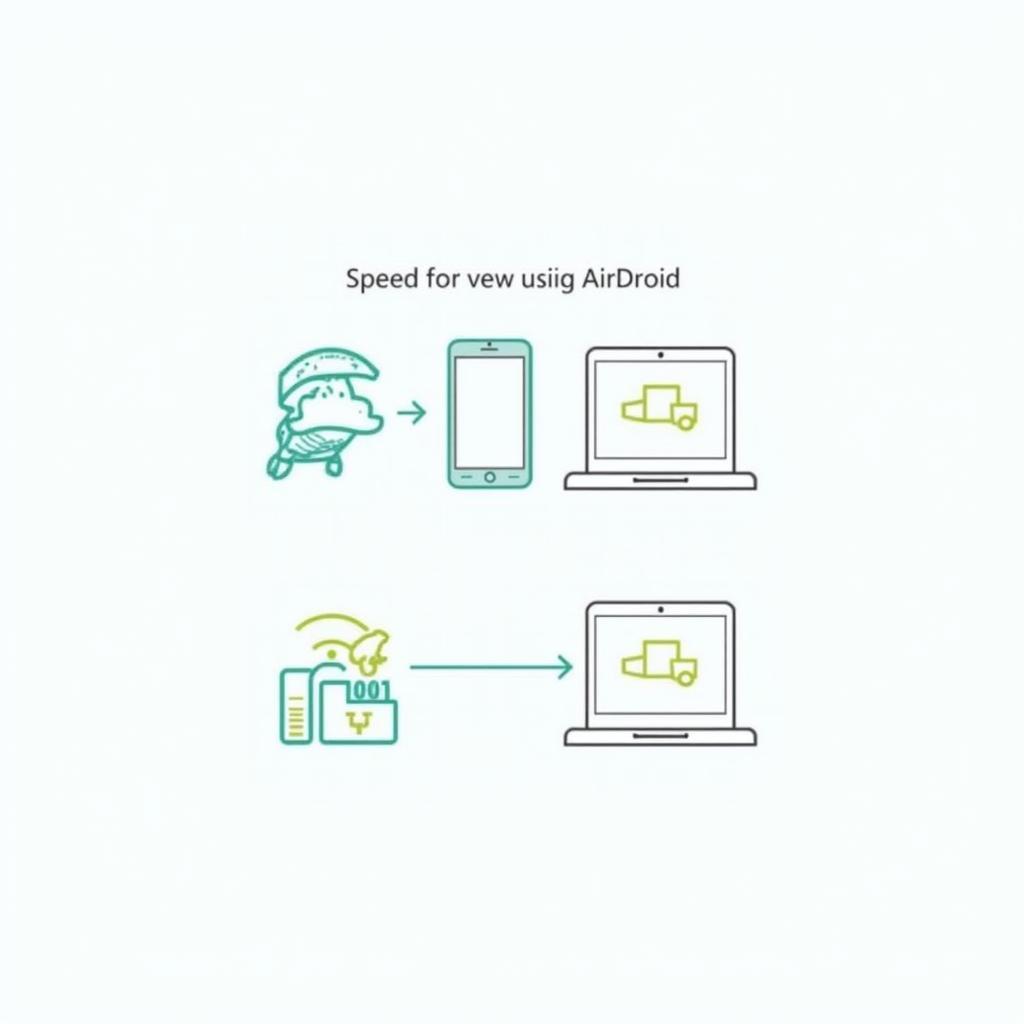 AirDroid File Transfer
AirDroid File Transfer
Exploring Advanced Features and Benefits
Beyond its core functionalities, AirDroid APK offers a range of advanced features that cater to specific needs:
- AirDroid Web: Access your Android device from any computer with an internet connection using the AirDroid web interface.
- Remote Camera Access: Utilize your Android device’s camera remotely to monitor your surroundings or capture photos and videos.
- Find My Phone: Locate your lost or stolen Android device by tracking its location, ringing it remotely, or even remotely wiping its data to protect your privacy.
AirDroid: The Ultimate Device Management Solution
AirDroid APK has revolutionized the way users interact with their Android devices, offering unparalleled convenience, control, and flexibility. Whether you’re a tech-savvy individual or simply looking to streamline your mobile experience, AirDroid provides an all-in-one solution to manage your device effortlessly.
airdroid auto install apk after download offers a convenient way to automate the installation process.
Frequently Asked Questions (FAQs)
Q: Is AirDroid APK safe to use?
A: Yes, AirDroid APK is safe to use when downloaded from reputable sources. The application uses industry-standard encryption to protect your data during transfer and storage.
Q: Can I use AirDroid on multiple devices?
A: Yes, you can connect and manage multiple Android devices with a single AirDroid account.
Q: Does AirDroid require root access?
A: While most of AirDroid’s features work without root access, certain functionalities like remote control may require rooting your device.
Q: Is there a premium version of AirDroid?
A: Yes, AirDroid offers a premium subscription that unlocks additional features like larger file transfer limits, remote camera access, and ad-free usage.
airdroid premium mod apk is a modified version of the app that provides access to premium features for free.
Q: What are some alternatives to AirDroid APK?
A: Some popular alternatives to AirDroid include AirMore, Pushbullet, and Join.
If you are looking for APKs to control your tablet, you can find more options on our website.
apk điều khiển máy tính bảng provides a list of recommended apps.
Conclusion
AirDroid APK is an indispensable tool for any Android user seeking to unlock the full potential of their device. With its comprehensive set of features, user-friendly interface, and seamless connectivity, AirDroid simplifies device management, enhances productivity, and empowers users to take complete control of their mobile experience.
aa mirror apk 2019 is an older version of the app that you might find useful.
Explore the world of possibilities with AirDroid APK and experience the convenience of managing your Android device like never before.
For further assistance, please contact our 24/7 customer support team at Phone Number: 0977693168, Email: [email protected]. You can also visit us at our address: 219 Đồng Đăng, Việt Hưng, Hạ Long, Quảng Ninh 200000, Vietnam.
Looking for more Android tools and resources? Check out our website for a wide range of APKs and guides.
android wear apk tools provides a collection of essential tools for Android Wear devices.