Adobe Flash Player, a once ubiquitous software for online multimedia content, reached its end of life in December 2020. This means Adobe no longer supports Flash Player and strongly advises against using it due to security risks. So, if you’re searching for “Adobe Flash Player 2019 Apk,” it’s crucial to understand the implications and explore alternatives.
Why is Finding a Reliable Adobe Flash Player 2019 APK Challenging?
While you might stumble upon websites offering adobe flash player 2019 apk files, downloading them is strongly discouraged. These files are likely outdated and could be bundled with malware, posing a significant threat to your device and data.
Understanding the Risks of Outdated Flash Players
Using an outdated adobe flash player 2019 apk exposes you to various risks:
- Security Vulnerabilities: Outdated software often has security holes that hackers can exploit, potentially leading to data breaches, malware infections, or device takeover.
- Malware Infections: Downloading APKs from untrusted sources increases the risk of installing malicious software disguised as Flash Player.
- System Instability: Outdated software can conflict with your device’s operating system or other applications, causing crashes, errors, or data loss.
 Adobe Flash Player Security Risks
Adobe Flash Player Security Risks
Exploring Alternatives to Adobe Flash Player
The good news is that modern web technologies have largely replaced Adobe Flash Player. Here are some alternatives:
- HTML5: The current standard for web content, HTML5, supports rich media experiences, including videos, animations, and interactive elements, without requiring a plugin. Most websites have transitioned to HTML5, making it a reliable and secure alternative.
- WebAssembly: This technology allows developers to run high-performance applications in web browsers, including games and interactive content, offering a secure and efficient alternative to Flash.
- Open-Source Flash Players: Some open-source projects aim to provide continued support for Flash content, but it’s essential to research and choose reputable options carefully.
 HTML5 and WebAssembly Alternatives to Adobe Flash Player
HTML5 and WebAssembly Alternatives to Adobe Flash Player
What to Do If You Still Need to Access Flash Content
In rare cases, you might encounter websites or applications still relying on Flash. Here are a few options:
- Browser Extensions: Some browsers offer extensions that emulate Flash Player, allowing you to access older content. However, exercise caution and only use extensions from trusted sources.
- Virtual Machines: Running a virtual machine with an older operating system that still supports Flash Player can provide a contained environment for accessing outdated content.
- Flash Archives: The Internet Archive and other organizations are preserving Flash content for historical purposes. You can explore these archives to access and experience older Flash-based games, animations, and websites.
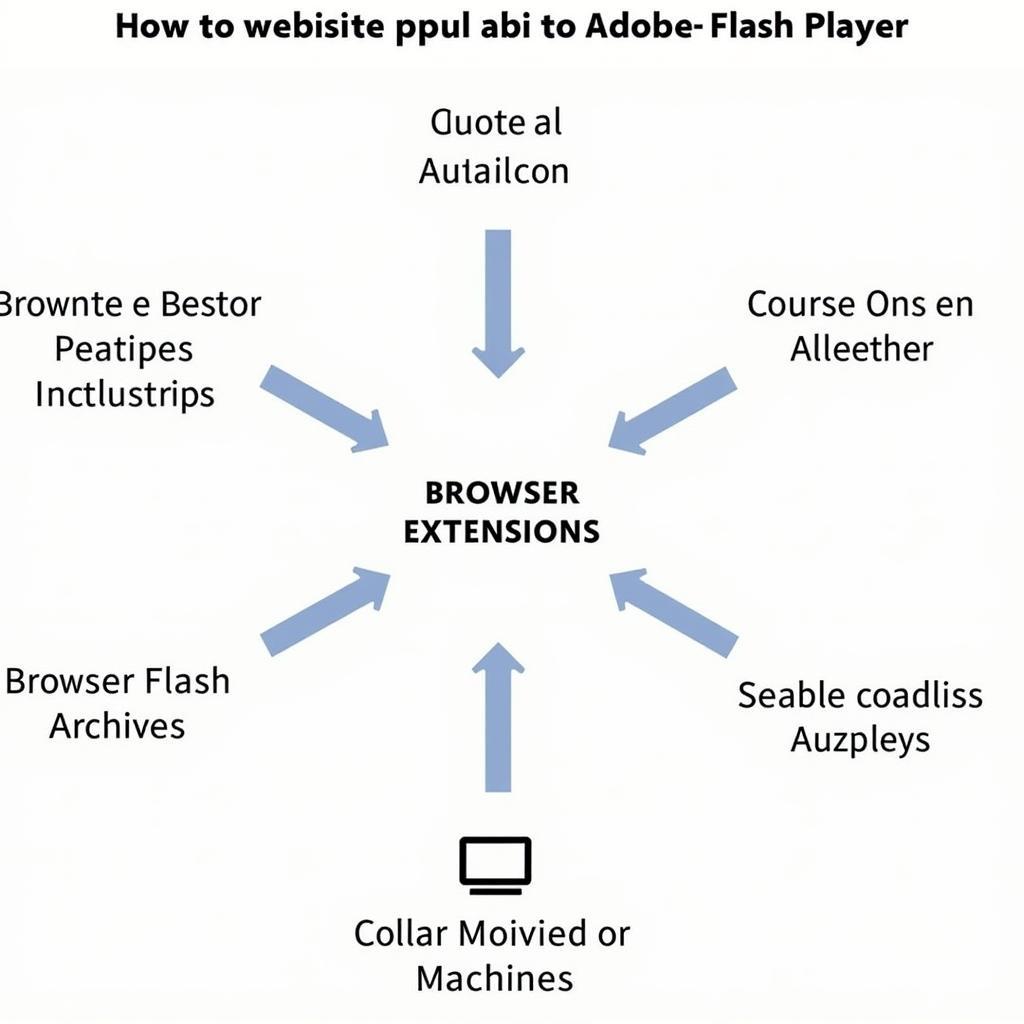 Options for Accessing Flash Content
Options for Accessing Flash Content
Conclusion
Searching for “adobe flash player 2019 apk” highlights the importance of staying informed about outdated software and its risks. While finding a reliable and safe version is highly unlikely, understanding the alternatives and exploring safe options can ensure a secure and enjoyable online experience. Remember, prioritizing security and embracing modern web technologies is crucial for navigating the ever-evolving digital landscape.
FAQs
1. Can I still download Adobe Flash Player from Adobe’s website?
No, Adobe discontinued Flash Player in December 2020 and removed all download links from its website.
2. Is it safe to use Adobe Flash Player offline?
Even offline, using an outdated Flash Player poses security risks as vulnerabilities can still be exploited locally.
3. What should I do if I encounter a website requiring Flash Player?
Try accessing the website using a different browser or device that supports HTML5. If that fails, consider contacting the website owner to inquire about alternative access options.
4. Are there any legal implications of using an outdated Adobe Flash Player?
While using an outdated Flash Player itself might not be illegal, accessing copyrighted content without proper authorization remains a legal concern.
5. What is the best way to protect myself from security risks related to outdated software?
Regularly update all your software, including operating systems, browsers, and applications, to benefit from the latest security patches and features.
Need further assistance? Contact us at:
Phone Number: 0977693168
Email: [email protected]
Address: 219 Đồng Đăng, Việt Hưng, Hạ Long, Quảng Ninh 200000, Việt Nam.
Our dedicated customer support team is available 24/7 to assist you.