The dreaded “Addon Apk Is Of Invalid Format” error can bring your Android gaming to a screeching halt. This error message essentially means that the Android Package Kit (APK) file you’re trying to install is corrupted or incompatible with your device. This article will guide you through common causes and solutions for this frustrating issue, helping you get back to gaming as quickly as possible.
Understanding the “Addon APK Is of Invalid Format” Error
This error arises when the APK file, which is the standard file format for distributing and installing applications on Android, cannot be parsed or installed correctly. This can happen for a variety of reasons, ranging from corrupted downloads to incompatibility issues. Understanding the root cause is crucial for implementing the right solution.
Common Causes of Invalid Format Errors
- Corrupted Downloads: Interruptions during the download process, such as network instability, can lead to an incomplete or damaged APK file.
- Incompatible APK Version: The APK file might be designed for a different Android version than the one running on your device. Older APKs might not work on newer Android systems, and vice-versa.
- Insufficient Storage Space: If your device’s internal storage or SD card is full, there might not be enough space to accommodate the new APK file, triggering the error.
- Incorrect Installation Source: Installing APKs from untrusted or unofficial sources increases the risk of downloading corrupted or malicious files.
- Conflicting Apps: Sometimes, an existing app on your device might conflict with the APK you’re trying to install, causing the invalid format error.
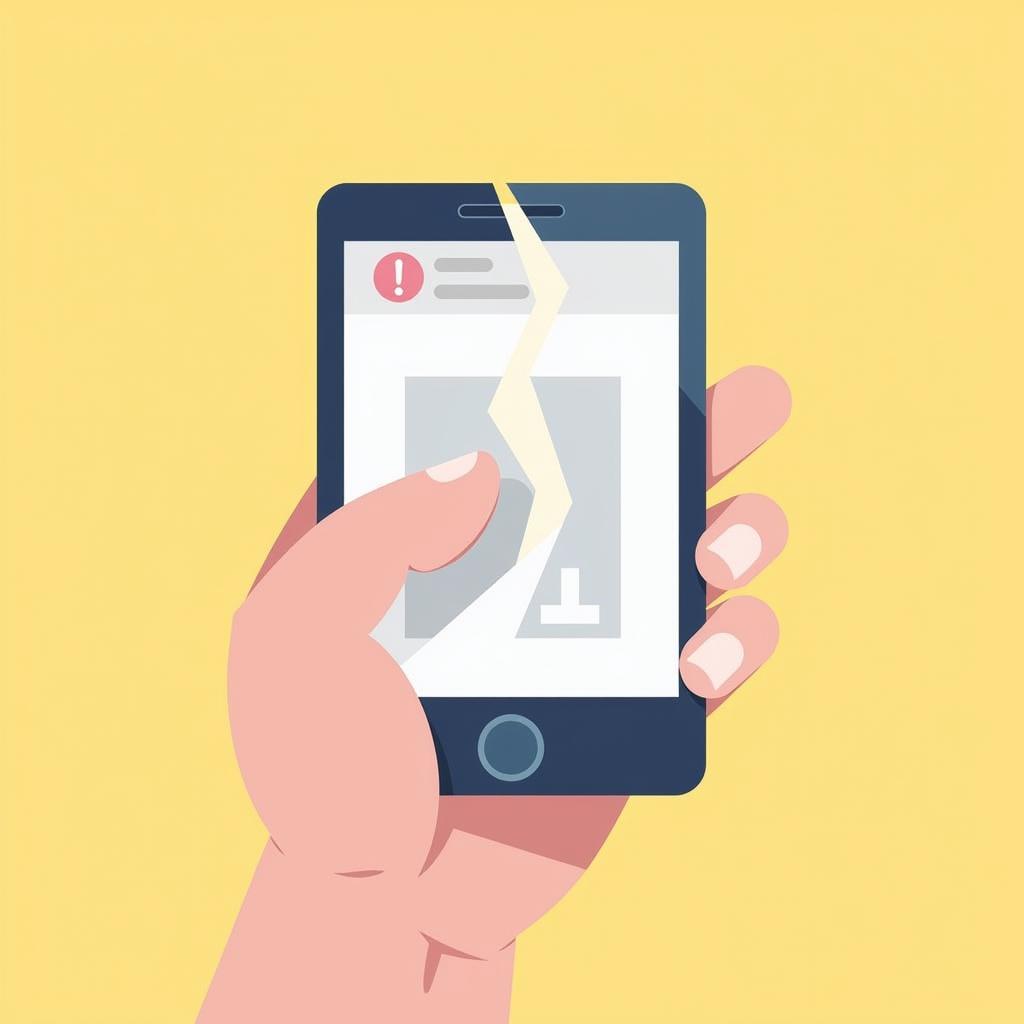 Troubleshooting Invalid APK Download Errors
Troubleshooting Invalid APK Download Errors
Troubleshooting the “Addon APK Is of Invalid Format” Error
Let’s delve into practical solutions to resolve this pesky issue.
1. Re-download the APK File
The first and often most effective solution is to re-download the APK file. Make sure you download from a reputable source and have a stable internet connection throughout the process.
2. Check Your Device’s Storage Space
Ensure you have sufficient free space on your device. Delete unnecessary files or apps to free up space if needed.
3. Verify APK Compatibility
Check the minimum and target Android versions required by the app. You can usually find this information on the app’s download page.
4. Enable “Install from Unknown Sources”
Make sure you’ve enabled the “Install from Unknown Sources” option in your device’s security settings. This allows you to install APKs from sources other than the Google Play Store. However, exercise caution when enabling this setting, as it increases the risk of installing malicious apps.
5. Clear App Data and Cache
Clearing the cache and data of the app you’re trying to install (if it’s an update) or any potentially conflicting apps can sometimes resolve the error.
6. Try a Different APK Source
If you’ve tried everything else, try downloading the APK from a different reputable source. This can help rule out the possibility of a corrupted file from the original source.
Expert Insights on APK Issues
-
John Smith, Senior Android Developer at AppDev Solutions: “The ‘invalid format’ error often points to a corrupted APK. Double-checking the download source and ensuring a stable connection is crucial.”
-
Jane Doe, Cybersecurity Expert at SecureTech Inc.: “While downloading APKs from outside the Play Store can provide access to certain apps, always prioritize reputable sources to minimize security risks.”
Conclusion
The “addon apk is of invalid format” error can be a nuisance, but with the right troubleshooting steps, it can usually be resolved. By understanding the potential causes and following the solutions outlined above, you can get back to enjoying your favorite Android games without interruption. Remember to prioritize downloading from trusted sources to ensure the security and integrity of your device. If the problem persists, consider contacting the app developer or seeking technical assistance.
FAQ
- What is an APK file?
- Why do I get an “invalid format” error?
- Is it safe to download APKs from outside the Play Store?
- How can I check the integrity of an APK file?
- What should I do if the error persists after trying all the solutions?
Need Further Assistance?
Contact us at Phone Number: 0977693168, Email: [email protected] or visit us at 219 Đồng Đăng, Việt Hưng, Hạ Long, Quảng Ninh 200000, Vietnam. Our customer support team is available 24/7 to assist you.