Adding APK files to LDPlayer is a straightforward process that allows you to enjoy a wide range of Android apps and games on your PC. This guide will walk you through the steps involved, offering tips and tricks for a seamless experience.
Adding an APK to LDPlayer opens up a world of mobile gaming on your desktop. Let’s dive into how you can easily add APK to LDPlayer and enhance your gaming experience.
Understanding APK Files and LDPlayer
What is an APK File?
An APK (Android Package Kit) file is the standard file format used for distributing and installing applications on Android devices. It contains all the necessary elements for an app to function correctly, including code, resources, assets, and certificates.
Why Use LDPlayer?
LDPlayer is a free Android emulator specifically designed for gaming. It offers enhanced performance, customizable controls, and features tailored to improve gameplay. By adding APK files, you can access games not available on traditional app stores or play mobile games on a larger screen with better controls.
Methods to Add APK to LDPlayer
There are several ways to add APK to LDPlayer, each catering to different preferences:
1. Drag and Drop
The simplest method is to drag and drop the APK file directly onto the LDPlayer window. This will automatically initiate the installation process. This is by far the quickest and easiest method.
2. Using the Built-in APK Installer
LDPlayer features a built-in APK installer. Locate the APK button on the sidebar, click it, and browse to the location of your APK file. Select the file, and LDPlayer will handle the installation.
3. Using the System’s File Manager
You can also navigate to the downloaded APK file using your computer’s file manager. Right-click on the APK file and choose “Open with” then select LDPlayer. This method is particularly useful if you have downloaded the APK file to a specific folder.
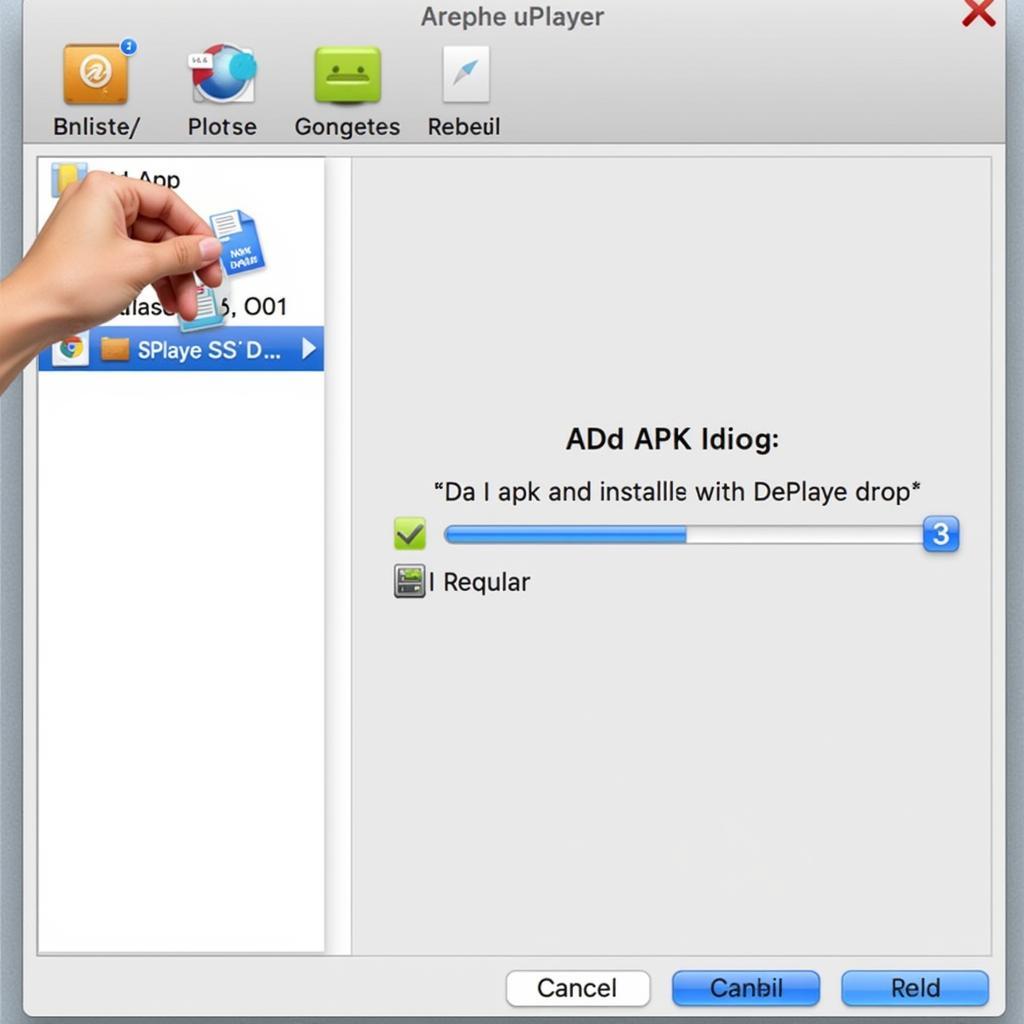 Adding APK to LDPlayer via Drag and Drop
Adding APK to LDPlayer via Drag and Drop
Troubleshooting Common Issues
While adding an APK to LDPlayer is usually straightforward, you might encounter some issues:
Installation Errors
If you encounter installation errors, ensure that the APK file is downloaded completely and is not corrupted. Try downloading the file again from a reliable source. You can also try clearing the cache and data of LDPlayer.
Compatibility Issues
Some APK files might not be compatible with the Android version running on LDPlayer. Check the app’s system requirements and ensure they align with your LDPlayer version.
Performance Issues
If you experience lag or performance issues while running the installed app, try adjusting the LDPlayer settings, such as allocating more RAM and CPU cores.
A seasoned gamer, Johnathan “Jax” Xavier, emphasizes, “Choosing the right LDPlayer version for your APK is crucial. Compatibility ensures optimal performance.”
Optimizing LDPlayer for Best Performance
To get the most out of your APK files on LDPlayer, consider these optimization tips:
- Allocate Sufficient Resources: Assign more RAM and CPU cores to LDPlayer in its settings to ensure smooth gameplay.
- Update Graphics Drivers: Keep your graphics drivers up-to-date for the best visual experience.
- Enable Virtualization: Enabling virtualization in your BIOS can significantly improve LDPlayer’s performance.
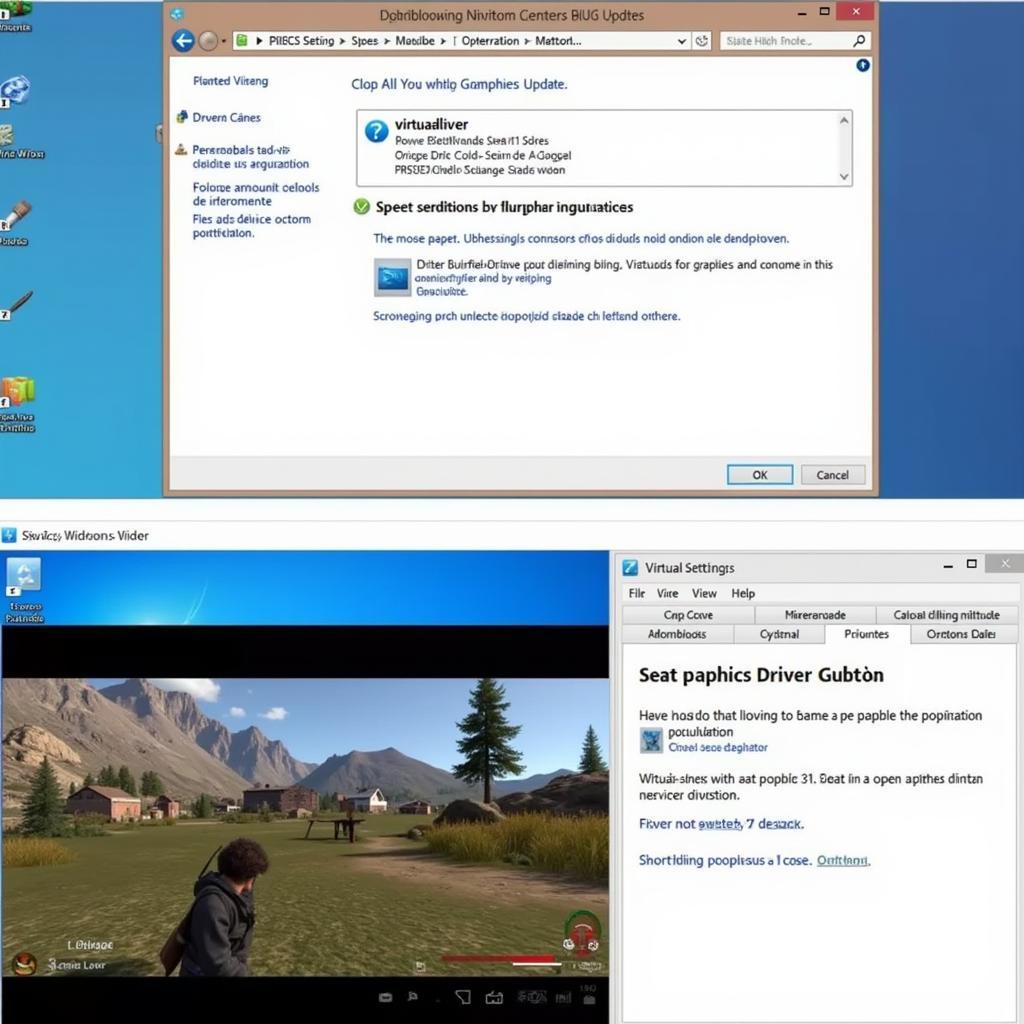 Optimizing LDPlayer for Best Performance
Optimizing LDPlayer for Best Performance
Maria “Blaze” Rodriguez, a professional esports athlete, suggests, “Regularly updating your LDPlayer and graphics drivers will prevent compatibility issues and ensure you’re getting the best performance.”
Conclusion
Adding an APK to LDPlayer is a simple and effective way to access a vast library of Android apps and games on your PC. By following the methods outlined in this guide and addressing potential issues, you can enjoy a seamless and enhanced gaming experience. Remember to optimize LDPlayer for optimal performance and explore the various features it offers to truly unlock the potential of your APK files.
FAQs
- Is LDPlayer safe to use? Yes, LDPlayer is a reputable Android emulator and is generally safe to use.
- Can I add multiple APK files to LDPlayer? Yes, you can install multiple APK files on LDPlayer, just like on a regular Android device.
- What if my APK file is not installing? Double-check the file integrity and compatibility with your LDPlayer version.
- How do I uninstall an APK from LDPlayer? You can uninstall APKs from LDPlayer through the system settings, just like on a regular Android device.
- Can I use a controller with LDPlayer? Yes, LDPlayer supports a variety of controllers.
- How do I update LDPlayer? You can update LDPlayer through the built-in update feature within the emulator.
- Can I play any Android game on LDPlayer? Most Android games are compatible with LDPlayer, but some may have compatibility issues.
Looking for more information on emulators? Check out our guide on apk file emulator. You can also find helpful tips on installing APKs in other emulators, such as cai apk vao gia lap tencent.
We have numerous articles covering various topics related to Android gaming and emulators on our website. Feel free to explore!
For further assistance, please contact us at Phone Number: 0977693168, Email: [email protected] or visit our address: 219 Đồng Đăng, Việt Hưng, Hạ Long, Quảng Ninh 200000, Việt Nam. Our customer support team is available 24/7.