Want to enjoy your favorite mobile games on a bigger screen? Tencent Gaming Buddy (now known as GameLoop) was a popular choice for playing Android games on PC. While directly adding APKs isn’t supported anymore, there are still ways to enjoy a wider selection of games.
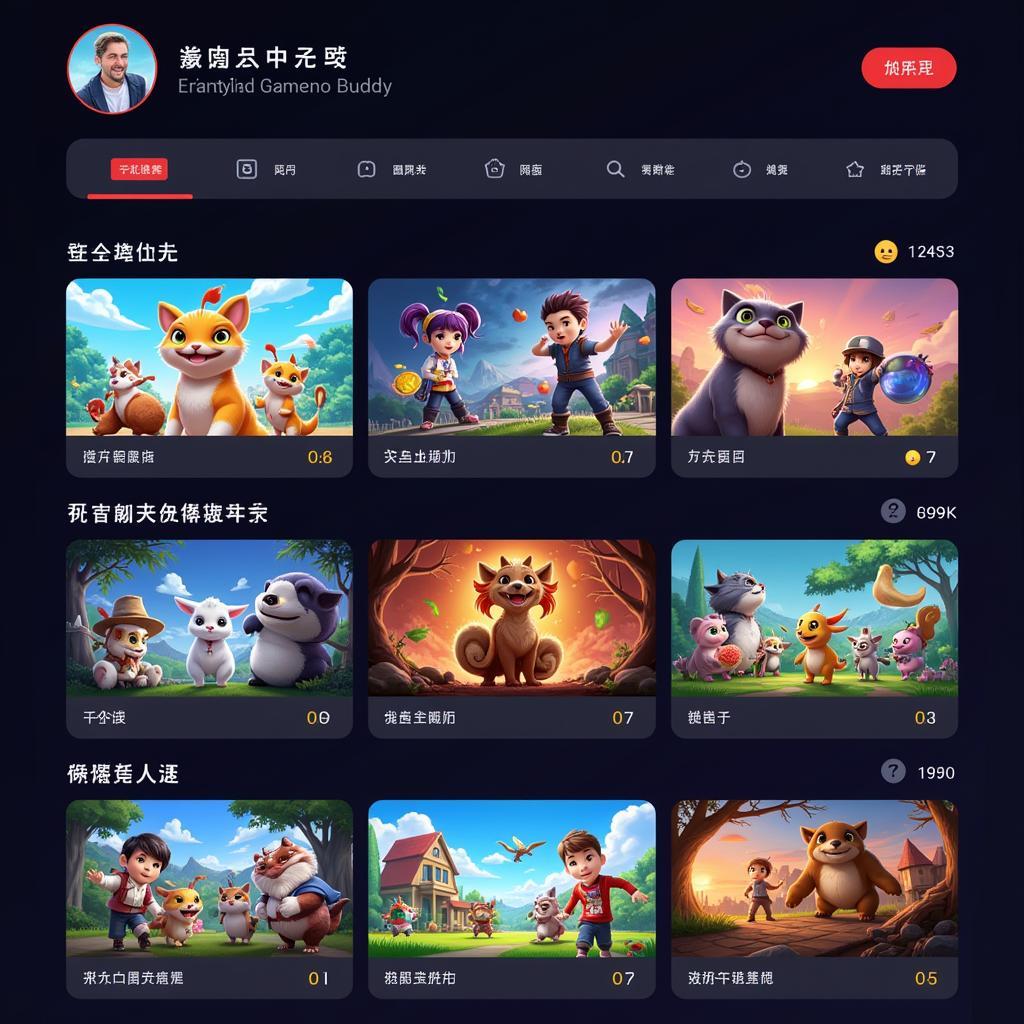 Tencent Gaming Buddy interface
Tencent Gaming Buddy interface
Why Tencent Gaming Buddy Became Popular
Tencent Gaming Buddy gained traction for its user-friendly interface and smooth performance, specifically optimized for popular games like PUBG Mobile. The platform offered a curated selection of games that could be easily downloaded and played. However, the limitation of adding external APKs often left users wanting more.
The Shift in Approach and Alternatives
Over time, Tencent shifted its focus towards GameLoop, a more comprehensive gaming platform. This move brought about changes, including the phasing out of direct APK installation on Tencent Gaming Buddy.
Exploring Alternative Emulators
Fear not, gamers! Several worthy alternatives allow you to enjoy Android games on your PC and even install APK files directly. Some popular options include:
- Bluestacks: Known for its robust features and compatibility with a wide range of games.
- LDPlayer: A lightweight emulator that prioritizes performance, ideal for gamers with less powerful PCs.
- NoxPlayer: A versatile option offering customization features and support for various controllers.
- MEmu Play: A stable emulator that boasts good performance and compatibility with a broad range of Android versions.
How to Install APKs on Alternative Emulators
Most Android emulators offer a straightforward process for installing APKs. Here’s a general guide:
- Download and Install an Emulator: Choose an emulator that suits your needs and download it from the official website. Install it like any other software on your PC.
- Locate Your APK File: Find the APK file of the game you want to install. You can download it from trusted sources online.
- Drag and Drop or Use the Install Option: Many emulators allow you to simply drag and drop the APK file onto the emulator window to start the installation. Alternatively, look for an “Install APK” button within the emulator interface.
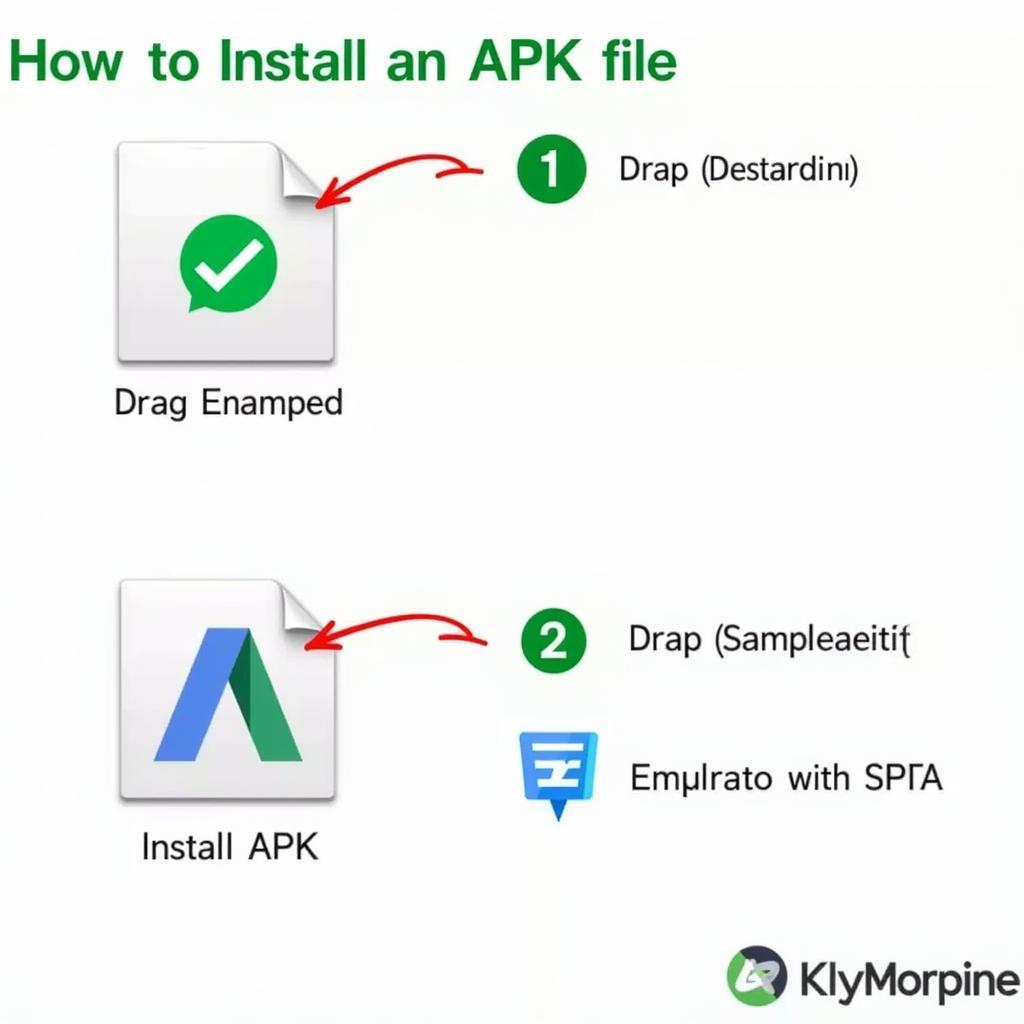 Installing APK on Emulator
Installing APK on Emulator
Choosing the Right Emulator for You
Selecting the ideal emulator depends on your individual preferences and needs. Consider factors like:
- Game Compatibility: Ensure the emulator supports the specific games you want to play.
- Performance: Choose an emulator that runs smoothly on your PC’s hardware specifications.
- Features: Look for emulators offering features like gamepad support, macros, and multi-instance if those appeal to you.
- User Interface: Opt for an emulator with an intuitive and user-friendly interface.
Conclusion
While the days of directly adding APKs to Tencent Gaming Buddy might be over, the world of Android gaming on PC is still very much alive. By exploring alternative emulators and following simple installation steps, you can unlock a vast library of games and enjoy them on a larger screen with enhanced controls.