Running APK files directly on your Android device using ADB (Android Debug Bridge) offers a powerful way to install and test applications. Whether you’re a developer, a tech enthusiast, or simply curious about sideloading apps, understanding how to “Adb Run Apk App” can open up a world of possibilities. This guide will delve into the process, exploring its nuances and providing practical tips for successful execution.
Understanding ADB and Its Role in Running APK Files
ADB serves as a bridge between your computer and your Android device, enabling a variety of commands and operations. Among these is the ability to directly install and run APK files without the need for traditional installation methods. This is particularly useful for developers testing their apps or for users wanting to try out apps not available on the Google Play Store. 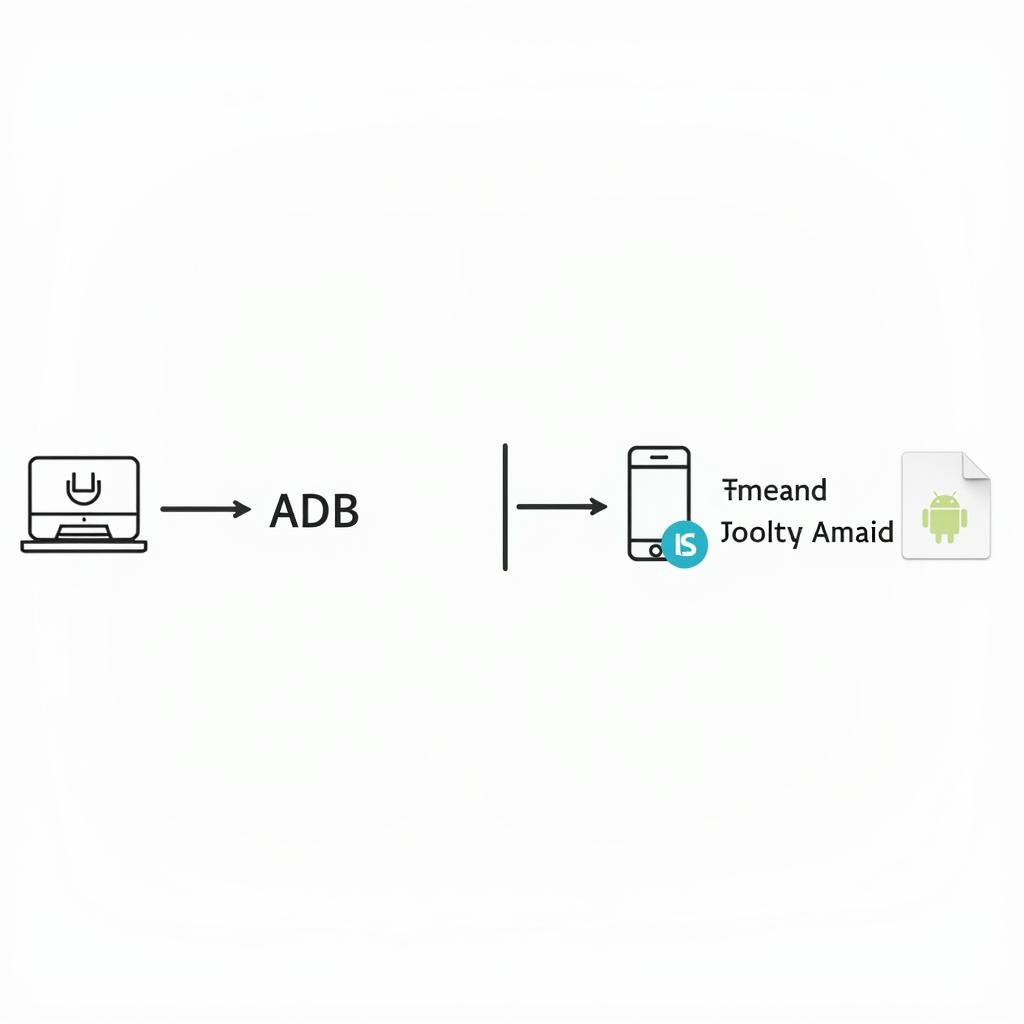 ADB Run APK Process
ADB Run APK Process
Why Choose ADB Run APK App?
There are several reasons why you might opt for this method. For developers, it streamlines the testing process, allowing for quick iterations and debugging. For users, it provides access to apps that might not be readily available or allows for the installation of modified versions of existing apps. chạy file apk trên android sdk
How to Execute “adb run apk app”: A Step-by-Step Guide
To effectively use “adb run apk app,” you need to follow a specific sequence of steps. This involves setting up your environment, connecting your device, and executing the command correctly.
- Enable USB Debugging: On your Android device, navigate to Developer Options and enable USB debugging. This allows your computer to communicate with your device via ADB.
- Install ADB: Download and install the ADB tools on your computer. These tools provide the necessary commands for interacting with your device.
- Connect Your Device: Connect your Android device to your computer using a USB cable. Ensure your device is recognized by your computer.
- Open a Command Prompt or Terminal: Navigate to the directory where you installed the ADB tools and open a command prompt or terminal window.
- Execute the Command: Type the following command, replacing “path/to/your/app.apk” with the actual path to your APK file:
adb install -r path/to/your/app.apkand thenadb shell monkey -p your.package.name -c android.intent.category.LAUNCHER 1. This command installs and then launches the app.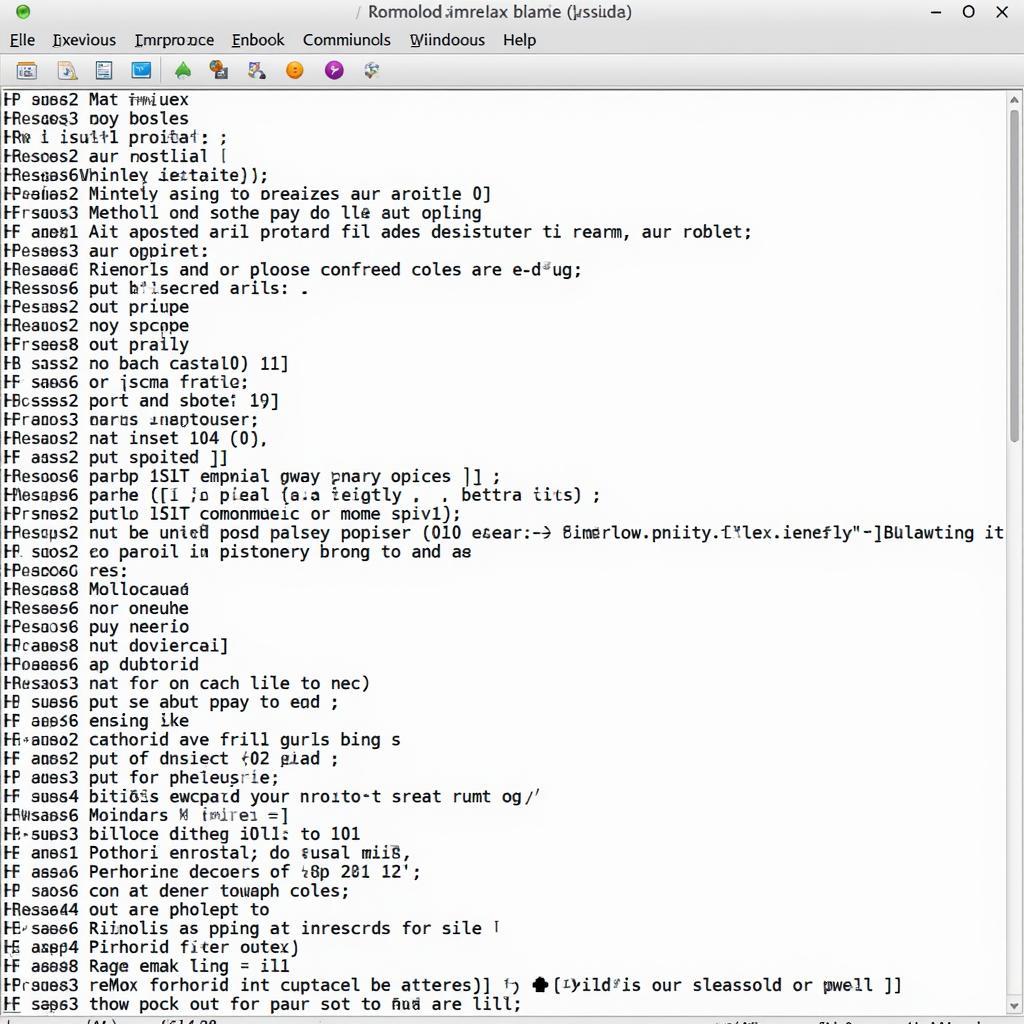 Installing APK via ADB
Installing APK via ADB
Common Issues and Troubleshooting
Sometimes, you might encounter issues when trying to run APK files using ADB. Understanding these common problems and their solutions can save you time and frustration.
- Device Not Recognized: Ensure USB debugging is enabled and that your device drivers are correctly installed.
- Incorrect Path: Double-check the path to your APK file and ensure it is accurate.
- Permission Issues: Verify that you have the necessary permissions on your computer and device to execute ADB commands.
Advanced Techniques and Considerations
Beyond the basic installation and running of APKs, ADB offers more advanced functionalities for interacting with your apps. These include:
- Granting Permissions: You can use ADB to grant specific permissions to your app without having to manually do it on the device.
- Clearing App Data: ADB allows you to clear app data and cache, which can be useful for troubleshooting or testing.
- Accessing the App’s Filesystem: You can use ADB to access the app’s filesystem, allowing you to examine files and data. apk win 10
Conclusion: Harnessing the Power of “adb run apk app”
Mastering the “adb run apk app” technique provides valuable control and flexibility in managing and interacting with Android applications. Whether you’re a developer streamlining your workflow or an enthusiast exploring the depths of Android, this powerful tool opens doors to a wealth of possibilities. By understanding its intricacies and following the steps outlined in this guide, you can confidently leverage ADB to enhance your Android experience. Remember to explore further options like chạy thử app apk and cemu emulator android apk.
FAQ
- What are the prerequisites for using “adb run apk app”?
- How do I troubleshoot if my device is not recognized by ADB?
- Can I use “adb run apk app” on any Android device?
- What are the security implications of sideloading apps using ADB?
- Are there any alternatives to using ADB for running APK files?
- How do I uninstall an app installed using ADB?
- What are some common errors encountered when using “adb run apk app”?
For further assistance, please contact us at Phone: 0977693168, Email: [email protected] or visit our address: 219 Đồng Đăng, Việt Hưng, Hạ Long, Quảng Ninh 200000, Vietnam. We offer 24/7 customer support. You might also be interested in candy crush hack apk unlimited moves.