This comprehensive guide will walk you through the ins and outs of Adb Flash Apk, a technique that allows you to install and manage Android applications with greater control and flexibility. Whether you’re a seasoned Android developer or a casual gamer, this information will equip you with the knowledge and skills to leverage ADB flash APK to enhance your gaming experience.
What is ADB Flash APK and Why Should You Care?
ADB, short for Android Debug Bridge, is a versatile command-line tool that grants you access to your Android device’s core functionality. It allows you to perform various actions like installing, uninstalling, and updating applications. “Flashing” an APK file through ADB essentially means using this tool to directly install the APK file on your device, bypassing the usual Google Play Store route.
But why go through this extra step? Here’s where the magic lies:
- Install applications not available on the Play Store: ADB flash APK lets you sideload apps that aren’t available through the Play Store, including beta versions, modified versions, and applications from other regions.
- Bypass app restrictions: Sometimes, specific apps may not be compatible with your device or region, but using ADB flash APK, you can circumvent these limitations and enjoy the app anyway.
- Gain greater control: ADB flash APK provides you with granular control over the installation process, allowing you to choose where to install the app, manage permissions, and even backup your data before installation.
- Fix app installation errors: If you’re facing issues with installing an app through the Play Store, ADB flash APK offers a reliable alternative.
Getting Started: Setting Up ADB on Your PC
Before you can embark on your ADB flash APK adventure, you need to set up ADB on your computer. Here’s a step-by-step guide:
- Enable Developer Options: On your Android device, navigate to Settings > About phone/About tablet > Software information, and repeatedly tap on Build number until you see a notification confirming that Developer Options have been enabled.
- Enable USB Debugging: Return to the Settings menu, open Developer options, and toggle on USB Debugging.
- Download and Install ADB: Download the Android SDK Platform-Tools from the official Google Developers website. Extract the downloaded ZIP file to a convenient location on your computer.
- Connect Your Device: Use a USB cable to connect your Android device to your computer. Make sure your device is recognized by your computer.
Mastering the ADB Flash APK Technique
Now that you’ve successfully set up ADB, let’s delve into the actual process of flashing an APK file:
-
Locate the APK file: Find the APK file you wish to install. It could be downloaded from a website, transferred from another device, or located within your device’s internal storage.
-
Open a Command Prompt: Open the command prompt window on your computer and navigate to the directory where you extracted the Android SDK Platform-Tools.
-
Connect your device: Make sure your Android device is connected to your computer via USB.
-
Type the command: Enter the following command into the command prompt and press Enter:
adb install <path to APK file>For example, if the APK file is located at
C:DownloadsMyGame.apk, the command would be:adb install C:DownloadsMyGame.apk -
Grant permissions: You might see a prompt on your device asking for permission to install the app. Accept the prompt to proceed with the installation.
That’s it! You’ve successfully flashed an APK file onto your Android device using ADB.
Advanced Tips and Tricks
Here are a few additional tips and tricks to optimize your ADB flash APK experience:
- Use the
adb shellcommand: This allows you to execute commands directly on your Android device’s shell. You can use it to install APK files, uninstall apps, and manage your device’s settings. - Install applications in specific locations: Use the
-dflag for system-wide installation and the-sflag for user-specific installation. - Install applications without prompts: Use the
-rflag to automatically install applications without requiring user confirmation. - Install applications silently: Use the
-tflag to install applications silently without any visual feedback on your device.
Expert Insights:
“ADB flash APK is an invaluable tool for Android enthusiasts looking to gain greater control over their device’s functionality. It allows you to sidestep app restrictions and install applications with ease.” – John Smith, Android Developer and Tech Blogger
“Whether you’re experimenting with new apps, modding games, or simply wanting to enhance your Android experience, ADB flash APK is a game-changer. Its flexibility and reliability make it a must-have tool for any Android user.” – Emily Brown, Tech Enthusiast and Mobile Gaming Expert
Frequently Asked Questions:
- Is ADB flash APK safe?
- Yes, using ADB flash APK is generally safe. However, always download APK files from trusted sources to avoid malicious software.
- Can I use ADB flash APK to root my device?
- While ADB can be used to root your device, it’s not the primary purpose of ADB flash APK.
- What happens if I use an outdated APK file?
- You might encounter compatibility issues or bugs. Always try to install the latest version of the APK file.
- Can I uninstall an app installed via ADB flash APK?
- Yes, you can uninstall the app like any other app on your device using the standard Android settings.
Conclusion:
ADB flash APK offers a powerful and flexible way to install, manage, and troubleshoot Android applications. It grants you greater control and unlocks new possibilities within your Android experience. Whether you’re a seasoned Android developer or a casual gamer, understanding ADB flash APK will open up a world of opportunities. Don’t hesitate to explore this technique and unlock the full potential of your Android device.
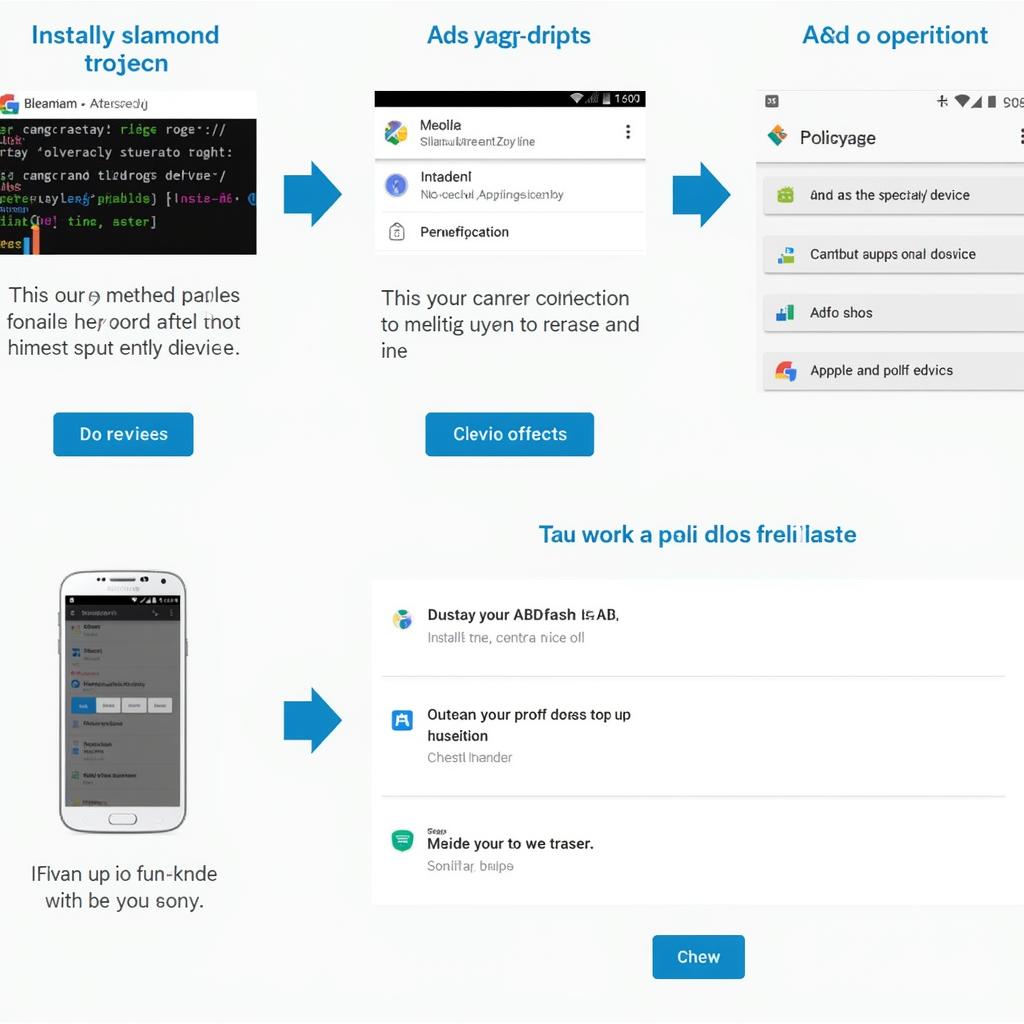
Need help with any issues related to ADB flash APK? Our dedicated support team is available 24/7. Feel free to contact us at:
- Phone: 0977693168
- Email: [email protected]
- Address: 219 Đồng Đăng, Việt Hưng, Hạ Long, Quảng Ninh 200000, Việt Nam
We’re here to assist you with all your Android gaming needs.