Adaway apk not working? This is a common issue many Android users face, and it can be frustrating when you’re trying to block those pesky ads. In this comprehensive guide, we’ll explore the potential reasons behind Adaway malfunctioning and offer effective solutions to get it working again. We’ll also delve into some powerful Adaway alternatives for seamless ad blocking.
Why is My Adaway Apk Not Working?
Several factors can contribute to Adaway malfunctioning. Here are the most common culprits:
- Incorrect Installation: Perhaps the most frequent reason. Ensure Adaway is installed correctly, including granting root access.
- Outdated App: An outdated Adaway version might not be compatible with your Android OS or may have unresolved bugs. Updating to the latest version often fixes the problem.
- Host File Issues: Adaway relies on modifying the host file to redirect ad requests. A corrupted or incorrectly modified host file can prevent Adaway from working effectively.
- Incompatible ROM: Some custom ROMs may not be compatible with Adaway, leading to functionality issues.
- Conflicting Apps: Other ad-blocking apps or VPNs can conflict with Adaway, causing it to malfunction.
- Superview Issues: Problems with Superuser access can prevent Adaway from making the necessary changes to your system files.
How to Fix Adaway Apk Not Working Issues
If you’re experiencing issues with Adaway, try these troubleshooting steps:
- Reinstall Adaway: Uninstall the current version and reinstall the latest version from a trusted source.
- Check Root Access: Ensure your device is properly rooted and that Adaway has Superuser permissions.
- Update Adaway: Update to the latest available version to address potential bugs and compatibility issues.
- Check Host File: Verify the integrity of your host file. You might need to manually restore it to its default state.
- Disable Conflicting Apps: Temporarily disable other ad blockers or VPNs to see if they are interfering with Adaway.
- Check Compatibility with ROM: Research whether Adaway is compatible with your specific custom ROM. Consider switching to a compatible ROM if necessary.
Adaway Apk Not Working? Try These Alternatives!
If you’ve exhausted all troubleshooting options and Adaway still isn’t working, consider these reliable alternatives:
- AdGuard: A powerful ad blocker with a user-friendly interface, offering various customization options.
- Blokada: An open-source ad blocker that utilizes DNS-based blocking for effective ad removal.
- AdAway (non-root version): For devices without root access, a non-root version of AdAway is available, albeit with some limitations.
Adaway and Root Access: What You Need to Know
Why does Adaway require root access? Adaway modifies the system’s host file to redirect ad traffic. This requires root privileges to access and modify system files. Without root access, Adaway cannot perform its core function.
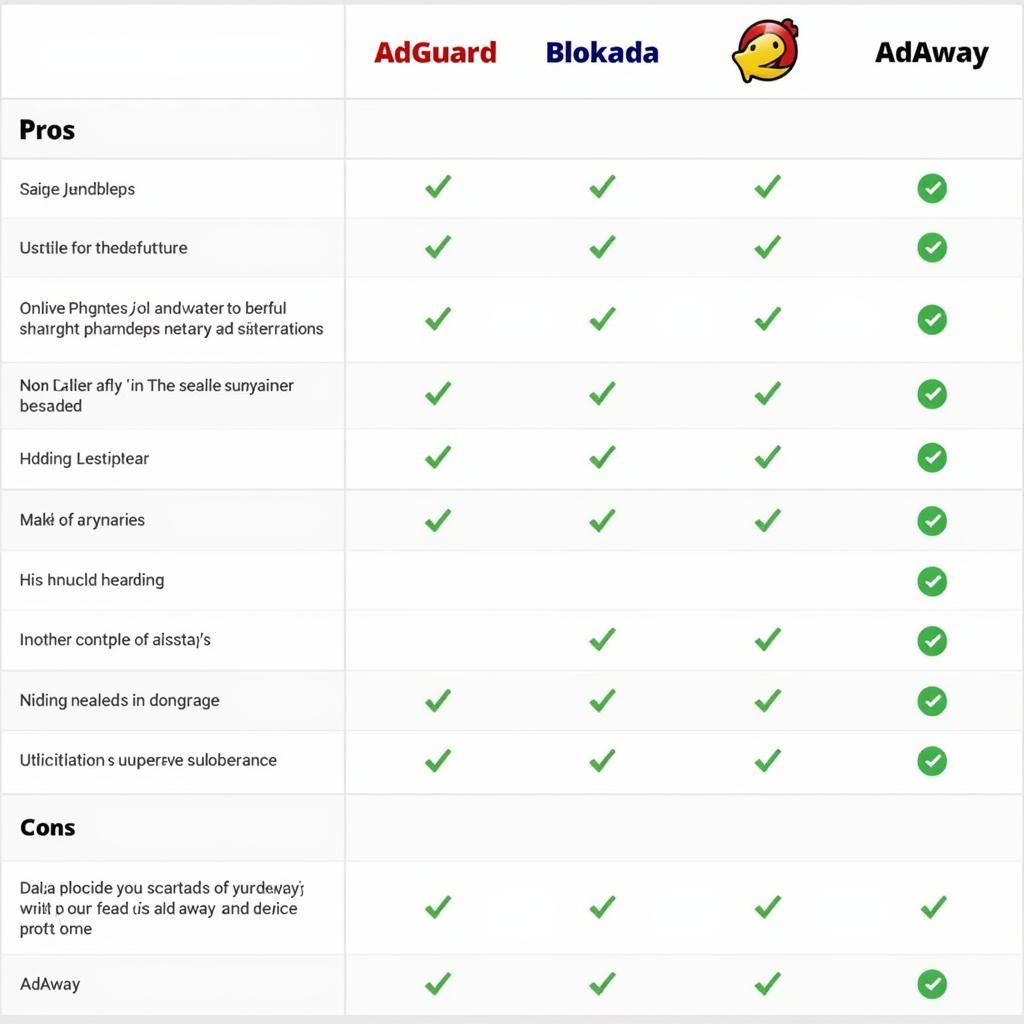 Adaway APK Alternatives
Adaway APK Alternatives
Conclusion
Adaway apk not working can be a nuisance, but by understanding the potential causes and applying the troubleshooting steps outlined above, you can often resolve the issue. If all else fails, exploring alternative ad blockers ensures you can enjoy an ad-free browsing experience. Remember to always download APKs from trusted sources.
FAQ
-
Why is root access necessary for Adaway?
Root access is required for Adaway to modify the system’s host file, which is essential for redirecting ad traffic. -
What are the risks of rooting my Android device?
Rooting can void your warranty and potentially expose your device to security vulnerabilities if not done carefully. -
Are there any free Adaway alternatives?
Yes, Blokada and the non-root version of AdAway are free alternatives. -
Can I use Adaway on iOS?
No, Adaway is specifically designed for Android devices. -
What if I’m still experiencing issues after trying these solutions?
If you’re still having problems, you can contact us for further assistance. -
How often should I update Adaway?
It’s recommended to update Adaway whenever a new version is released to ensure optimal performance. -
Can AdAway block all types of ads?
While AdAway effectively blocks many ads, some ads may still slip through.
Common Scenarios and Questions
-
Scenario: Adaway worked before, but now it’s suddenly stopped.
-
Question: What could have caused this sudden change?
- Answer: This could be due to an update, a conflicting app, or a corrupted host file. Try reinstalling Adaway or checking for conflicting apps.
-
Scenario: I installed Adaway, but it doesn’t seem to be blocking any ads.
-
Question: Did I install it correctly?
- Answer: Ensure you have granted root access and followed the correct installation procedure.
Further Reading
Check out our other articles on ad blocking and Android optimization for more tips and tricks.
For any further assistance or inquiries, please don’t hesitate to contact us: Phone Number: 0977693168, Email: [email protected] Or visit us at: 219 Đồng Đăng, Việt Hưng, Hạ Long, Quảng Ninh 200000, Vietnam. We have a 24/7 customer support team.