Ace Stream APK has become a popular choice for Android users looking to access a vast library of live sports, movies, TV shows, and more. Unlike traditional streaming platforms, Ace Stream utilizes a peer-to-peer (P2P) technology, offering a unique and often free streaming experience. This article dives deep into the world of Ace Stream APK, exploring its features, benefits, and how you can maximize your streaming experience.
Understanding Ace Stream APK: How it Works
Ace Stream APK is not your typical streaming app. Instead of relying on centralized servers to deliver content, it leverages the power of its user base. When you stream something through Ace Stream, you’re not just downloading it – you’re also sharing it with other users, creating a decentralized network that improves streaming quality and speed.
This P2P technology provides several advantages:
- Reduced buffering: With multiple sources contributing to the stream, you’re less likely to experience interruptions.
- Access to a wider range of content: As users contribute to the network, the library expands beyond what traditional streaming services might offer.
- Potentially free: While some content might require subscriptions, many users find free access to a variety of live events and entertainment.
Setting Up Ace Stream APK: A Step-by-Step Guide
Getting started with Ace Stream APK is straightforward:
- Download the APK file: Ensure you’re downloading from a trusted source to avoid security risks.
- Enable “Unknown Sources” on your Android device: This allows you to install apps from sources other than the Google Play Store.
- Install the APK file: Locate the downloaded file and follow the on-screen prompts to complete the installation.
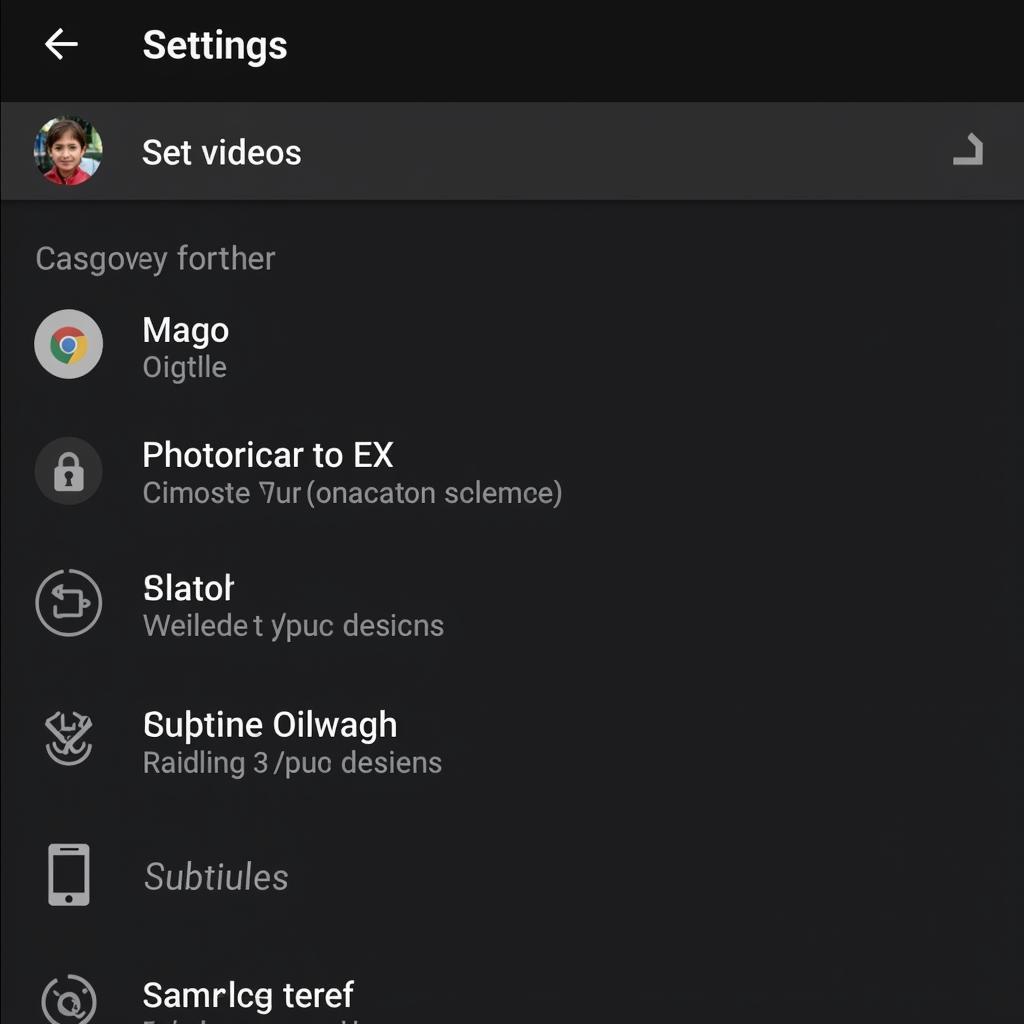 Ace Stream APK Settings
Ace Stream APK Settings
Exploring Content on Ace Stream: A World of Entertainment
Ace Stream APK acts as a player, requiring you to find and input content links. These links, often referred to as “Ace Stream content IDs,” can be found through various online platforms and communities dedicated to streaming.
Once you have a content ID:
- Open the Ace Stream APK app.
- Select “Media” and then “Open Ace Stream Content ID.”
- Paste the ID and hit “Play.”
You’ll find a diverse range of content, including:
- Live sports: From football to basketball to niche events, Ace Stream often provides free access to live matches and tournaments.
- Movies and TV shows: Catch up on the latest releases or revisit classic films and series.
- Live TV channels: Access a variety of live television channels from around the world.
Ace Stream: Legal Considerations and Best Practices
While the technology itself is legal, accessing copyrighted content without proper authorization is not. Always ensure you have the right to stream content and consider using a VPN to protect your privacy while using P2P networks.
Here are some best practices:
- Use a reputable VPN service.
- Download content from trusted sources.
- Be mindful of potential risks associated with P2P networks.
Maximizing Your Ace Stream Experience: Tips and Tricks
Enhance your streaming with these tips:
- Adjust buffering settings: Optimize playback by adjusting the buffer size in the app settings.
- Explore external video players: Some users prefer integrating Ace Stream with external video players like VLC for a customized experience.
- Join online communities: Connect with other Ace Stream users to find content recommendations and troubleshooting tips.
Is Ace Stream APK Right for You?
Ace Stream APK presents a unique approach to streaming, offering potential benefits like reduced buffering, diverse content, and cost savings. However, it also requires understanding P2P technology and navigating potential legal considerations. If you’re comfortable with these aspects and seeking a flexible streaming solution, Ace Stream could be a valuable tool in your entertainment arsenal.
FAQs: Ace Stream APK
1. Is Ace Stream APK legal?
The technology itself is legal. However, accessing copyrighted content without authorization is illegal.
2. Where can I find Ace Stream Content IDs?
Online communities and forums dedicated to streaming are good places to start.
3. Do I need a VPN for Ace Stream?
Using a VPN is highly recommended to protect your privacy and security while using P2P networks.
4. Can I use Ace Stream on other devices besides Android?
Ace Stream is primarily designed for Android. However, there are workarounds and alternative versions available for other platforms.
5. What are the risks of using Ace Stream?
As with any P2P network, there are inherent risks like malware exposure. Using a VPN and downloading from trusted sources can mitigate these risks.
Conclusion
Ace Stream APK offers a different approach to streaming, potentially providing access to a vast world of entertainment. By understanding its mechanics, legal considerations, and best practices, you can make informed decisions and unlock the full potential of this unique platform. Remember to prioritize ethical streaming and enjoy the world of content at your fingertips.