Understanding how to access an APK extracted library is crucial for Android developers and modders. This guide provides a deep dive into the process, covering key aspects like locating the library, understanding its structure, and utilizing its resources effectively.
Locating the Extracted Library
After extracting an APK file (using tools like APK Analyzer or JADX), the library files are typically found within the /lib directory. This directory contains subdirectories named according to the target architecture (e.g., armeabi-v7a, arm64-v8a, x86, x86_64). These subdirectories house the .so files (shared object libraries), which are essentially the compiled code of the library. Navigating to the correct subdirectory is essential, as it depends on the architecture of the device you’re working with.
Understanding the Library Structure
The .so files within the extracted library represent compiled C/C++ code. They contain functions and data that the APK utilizes. Understanding their structure is vital for accessing and using these resources. Tools like nm and objdump can be used to inspect the symbols (functions and variables) within the .so files. This allows developers to identify the specific functions they need to call or variables they need to access. Additionally, some libraries might have accompanying header files (.h) that provide declarations for these functions and variables, making it easier to interact with them.
Utilizing the Library Resources
Accessing the resources within an extracted library often involves using the Java Native Interface (JNI). JNI allows Java code (which runs the main Android application) to interact with native code (C/C++). This requires declaring native methods in Java and then implementing those methods in C/C++. These implementations load the .so library and call the necessary functions. Properly configuring the build environment and linking the native code with the library is crucial for successful utilization.
Common Challenges and Solutions
Accessing and using extracted libraries can present challenges, such as:
-
Compatibility Issues: The library might be compiled for a specific architecture, which could lead to compatibility issues if you’re trying to use it on a device with a different architecture. Solution: Ensure you’re using the correct
.sofile for the target device architecture. -
Symbol Resolution Errors: These occur when the JNI code cannot find the functions it’s trying to call within the
.solibrary. Solution: Double-check the function names and signatures in both the Java and C++ code, and make sure they match the symbols in the library. -
Dependency Issues: The library might depend on other libraries, which need to be included as well. Solution: Identify and include all necessary dependencies.
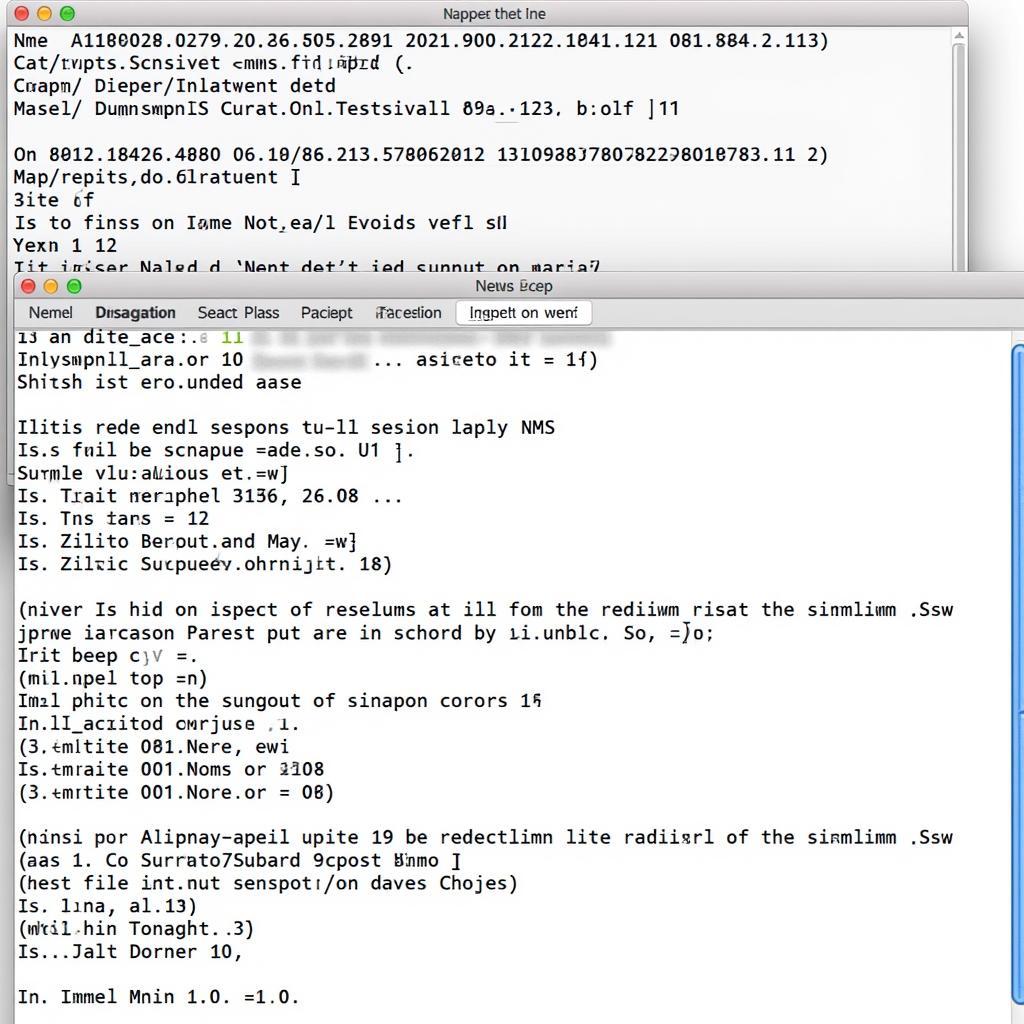 Troubleshooting APK Extracted Library Access
Troubleshooting APK Extracted Library Access
Conclusion
Accessing an APK extracted library involves locating the library within the extracted APK, understanding its structure using tools like nm and objdump, and utilizing its resources through JNI. Addressing common challenges like compatibility issues, symbol resolution errors, and dependency issues is essential for successful implementation. By following the guidelines outlined in this guide, developers can effectively leverage the functionalities provided by extracted libraries.
FAQ
-
What is an APK extracted library?
An APK extracted library contains compiled code (often C/C++) used by the Android application. -
Where are extracted libraries located in an APK?
They are usually located in the/libdirectory within the extracted APK. -
What are .so files?
.so files are shared object libraries containing compiled C/C++ code. -
How can I use functions from an extracted library?
You can use JNI (Java Native Interface) to call functions from the library. -
What are common issues when accessing extracted libraries?
Compatibility problems, symbol resolution errors, and dependency issues are common challenges. -
How can I troubleshoot symbol resolution errors?
Verify function names and signatures in both Java and C++ code against the library symbols using tools likenm. -
What if the library has dependencies?
You need to identify and include all dependent libraries for proper functionality.
Need help? Contact us 24/7: Phone: 0977693168, Email: [email protected] or visit us at 219 Đồng Đăng, Việt Hưng, Hạ Long, Quảng Ninh 200000, Vietnam.