Modifying Android application packages, better known as APK modding, has gained immense popularity among mobile gamers and tech enthusiasts alike. This practice allows users to unlock premium features, access unlimited resources, and even tweak gameplay mechanics to their liking. However, navigating the intricate world of APK modding can be daunting for newcomers. This comprehensive guide aims to demystify the process, providing a clear and concise understanding of how to mod APK files safely and effectively.
Understanding APK Files and Modding
Before delving into the intricacies of modding, it’s crucial to grasp the fundamentals of APK files. In essence, an APK file serves as a package that contains all the necessary elements for an Android application to function correctly on your device. These elements encompass code, resources, assets, and a manifest file outlining the app’s configurations.
Modding, in its simplest form, involves decompiling this APK package, altering its components, and then repackaging it into a modified APK file. These modifications can range from simple aesthetic tweaks, like changing the app’s icon, to more complex alterations that impact gameplay mechanics or unlock paid features.
Essential Tools for APK Modding
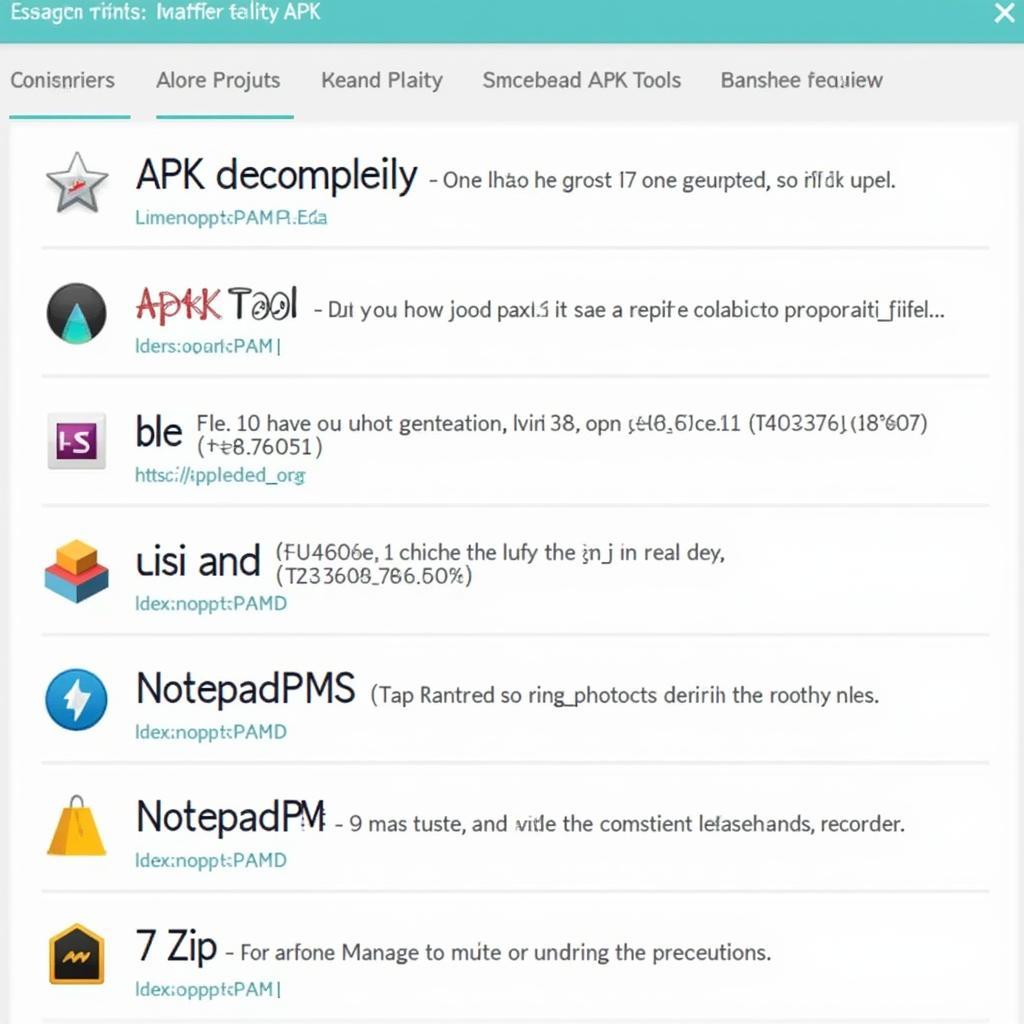 Essential APK Modding Tools
Essential APK Modding Tools
Just as a craftsman relies on specialized tools, APK modding necessitates specific software to achieve the desired modifications. Here’s a rundown of some indispensable tools:
- APK Decompiler/Compiler: Tools like APKtool and JADX are essential for decompiling and recompiling APK files. They allow you to access and modify the underlying code and resources.
- Text Editor: A robust text editor like Notepad++, Sublime Text, or Atom is crucial for making precise changes to the decompiled code and resource files.
- Archive Manager: Programs like 7-Zip or WinRAR enable you to extract the contents of an APK file and repackage it after modifications.
- Java Development Kit (JDK): Some advanced modding techniques might require compiling modified Java code. Having JDK installed on your system is essential for such scenarios.
Steps to Mod an APK File
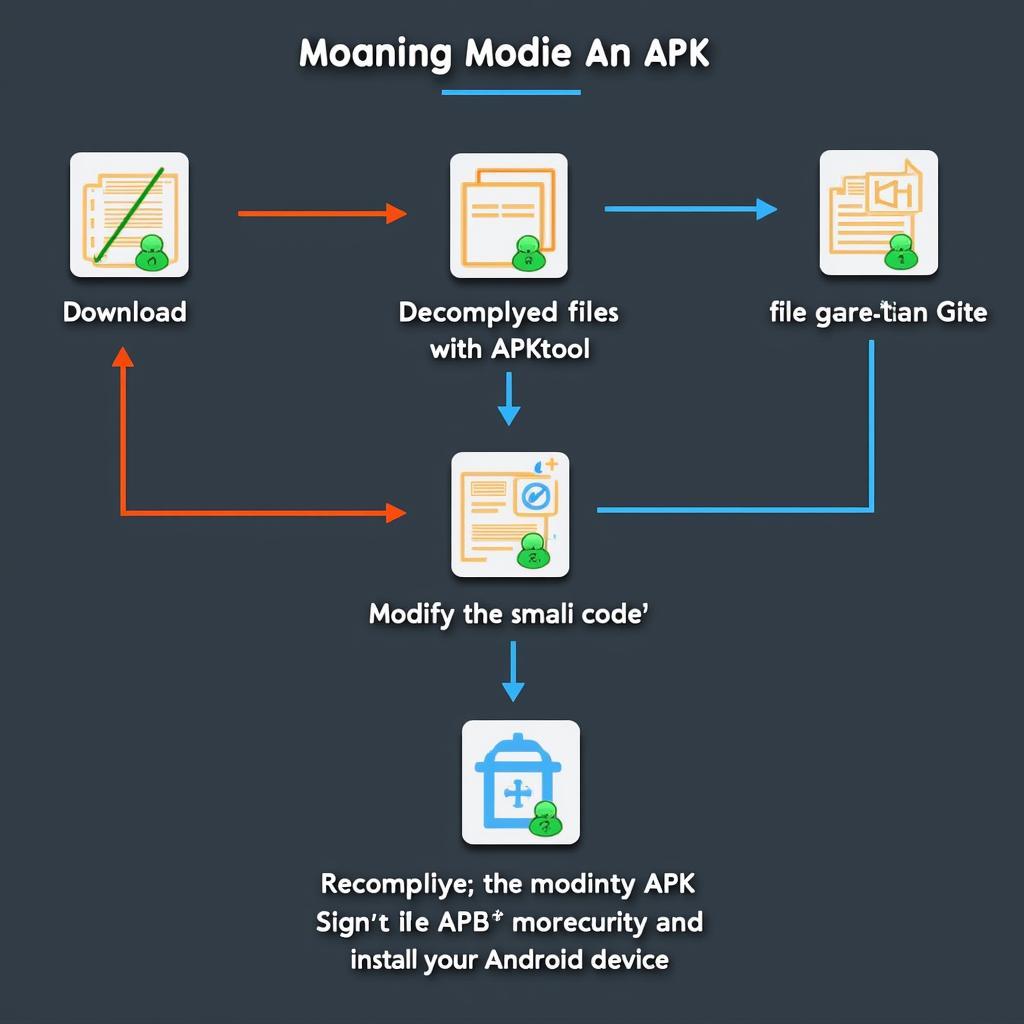 Step-by-step APK Modding Process
Step-by-step APK Modding Process
While the specific steps may vary slightly depending on the desired modification and the tools used, the general process of APK modding follows a similar pattern:
- Download the APK File: The first step involves obtaining the APK file of the application you want to modify. Ensure you download it from a trusted source to minimize the risk of malware infection.
- Decompile the APK: Use an APK decompiler like APKtool to decompile the downloaded APK file. This process extracts the contents of the APK, giving you access to the code and resources.
- Locate and Modify the Desired Files: Depending on the intended modification, you’ll need to locate and modify specific files within the decompiled APK. For instance, changing game values might require editing smali files, while altering the user interface could involve modifying XML layout files.
- Repackage the APK: After making the necessary changes, repackage the modified files back into an APK using an archive manager or the APK compiler.
- Sign the APK: Before you can install the modified APK on your device, it needs to be signed with a digital certificate. This step ensures the integrity and authenticity of the modified application.
- Install and Enjoy: Once signed, you can install the modded APK on your Android device and enjoy the fruits of your labor.
Ethical Considerations and Risks
While APK modding can unlock exciting possibilities, it’s imperative to approach it with caution and ethical awareness. Here are some key considerations:
- Respect Developers’ Rights: Modding should never infringe on the intellectual property rights of app developers. Avoid distributing modded APKs of paid applications without permission, as this constitutes piracy.
- Potential Security Risks: Downloading APKs or modding tools from untrusted sources can expose your device to malware and compromise your data security. Always stick to reputable websites and forums.
- Banning Risks: Some online games and services have strict policies against modding. Using modded APKs in such environments can lead to account bans or suspensions.
Conclusion
Mastering the art of APK modding requires a blend of technical curiosity, caution, and ethical responsibility. This guide has equipped you with the fundamental knowledge and tools to embark on your modding journey. Remember to prioritize safety, respect developers’ rights, and proceed with awareness of the potential risks involved. With careful practice and continuous learning, you can unlock a world of customization and personalize your Android experience.
FAQs
1. Is APK modding legal?
The legality of APK modding depends on the specific app and how it’s used. Modifying apps for personal use is generally acceptable, but distributing modded versions of paid apps without permission is illegal.
2. Can modding harm my device?
Modding itself doesn’t harm your device. However, installing modded APKs from untrusted sources can introduce malware or instability. Always download from reputable sources.
3. Do I need to root my device to mod APKs?
While some advanced mods require root access, many basic modifications can be achieved without rooting your device.
Need More Help?
Do you have specific questions about “Cach Mod File Apk” or encountered difficulties during the process? Feel free to reach out to our dedicated support team for assistance:
Phone: 0977693168
Email: [email protected]
Address: 219 Đồng Đăng, Việt Hưng, Hạ Long, Quảng Ninh 200000, Việt Nam
Our team is available 24/7 to provide comprehensive support and guide you through any challenges you might face. We also have a variety of other helpful articles on our website, including:
We are committed to empowering our users with the knowledge and resources to navigate the exciting world of APK modding safely and effectively.