Analyzing an APK file online is a crucial step for Android developers and tech-savvy users who want to delve deeper into the functionalities, security, and overall structure of an application. This practice provides insights into the app’s inner workings, permissions, and potential risks before installation.
Understanding APK Files and Their Significance
Before we explore the methods to analyze APK files online, let’s understand what these files represent. APK stands for Android Package Kit, and it serves as the installation file format for applications on the Android operating system.
Think of an APK file as a container holding all the essential components that constitute an Android app. This includes the app’s code, resources, assets, and manifest file. When you download an app from the Google Play Store or other sources, you’re essentially downloading an APK file that gets installed on your device.
The Power of Online APK Analyzers
Analyzing an APK file provides valuable information that can be beneficial for developers, security researchers, and even everyday users. Here’s why:
- Security Assessment: Determine if an app requests unnecessary permissions or contains potentially harmful code.
- Functionality Insights: Understand the app’s features, libraries used, and overall architecture.
- Compatibility Check: Verify if an app is compatible with specific Android versions or device architectures.
- Reverse Engineering: Explore the app’s source code for learning purposes or identifying vulnerabilities.
Choosing the Right Online APK Analyzer
Numerous online APK analyzers are readily available, each offering a unique set of features and analysis capabilities. Some popular choices include:
- APK Analyzer: A user-friendly online tool providing a comprehensive overview of an APK file, including permissions, activities, and resources.
- APKMirror: Renowned for its vast APK repository, APKMirror also offers a built-in APK analyzer for a quick security check.
- VirusTotal: A widely recognized platform that scans APK files against multiple antivirus engines to detect potential threats.
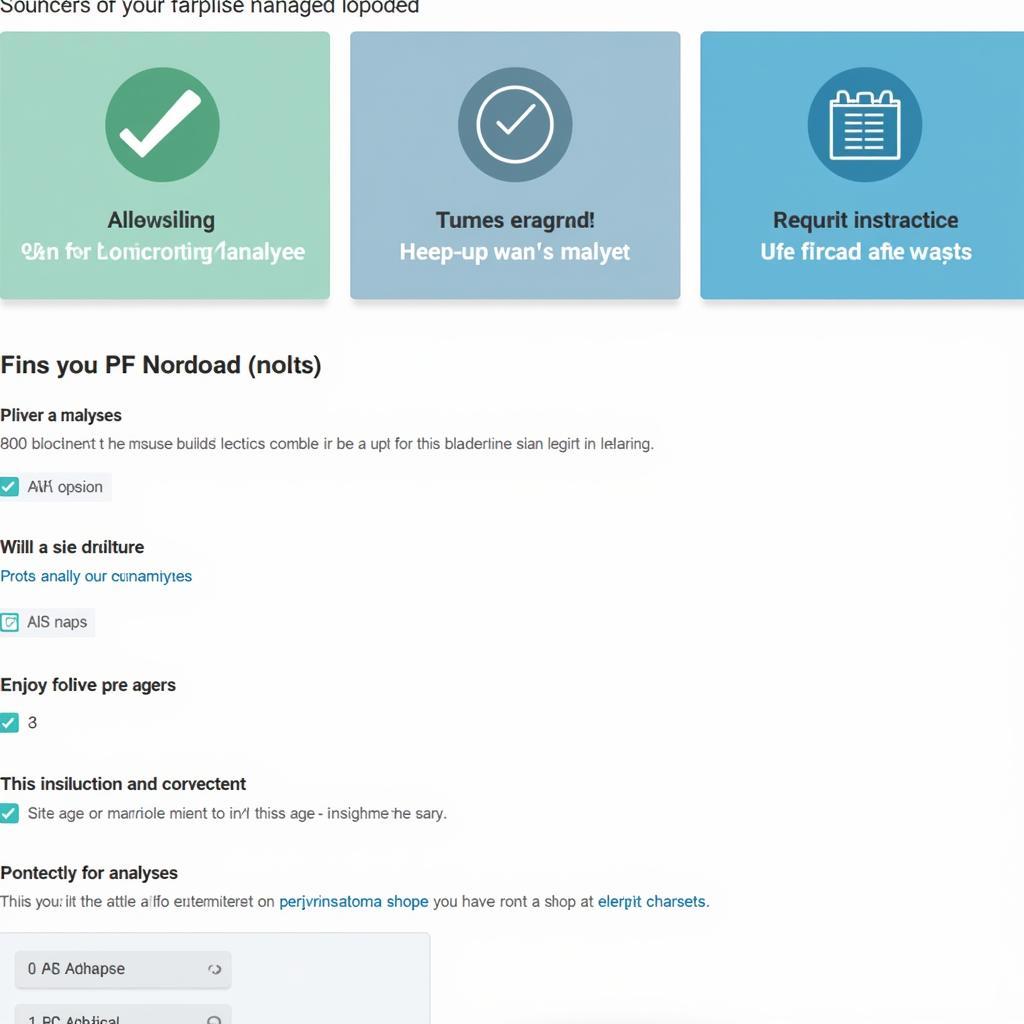 Online APK Analyzer Screenshot
Online APK Analyzer Screenshot
Analyzing an APK File Online: A Step-by-Step Guide
The process of analyzing an APK file online is generally straightforward and involves the following steps:
- Choose a Reputable Online APK Analyzer: Select a platform based on your specific needs and the depth of analysis required.
- Upload the APK File: Most analyzers allow you to either upload the APK file from your device or provide a link to the file’s online location.
- Initiate the Analysis Process: Once the file is uploaded, the online tool will automatically begin analyzing its contents.
- Review the Analysis Report: After the analysis is complete, you’ll be presented with a detailed report containing various sections and insights.
Understanding the Analysis Report
The analysis report generated by an online APK analyzer typically encompasses the following key aspects:
- App Manifest Information: Details about the app’s package name, version code, target SDK, and permissions requested.
- Permissions Analysis: A breakdown of the permissions the app requires, highlighting potentially sensitive ones.
- Code Analysis: Insights into the app’s code structure, libraries used, and potential vulnerabilities.
- Security Assessment: A summary of any security risks or suspicious code patterns detected within the APK file.
 APK Analysis Report Example
APK Analysis Report Example
Beyond Online APK Analyzers: Advanced Tools
While online APK analyzers provide a convenient way to get insights into an app, more advanced analysis might require dedicated tools and technical expertise.
- Android Studio: Google’s official IDE for Android development includes powerful tools for debugging, profiling, and decompiling APK files.
- Apktool: A command-line tool that allows you to decompile and recompile APK files, providing access to the app’s resources and code.
- Jadx: A decompiler specifically designed for Android APK files, offering a user-friendly interface for browsing decompiled code.
Ensuring App Security and Reliability
Analyzing APK files plays a crucial role in maintaining the security and reliability of the Android ecosystem. By understanding the contents and potential risks associated with an app before installation, users can make informed decisions about their mobile security.
Frequently Asked Questions
1. Is it legal to analyze APK files?
Analyzing APK files for personal understanding or security research is generally legal. However, distributing modified or cracked APKs is illegal and unethical.
2. Can I analyze an APK file without installing it?
Yes, online APK analyzers and other tools allow you to analyze APK files without installing them on your device.
3. What should I do if I find a security risk in an APK file?
If you encounter a security risk, it’s recommended to avoid installing the app and report the issue to the app developer or the relevant app store.
Need Further Assistance?
If you have any questions or require support regarding APK analysis or any other gaming-related queries, please feel free to contact us at:
Phone Number: 0977693168
Email: [email protected]
Address: 219 Đồng Đăng, Việt Hưng, Hạ Long, Quảng Ninh 200000, Việt Nam
Our dedicated customer support team is available 24/7 to assist you.