Extracting APK files from RAR archives is a common task for Android users, especially those who download games and apps from third-party sources. This guide provides a comprehensive walkthrough of the process, ensuring you can access and enjoy your desired apps without a hitch.
Understanding APK RAR Extract
Before we delve into the how-to, let’s clarify what Apk Rar Extract entails.
- APK (Android Package Kit): This file format packages Android apps and games. It’s akin to a .exe file for Windows.
- RAR (Roshal Archive): This is a proprietary archive file format used for data compression and archiving. Essentially, it helps bundle large files or multiple files into a single, smaller file, making downloads and sharing easier.
When you download an Android app or game that comes in a RAR archive, you need to extract the APK file from it before installation. This is where APK RAR extraction comes in.
Why is APK RAR Extract Necessary?
You might wonder why you can’t install the RAR file directly. The answer lies in how Android handles app installations.
Android devices are designed to install apps from APK files. When you try to install a RAR file, your device doesn’t recognize it as an installable app package. Extracting the APK file is crucial to make the app recognizable and installable.
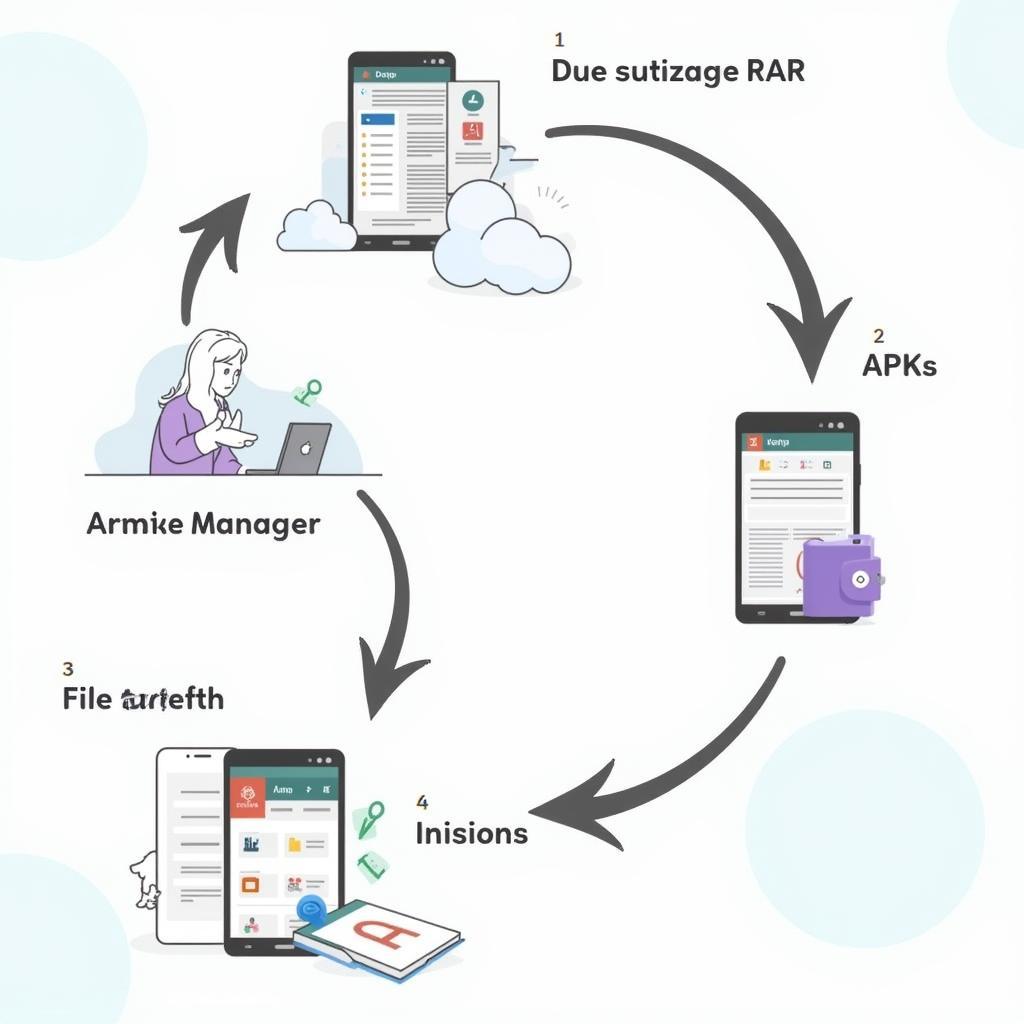 APK RAR Extraction Process
APK RAR Extraction Process
Methods for APK RAR Extract
Several methods can help you perform an APK RAR extract. Here are two popular options:
1. Using a File Manager App
Most Android devices come with a built-in file manager, and there are numerous third-party options available on the Google Play Store. Here’s how to use one for APK RAR extract:
- Download a File Manager: If your device lacks a built-in option, download a reliable file manager app from the Play Store. Some popular choices include:
- Locate the RAR File: Open the file manager app and navigate to the folder where you downloaded the RAR file.
- Extract the APK: Tap and hold the RAR file. Most file managers offer an “Extract” or “Unzip” option in the context menu.
- Install the APK: Once extracted, you’ll find the APK file in the same folder. Tap on it to start the installation process.
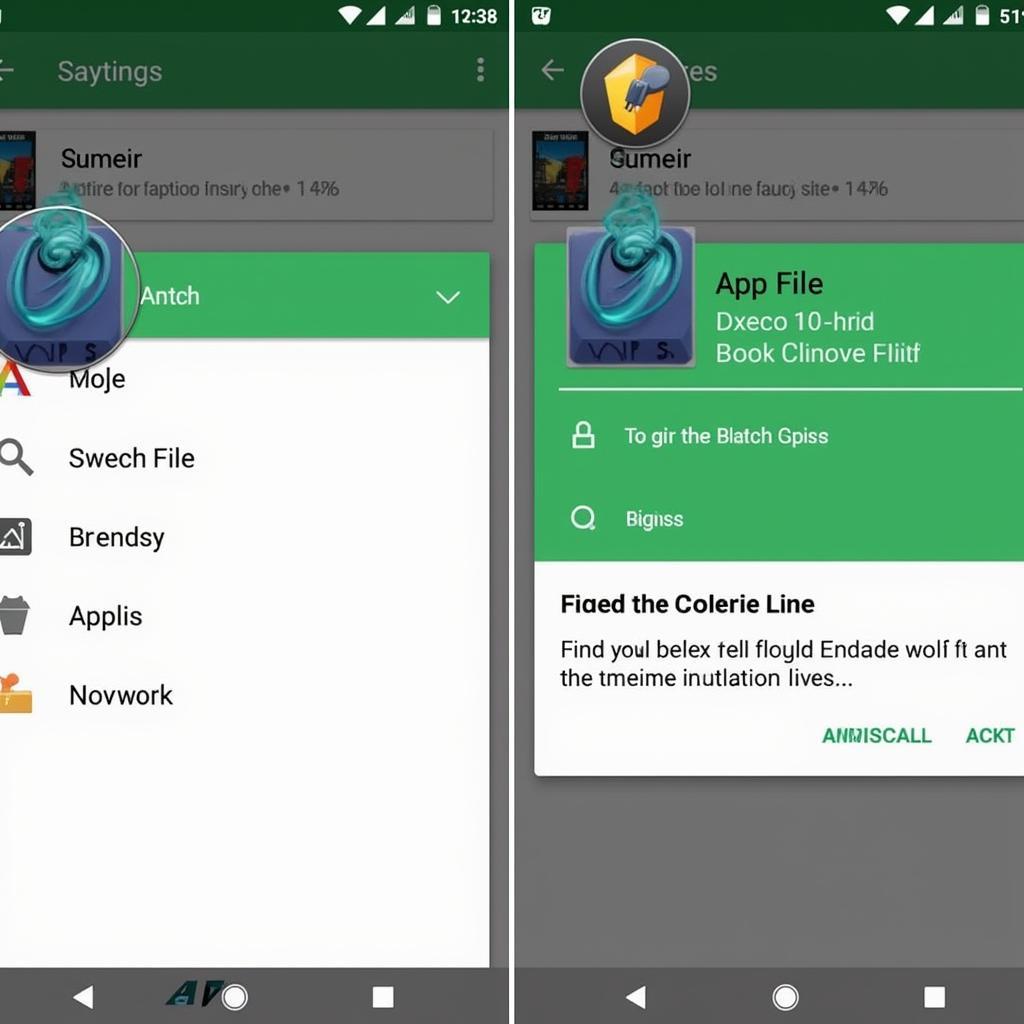 Installing APK from File Manager
Installing APK from File Manager
2. Using a Dedicated Archive Extractor App
While file managers often suffice, a dedicated archive extractor app might offer a smoother experience, especially for larger files or archives with complex structures. Popular archive extractor apps include:
These apps typically work similarly to file managers:
- Download and install the archive extractor app from the Play Store.
- Open the app and grant it the necessary permissions to access your files.
- Browse to and select the RAR file containing your desired APK.
- Choose an extraction destination and initiate the extraction process.
- Locate and install the APK once extraction is complete.
Troubleshooting Common Issues
While APK RAR extract is generally straightforward, you might encounter some hiccups along the way. Here’s a look at some common issues and their solutions:
Problem: “There is a problem parsing the package” error during installation.
Solution: This usually signifies a corrupted APK file. Try downloading the RAR archive again from a trusted source and repeat the extraction process.
Problem: The file manager or archive extractor app can’t open the RAR file.
Solution: This could indicate that the RAR file is password-protected. You’ll need the correct password to extract its contents. If you’ve forgotten the password, you might need to re-download the archive from its source and check for any accompanying password information.
Problem: The extracted APK file doesn’t install, and the device displays a warning about “installing from unknown sources.”
Solution: To enhance security, Android devices typically block app installations from sources other than the Google Play Store. Navigate to your device’s Settings > Security (or Privacy) > Unknown Sources and enable installations from this source. Remember to download APKs from trusted sources to minimize security risks.
Ensuring Safe APK Downloads and Installations
While downloading apps and games from third-party sources offers flexibility, it’s vital to prioritize safety. Here are some precautions to take:
- Download from Reputable Sources: Stick to well-known app distribution platforms and forums known for their commitment to security.
- Check Reviews and Ratings: Before downloading an APK, examine user reviews and ratings to gauge its authenticity and safety.
- Verify App Permissions: Before installing an APK, carefully review the permissions it requests. Avoid apps that demand unnecessary or suspicious permissions.
- Use a Strong Antivirus App: Install a reliable antivirus app on your Android device to scan downloaded APKs for potential threats.
 Secure APK Download Tips
Secure APK Download Tips
Conclusion
Mastering APK RAR extract opens up a world of possibilities for expanding your Android app library beyond the confines of the Google Play Store. Remember to prioritize safety by downloading from trusted sources, verifying app permissions, and adopting other security best practices. By following the steps outlined in this guide, you’ll be well-equipped to unzip your favorite games and enjoy a wider array of Android apps.
FAQs
1. What is the difference between an APK file and a RAR file?
An APK file is the installation package for an Android app, while a RAR file is a compressed archive that can contain various files, including APKs.
2. Can I extract APK files from RAR archives on my computer?
Yes, you can use archive extraction software like WinRAR or 7-Zip on your computer to extract APK files from RAR archives.
3. Is it safe to install APK files from unknown sources?
Installing APKs from unknown sources can pose security risks. Always download from reputable sources and scan downloaded APKs with an antivirus app.
4. What should I do if an extracted APK file refuses to install?
Ensure you’ve enabled installations from unknown sources in your device settings. Additionally, double-check that the APK file isn’t corrupted by trying to re-download it.
5. Are there any free APK RAR extractor apps available?
Yes, many free and reliable file manager and archive extractor apps on the Google Play Store can handle APK RAR extraction.
Need further assistance? Don’t hesitate to reach out to our dedicated support team. You can contact us via:
- Phone Number: 0977693168
- Email: [email protected]
- Address: 219 Đồng Đăng, Việt Hưng, Hạ Long, Quảng Ninh 200000, Việt Nam.
Our team is available 24/7 to assist you with any queries or concerns you may have.