Google Play Services APK acts as the unsung hero behind the scenes, ensuring your Android experience is seamless and feature-rich. While often overlooked, understanding its significance can unlock a world of possibilities for both users and developers. This guide delves deep into the world of Google Play Services APK, exploring its functions, benefits, and answering some common questions you might have.
What is Google Play Services APK and Why Should You Care?
 Google Play Services Logo
Google Play Services Logo
In essence, Google Play Services APK is a background service that acts as a bridge between apps on your Android device and Google’s vast array of services. Think of it as the glue that holds everything together, facilitating crucial functionalities like:
- App Updates: Keeps your apps updated with the latest bug fixes, security patches, and feature enhancements, ensuring you always have the best experience.
- Location Services: Powers location-based services like Google Maps, navigation apps, and location-aware games, providing accurate and timely information.
- Google Play Protect: Safeguards your device from harmful apps by constantly scanning for malware and security threats, providing peace of mind.
- Google Sign-in: Simplifies signing into apps and websites using your Google account, eliminating the need for multiple login credentials.
Delving Deeper: Key Components of Google Play Services APK
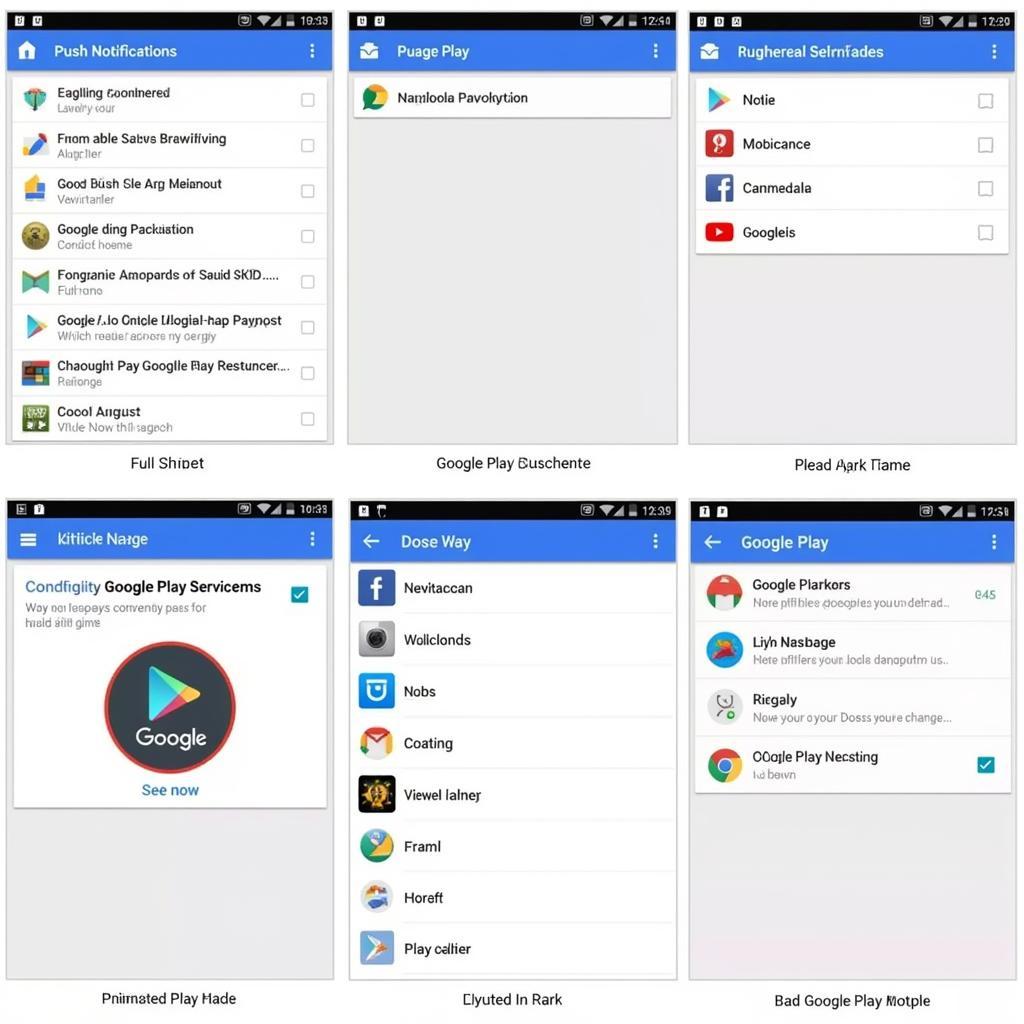 Google Play Services Features
Google Play Services Features
While Google Play Services APK operates silently in the background, it encompasses a range of components that contribute to a smooth Android experience:
- Google Account Manager: Manages your Google account and synchronizes data across various apps and services.
- Google Services Framework: Provides a framework for Google services to interact with your device and other apps.
- Google Play Store: The heart of the Android ecosystem, allowing you to download and manage apps.
- Google Play Games: Enhances your gaming experience with features like achievements, leaderboards, and cloud saves.
- Google Drive: Enables cloud storage and synchronization for your files and documents.
The Importance of Keeping Google Play Services APK Updated
Just like any other app, keeping Google Play Services APK updated is crucial for optimal performance and security. Updates often include:
- Bug Fixes: Resolves known issues and improves stability.
- Security Enhancements: Patches vulnerabilities and safeguards your device against emerging threats.
- Performance Optimizations: Enhances speed, efficiency, and battery life.
- New Features: Introduces new functionalities and expands existing capabilities.
Troubleshooting Common Google Play Services APK Issues
While Google Play Services APK is generally reliable, users might encounter occasional issues. Here are some common problems and potential solutions:
- “Google Play Services has stopped” error: This error message can be frustrating. Try clearing the cache and data for Google Play Services, restarting your device, or reinstalling the latest version of the APK.
- Battery Drain: If you notice excessive battery usage by Google Play Services, check your location settings, disable background data for unnecessary apps, or limit location access for specific apps.
- App Crashes: Outdated or incompatible versions of Google Play Services APK can sometimes lead to app crashes. Ensuring you have the latest version usually resolves this.
FAQs: Addressing Your Queries about Google Play Services APK
Q: Can I uninstall Google Play Services APK?
Technically, you can disable Google Play Services APK, but it is highly discouraged. Doing so can disrupt the functionality of numerous apps and services, impacting your overall Android experience.
Q: Is Google Play Services APK a security risk?
On the contrary, Google Play Services APK plays a vital role in securing your device. It constantly scans for malware, enforces security policies, and delivers crucial security updates.
Q: How often is Google Play Services APK updated?
Google regularly updates Google Play Services APK, sometimes even multiple times a week. These updates often happen in the background without requiring any action from your side.
Q: Can I install Google Play Services APK on non-Android devices?
Google Play Services APK is specifically designed for the Android operating system and cannot be installed on other platforms like iOS or Windows.
Conclusion: Embracing the Backbone of the Android Experience
Google Play Services APK might not be the most glamorous aspect of the Android ecosystem, but its importance cannot be overstated. By acting as the invisible backbone, it ensures a smooth, secure, and feature-rich experience for millions of Android users worldwide. Understanding its significance allows you to unlock the full potential of your Android device and appreciate the seamless integration of Google’s diverse services.
Need Help?
Contact us at Phone Number: 0977693168, Email: gamevn@gmail.com Or visit our office at 219 Đồng Đăng, Việt Hưng, Hạ Long, Quảng Ninh 200000, Việt Nam. Our customer service team is available 24/7 to assist you.