The Pocophone F1, a budget beast known for its powerful processor and impressive performance, often falls short in the camera department compared to flagship devices. While its stock camera app is decent, you can significantly elevate your photography game by exploring the world of APK camera apps. These third-party apps offer advanced features, manual controls, and innovative shooting modes to unlock the full potential of your Pocophone F1’s camera hardware.
Why Choose an APK Camera App for Pocophone F1?
While the Pocophone F1’s built-in camera app is user-friendly, it lacks the versatility and control that photography enthusiasts crave. APK camera apps bridge this gap by providing:
- Enhanced Manual Controls: Fine-tune ISO, shutter speed, white balance, and focus for precise control over your shots.
- RAW Capture: Capture images in RAW format, preserving more image data for greater flexibility in post-processing.
- Advanced Shooting Modes: Explore creative options like slow motion, time-lapse, panorama, and more.
- Filters and Effects: Experiment with various filters and effects to enhance your photos or create unique styles.
Top APK Camera Apps for Pocophone F1
Here’s a curated list of the best APK camera apps to transform your Pocophone F1 into a photography powerhouse:
1. Open Camera: The Open-Source Champion
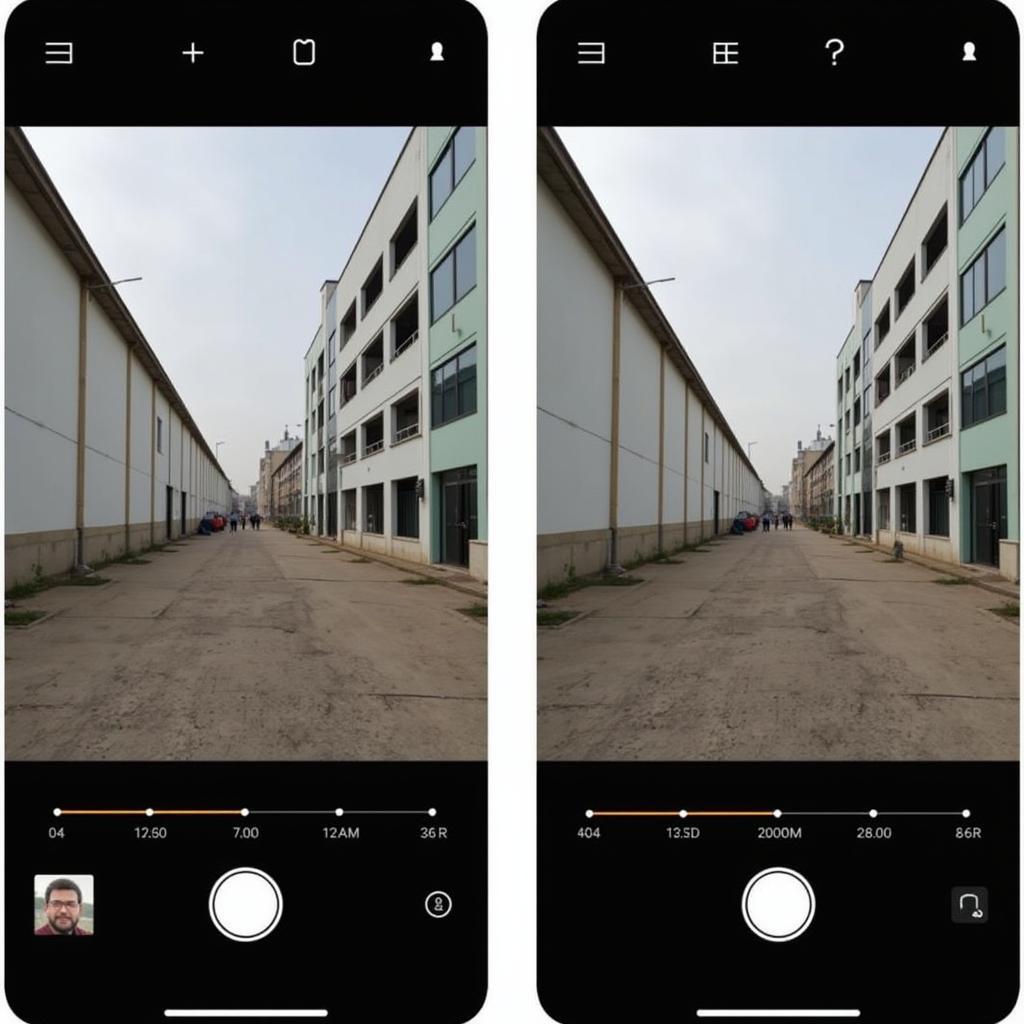 Open Camera App Interface on Pocophone F1
Open Camera App Interface on Pocophone F1
Open Camera is a highly regarded open-source camera app renowned for its extensive manual controls and no-frills approach. It empowers you to tweak almost every aspect of your camera settings, from ISO and shutter speed to focus mode and white balance. Its clean interface and intuitive design make it suitable for both beginners and experienced photographers.
Key Features:
- Comprehensive manual controls
- RAW (DNG) support
- Timer, burst mode, and HDR options
- Completely free and ad-free
2. GCam (Google Camera): Flagship Features on a Budget
 Portrait Mode Sample Image from GCam on Pocophone F1
Portrait Mode Sample Image from GCam on Pocophone F1
GCam, the renowned camera app developed by Google for its Pixel devices, brings its acclaimed HDR+ processing, Night Sight capabilities, and portrait mode magic to the Pocophone F1. While not officially available for the device, numerous GCam ports are available online, each optimized for specific Pocophone F1 variants.
Key Features:
- HDR+ for enhanced dynamic range
- Night Sight for impressive low-light photography
- Portrait mode with realistic background blur
- Top Shot for capturing the best shot automatically
Note: Finding the right GCam port for your Pocophone F1 model might require some experimentation.
3. Camera FV-5: The Professional’s Choice
 Long Exposure Photography with Camera FV-5 on Pocophone F1
Long Exposure Photography with Camera FV-5 on Pocophone F1
Camera FV-5 is a feature-packed camera app designed for photography enthusiasts and professionals. It offers an extensive range of manual controls, including ISO, shutter speed, white balance, focus bracketing, and RAW capture. Its interface resembles that of a DSLR camera, providing a familiar experience for seasoned photographers.
Key Features:
- DSLR-like manual controls
- Intervalometer for time-lapse photography
- Long exposure support
- RAW (DNG) and lossless PNG capture
Note: Camera FV-5 has a paid Pro version with additional features.
Conclusion: Enhancing Your Pocophone F1 Photography Experience
While the Pocophone F1’s stock camera app serves its purpose, APK camera apps unlock a world of possibilities by offering enhanced controls, advanced features, and innovative shooting modes. Whether you’re a photography enthusiast seeking creative control or a casual user looking to improve your smartphone shots, exploring these APK camera apps can significantly elevate your Pocophone F1 photography experience. Remember to research and download apps from reputable sources to ensure safety and compatibility.