Extracting an APK file from an Android device is a process many users encounter, often driven by the need to backup an app, share it with others, or perhaps even analyze its contents. But what exactly does “Android export APK” mean, and how does it all work? This comprehensive guide explores the ins and outs of APK files, providing you with the knowledge to navigate the world of Android applications effectively.
Demystifying APK Files: What Are They?
In essence, an APK (Android Package Kit) file serves as a container for Android apps. Think of it as a neatly packaged box holding everything an app needs to function correctly on your device. This includes:
- Code: The brains of the app, dictating its functionality.
- Resources: Elements like images, sounds, and user interface layouts that shape the app’s appearance and feel.
- Manifest File: A blueprint containing essential information about the app, such as its permissions, required Android version, and more.
When you download an app from the Google Play Store, you’re essentially downloading and unpacking this APK file onto your device, making the app ready for use.
Why Export APK Files?
While downloading apps from official sources is commonplace, there are scenarios where exporting an APK file from your device proves valuable:
- App Backup: Create a local copy of an app before uninstalling it, ensuring you can restore it later even if it’s removed from the app store.
- Sharing Apps: Share apps directly with others, bypassing the need for internet access or app store availability.
- App Analysis: Developers and tech-savvy users can delve into an APK’s contents to understand its workings or even modify certain aspects.
- Downgrading Apps: Revert to an older version of an app if an update introduces unwanted changes or bugs.
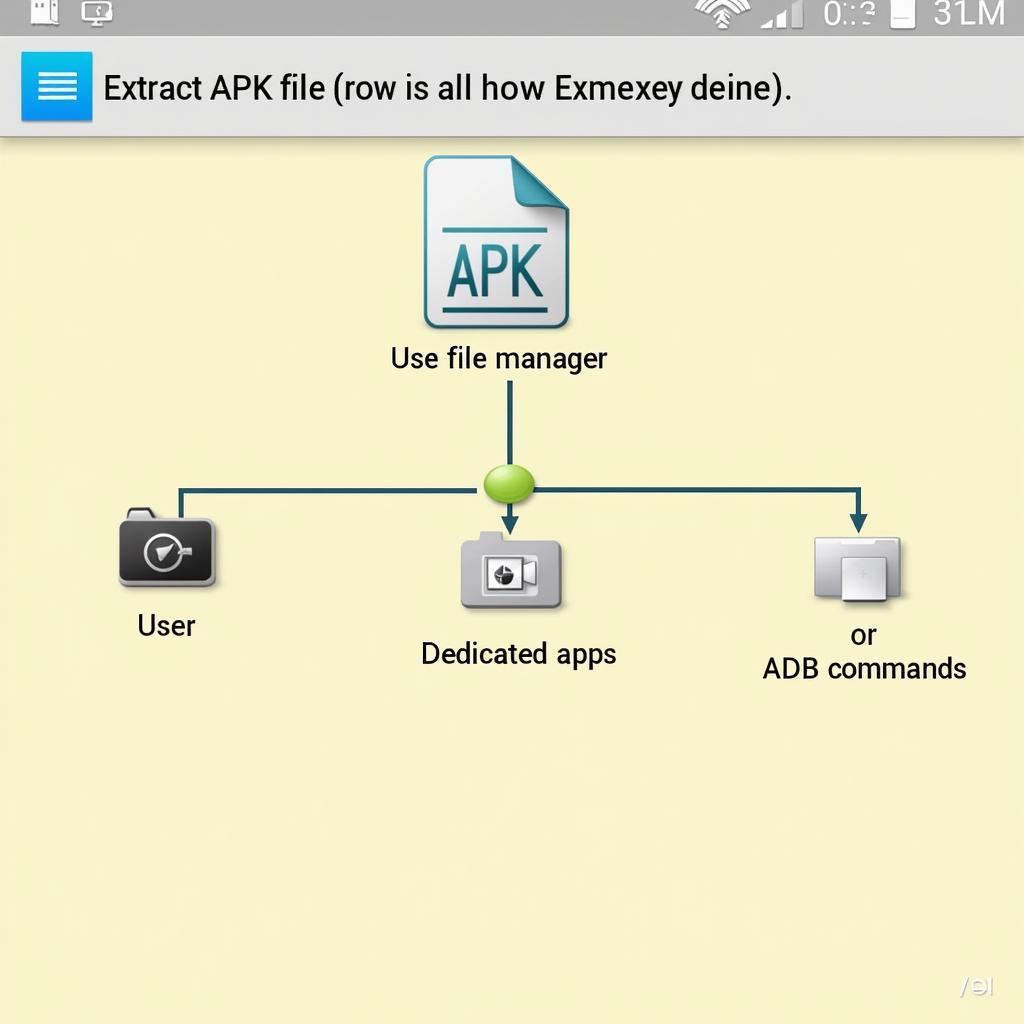 Methods to Extract APK Files
Methods to Extract APK Files
Methods for Extracting APK Files
Depending on your technical comfort level and specific requirements, several methods exist to export APK files:
1. Using File Managers:
- Many popular file manager apps, such as ES File Explorer or Solid Explorer, offer built-in functionality to extract APK files.
- Navigate to the app’s installation directory (usually
/data/app) and copy the APK file to a desired location.
2. Dedicated APK Extractor Apps:
- Numerous apps on the Play Store specialize in extracting APKs, streamlining the process for users.
- These apps typically offer a list of installed apps, allowing you to select and extract APKs effortlessly.
3. Android Debug Bridge (ADB):
- For the more technically inclined, ADB, a command-line tool, provides granular control over your Android device.
- Connecting your device to a computer and using specific ADB commands allows you to pull APK files directly.
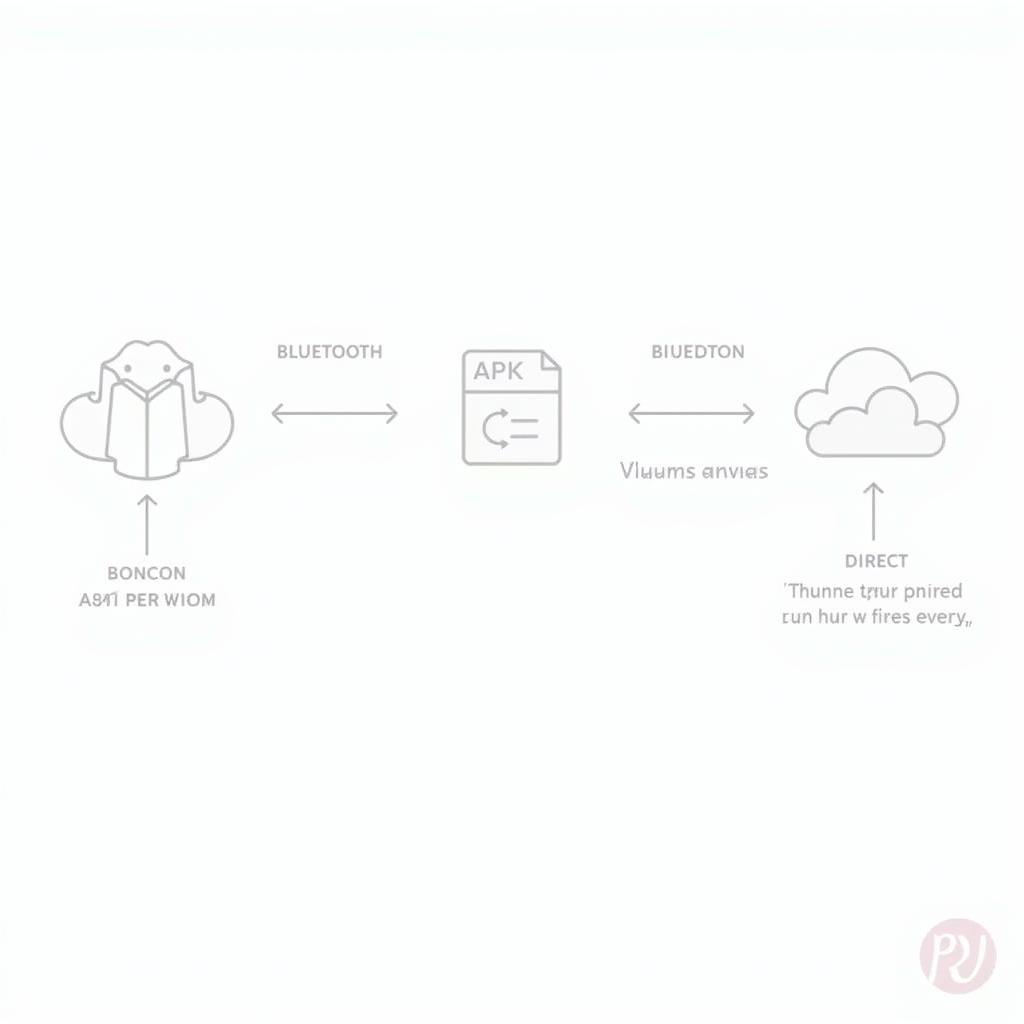 Transferring APK Files
Transferring APK Files
Sharing and Using Extracted APKs
Once you’ve successfully extracted an APK file, sharing and using it is straightforward:
- Bluetooth: Transfer the APK file to another device directly using Bluetooth.
- Cloud Storage: Upload the APK to cloud services like Google Drive or Dropbox and share the download link.
- Direct Transfer: Copy the APK file to a computer and then transfer it to another device using a USB cable.
To install an APK from a source other than the Play Store, you’ll need to enable “Install unknown apps” in your device’s security settings.
Precautions When Handling APK Files
While APK files themselves are not inherently dangerous, it’s crucial to exercise caution:
- Source Verification: Only download and install APKs from trusted sources to minimize the risk of malware or malicious apps.
- Permission Awareness: Before installing any app, carefully review the permissions it requests to ensure they align with its intended functionality.
 Safe APK Handling Practices
Safe APK Handling Practices
Conclusion
Mastering the ability to export APK files from your Android device empowers you with greater control over your app management and opens up a world of possibilities. By understanding the purpose, methods, and precautions associated with APK files, you can confidently navigate the Android app ecosystem.
Remember, responsible APK handling ensures a safe and enjoyable Android experience. For any assistance or further inquiries, our dedicated support team is available 24/7. Contact us at Phone Number: 0977693168, Email: [email protected] or visit us at 219 Đồng Đăng, Việt Hưng, Hạ Long, Quảng Ninh 200000, Việt Nam.