Converting a JAR (Java Archive) file to an APK (Android Package) file is a crucial step in bringing your Java applications to the Android platform. This process bridges the gap between Java’s general-purpose nature and the specific requirements of Android’s operating system. This guide will delve into the intricacies of JAR to APK conversion, providing you with the knowledge and resources necessary to successfully navigate this process.
Understanding JAR and APK Files
Before we dive into the conversion process, it’s essential to understand the distinct nature of JAR and APK files. A JAR file is essentially a packaged collection of Java classes, resources, and metadata. It’s a platform-independent format used for distributing and running Java applications. On the other hand, an APK file is specifically designed for the Android operating system. It contains everything needed to install and run an Android app, including compiled code (DEX format), resources, assets, and the AndroidManifest.xml file.
Why Convert JAR to APK?
The primary reason for converting a JAR file to an APK is to make your Java application compatible with Android devices. While Java is the underlying language for Android development, Android doesn’t directly execute JAR files. jar to apk Instead, it requires applications to be packaged in the APK format, which includes optimized code and resources tailored for the Android environment.
Key Differences Between JAR and APK
- Execution Environment: JAR files are executed by the Java Virtual Machine (JVM), while APK files are executed by the Android Runtime (ART) or previously Dalvik virtual machine.
- File Structure: APK files have a specific structure that includes a manifest file, resources, and compiled code in DEX format, unlike the more general structure of JAR files.
- Platform Specificity: JAR files are platform-independent, while APK files are specifically designed for the Android platform.
Methods for Converting JAR to APK
There are several methods you can employ to convert a JAR file to an APK. The most common and effective approach involves using the Android Studio IDE.
Using Android Studio
Android Studio provides a comprehensive environment for developing and packaging Android applications. It simplifies the conversion process by handling the complexities of compiling code, packaging resources, and generating the final APK file. build apk use android studio Here’s a general outline of the process:
- Import the JAR file: Integrate your JAR file into your Android Studio project as a library.
- Create an Android project: Set up a new Android project in Android Studio.
- Configure the project: Adjust the project settings to include the necessary dependencies and permissions.
- Build the APK: Use Android Studio’s build tools to generate the APK file.
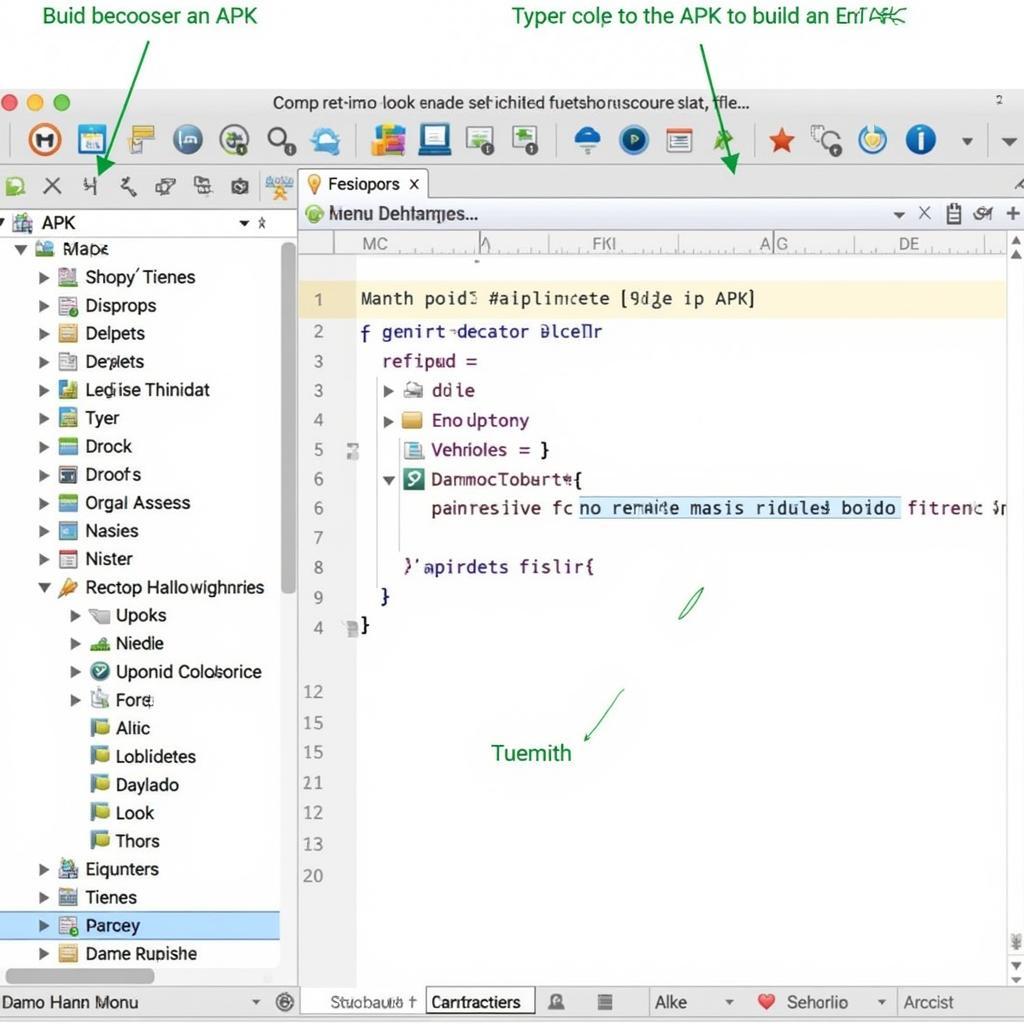 Converting JAR to APK using Android Studio
Converting JAR to APK using Android Studio
Alternative Methods
While Android Studio is the recommended approach, there are other methods you can consider, especially if you’re working with simple JAR files or have limited access to Android Studio. These methods may involve online converters or command-line tools. However, they often lack the flexibility and control offered by Android Studio. archive apk xamarin
Troubleshooting Common Issues
During the conversion process, you might encounter some common issues. For example, compatibility problems can arise if the JAR file uses libraries not supported by Android. Addressing these issues typically involves finding alternative libraries or modifying the original Java code. apk studio xda
“Understanding the nuances of JAR to APK conversion empowers developers to seamlessly transition their Java applications to the Android ecosystem. Android Studio offers the most robust solution for this conversion, providing a streamlined workflow and comprehensive control over the process.” – John Miller, Senior Android Developer at Tech Solutions Inc.
Conclusion
Converting a JAR file to an APK is an essential process for bringing Java applications to the Android platform. By following the steps outlined in this guide, you can effectively convert your JAR files and expand the reach of your applications. Remember that using Android Studio is the recommended method for ensuring a smooth and successful conversion. chuyển file rar sang apk
FAQ
- Can any JAR file be converted to an APK?
- What are the limitations of converting JAR files to APKs?
- Is it necessary to use Android Studio for conversion?
- What are the common errors encountered during conversion?
- How to resolve compatibility issues during conversion?
- Are there any free online JAR to APK converters available?
- How do I test my converted APK file?
“Successfully converting JAR files to APKs often hinges on meticulous attention to detail and a thorough understanding of the Android platform’s requirements.” – Maria Garcia, Lead Mobile Developer at Mobile Innovations Ltd.
You may also find our articles on building APKs using Android Studio and archiving APKs in Xamarin helpful.
Need further assistance? Contact us at Phone: 0977693168, Email: [email protected] or visit us at 219 Đồng Đăng, Việt Hưng, Hạ Long, Quảng Ninh 200000, Việt Nam. Our customer support team is available 24/7.