Understanding how to read APK file code is essential for Android developers, security researchers, and anyone curious about the inner workings of their favorite apps. This guide provides a step-by-step approach to decoding APK files, exploring different tools and techniques.
Decoding the Mysteries of APK Files
An APK (Android Package Kit) file is the distribution format for Android apps. It’s essentially a ZIP archive containing all the elements that make an app function, including code, resources, assets, and the manifest file. Learning to read this code allows you to analyze app behavior, identify potential security vulnerabilities, or even modify existing apps.
Unpacking the APK: Getting Started
The first step in reading APK code is to unpack it. Since APKs are ZIP archives, you can use standard archive tools like 7-Zip or WinRAR to extract the contents. This will reveal the various folders and files within the APK.
Exploring the Manifest File: The App’s Blueprint
The AndroidManifest.xml file is a crucial component of any APK. It provides essential information about the app, including its permissions, activities, services, and other components. Understanding the manifest is key to grasping the app’s overall functionality.
Diving into the Code: Decompiling the DEX File
The actual application code resides within the classes.dex file (Dalvik Executable). This file contains compiled bytecode that needs to be decompiled to be readable. Tools like dex2jar can convert the dex file into a jar file, which can then be explored using Java decompilers like JD-GUI. 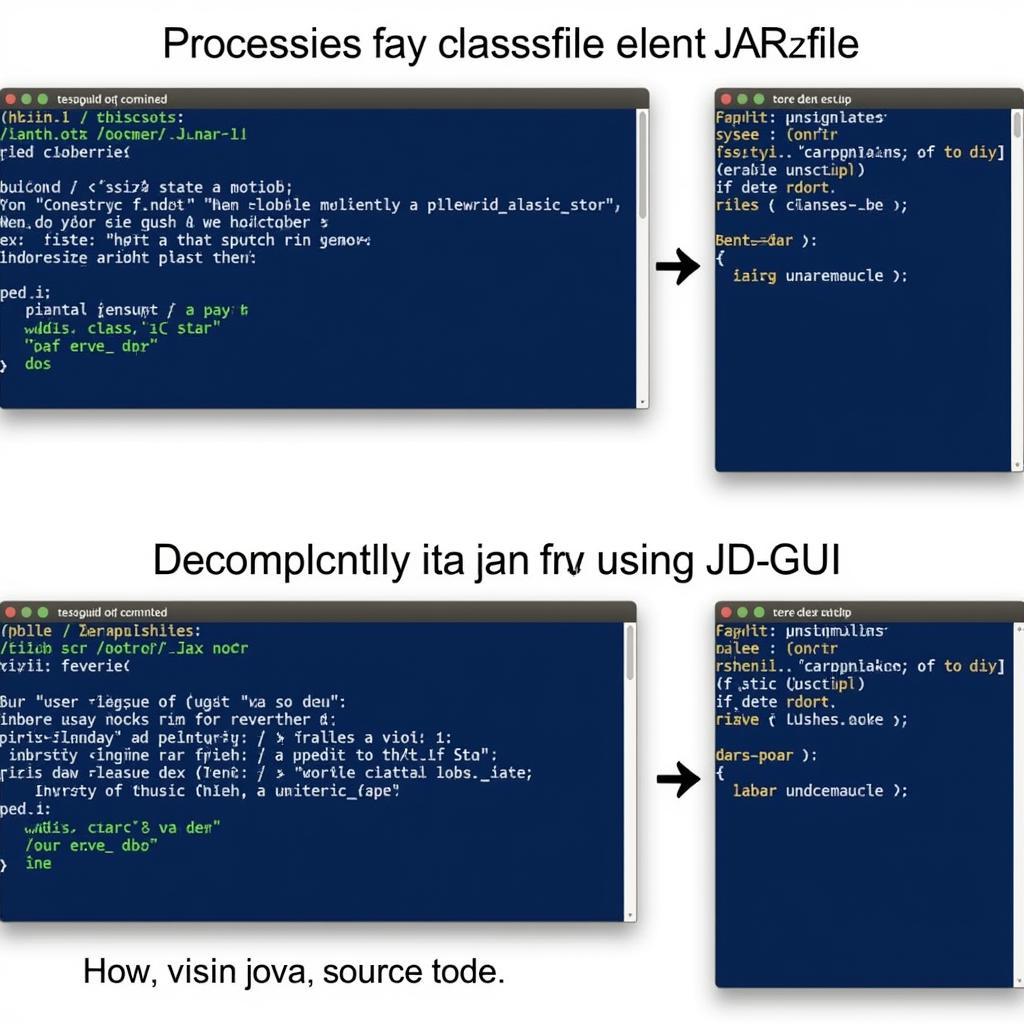 Decompiling DEX File This allows you to analyze the app’s logic and understand how it works. Check out our bromite apk article for more info on APK analysis.
Decompiling DEX File This allows you to analyze the app’s logic and understand how it works. Check out our bromite apk article for more info on APK analysis.
Tools of the Trade: Essential Software for Reading APK Code
Several tools can simplify the process of reading APK code. Apktool is a popular choice for decoding resources and manifest files. Jadx is another excellent option that combines decompiling and APK analysis features. Furthermore, exploring the apk command can offer valuable insights into APK management.
Advanced Techniques: Smali and Reverse Engineering
For more in-depth analysis, understanding Smali is essential. Smali is an assembly language for the Dalvik virtual machine. By examining the Smali code, you can gain a low-level understanding of the app’s execution flow. This can be particularly helpful for advanced reverse engineering tasks. If you’re working with a specific setup like Alpine Linux, understanding how to alpine install curl apk might be necessary for downloading and managing APKs.
Understanding the Purpose: Why Read APK Code?
“Understanding APK code allows developers to learn from others, identify security flaws, and even customize existing applications,” says Dr. Andrew Lee, a leading expert in mobile security. “It’s a powerful skill for anyone serious about Android development.”
Conclusion: Mastering APK Code Analysis
Learning how to read APK file code opens up a world of possibilities for Android enthusiasts. From understanding app behavior to identifying security vulnerabilities, this skill is valuable for developers, security researchers, and anyone curious about the inner workings of Android apps. Remember to check our adb get apk file guide for more advanced techniques. Mastering APK analysis empowers you to delve deeper into the Android ecosystem and gain a comprehensive understanding of your favorite apps. Also, learning cach cai game apk data can be helpful for testing and analyzing game APKs.
FAQ
- What is an APK file?
- What tools are needed to read APK code?
- Why is it important to understand APK code?
- What is Smali?
- How can I decompile an APK file?
- What is the role of the manifest file?
- Where can I find more resources on APK analysis?
Need support? Contact us 24/7: Phone: 0977693168, Email: [email protected] Or visit us at: 219 Đồng Đăng, Việt Hưng, Hạ Long, Quảng Ninh 200000, Việt Nam.