Building a release-ready APK is the final and crucial step in Android development using Java. This process involves compiling your code, packaging resources, and signing the application to prepare it for distribution on platforms like the Google Play Store. Understanding how to create an “Android Java Build Release Apk” efficiently is essential for any Android developer.
Understanding the Android Java Build Release APK Process
The “android java build release apk” process transforms your project into a distributable package. This package, the APK (Android Package Kit), contains everything needed to install and run your app on a user’s device. This includes compiled code (DEX files), resources (images, layouts, etc.), the manifest file (describing the app), and other essential components.
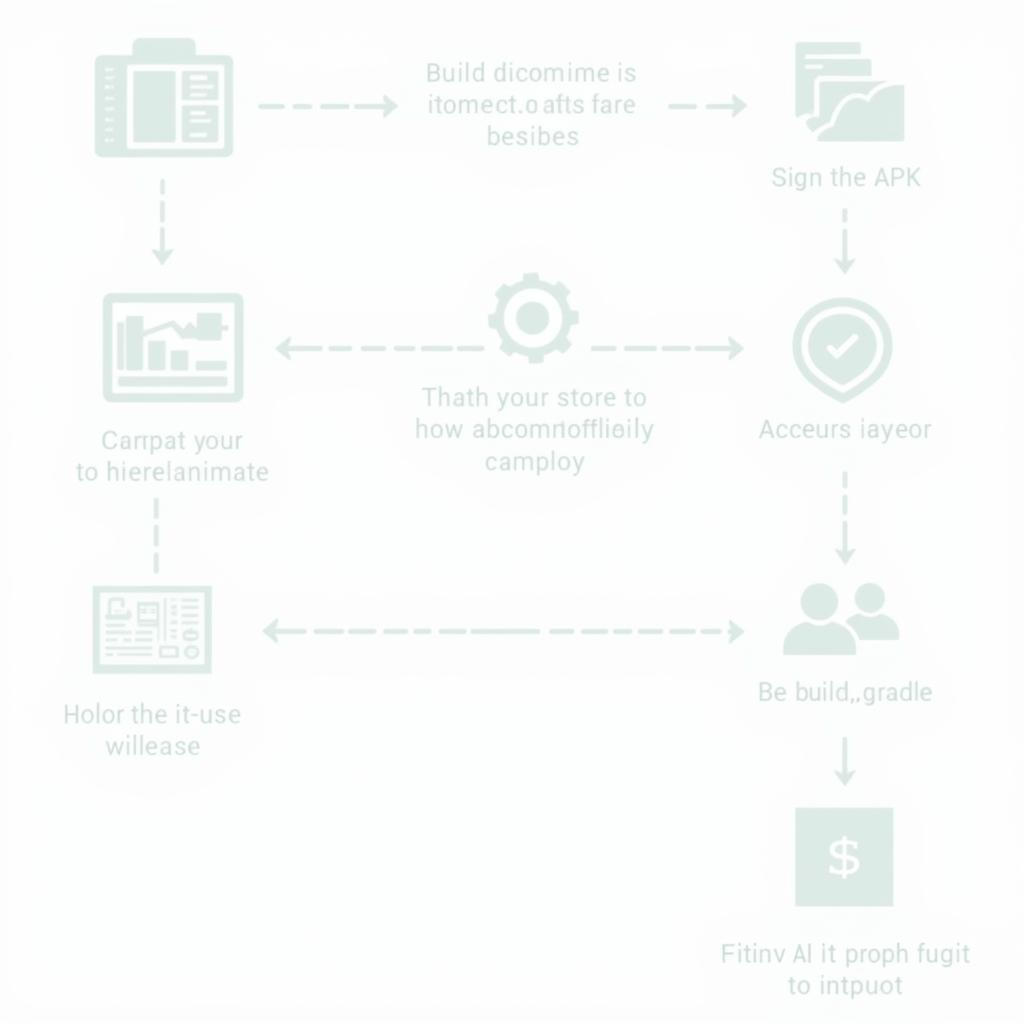 Android Java Build Release APK Process Diagram
Android Java Build Release APK Process Diagram
Key Components of the Release Build Process
- Compilation: Your Java code is compiled into bytecode and then converted to Dalvik Executable (DEX) format, optimized for Android runtime.
- Packaging: Resources, including images, layouts, and other assets, are packaged along with the compiled code.
- Signing: The APK is signed with a digital certificate, guaranteeing its authenticity and preventing tampering. This is mandatory for distribution.
- Optimization: Steps like code shrinking and obfuscation can be taken to reduce the APK size and improve performance.
Building a Release APK in Android Studio
Android Studio provides a streamlined way to create release APKs. Follow these steps:
-
Generate a Keystore (if you don’t have one): This file contains your private signing key. Go to Build > Generate Signed Bundle / APK.
-
Select APK: Choose the APK option and click Next.
-
Fill in Keystore Information: Enter the path to your keystore, alias, passwords, and other required details.
-
Choose Release Build Variant: Select “release” as the build variant. This ensures optimizations are applied.
-
Specify Destination Folder: Choose where you want the APK to be saved.
-
Click Finish: Android Studio will build and sign your release APK.
Common Issues and Solutions
Sometimes, you might encounter problems during the build process. Here are some common issues and their solutions:
- Keystore Errors: Double-check your keystore path, alias, and passwords.
- Dependency Conflicts: Ensure all your project dependencies are compatible.
- ProGuard Errors: If using ProGuard for code obfuscation, carefully review the ProGuard rules file.
What if I can’t log in to Google Drive when building my release APK?
Sometimes, integrating Google Drive functionalities within your app might cause login issues during the release build process. For more information on this specific problem, check out this article: android java build release apk can not login google drive.
Optimizing Your Release APK
A smaller APK size leads to faster downloads and better user experience. Consider these optimization techniques:
- Code Shrinking: Remove unused code.
- Resource Optimization: Compress images and remove unused resources.
- Obfuscation: Rename classes and methods to make reverse engineering more difficult.
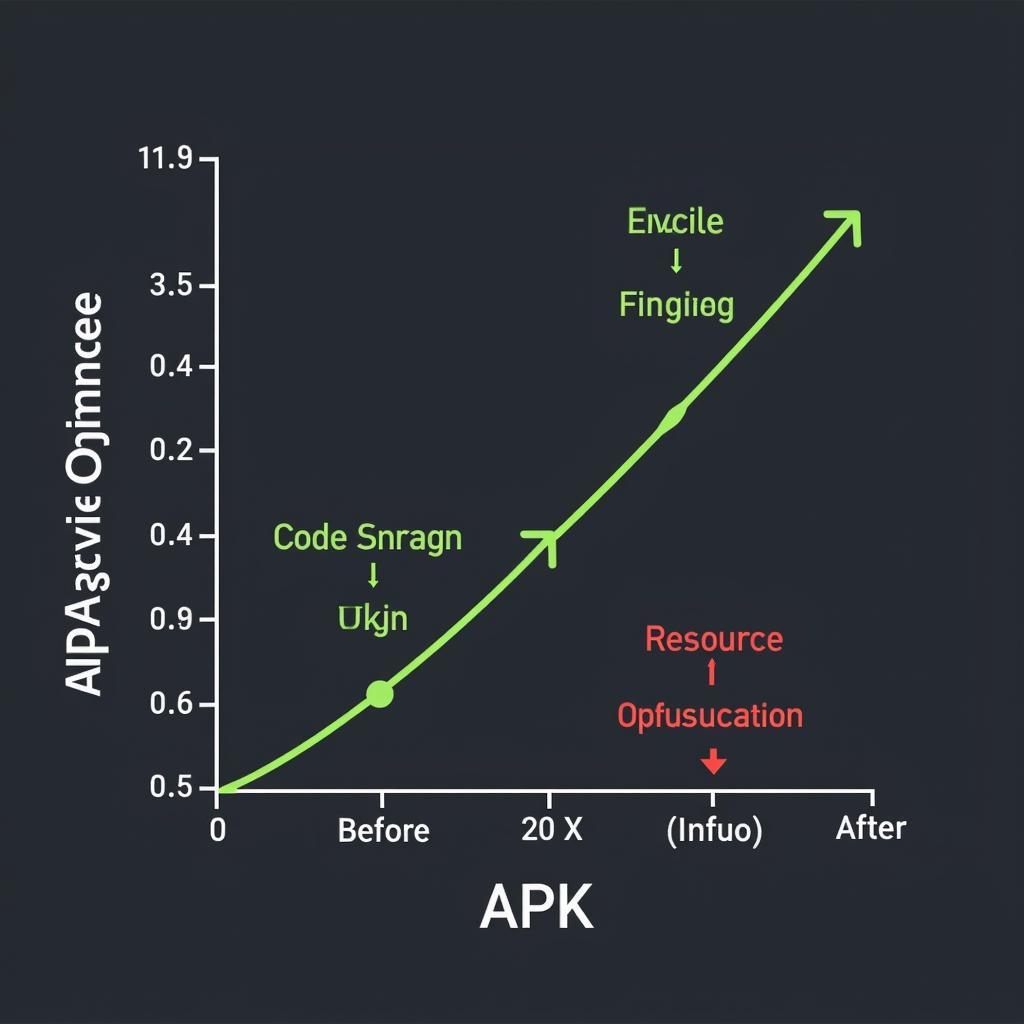 Optimizing Android APK Size Techniques
Optimizing Android APK Size Techniques
Conclusion
Creating an “android java build release apk” is a fundamental skill for Android developers. Understanding the process, utilizing Android Studio’s tools, and implementing optimization techniques will help you deliver high-quality, efficient, and secure apps to your users. Remember that properly signing your APK is crucial for distribution.
FAQ
-
What is a keystore? A keystore is a file containing your private signing key, crucial for signing your APK.
-
Why is signing my APK necessary? Signing ensures the authenticity and integrity of your app, making it safe for installation.
-
What is ProGuard? ProGuard is a tool that shrinks, optimizes, and obfuscates your code, reducing the APK size and improving security.
-
How can I reduce my APK size? Optimize resources, shrink code, and use obfuscation techniques.
-
What is a release build variant? The release build variant applies optimizations for a production-ready APK.
-
What if my APK size is too large? Re-evaluate your resources and dependencies and consider using techniques like App Bundles.
-
What should I do if I encounter errors during the build process? Check the error messages in the build output window and consult online resources for solutions.
Building a release APK with a keystore is vital: android java build release apk with keystore. Understanding the specifics of using a JKS keystore can also be helpful: android java build release apk with keystore jks. If you are experiencing increased APK sizes, consider this resource: android build apks increase apk size. For those using Expo, a specific guide exists: build apk expo.
For any assistance, contact us at Phone: 0977693168, Email: [email protected] or visit us at 219 Đồng Đăng, Việt Hưng, Hạ Long, Quảng Ninh 200000, Việt Nam. We offer 24/7 customer support.