Opening an APK file might seem daunting at first, but it’s actually a straightforward process once you understand the basics. This guide will walk you through the different methods for opening APK files on both Android devices and PCs, addressing common issues and offering helpful tips.
Understanding APK Files
APK stands for Android Package Kit, and it’s the file format used for distributing and installing applications on Android devices. Think of it like a .exe file for Windows or a .dmg file for macOS. It contains all the necessary components for an app to function, including code, resources, and manifest files.
Why Open APK Files Directly?
Sometimes, you might need to open an APK file directly, rather than downloading it from the Google Play Store. This could be because you’re:
- Testing a beta version of an app
- Sideloading an app not available in your region
- Installing a modified version of an app
- Restoring a backed-up app
How to Open APK Files on Android
Opening APK files on Android is generally simple. cach mo file duoi apk First, you’ll need to enable installation from unknown sources in your device’s settings. This allows you to install apps from outside the Play Store. Then, simply locate the APK file using a file manager app and tap on it to begin the installation process.
Enabling Unknown Sources
The exact steps for enabling unknown sources might vary slightly depending on your Android version and device manufacturer. However, it usually involves navigating to Settings > Security (or Privacy) > Unknown Sources and toggling the switch to the “On” position.
Installing the APK
Once unknown sources are enabled, locate the APK file using your file manager. Tap on the file, and a prompt will appear asking you to confirm the installation. Review the permissions the app requests and tap “Install” to proceed. 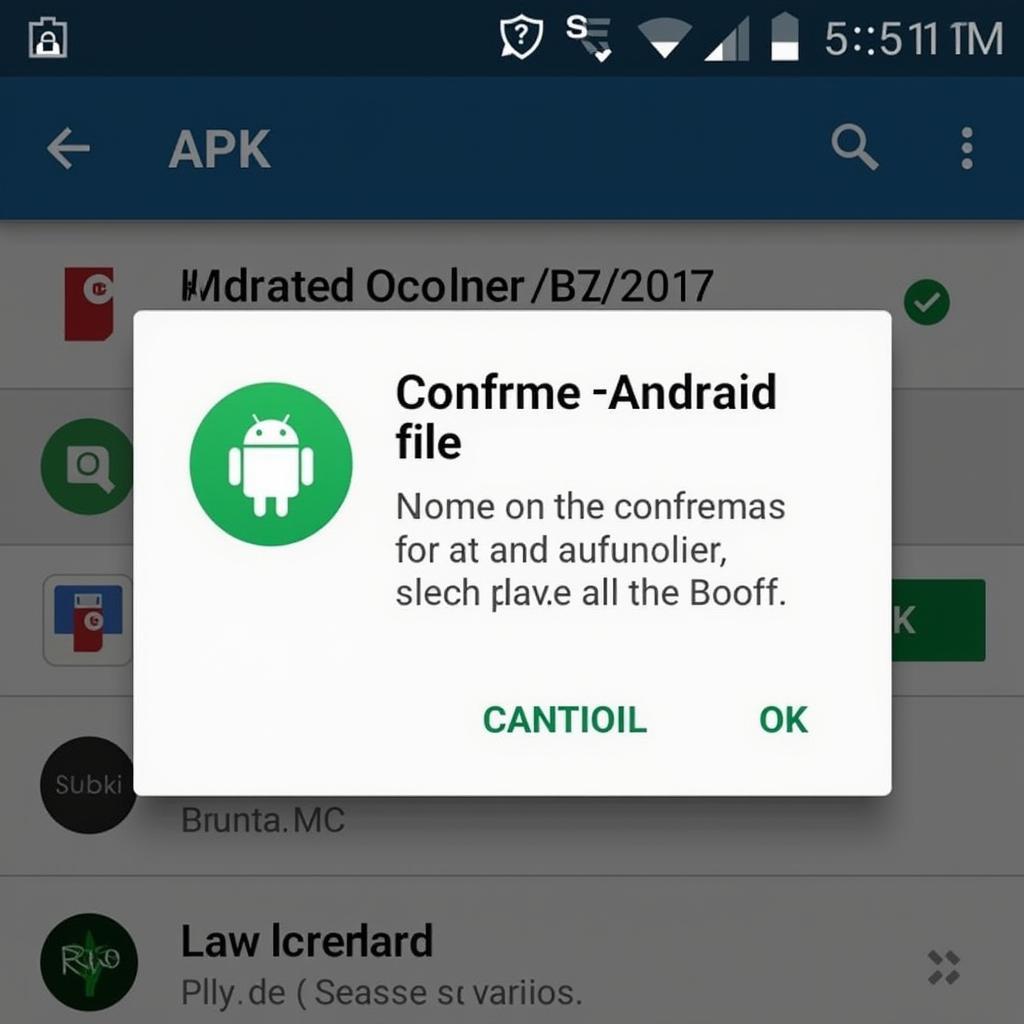 Installing an APK File on an Android Phone
Installing an APK File on an Android Phone
How to Open APK Files on PC
While APK files are designed for Android, you can also open them on your PC to examine their contents or modify them. how to open apk files on pc You’ll need an APK analyzer or decompiler software for this purpose.
Using APK Analyzers
Several APK analyzer tools are available online and as desktop applications. These tools allow you to view the contents of the APK file, such as its manifest, resources, and code.
Using APK Decompilers
APK decompilers allow you to extract the source code of an app from the APK file. This can be useful for developers or anyone wanting to understand how an app works.
Troubleshooting Common Issues
Sometimes, you might encounter issues when trying to open or install APK files.
“Can’t Open File” Error
If you see a “Can’t open file” error, can t open apk file it could be due to several reasons, such as a corrupted APK file, an incompatible Android version, or insufficient storage space. Try downloading the APK file again from a trusted source or clearing some space on your device.
“Parse Error”
A “Parse error” usually indicates that the APK file is corrupted or incomplete. Redownloading the file often solves this issue.
“What if I can’t install the APK file after enabling unknown sources?” Ensure the APK file is compatible with your Android version and that you have enough storage space. apk file mo kieu gi
John Smith, a senior Android developer, advises, “Always download APK files from reputable sources to minimize the risk of malware. Be sure to check the permissions requested by the app before installing it.” He adds, “Regularly clearing your device’s cache and storage can improve performance and prevent installation issues.”
Conclusion
Opening APK files offers a flexible way to install and manage apps on your Android devices. Whether you’re a seasoned developer or a casual user, understanding how to Open Apk Files empowers you to explore a wider range of apps and functionalities. By following the steps outlined in this guide and taking necessary precautions, you can safely and effectively open APK files.
FAQ
- What is an APK file?
- How do I enable unknown sources on my Android device?
- What should I do if I encounter a “Can’t open file” error?
- Are there any risks associated with opening APK files?
- Where can I find reputable sources for APK files?
- What are the advantages of opening APK files directly?
- How do I open APK files on a PC?
Need further assistance? Contact us via Phone: 0977693168, Email: [email protected] or visit our address: 219 Đồng Đăng, Việt Hưng, Hạ Long, Quảng Ninh 200000, Việt Nam. We have a 24/7 customer support team.
cách mở file apk trên điện thoại android
You might also find our articles on specific game APKs helpful, or check out our guide on troubleshooting common APK installation errors.