Understanding the difference between APK and OBB files is crucial for any Android gamer. These two file types often work together to provide a complete gaming experience, especially for games with large amounts of data like high-resolution graphics, soundtracks, and videos. This guide will delve into the specifics of APK and OBB files, explaining what they are, how they function, and how they contribute to your mobile gaming experience.
What are APK and OBB Files?
APK (Android Package Kit) files are the standard format for distributing and installing applications on Android devices. Think of them as the installers for your favorite games. They contain all the essential components of an app, including code, resources, and manifest files.
On the other hand, OBB (Opaque Binary Blob) files are expansion files used to store additional data for Android apps, primarily games. They are usually quite large and contain supplementary data that doesn’t fit within the APK size limitations imposed by app stores. This allows developers to create richer and more immersive gaming experiences without sacrificing download speeds or exceeding size restrictions. ark survival evolved apk obb is a prime example of a game using this system.
Why are OBB Files Necessary?
Games are getting bigger and better, with stunning graphics and expansive worlds. This requires a significant amount of data. OBB files alleviate this storage problem by acting as containers for these extra resources. Imagine downloading a massive game with all its resources packed into a single APK file. It would take forever! OBB files address this by splitting the download into manageable chunks, improving download speeds and making large games accessible.
How APK and OBB Files Work Together
The APK file acts as the primary installer, placing the core game application on your device. Once the APK is installed, the OBB file, which contains the additional data, is downloaded and linked to the main application. This process is usually automated and handled by the app store or the game itself. 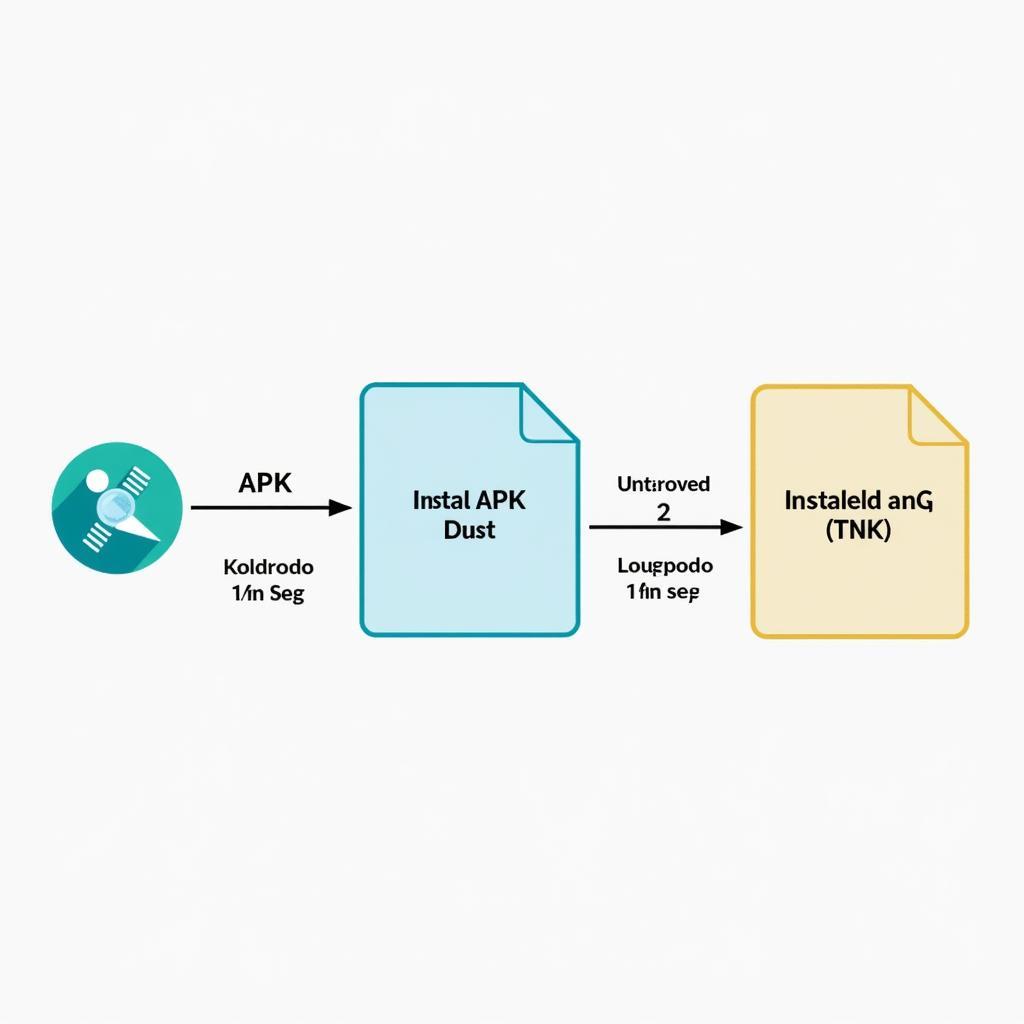 APK and OBB Installation Process Step-by-Step Without the correct OBB file, the game may launch but lack crucial assets, leading to a suboptimal or unplayable experience.
APK and OBB Installation Process Step-by-Step Without the correct OBB file, the game may launch but lack crucial assets, leading to a suboptimal or unplayable experience.
Installing APK and OBB Files Manually
While most app stores automate the process, sometimes you may need to install APK and OBB files manually. This is particularly common when downloading games from third-party sources. mafia 3 rivals apk obb download is one example where manual installation may be necessary.
Troubleshooting Common APK and OBB Issues
Occasionally, you may encounter issues with APK and OBB installations. Here are some common problems and solutions:
-
“App not installed” error: This often arises from compatibility issues or insufficient storage. Ensure the APK is compatible with your device’s Android version and that you have enough free space.
-
Game crashes after launch: This can indicate a corrupted OBB file or incorrect placement of the OBB file in your device’s storage. Verify the integrity of the OBB file and its correct location.
Nguyen Thanh Trung, a seasoned Android developer, explains, “OBB files are indispensable for today’s high-fidelity mobile games. They allow developers to deliver console-quality experiences on mobile devices.” advanced grammar in use v2.1 patched apk obb uses obb files for its extensive audio and video content.
Optimizing Your Device for Gaming with APK and OBB Files
To ensure smooth gameplay with large APK and OBB files, it’s recommended to have sufficient storage space and a stable internet connection. Regularly clearing app cache and data can also improve performance. fs 20 mod apk demonstrates the need for proper optimization.
In conclusion, understanding APK and OBB files is essential for enjoying the vast world of Android gaming. These two file types work in tandem to bring you immersive and visually stunning gaming experiences on your mobile device. By understanding how they work and how to troubleshoot common issues, you can ensure seamless gameplay. advanced grammar in use v2.1 patched apk obb ipa is another example of obb files used on mobile devices.
FAQ:
- What’s the size limit for an APK file?
- Where are OBB files stored on my device?
- Can I install an OBB file without the corresponding APK?
- How do I know if a game requires an OBB file?
- What if my OBB file is corrupted?
- Are OBB files used for apps other than games?
- How can I check the integrity of an OBB file?
Need Support? Contact us: Phone: 0977693168, Email: [email protected] or visit us at: 219 Đồng Đăng, Việt Hưng, Hạ Long, Quảng Ninh 200000, Việt Nam. We have 24/7 customer support.