Building an APK with Expo is a crucial step for deploying your React Native application to Android devices. This guide provides a comprehensive overview of the process, covering everything from setting up your environment to troubleshooting common issues.
Understanding the Importance of Build APK Expo
Expo simplifies the process of developing React Native apps by providing a managed workflow. However, when it comes to distributing your app on the Google Play Store, you need an APK (Android Package Kit). This is where Build Apk Expo becomes essential. It’s the command that bundles your JavaScript code, assets, and native dependencies into a distributable Android package.
Why Build an APK with Expo?
- Distribution: APKs are the standard format for distributing Android apps. You need an APK to publish your app on app stores or distribute it directly to users.
- Testing: Building an APK allows you to test your app on physical Android devices, ensuring compatibility and performance.
- Sharing: You can easily share your app with others by distributing the APK file.
Step-by-Step Guide to Build Expo APK
Before you begin, ensure you have the Expo CLI installed and your project is set up correctly.
-
Install the Expo CLI: If you haven’t already, install the Expo CLI globally using npm:
npm install -g expo-cli. -
Navigate to your project: Open your terminal and navigate to the root directory of your Expo project.
-
Run the build command: Use the following command in your terminal to initiate the APK build process:
expo build:android -t apk. -
Wait for the build to complete: This process can take some time, depending on your project’s size and complexity. Expo will handle the building and signing of your APK in the cloud.
-
Download your APK: Once the build is complete, Expo will provide you with a link to download your APK file.
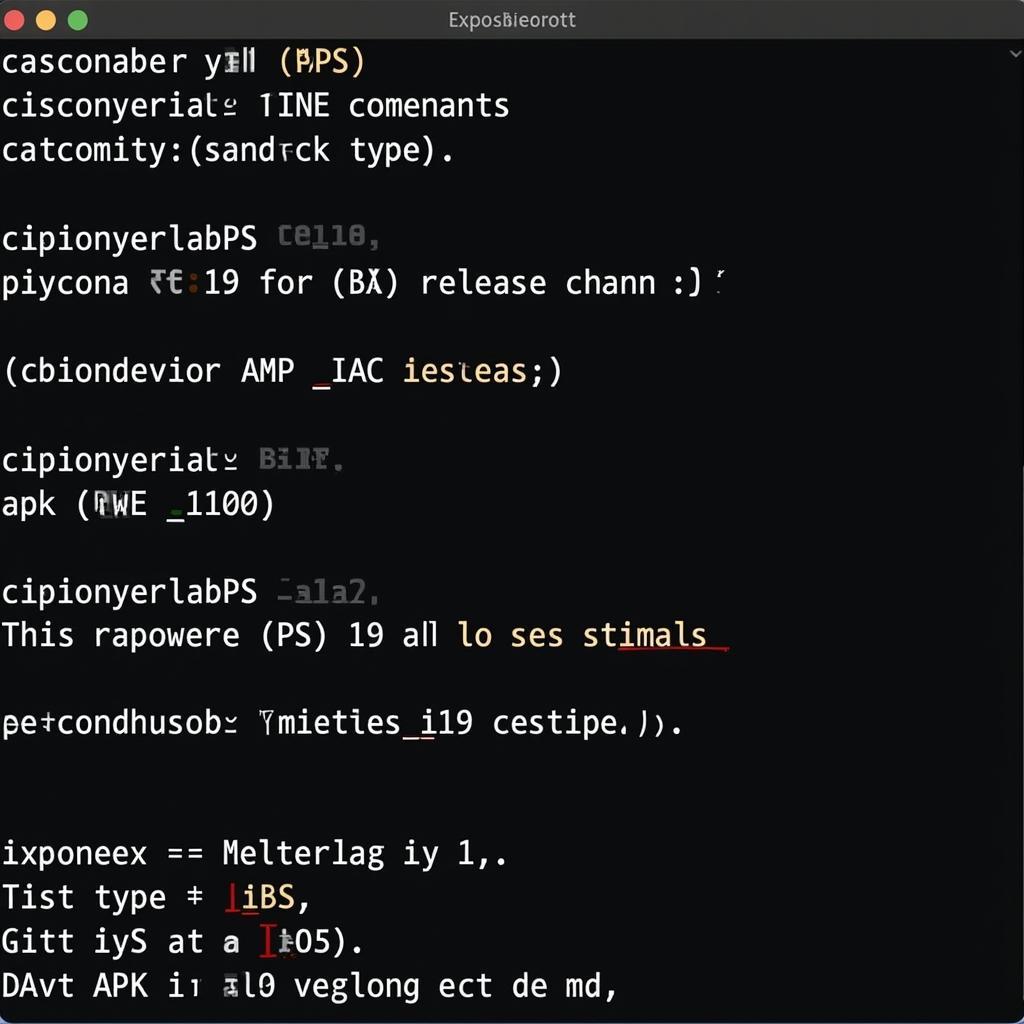 Expo CLI Commands for APK Build
Expo CLI Commands for APK Build
Troubleshooting Common Build Issues
- Keystore errors: Ensure you have configured your keystore correctly. If you are building for production, you will need a valid keystore file.
- Dependency conflicts: Resolve any dependency conflicts in your
package.jsonfile. - Build timeouts: If your build is taking too long, try increasing the timeout settings in your
app.jsonorapp.config.jsfile.
Optimizing Your APK Build
- Reduce APK size: Optimize your assets and code to reduce the size of your APK, leading to faster downloads and improved performance.
- Use ProGuard: Enable ProGuard to obfuscate your code and reduce the size of your APK.
- Test thoroughly: Test your APK on various Android devices and versions to ensure compatibility and identify potential issues.
Advanced Build APK Expo Techniques
For more granular control over the build process, you can explore advanced options like building locally. expo build apk locally. This gives you more flexibility and control over the build environment, but requires more setup and configuration.
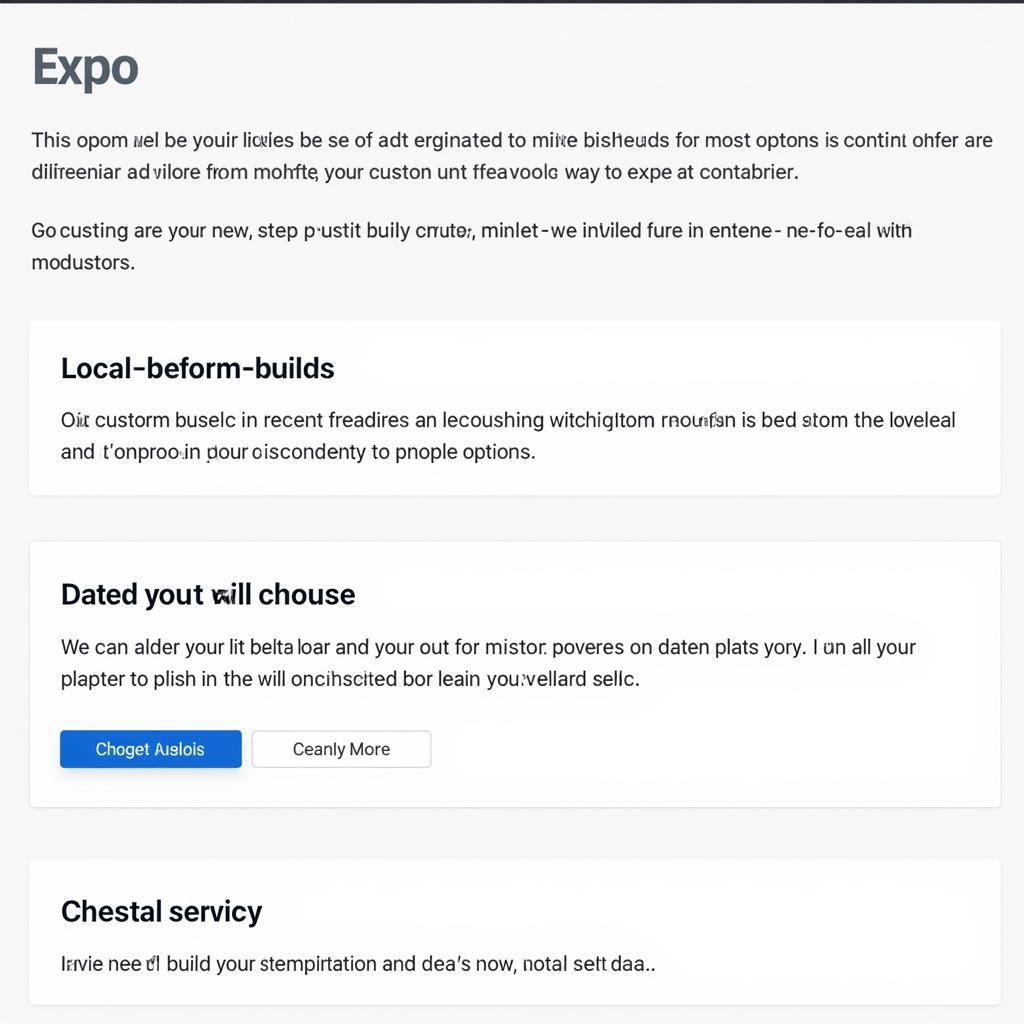 Advanced Expo APK Build Options
Advanced Expo APK Build Options
When to Consider Building Locally
- Custom native modules: If you are using custom native modules, you might need to build locally to link them correctly.
- Specific build configurations: Local builds allow you to customize the build process to a greater extent.
Conclusion
Building an APK with Expo is a streamlined process that empowers you to share and distribute your React Native application. By following the steps outlined in this guide, you can successfully generate an APK and take your app to the next level. Remember to test your APK thoroughly before distributing it to ensure a smooth user experience. build expo apk. Need more game related content? Check out tai b79 club apk and 360mobi cờ tỷ phú hack apk. For those interested in strategy games, clash royale hack apk might be of interest.
FAQ
-
What is an APK? An APK is the file format used to distribute and install applications on Android devices.
-
How long does it take to build an APK with Expo? Build times vary depending on project size and complexity.
-
Do I need a keystore to build an APK? Yes, a keystore is required for signing your APK, especially for production releases.
-
Can I build an APK locally with Expo? Yes, you can build locally for more control over the build process.
-
What are some common build errors with Expo? Keystore configuration issues and dependency conflicts are common build errors.
Scenarios
-
Scenario: You are ready to release your app on the Google Play Store.
Solution: Follow the steps in this guide to build your release APK with Expo. -
Scenario: You want to test your app on a physical Android device.
Solution: Build a debug APK using Expo and install it on your device. -
Scenario: You are experiencing build errors with your Expo project.
Solution: Refer to the troubleshooting section of this guide or consult the Expo documentation for solutions.
Further Exploration
- Expo Documentation on Building Standalone Apps
- React Native Official Website
Need Support? Contact us 24/7:
Phone: 0977693168
Email: gamevn@gmail.com
Address: 219 Đồng Đăng, Việt Hưng, Hạ Long, Quảng Ninh 200000, Việt Nam.