Go Launcher Ex Pro Apk was once a dominant force in the Android customization world. This article delves into its features, explores its past popularity, and discusses alternatives for modern Android devices. We’ll examine why it fell out of favor and what options are available for users seeking similar functionality today.
A Blast from the Past: Remembering Go Launcher EX Pro
Go Launcher EX Pro offered a plethora of customization options, allowing users to personalize their Android experience like never before. From custom themes and transition effects to scrollable docks and app drawer organization, it provided a level of control unmatched by many launchers of its time. Users could tweak almost every aspect of their interface, creating a truly unique look and feel. Its popularity stemmed from this extensive customization coupled with its smooth performance and relatively small footprint.
Why Did Go Launcher EX Fade Away?
Despite its initial success, Go Launcher EX Pro eventually lost its prominence in the Android ecosystem. Several factors contributed to its decline, including the rise of newer, more polished launchers, increased competition, and concerns regarding privacy and intrusive ads. Android itself also evolved, incorporating many of the features that once made Go Launcher so appealing.
Modern Alternatives to Go Launcher EX Pro
While Go Launcher EX Pro may no longer be the king of customization, there are several excellent alternatives available for Android users seeking a personalized experience. Launchers like Nova Launcher, Action Launcher, and Microsoft Launcher offer a wide range of customization options, comparable to, and in some cases, exceeding those of Go Launcher EX. These launchers also benefit from ongoing development and updates, ensuring compatibility with the latest Android versions and features.
Do you remember the excitement of tweaking every little detail on your Android phone? With Go Launcher EX Pro, that was a reality for many. Now, with advancements in technology and the introduction of newer launchers, the legacy of Go Launcher EX Pro serves as a reminder of how far Android customization has come.
Exploring Modern Launcher Features
Modern launchers like Nova Launcher offer advanced features that build upon the foundation laid by Go Launcher EX Pro. These features include:
- Integrated Google Discover: Seamlessly access Google’s personalized feed directly from your homescreen.
- Adaptive Icons: Enjoy a consistent and visually appealing icon style across all your apps.
- Dark Mode Support: Reduce eye strain and save battery life with a system-wide dark theme.
- Gesture Controls: Navigate your phone with intuitive gestures for quicker access to apps and functions.
- Backup and Restore: Easily transfer your customized settings between devices.
These functionalities, often integrated directly into the launcher, eliminate the need for third-party plugins and offer a smoother, more integrated experience.
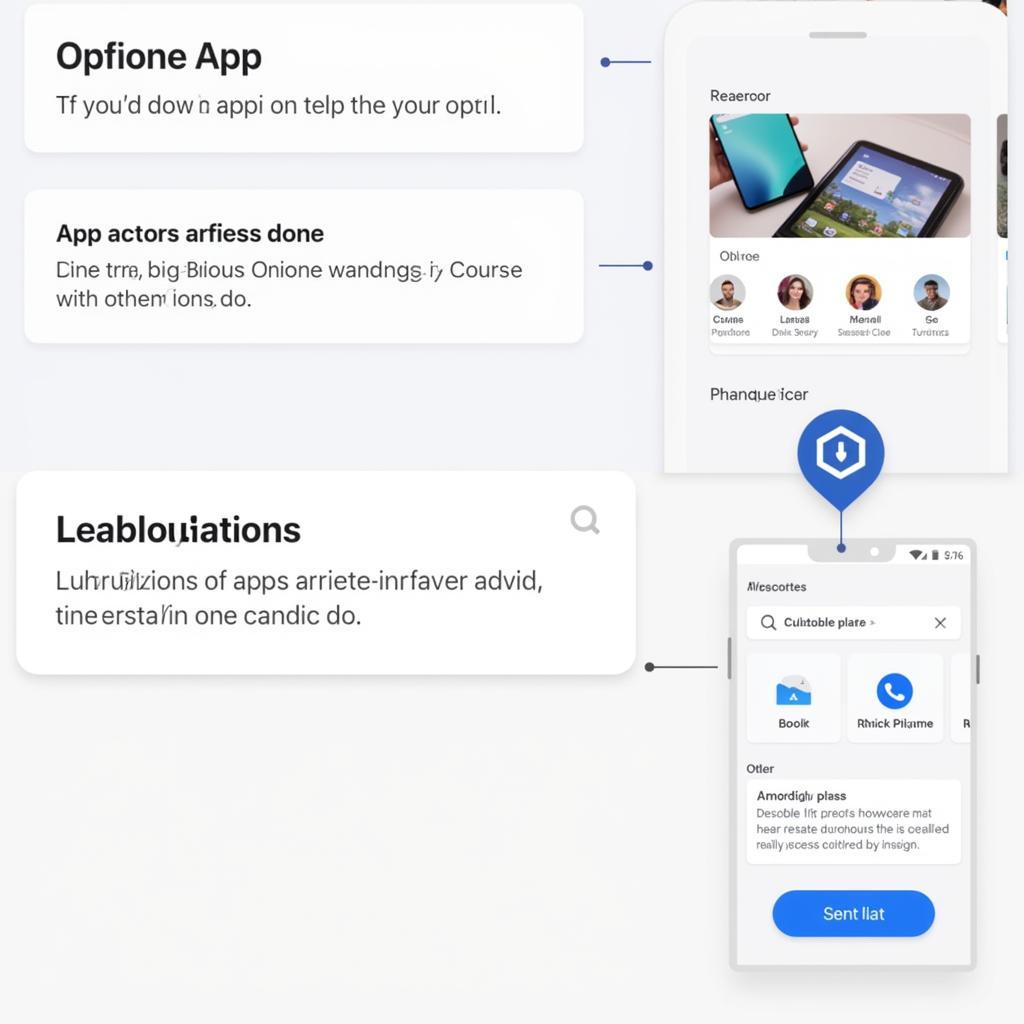 Action Launcher Quick Actions
Action Launcher Quick Actions
Choosing the Right Launcher for You
Selecting the perfect launcher comes down to personal preference. If you valued the extensive customization of Go Launcher EX Pro, Nova Launcher is an excellent choice. For a focus on speed and efficiency, Action Launcher might be a better fit. Experimenting with different launchers allows you to discover the one that best aligns with your needs and preferences. Remember those days of endlessly tweaking your phone with Go Launcher EX Pro? Finding a new launcher can bring back that excitement!
Conclusion: The Legacy of Go Launcher EX Pro APK
Go Launcher EX Pro APK holds a special place in the history of Android customization. While it’s no longer a dominant player, its legacy lives on in the features and functionalities of modern launchers. Exploring these alternatives allows users to rediscover the joy of personalizing their Android experience. For those seeking a customized Android experience, exploring modern launchers like Nova Launcher or Action Launcher is highly recommended.
FAQ
- Is Go Launcher EX Pro still available? It might be found on third-party app stores, but it’s no longer officially supported.
- Are there free alternatives to Go Launcher EX Pro? Yes, many modern launchers offer free versions with ample customization options.
- What is the best alternative to Go Launcher EX Pro? Nova Launcher is often cited as a top contender, offering similar customization and improved performance.
- Is it safe to download Go Launcher EX Pro from third-party sites? Proceed with caution when downloading from unofficial sources, as there’s a risk of malware.
- Why is Android customization important? Customization allows users to tailor their device to their specific needs and preferences, creating a more enjoyable user experience.
- What are some key features of modern Android launchers? Integrated Google Discover, adaptive icons, dark mode support, gesture controls, and backup/restore functionality are common features.
- How can I find the right launcher for me? Experimenting with different launchers and reading reviews can help you find the best fit for your needs.
If you need further assistance, please contact us at Phone Number: 0977693168, Email: [email protected], or visit our address: 219 Đồng Đăng, Việt Hưng, Hạ Long, Quảng Ninh 200000, Vietnam. We have a 24/7 customer support team. You might also be interested in battery bar apk for further customization options. Consider checking out bold icon pack apk to personalize your icons. For a different kind of fun, try ben 10 up to speed apk here. If you’re looking for something older, you might find android 2.3 apk interesting. Finally, for some zombie action, check out call of mini zombies mod apk 2.