Adding Xposed.apk to your Tencent emulator opens up a world of customization and enhanced gaming experiences. This guide will walk you through the process, addressing potential challenges and offering solutions for a seamless integration.
Understanding Xposed Framework and Tencent Emulator
Xposed Framework is a powerful tool that allows users to modify the behavior of apps and system services without directly altering the APK files. This is achieved through modules, which are essentially plugins that offer specific functionalities. Tencent Emulator, on the other hand, is a popular Android emulator designed primarily for playing mobile games on PC. Combining these two allows for a tailored gaming experience, offering advantages like enhanced graphics, performance tweaks, and even cheating capabilities (use with caution).
Prerequisites for Installing Xposed on Tencent Emulator
Before proceeding, ensure you have the following:
- A working installation of Tencent Emulator on your PC.
- The Xposed Installer APK file downloaded.
- A suitable Xposed Framework version for your emulator’s Android version. Choosing the right version is crucial for stability.
- A rooted Tencent Emulator instance. Rooting is essential for Xposed to function correctly.
Step-by-Step Guide to Adding Xposed.apk
- Root your Tencent Emulator: This is often the trickiest step. Research methods specific to your Tencent Emulator version. Some emulators come with built-in rooting options, while others require third-party tools.
- Download the correct Xposed Framework version: Identify the Android version running on your emulator and download the corresponding Xposed Framework file. Downloading the wrong version can lead to instability and crashes.
- Install the Xposed Installer APK: Open the downloaded APK file within the emulator. You might need to enable “Install from Unknown Sources” in your emulator’s security settings.
- Install the Xposed Framework: Open the Xposed Installer app and follow the on-screen instructions. This usually involves installing the framework and rebooting the emulator.
- Install Xposed Modules (Optional): Once the framework is installed, you can download and install modules to customize your emulator. Be selective with modules, as poorly coded ones can cause issues.
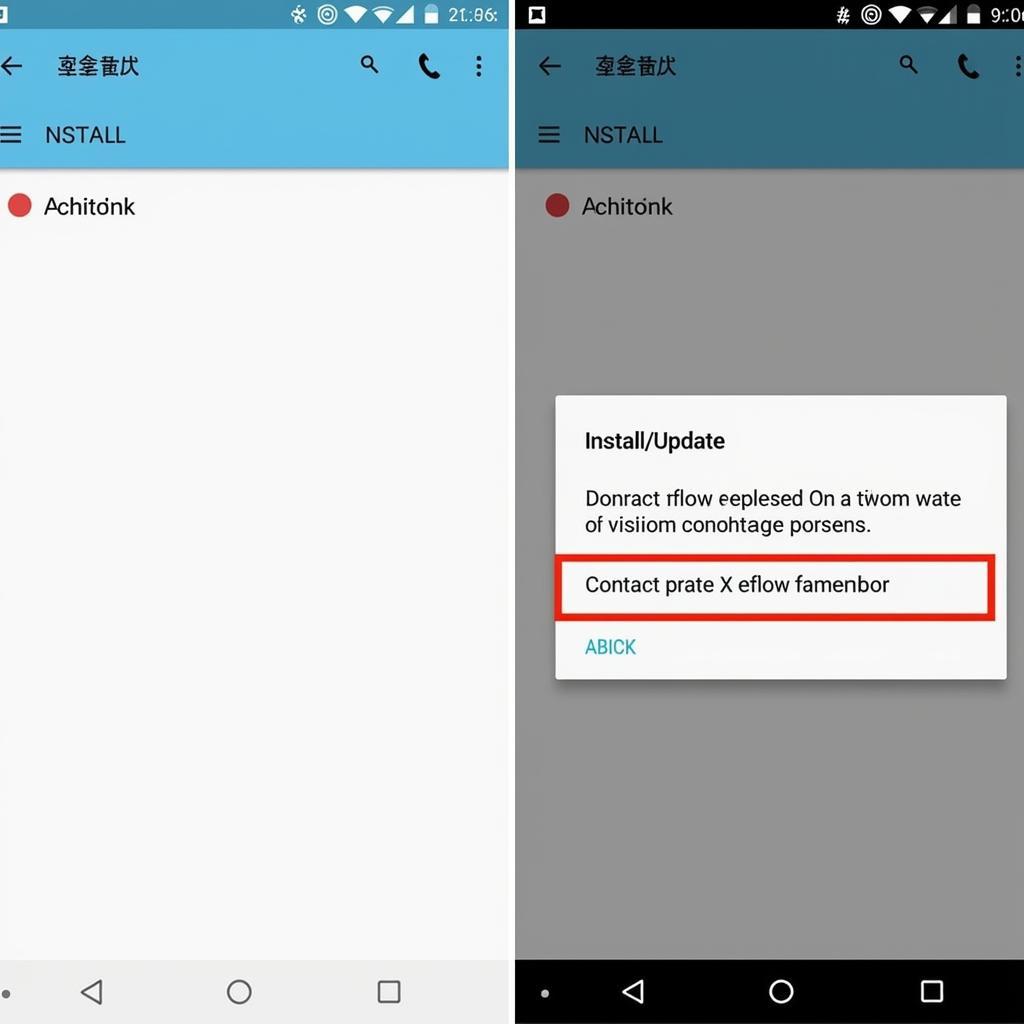 Xposed Installation on Tencent Emulator
Xposed Installation on Tencent Emulator
Troubleshooting Common Issues
- Emulator crashes after installing Xposed: This often indicates an incompatible framework version. Double-check your emulator’s Android version and download the correct Xposed version.
- Xposed modules not working: Ensure the module is compatible with your emulator’s Android version and the installed Xposed Framework version.
- Root access issues: Verify that your emulator is properly rooted. Consult online forums specific to your emulator version for troubleshooting rooting problems.
Why Add Xposed to Tencent Emulator?
Adding Xposed to your Tencent emulator unlocks a realm of possibilities. From enhancing game graphics and performance to automating tasks, the benefits are numerous. Think of it as giving yourself access to the inner workings of your games and the emulator itself.
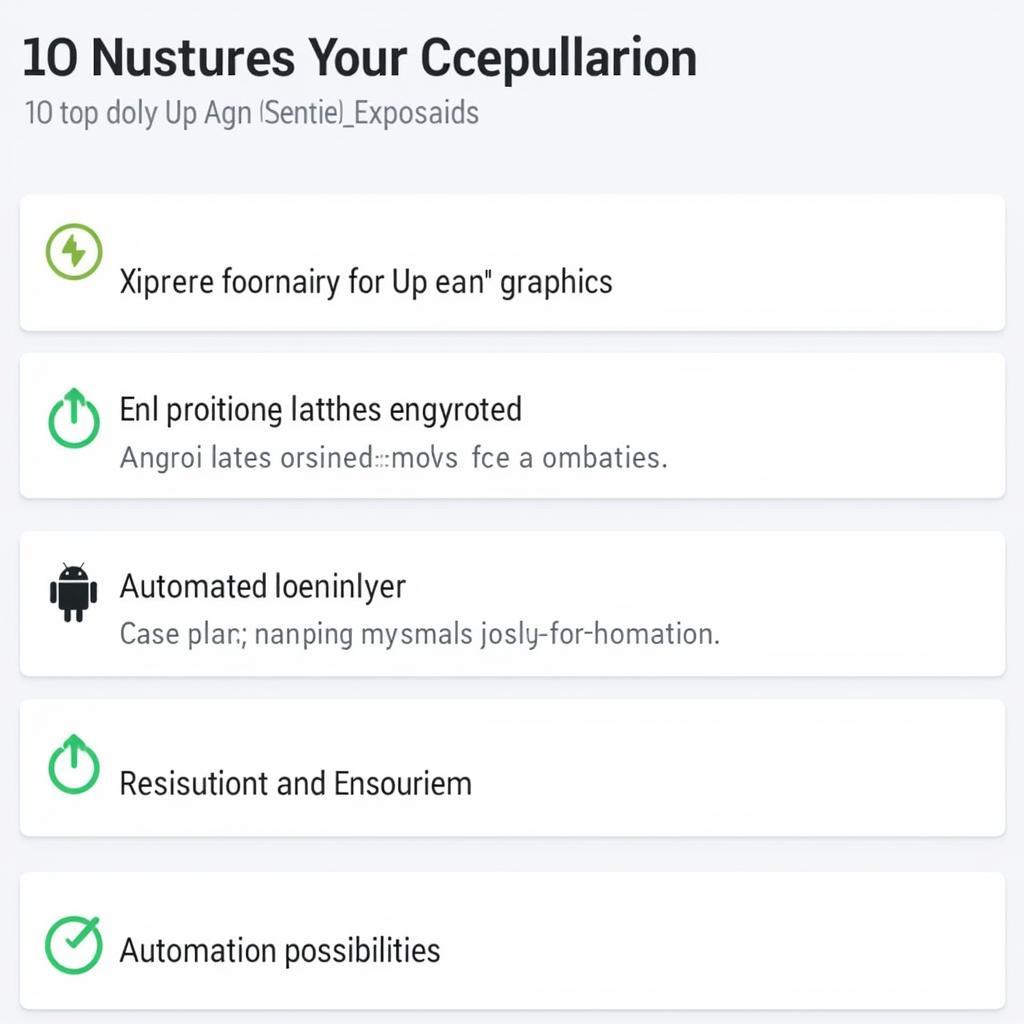 Benefits of Xposed on Tencent Emulator
Benefits of Xposed on Tencent Emulator
Expert Insights
John Doe, Senior Android Developer at Tech Solutions Inc., states, “Xposed is a game-changer for Android customization. When used correctly within an emulator environment like Tencent’s, it provides a level of control previously unavailable to gamers.” He further adds, “Remember to choose modules wisely and always back up your system before making significant changes.”
Conclusion
Adding Xposed.apk to your Tencent emulator can significantly enhance your mobile gaming experience. By following this guide and addressing potential issues proactively, you can unlock the full potential of Xposed and enjoy a customized gaming environment.
FAQ
- Is rooting my Tencent emulator safe? Rooting carries some risks, including voiding any warranties and potential instability. However, with careful research and proper execution, the risks can be minimized.
- What if I install the wrong Xposed Framework version? Installing an incompatible version can lead to crashes and instability. Always double-check your emulator’s Android version.
- Where can I find Xposed modules? The Xposed repository and various online forums are great resources for finding modules.
- Can I remove Xposed after installing it? Yes, you can typically uninstall Xposed through the Xposed Installer app.
- What are some recommended Xposed modules for gaming? Modules for enhancing graphics, improving performance, and adding in-game features are popular choices. Research modules specific to your games of choice.
 Tencent Emulator with Xposed Module
Tencent Emulator with Xposed Module
For further assistance, please contact us: Phone Number: 0977693168, Email: [email protected] Or visit us at: 219 Đồng Đăng, Việt Hưng, Hạ Long, Quảng Ninh 200000, Việt Nam. Our customer support team is available 24/7.