The dreaded “Android Apk App Not Installed” error can be a frustrating roadblock when you’re eager to dive into a new game or app. This guide will walk you through common causes and offer effective solutions to get your APK installed and running smoothly. android cannot install apk app not installed
Common Reasons for “Android App Not Installed APK” Errors
Several factors can contribute to this installation hiccup. Understanding the root cause is the first step towards a fix. Here are some of the most frequent culprits:
- Insufficient Storage: Your device might be running low on internal storage. Check your available space and delete unnecessary files or apps.
- Corrupted APK File: The APK file itself may be damaged or incomplete. Try downloading it again from a reliable source.
- Incompatible App Version: The app might not be designed for your Android version or device architecture. Check the app’s requirements and your device’s specifications.
- Conflicting App: You might already have a version of the app installed, even an older or conflicting version. Uninstall the existing app and try again.
- Incorrect Installation Location: You may be trying to install the app on an external SD card when it’s designed for internal storage, or vice versa.
- Permission Issues: Your device settings may be blocking the installation of apps from unknown sources.
Fixing the “Android Install APK App Not Installed” Problem
Now that we’ve identified the potential causes, let’s explore the solutions:
- Free Up Storage: Clear your device’s cache, delete unused apps, and move files to external storage or cloud services.
- Re-download the APK: Download the APK from a trusted source. android app not installed apk Verify the file size and integrity.
- Check App Compatibility: Ensure the app is compatible with your Android version and device architecture (ARM, x86). This information is usually available on the download page.
- Uninstall Conflicting Apps: Remove any existing versions of the app, including older or different variants.
- Enable “Unknown Sources”: In your device’s security settings, enable the option to install apps from unknown sources. This allows you to install APKs from outside the Google Play Store. Be cautious when enabling this setting and only download APKs from reputable sources.
- Correct Installation Location: Try installing the APK on internal storage if you were attempting to install it on an SD card, or vice versa. Some apps require installation on internal storage.
Why won’t my Android install APK files?
This issue stems from a variety of reasons, including corrupted files, insufficient storage, and compatibility issues.
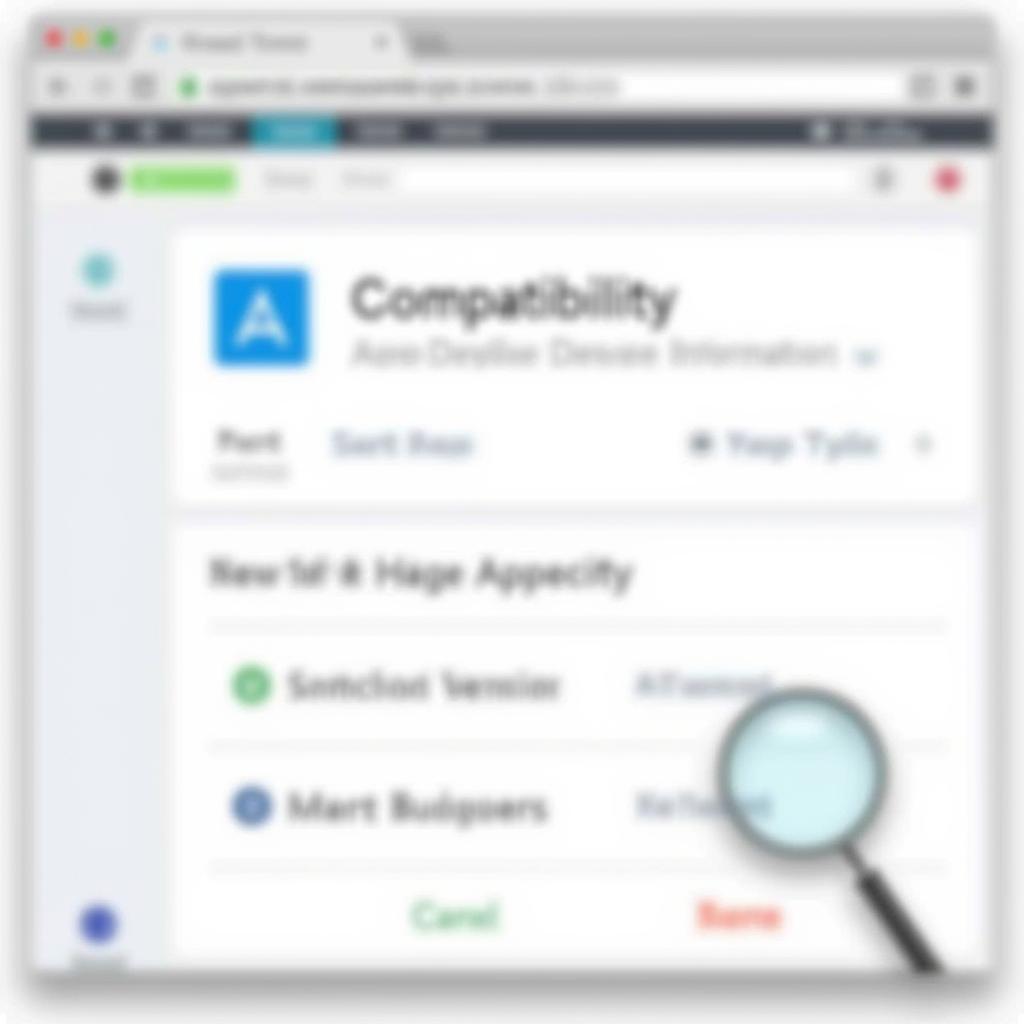 Checking Android App Compatibility
Checking Android App Compatibility
How do I fix app not installed on Android?
Troubleshooting often involves freeing up storage, re-downloading the APK, and checking compatibility. app not installed apk android
Expert Insights
John Nguyen, Senior Android Developer: “The ‘app not installed’ error is often a simple fix. Checking storage and app compatibility usually resolves the issue. However, corrupted APK files can be a more complex problem.”
Maria Tran, Mobile App Security Consultant: “Always download APKs from trusted sources. Enabling ‘unknown sources’ can expose your device to security risks if you’re not careful.”
Conclusion
The “android apk app not installed” error can be frustrating, but the solutions are usually straightforward. By following the steps outlined in this guide, you can overcome this hurdle and enjoy your desired app. If you continue to experience issues, double-check the app’s compatibility and ensure the APK file is not corrupted. application not installed apk android
FAQ
-
Is it safe to install APKs from unknown sources? It’s generally safer to stick to the Google Play Store. If you install from other sources, ensure they are reputable.
-
What is an APK file? APK stands for Android Package Kit. It’s the file format used to distribute and install apps on Android devices.
-
How do I check my Android version? You can usually find this information in your device’s settings, typically under “About Phone” or “Software Information.”
-
What if I still can’t install the app after trying these solutions? The app may be fundamentally incompatible with your device, or there could be a more complex issue requiring further troubleshooting.
-
Can installing APKs harm my device? Installing APKs from untrusted sources can introduce malware or other security risks. Stick to reputable sources and exercise caution.
-
What are some trusted sources for APKs? While APKMirror is a popular option, always research and verify the source before downloading.
-
Why should I be cautious about enabling “Unknown Sources”? This setting allows installation from outside the Google Play Store, which can expose your device to potentially harmful apps if not used carefully. android install apk app not installed
Other common issues could involve specific device settings or conflicting software. Check online forums and communities for similar problems.
Need further assistance? Contact us at Phone Number: 0977693168, Email: [email protected] or visit us at 219 Đồng Đăng, Việt Hưng, Hạ Long, Quảng Ninh 200000, Việt Nam. We have a 24/7 customer support team.