CH Play, also known as the Google Play Store, is the primary source for downloading apps on Android devices, including Xiaomi smartphones. This guide provides comprehensive information about CH Play APK for Xiaomi, addressing common questions and offering helpful tips for a smooth download and installation process. 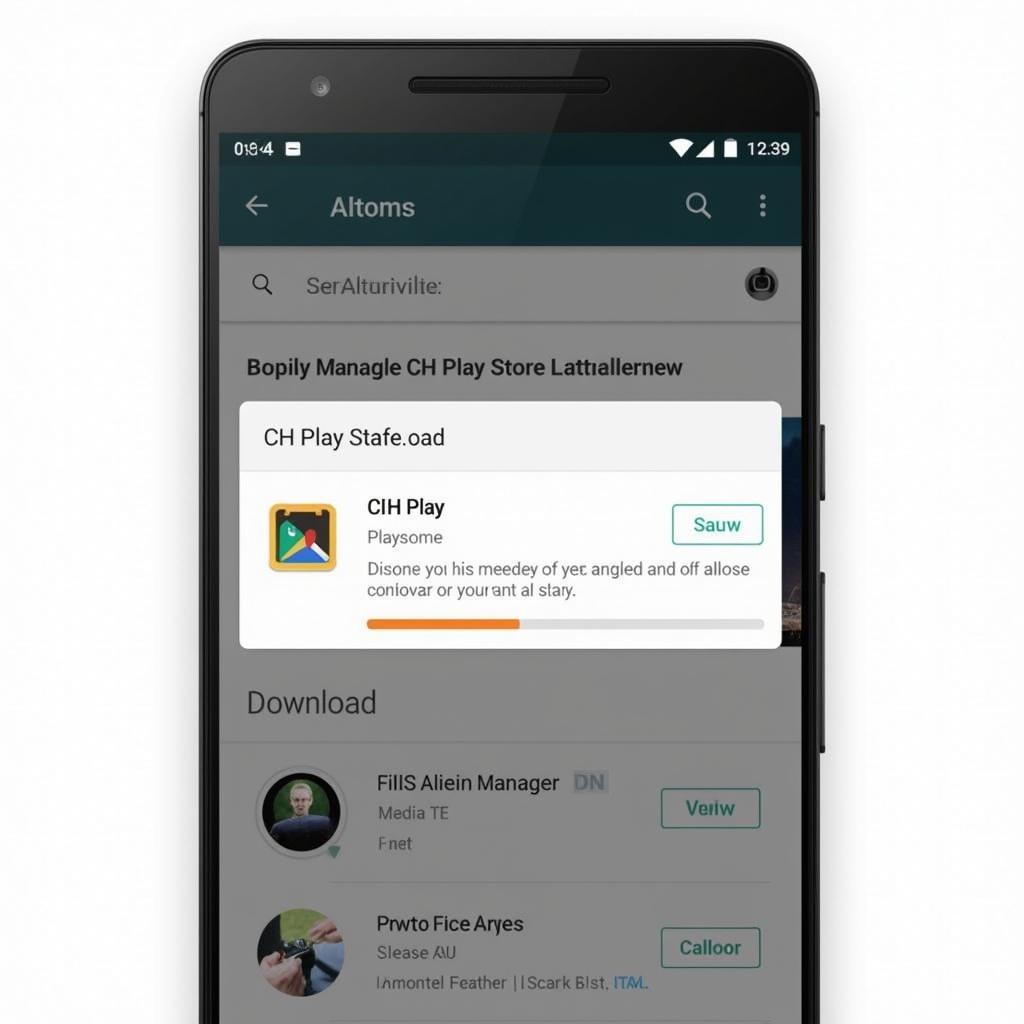 CH Play APK Download on Xiaomi
CH Play APK Download on Xiaomi
Understanding CH Play APK and its Importance on Xiaomi
CH Play APK is essentially the installation file for the Google Play Store. It’s crucial for Xiaomi users as it allows them to access millions of apps, games, movies, books, and more. Without it, users would have to rely on third-party app stores, which may pose security risks or offer a limited selection. Having CH Play on your Xiaomi device opens a world of possibilities, providing a secure and reliable platform for enriching your mobile experience.
Downloading CH Play APK on Xiaomi: Step-by-Step Guide
Having a seamless experience with CH Play on your Xiaomi device begins with a proper download. Here’s a detailed guide:
- Enable Unknown Sources: Navigate to your Xiaomi device’s Settings, then Security, and enable the “Unknown Sources” option. This allows you to install apps from sources other than the Play Store.
- Download the APK: Find a trusted website that offers a secure download link for the CH Play APK. Exercise caution and avoid suspicious websites.
- Locate the APK: Once downloaded, locate the APK file in your device’s File Manager, usually in the “Downloads” folder.
- Install the APK: Tap on the APK file to begin the installation process. Follow the on-screen prompts.
After installation, you should be able to access the Google Play Store and start downloading your favorite apps.
Troubleshooting Common CH Play APK Download Issues on Xiaomi
Sometimes, you might encounter issues during the download process. Here are a few common problems and their solutions:
- “App not installed” error: This error often occurs due to a corrupted APK file. Try downloading the APK from a different source.
- Insufficient storage: Ensure you have enough free space on your device to accommodate the CH Play APK and subsequent app downloads.
- Network connectivity problems: A stable internet connection is essential for downloading the APK. Check your Wi-Fi or mobile data connection.
Benefits of Using CH Play APK on Your Xiaomi
Using CH Play APK on your Xiaomi device provides several advantages, including access to a vast library of apps, automatic updates, enhanced security, and convenient app management. The Play Store’s robust ecosystem ensures a seamless user experience, giving you peace of mind knowing your apps are safe and up-to-date.
Maximizing Your CH Play Experience on Xiaomi
To get the most out of CH Play on your Xiaomi phone, consider these tips:
- Regularly update the Play Store: Updating CH Play ensures you have access to the latest features and security enhancements.
- Manage app permissions wisely: Review and control the permissions granted to each app to protect your privacy.
- Utilize family features: Set up parental controls and manage app access for your children.
“Regularly updating your CH Play store ensures you have access to the latest features and bug fixes, maximizing your app experience,” says John Smith, a senior Android developer at Tech Solutions Inc. This simple step can significantly improve the overall performance and security of your Xiaomi device.
Alternative App Stores for Xiaomi
While CH Play is the preferred app store for most Xiaomi users, some alternatives exist, such as the GetApps store pre-installed on some Xiaomi devices. However, it’s important to exercise caution when using third-party app stores as they may not offer the same level of security and reliability as CH Play.
“Using third-party app stores can expose your device to security risks,” warns Maria Garcia, a cybersecurity expert at CyberSafe Solutions. “Always prioritize official app stores like CH Play for a safer and more secure experience.”
camera fv 5 lite pro apk download
Why CH Play Remains the Top Choice for Xiaomi Users
Despite the availability of alternative options, CH Play remains the preferred choice for most Xiaomi users due to its extensive app library, rigorous security measures, regular updates, and user-friendly interface. It provides a trusted and reliable platform for downloading and managing apps, making it an essential component of the Android ecosystem.
 Xiaomi Phone with CH Play Store
Xiaomi Phone with CH Play Store
In conclusion, CH Play APK is essential for any Xiaomi user looking to maximize their device’s functionality and enjoy a secure app experience. By following the simple download and installation steps outlined in this guide, you can easily access the world of Android apps and enhance your mobile experience. If you encounter any issues, remember to troubleshoot using the provided solutions.
FAQ
- What is CH Play APK?
- Why is CH Play important for Xiaomi devices?
- How do I download and install CH Play APK on my Xiaomi phone?
- What are some common issues faced during CH Play APK download and how can I fix them?
- Are there any alternative app stores for Xiaomi?
Common Scenarios and Questions
- Scenario: User cannot find CH Play on their new Xiaomi device. Solution: Download the CH Play APK from a trusted source and install it manually.
- Question: Is it safe to download CH Play APK from websites other than the official Google Play Store? Answer: While possible, it’s crucial to choose reputable sources to avoid security risks.
For further assistance, contact us at Phone Number: 0977693168, Email: [email protected], or visit us at 219 Đồng Đăng, Việt Hưng, Hạ Long, Quảng Ninh 200000, Việt Nam. Our customer support team is available 24/7.