Running Android apps on your Chrome browser offers a seamless and convenient way to access your favorite mobile experiences on a larger screen. Chrome Run Apk functionality can bridge the gap between your mobile and desktop environments, whether you’re looking to play games, use productivity apps, or simply enjoy the flexibility of having your Android apps at your fingertips. Let’s dive into the world of running APKs on Chrome. chạy ứng dụng apk trên chrome
Understanding Chrome Run APK Functionality
Running APKs directly within Chrome was once possible with extensions like ARC Welder. However, this method is no longer officially supported and can be unreliable. Understanding the limitations and exploring alternative solutions is crucial for a smooth experience.
What is an APK?
APK stands for Android Package Kit, and it’s the file format used to distribute and install applications on Android devices. Think of it as the equivalent of an .exe file on Windows. It contains all the necessary components for an app to run, including code, resources, and manifest files.
Why Run APKs on Chrome?
The allure of running Android apps on Chrome is undeniable. It offers the convenience of accessing mobile apps on a larger screen, streamlining multitasking, and offering a more comfortable user experience for certain applications. Imagine playing your favorite mobile game with a keyboard and mouse or using a messaging app without constantly picking up your phone.
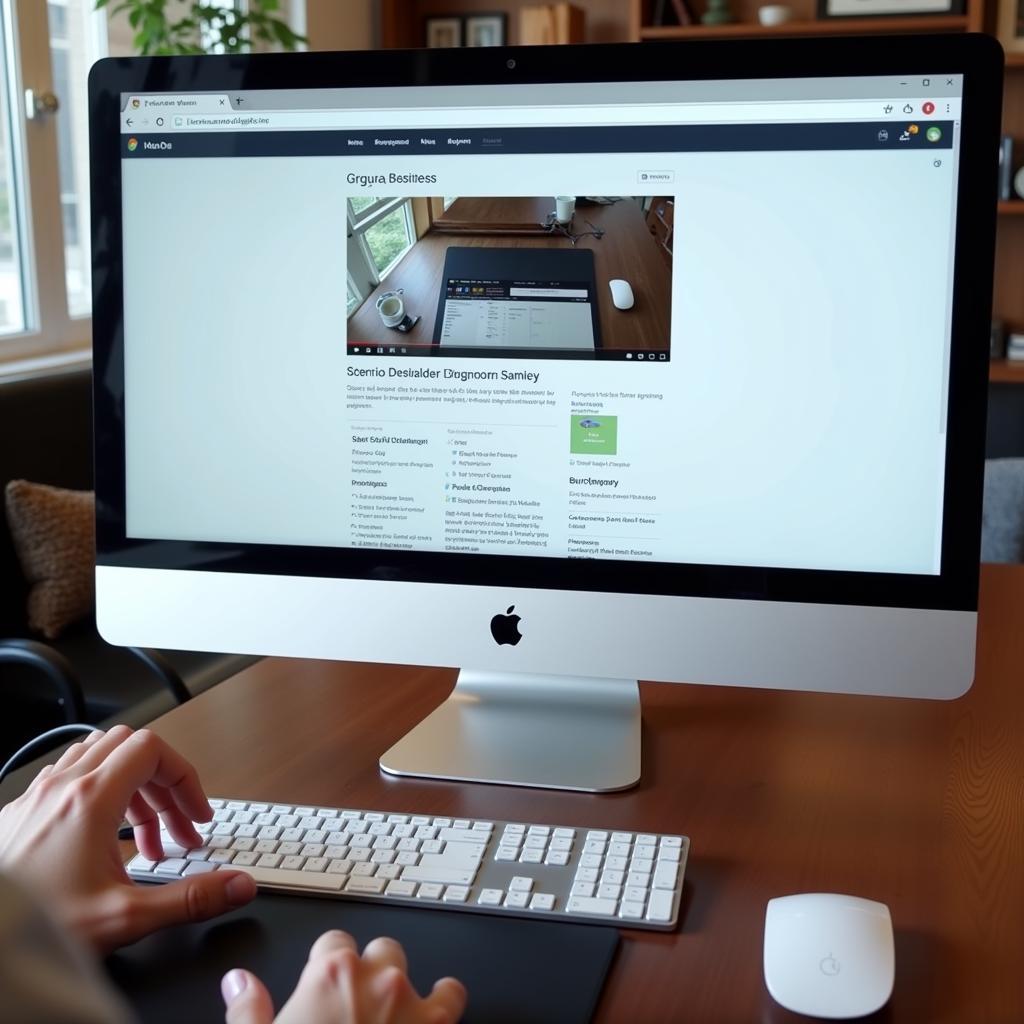 Running Android Apps on Chrome Browser
Running Android Apps on Chrome Browser
Exploring Alternatives to ARC Welder APK
While ARC Welder is no longer a viable option, there are alternative methods for achieving similar functionality. Let’s explore some of the most popular and effective solutions.
Android Emulators
Android emulators like Bluestacks, NoxPlayer, and LDPlayer provide a comprehensive Android environment on your desktop, allowing you to install and run APKs just like on a physical device. These emulators offer features like keyboard and mouse mapping, screen recording, and customizable performance settings.
Chrome OS and Android App Support
If you’re using a Chromebook, you have built-in access to the Google Play Store, enabling seamless installation and use of Android apps. This integration provides the most optimized experience for running Android apps on a Chrome-powered device.
Phone Mirroring
Mirroring your Android phone’s screen to your Chrome browser is another convenient option. Apps like Vysor allow you to control your phone from your computer, effectively running your Android apps within a Chrome window.
Optimizing Your Chrome Run APK Experience
Regardless of the method you choose, optimizing your setup can significantly improve performance and user experience. Here are a few key tips:
- Hardware Acceleration: Enabling hardware acceleration in your emulator or mirroring software can drastically boost performance, especially for graphically intensive apps.
- Resource Allocation: Allocate sufficient RAM and CPU cores to the emulator or mirroring software to ensure smooth operation.
- Updated Drivers: Keeping your graphics drivers up-to-date is crucial for optimal performance and compatibility.
Is Chrome Run APK Right for You?
The ideal solution for running Android apps on Chrome depends on your specific needs and preferences. If you require a full Android environment, an emulator is the best choice. Chromebook users benefit from the native Android app integration. For occasional use or quick access to specific apps, phone mirroring may be the most convenient option.
chạy file apk trên chrome 2017
John Smith, a leading software engineer, emphasizes the importance of choosing the right tool for the job: “While the landscape of running Android apps on Chrome has evolved, the core need remains the same – accessing mobile experiences on a larger screen. Selecting the right method is key to maximizing productivity and enjoyment.”
In conclusion, while “chrome run apk” might bring to mind the now defunct ARC Welder, several viable alternatives offer excellent functionality for running Android apps on your Chrome browser. By understanding these options and implementing the optimization tips, you can create a seamless and efficient workflow, bridging the gap between your mobile and desktop environments. Remember the keyword “chrome run apk” when searching for solutions and explore the options discussed above for the best experience.
FAQ
- Can I still use ARC Welder? (No, it’s no longer supported.)
- What are the best Android emulators? (Bluestacks, NoxPlayer, LDPlayer are popular choices.)
- Do I need a Chromebook to run Android apps on Chrome? (No, emulators and mirroring work on other operating systems.)
- What is phone mirroring? (Displaying your phone’s screen on your computer.)
- How can I optimize performance when running Android apps on Chrome? (Enable hardware acceleration, allocate resources, update drivers.)
- Is “chrome run apk” still a relevant search term? (Yes, as it reflects the user’s intent.)
- What are the benefits of running Android apps on Chrome? (Larger screen, multitasking, keyboard/mouse support.)
For further assistance, please contact us: Phone: 0977693168, Email: [email protected] or visit us at 219 Đồng Đăng, Việt Hưng, Hạ Long, Quảng Ninh 200000, Vietnam. We offer 24/7 customer support. Also, check out our articles on chạy apk trên chỏme.