Automating the installation of apps from CHPlay (Google Play Store) using APK files can streamline your Android experience. This guide will explore the intricacies of APK files and how to configure automatic CHPlay installation for a smoother, more efficient app management process.
Understanding APK Files and Their Role
APK (Android Package Kit) files are the standard file format for distributing and installing applications on Android devices. Think of them as the equivalent of .exe files for Windows. They contain all the necessary elements for an app to function correctly, from code and resources to manifest files. Leveraging APK files can allow you to access apps not readily available on the official CHPlay store or install specific versions of apps.
Why might you need to use APK files for automatic CHPlay installations? There are several scenarios. Perhaps you want to test a beta version of your favorite game or try out a regional app not available in your country. APK files provide that flexibility.
Configuring Automatic CHPlay Installation
While not a built-in Android feature, you can achieve a similar automated process through third-party apps. Several apps available on CHPlay itself offer automatic installation functionality. These apps typically monitor your device for newly downloaded APK files and prompt you to install them, streamlining the process.
Let’s look at a hypothetical example. Imagine an app called “APK Installer Pro.” After downloading and installing this app from CHPlay, you would enable its automatic installation feature within the app’s settings. From that point forward, any APK file downloaded to your device would trigger a prompt from “APK Installer Pro,” allowing you to install the app with a single tap.
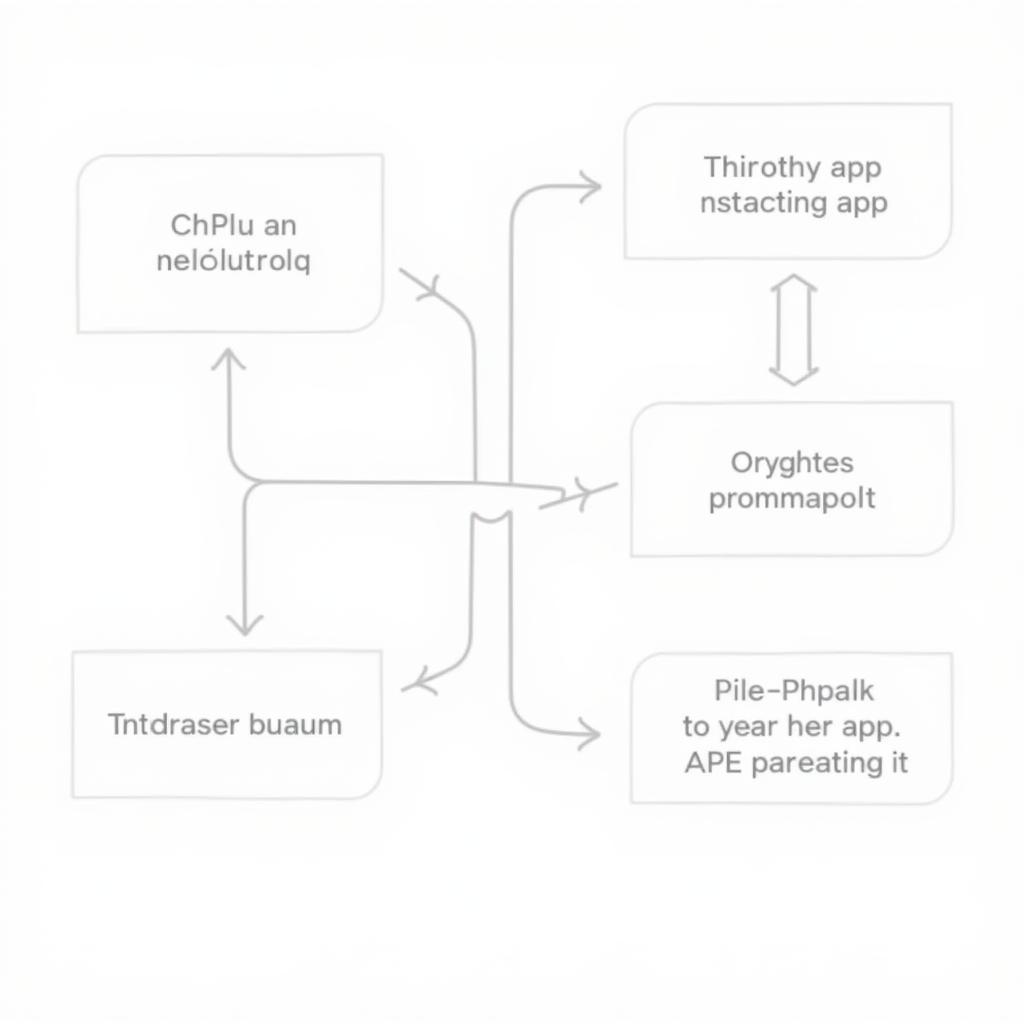 The process of automatic CHPlay installation using APK files
The process of automatic CHPlay installation using APK files
Choosing the Right Auto-Installer App
Selecting a reliable and trustworthy auto-installer app is crucial. Consider factors like user reviews, app permissions, and overall functionality. Some apps offer additional features like APK file verification and malware scanning, adding an extra layer of security.
- Check user reviews: Look for consistently positive feedback.
- Review app permissions: Ensure the app only requests necessary permissions.
- Consider additional features: Prioritize apps with security features like malware scanning.
Ensuring Safety and Security with APK Files
While APK files offer flexibility, downloading them from untrusted sources can pose security risks. Always download APK files from reputable websites or platforms to minimize the risk of malware or viruses.
“Verifying the source of your APK files is paramount to maintaining the security of your device,” advises John Smith, a cybersecurity expert at SecureTech Solutions.
Tips for Safe APK Handling
- Download from trusted sources: Stick to well-known app stores and developer websites.
- Enable “Unknown Sources”: This setting allows you to install apps from outside CHPlay but should be disabled after installation.
- Use a virus scanner: Scan downloaded APK files before installation.
Streamlining Your Android Experience
Utilizing APK files and automating the installation process can significantly enhance your Android experience. It provides access to a broader range of apps and simplifies updates.
“Automating CHPlay installations using APKs empowers users to manage their apps efficiently and explore a wider world of Android applications,” notes Maria Garcia, a mobile app developer at AppDev Innovations.
Conclusion: Mastering APKs for a Seamless Android Journey
Mastering APK files and implementing automated CHPlay installation opens up a world of possibilities for Android users. By understanding the process and prioritizing security, you can streamline your app management and enjoy a richer mobile experience. Remember to choose trusted sources for your APK files and utilize reliable auto-installer apps for a safe and efficient installation process.
FAQs
- What is an APK file?
- How do I enable “Unknown Sources” on my Android device?
- Are APK files safe?
- What are the benefits of using an auto-installer app?
- Where can I find reputable sources for APK files?
- Can I uninstall an app installed via APK?
- How do I update an app installed via APK?
Need further assistance? Contact us! Phone: 0977693168, Email: [email protected]. Visit our office at 219 Đồng Đăng, Việt Hưng, Hạ Long, Quảng Ninh 200000, Việt Nam. 24/7 customer support available. Also check out our article on beta pubg mobile apk.