Checking the version code of an APK is crucial for developers and users alike. It helps developers track updates and ensure compatibility, while users can verify they have the latest version with the best features and security patches. This guide will delve into various methods for checking APK version codes, catering to different tech proficiency levels.
Understanding APK Version Codes
An APK (Android Package Kit) file contains all the elements needed to install an Android app. The version code, an integer value, uniquely identifies a specific version of the app. It’s distinct from the version name (e.g., 1.0.2), which is user-friendly and displayed to users. The version code increments with each update, allowing the system to determine which version is newer. Understanding how to check this code provides valuable insights into the app’s development lifecycle.  Checking APK Version Code Basics
Checking APK Version Code Basics
Methods to Check Version Code APK
There are several ways to check an APK’s version code, ranging from simple built-in Android features to using third-party tools. Choosing the right method depends on your access to the device and technical skills.
Using Package Manager on an Android Device
If the app is already installed, you can use the built-in package manager to retrieve its version code. This method is straightforward and doesn’t require any external tools. Navigate to the app’s info page in the settings menu, and the version name and code (sometimes labeled “Version”) should be displayed. 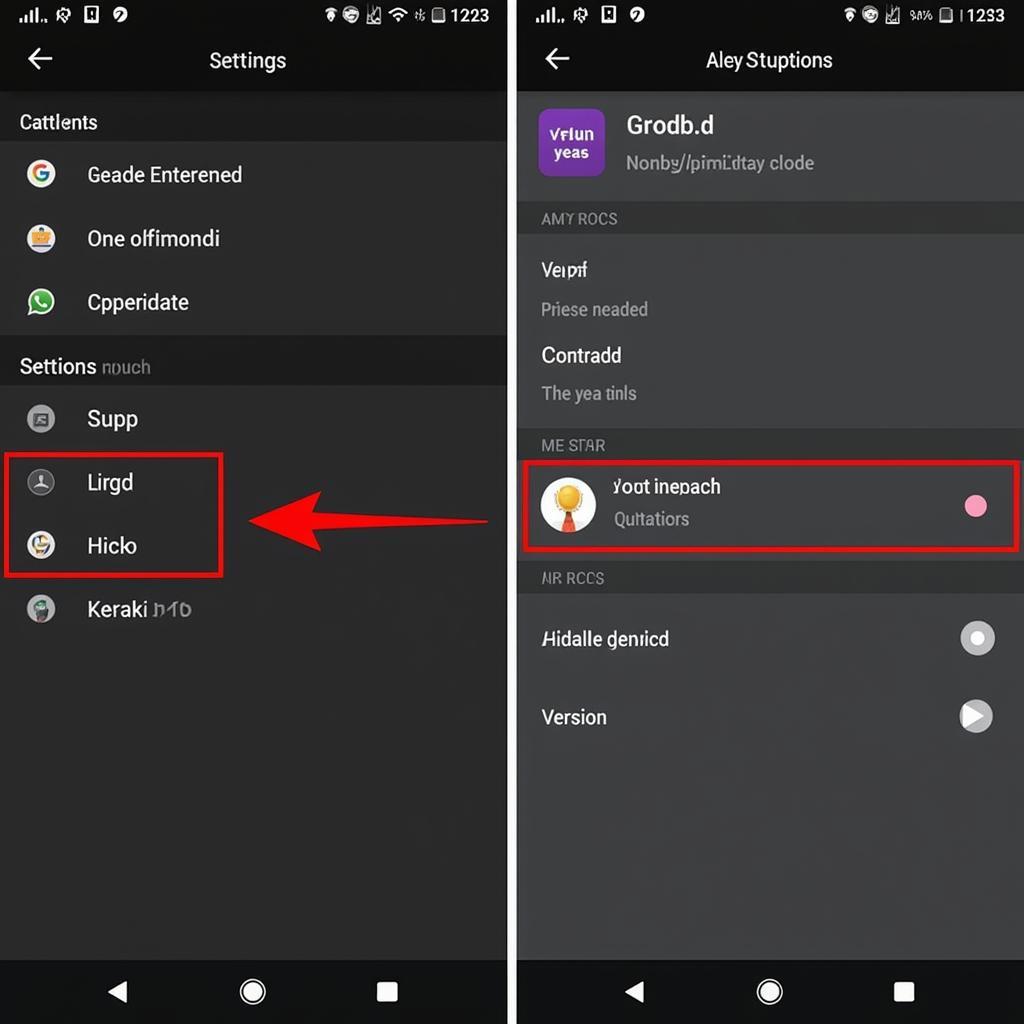 Checking Version Code Via Package Manager
Checking Version Code Via Package Manager
Analyzing the APK File Directly
For APKs not yet installed, you can analyze the file itself to extract the version code. Several tools can help you achieve this:
-
Using APK Analyzer: Dedicated APK analyzer tools provide a detailed breakdown of the APK contents, including the version code, manifest file, resources, and more. These tools are helpful for developers debugging and analyzing app structure.
-
Extracting the Manifest File: The
AndroidManifest.xmlfile within the APK contains metadata about the application, including the version code. You can extract this file using archive managers like 7-Zip or specialized APK tools. The version code is defined within the<manifest>tag.
Utilizing Online APK Analyzers
Various online platforms allow you to upload an APK and get detailed information, including the version code. This method is convenient for quick checks without installing any software. However, ensure the platform is reputable to avoid potential security risks.
Leveraging Command-Line Tools
For advanced users, command-line tools like aapt (Android Asset Packaging Tool) offer a powerful way to access APK information. Using the aapt dump badging command followed by the APK path provides various details, including the version code.
“Checking the version code is a fundamental step in understanding an app’s evolution,” says John Smith, a senior Android developer at AppDev Solutions. “It’s crucial for both developers tracking updates and users wanting the latest features.”
Why Check Version Code APK?
Knowing how to Check Version Code Apk has several benefits:
-
Ensuring App Compatibility: Different Android versions might have varying requirements. The version code can help determine if an app is compatible with your device’s OS.
-
Troubleshooting Issues: When encountering problems with an app, checking the version code can help identify if the issue is related to a specific version.
-
Staying Up-to-Date: Verifying the version code allows you to confirm you have the latest version with the newest features, bug fixes, and security enhancements.
“Users should regularly check version codes to ensure they have the most secure and feature-rich version of an app,” advises Maria Garcia, a cybersecurity expert at SecureTech Inc.
Conclusion
Checking the version code of an APK is a straightforward process with multiple methods available. From simple in-app checks to advanced command-line tools, choosing the right method depends on your needs and technical skills. By understanding how to check version code apk, you can stay informed about app updates, troubleshoot issues effectively, and ensure compatibility with your device.
FAQ
- What is the difference between version code and version name?
- How often should I check for app updates?
- Can I downgrade an app to an older version code?
- Where can I find reliable APK analyzer tools?
- Is it safe to download APKs from third-party websites?
- What are the risks of using outdated APKs?
- How can I report issues with a specific APK version code to the developer?
Need further assistance? Contact us at Phone Number: 0977693168, Email: [email protected] or visit us at 219 Đồng Đăng, Việt Hưng, Hạ Long, Quảng Ninh 200000, Vietnam. We have a 24/7 customer support team.