Are Android TV APK apps safe? This is a common concern for many users looking to expand their entertainment options on their Android TV devices. While the official app stores offer a degree of security, the allure of third-party APKs offering exclusive content or modified versions of existing apps is undeniable. This guide will delve into the complexities of Android TV APK safety, providing you with the information you need to make informed decisions and enjoy your entertainment experience without compromising your device’s security.
Understanding the Risks of Android TV APK Apps
While the appeal of free or modified apps is strong, downloading APKs from untrusted sources carries inherent risks. These risks range from minor annoyances like intrusive ads to severe threats like malware and data breaches. One of the primary dangers is the potential for malware-infected APKs that can compromise your device’s security, steal personal information, or even brick your device.
Malware and Viruses
Malicious APKs can contain various types of malware, including spyware, ransomware, and trojans. These malicious programs can operate stealthily in the background, collecting sensitive data, encrypting your files, or even taking control of your device without your knowledge.
Data Breaches and Privacy Concerns
Some APKs might request unnecessary permissions, granting them access to your personal data, contacts, location, and other sensitive information. This data can be exploited for malicious purposes, such as identity theft or targeted advertising.
Device Instability and Performance Issues
Poorly coded or incompatible APKs can lead to system instability, crashes, and performance issues. This can range from minor glitches to a complete system freeze, requiring a factory reset.
How to Safely Download Android TV APK Apps
While there are inherent risks, there are ways to mitigate them and download Android TV APK apps more safely. Following these guidelines can significantly reduce the chances of encountering malicious software or compromising your device’s security.
Choose Reputable Sources
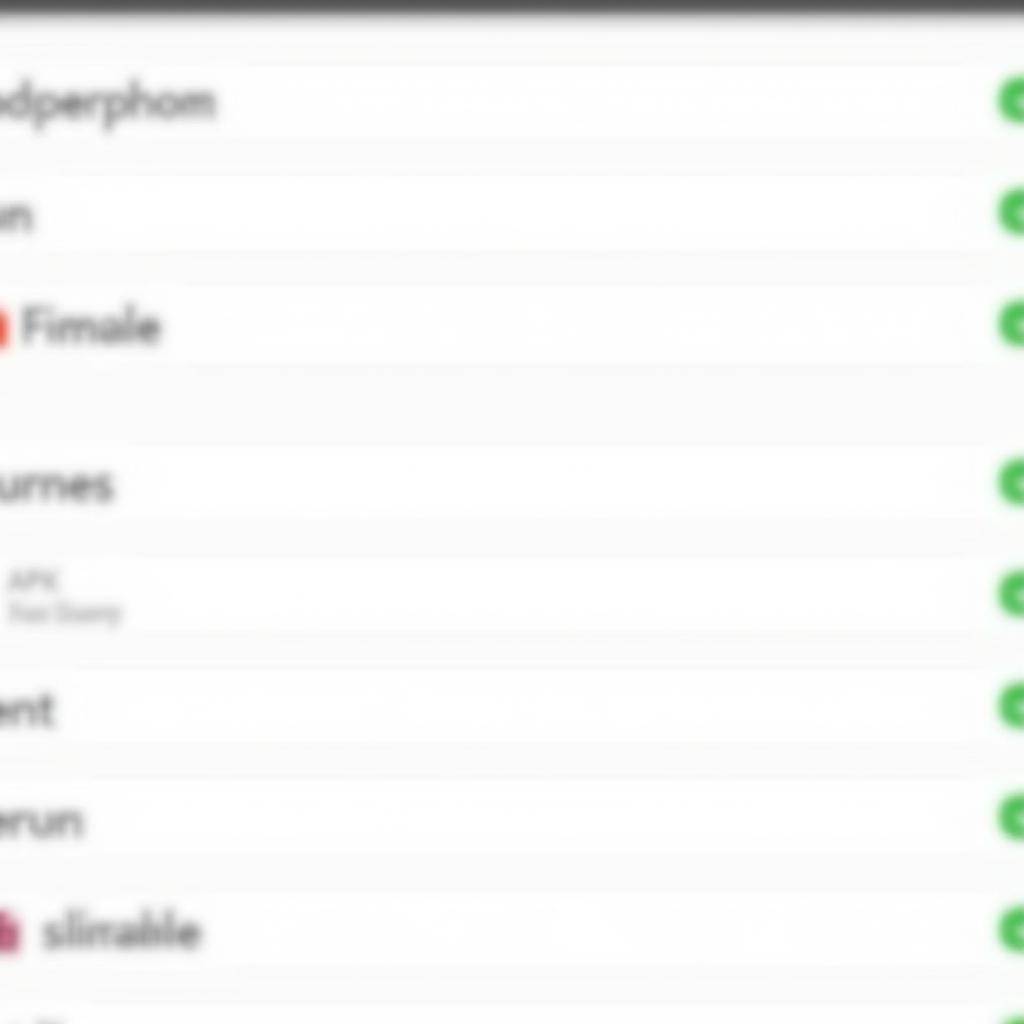 Reliable APK Sources for Android TV
Reliable APK Sources for Android TV
Opt for well-known and trusted APK repositories like APKMirror and APKPure. These platforms often scan uploaded APKs for malware and provide user reviews, offering an additional layer of security. Avoid downloading APKs from unknown websites or forums, as these are more likely to contain malicious software.
Check App Permissions
Before installing an APK, carefully review the permissions it requests. Be wary of apps that ask for excessive or unrelated permissions. If an app requests access to your contacts when its core functionality has nothing to do with communication, it’s a red flag.
Read User Reviews
User reviews can provide valuable insights into an app’s safety and performance. Look for recurring complaints about malware, crashes, or suspicious behavior.
Use Antivirus Software
Installing a reputable antivirus app on your Android TV can provide an extra layer of protection against malware. Regularly scan your device for potential threats and keep your antivirus software updated.
Is Android TV APK App Safe From Official App Stores?
Apps downloaded from official app stores like the Google Play Store are generally considered safe. Google employs rigorous security measures to scan apps for malware and other threats before they are made available to the public.
“Always prioritize downloading apps from official app stores,” advises John Miller, a cybersecurity expert at SecureTech Solutions. “While no system is foolproof, official app stores offer the highest level of security against malicious apps.”
Conclusion: Navigating the Android TV APK Landscape Safely
The question of whether Android Tv Apk App Có An Toàn Ko ultimately depends on your choices. While downloading APKs from untrusted sources can be risky, following safety precautions and choosing reputable sources can significantly mitigate those risks. By understanding the potential dangers and taking proactive steps to protect your device, you can enjoy a wider range of entertainment options on your Android TV without compromising your security.
FAQ
- What is an APK file?
- Why download APKs from outside the official app store?
- How can I identify a malicious APK?
- What should I do if I suspect I’ve installed a malicious APK?
- Are all APKs outside the official app store unsafe?
- What are the alternatives to downloading APKs?
- How can I further enhance my Android TV’s security?
“User vigilance is paramount,” adds Maria Garcia, a software engineer specializing in mobile security at AppShield Inc. “Staying informed about potential threats and adopting safe browsing habits are crucial for protecting your devices and data.”
Need assistance? Contact us 24/7: Phone: 0977693168, Email: [email protected] or visit us at 219 Đồng Đăng, Việt Hưng, Hạ Long, Quảng Ninh 200000, Vietnam.