Installing APK files on Nox Player is a straightforward process that allows you to enjoy a vast library of Android apps on your PC. This guide will walk you through the different methods available, ensuring you can easily sideload your favorite apps and games. sidebar apk
Understanding APK Files and Nox Player
Before diving into the installation process, it’s crucial to understand what APK files are and how Nox Player works. APK (Android Package Kit) files are the standard file format for distributing and installing applications on Android devices. Nox Player, on the other hand, is a powerful Android emulator that lets you run Android apps and games directly on your computer. This means you can experience mobile gaming on a larger screen with better performance and controls.
Methods to Install APK Files on Nox Player
There are several ways to install APK files on Nox Player, each with its own advantages. We’ll cover the most common and effective methods here:
Direct Drag and Drop
This is perhaps the easiest method. Simply download the APK file you want to install and drag it directly onto the Nox Player window. Nox Player will automatically recognize the file and begin the installation process.
Using the Built-in Browser
Nox Player comes with a built-in browser that allows you to download APK files directly within the emulator. Navigate to a trusted APK website, download the file, and then open it to install. caif apk cho giả lập android
Utilizing the APK Installer
Nox Player also includes a built-in APK installer. Locate the APK file on your computer using the file manager within Nox Player and select it to initiate the installation.
How do I install an APK from my computer?
You can easily install an APK from your computer using the drag-and-drop method, the built-in browser, or the APK installer within Nox Player.
Can I install multiple APKs on Nox?
Yes, you can install as many APKs as your computer’s resources allow. cach cai apk tren may tinh
Troubleshooting Common Installation Issues
Sometimes, you might encounter issues during the installation process. Here are some common problems and their solutions:
-
“App not installed” error: This usually occurs when you try to install an APK that is incompatible with the Android version running on Nox Player. Make sure the APK is compatible.
-
Installation hangs: This could be due to insufficient system resources or a corrupted APK file. Try closing unnecessary applications and downloading the APK from a different source.
John Smith, a software engineer specializing in Android emulators, emphasizes the importance of downloading APKs from trusted sources. “Always prioritize reputable websites like apkpure com vn công cụ tải về apk to avoid security risks,” he advises.
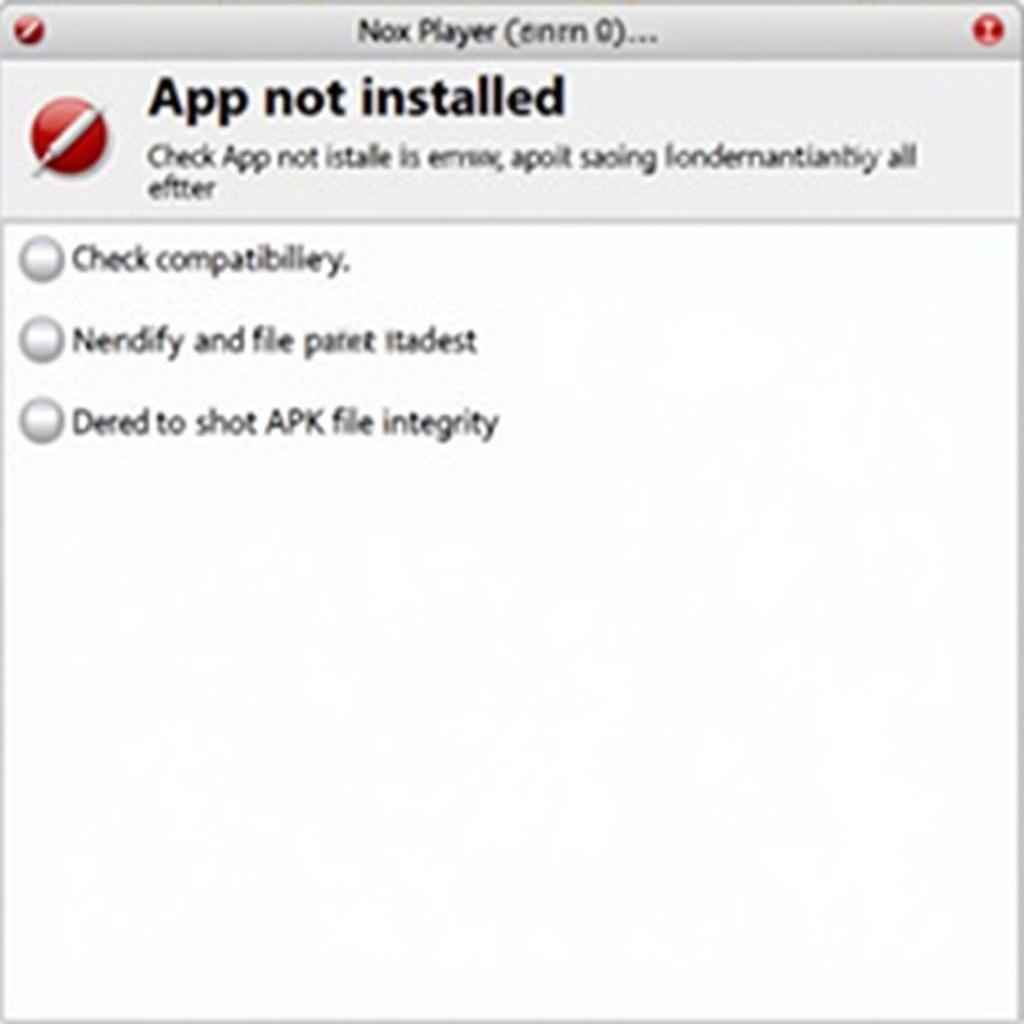 Troubleshooting APK Installation on Nox
Troubleshooting APK Installation on Nox
Conclusion
Learning how to install APK files on Nox Player opens up a world of Android apps and games on your PC. By following the methods outlined in this guide, you can easily install and enjoy your favorite apps on a larger screen with enhanced performance. Remember to download APK files from trusted sources to ensure a safe and smooth experience. If you need any clarification about Cach Cai File Apk Nox, please revisit the relevant sections. cai gia lap apk
FAQ
- What is an APK file?
- How do I download APK files?
- Is Nox Player free to use?
- Can I run multiple instances of Nox Player?
- What are the system requirements for Nox Player?
- How do I uninstall an app on Nox Player?
- How can I update apps installed on Nox Player?
When you need assistance, please contact us by Phone: 0977693168, Email: gamevn@gmail.com Or visit us at: 219 Đồng Đăng, Việt Hưng, Hạ Long, Quảng Ninh 200000, Vietnam. We have a 24/7 customer support team.