Amediateka Apk provides access to a vast library of Russian films, TV series, and documentaries, all conveniently accessible on your Android device. This article dives into the world of Amediateka APK, exploring its features, benefits, and how to get started.
Unlocking Russian Cinema with Amediateka APK
Amediateka is often referred to as the “HBO of Russia,” offering a curated selection of high-quality, original content. With the Amediateka APK, you can bypass geographical restrictions and enjoy this content from anywhere in the world. This makes it a valuable resource for Russian speakers living abroad or anyone interested in exploring Russian film and television.
What is Amediateka APK and Why is it Popular?
Amediateka APK is the Android application package file that allows you to install the Amediateka streaming service on your device. Its popularity stems from the exclusive content it offers, including popular Russian series like “Epidemiya” and “The Method,” as well as international hits. The platform also provides subtitles in multiple languages, making it accessible to a wider audience.
Key Features and Benefits of Using Amediateka APK
- Exclusive Content: Access a wide range of Russian movies and TV series not readily available elsewhere.
- High-Quality Streaming: Enjoy seamless streaming in HD quality with adjustable playback options.
- Multiple Device Support: Watch on your smartphone, tablet, or even cast to your TV.
- Offline Viewing: Download your favorite shows and movies to watch later without an internet connection.
- Multilingual Subtitles: Enjoy content with subtitles in various languages, including English, French, and German.
How to Download and Install Amediateka APK
Downloading and installing the Amediateka APK requires a few steps since it’s not typically available on official app stores outside Russia. It’s crucial to download the APK from a trusted source to avoid security risks.
- Enable Unknown Sources: Go to your device’s security settings and enable the option to install apps from unknown sources.
- Download the APK: Download the Amediateka APK file from a reputable website. Be cautious of potentially malicious sites.
- Install the APK: Locate the downloaded file and tap on it to begin the installation process.
- Launch the App: Once installed, you can launch the Amediateka app and start exploring its content.
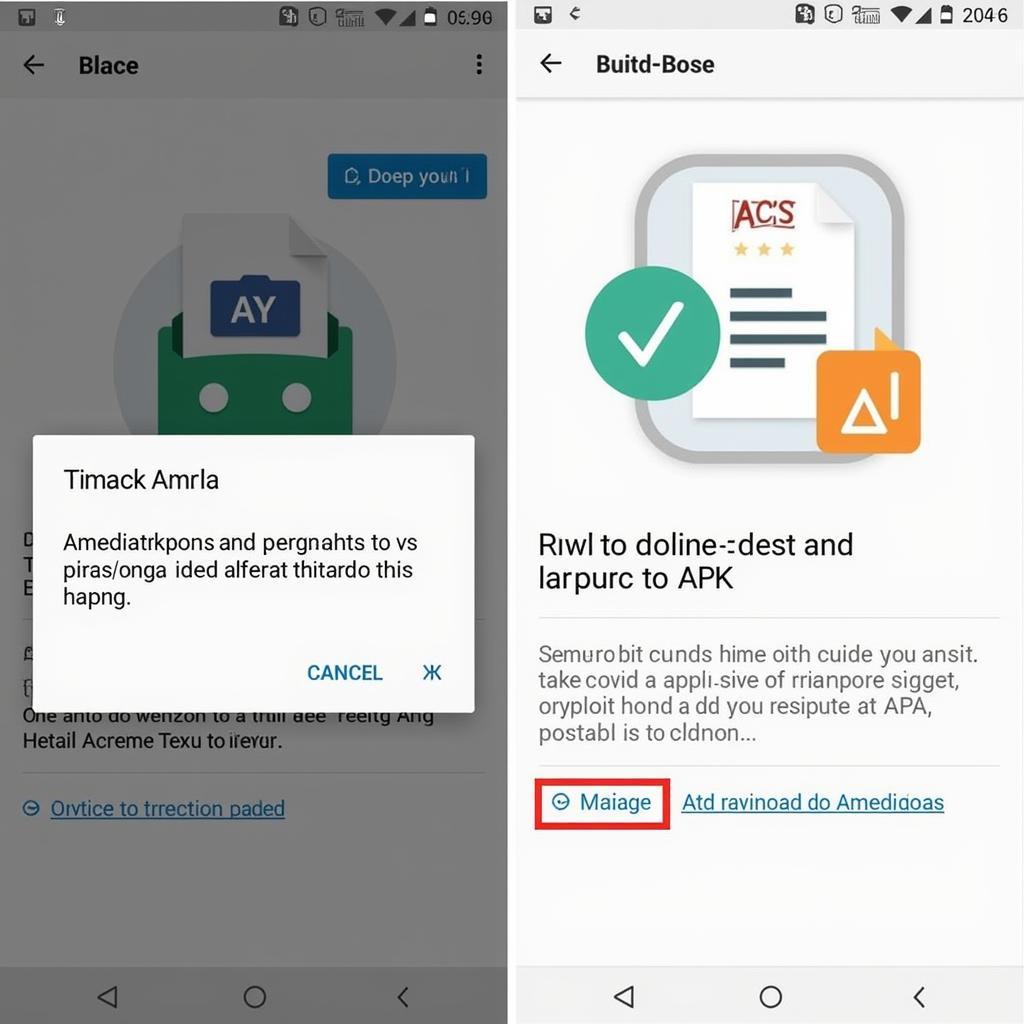 Amediateka APK Installation Process
Amediateka APK Installation Process
Navigating the Amediateka Interface
The Amediateka app boasts a user-friendly interface. You can browse by genre, search for specific titles, or check out curated collections. The app also offers personalized recommendations based on your viewing history.
Amediateka APK: A Valuable Resource for Russian Entertainment Enthusiasts
Amediateka APK opens up a world of Russian entertainment for those seeking access to premium content. With its vast library and user-friendly interface, it’s a must-have for fans of Russian cinema and television.
For example, Maria Kuznetsova, a film critic specializing in Russian cinema, states, “Amediateka has become the go-to platform for high-quality Russian productions, fostering a new wave of creativity in the industry.”
Another expert, Dmitri Volkov, a software developer with expertise in Android applications, adds, “The Amediateka APK offers a stable and reliable streaming experience, making it a top choice for accessing Russian content on Android devices.”
In conclusion, Amediateka APK offers an unparalleled experience for enjoying premium Russian entertainment. Its exclusive content, user-friendly interface, and high-quality streaming make it a valuable tool for anyone interested in exploring the world of Russian film and television.
FAQ
- Is Amediateka APK free? No, Amediateka requires a subscription.
- Can I use Amediateka APK on my iOS device? No, the APK is specifically for Android.
- What languages are subtitles available in? Amediateka offers subtitles in multiple languages, including English, French, and German.
- How do I update Amediateka APK? You’ll need to download the latest version of the APK from a trusted source.
- Is using Amediateka APK legal? The legality depends on your region and Amediateka’s terms of service.
- Can I share my Amediateka account? Account sharing policies are outlined in Amediateka’s terms of service.
- What if I encounter technical issues? Amediateka offers customer support for troubleshooting.
For further assistance, contact us at Phone Number: 0977693168, Email: [email protected] Or visit our address: 219 Đồng Đăng, Việt Hưng, Hạ Long, Quảng Ninh 200000, Việt Nam. We have a 24/7 customer support team.