Installing external APKs, often referred to as “Cai Apk Ngoai Cho Mibox” in Vietnamese, opens up a world of possibilities for your Mi Box, giving you access to apps and games not available on the official Google Play Store. This guide will walk you through the process safely and efficiently, allowing you to maximize your Mi Box experience.
Understanding the Need for External APKs (cai apk ngoai cho mibox)
While the Google Play Store offers a vast selection of apps, it doesn’t encompass everything. Sometimes, specific apps are geographically restricted, unavailable for your device, or simply haven’t made it onto the official platform. This is where “cai apk ngoai cho mibox” becomes essential, allowing you to bypass these limitations and access a broader range of content.
Preparing Your Mi Box for External APK Installation (cai apk ngoai cho mibox)
Before you begin installing external APKs (cai apk ngoai cho mibox), you need to enable the “Unknown sources” option in your Mi Box settings. This allows the device to install apps from sources other than the Google Play Store. Navigate to Settings > Security & Restrictions > Unknown sources and toggle the switch for your preferred browser or file manager.
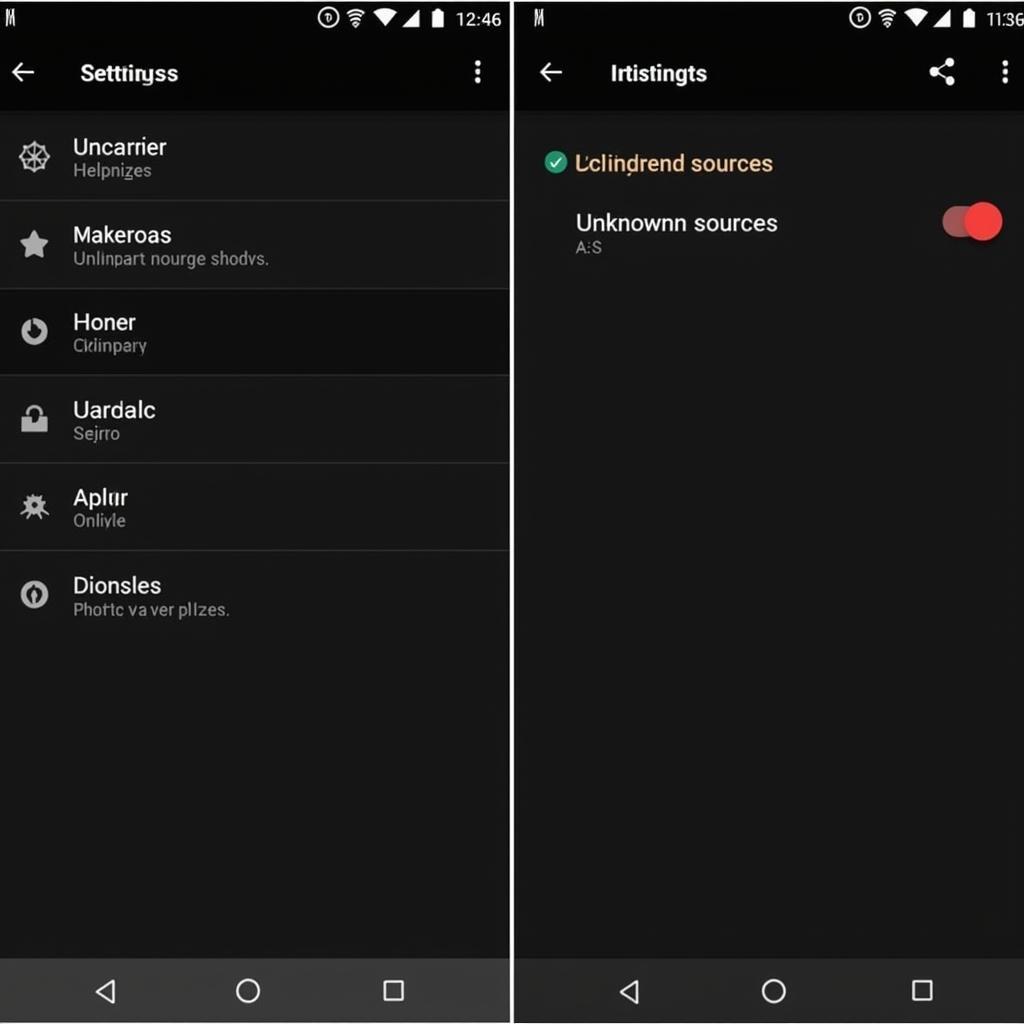 Enabling Unknown Sources on Mi Box
Enabling Unknown Sources on Mi Box
Safe and Reliable Sources for APK Downloads
Downloading APKs from untrusted sources can expose your Mi Box to malware and security risks. Always download from reputable websites like APKMirror, APKPure, or Uptodown. These sites verify the integrity of the APK files and offer previous versions, allowing you to revert to an older version if needed.
Methods for Installing External APKs (cai apk ngoai cho mibox)
There are several ways to install external APKs on your Mi Box. Here are two popular methods:
Using a File Manager
Downloading the APK directly to your Mi Box via a browser and then using a file manager is a straightforward method. Download a file manager like FX File Explorer from the Google Play Store. Once installed, locate the downloaded APK file using the file manager and click on it to install.
Sideloading via USB Drive
Another effective method is sideloading via a USB drive. Download the desired APK file to your computer, then copy it to a USB drive. Connect the USB drive to your Mi Box and access it using a file manager. Locate the APK file and install it as you would with a directly downloaded file.
Troubleshooting Common Installation Issues
Sometimes, you might encounter errors during the installation process. Here are some common issues and their solutions:
- “Parse Error”: This usually occurs due to a corrupted or incomplete APK file. Re-download the APK from a trusted source.
- “App Not Installed”: This might be caused by insufficient storage space or incompatibility with your Mi Box version. Check your storage and ensure the APK is compatible with your device.
- Installation Hangs: Try restarting your Mi Box and attempting the installation again.
Keeping Your Mi Box Secure
While installing external APKs, it’s crucial to prioritize security. Stick to reputable sources, and always review the app permissions before granting them. Regularly scan your Mi Box for malware using a reliable antivirus app.
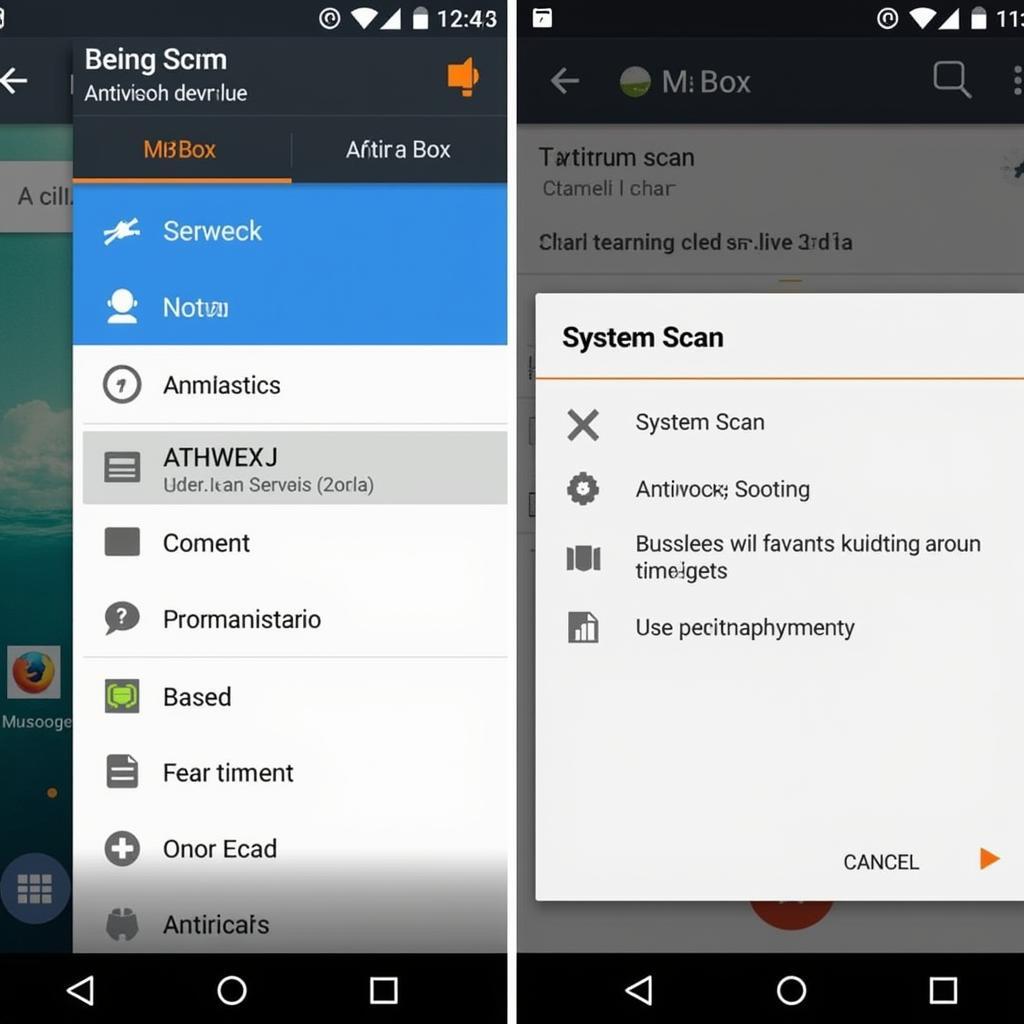 Scanning Mi Box for Malware
Scanning Mi Box for Malware
Conclusion
Installing external APKs, or “cai apk ngoai cho mibox,” unlocks the full potential of your Mi Box. By following the steps outlined in this guide and prioritizing security, you can enjoy a wider array of apps and games, enhancing your overall entertainment experience.
FAQ
- Is installing external APKs safe? Yes, as long as you download them from trusted sources.
- Do I need to root my Mi Box to install external APKs? No, rooting is not required.
- What is an APK file? APK stands for Android Package Kit, and it’s the file format used for distributing and installing apps on Android devices.
- Can I uninstall external APKs like regular apps? Yes, you can uninstall them through the app settings.
- What if I encounter an error during installation? Refer to the troubleshooting section of this guide or contact our support team.
- Are there any legal implications to installing external APKs? Installing copyrighted apps without permission is illegal.
- How can I ensure the APK I download is safe? Download only from reputable sources and check user reviews.
Need further Assistance?
For any inquiries or assistance with “cai apk ngoai cho mibox”, please contact us: Phone Number: 0977693168, Email: [email protected] or visit our office: 219 Đồng Đăng, Việt Hưng, Hạ Long, Quảng Ninh 200000, Vietnam. Our customer service team is available 24/7.